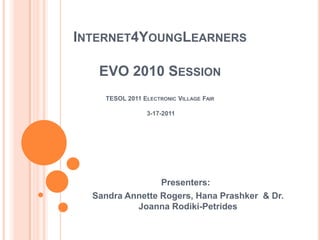
Internet4YoungLearners EVO 2010
- 1. INTERNET4YOUNGLEARNERS EVO 2010 SESSION TESOL 2011 ELECTRONIC VILLAGE FAIR 3-17-2011 Presenters: Sandra Annette Rogers, Hana Prashker & Dr. Joanna Rodiki-Petrides
- 2. EVO'S MISSION STATEMENT The Electronic Village Online (EVO) is a creation of TESOL's CALL Interest Section. In this age of electronic communication, it seems a natural way to bring the issues of our profession to the international stage. Our goal is to allow learning anywhere, anytime, with as little expense as possible. Thus EVO moderators and trainers are all volunteers, and participants need only provide their own Internet access to take part in activities. Contribution as a Moderator is a significant act of volunteerism, and forms an important service to our profession.
- 3. INTRODUCTION TO SESSION We used the wiki space, PBWorks.com, to design and run the course http://internet4younglearners.pbworks.com/ and to post assignments http://internet4ylactivities.pbworks.com/Activities-Page We used Yahoo.com, grouply.com, and Yahoogroups.com for communication via email, instant messaging for text-based chats, making “connections” with participants, peer-to-peer exchanges, and sharing documents. Internet4younglearners@yahoogroups.com http://internet4younglearners.grouply.com/home
- 4. PRE-TRAINING 1. Create a Yahoo email account and set up instant messaging . 2. Register at Internet4younglearners at grouply.com 3. Add your photo to our yahoo group album. 4. Register at TappedIn in preparation for a text-based chat in Week 4: http://tappedin.org/tappedin/ 5. Register at Learning Times in preparation for an alternative live chat discussion in Week 5: http://www.learningtimes.net/index.shtml 6. Read about Netiquette and then complete the survey: http://webpages.csus.edu/~hansonsm/Netiquette_2007.html 7. Read “How EVO Differs” at http://webpages.csus.edu/~hansonsm/How_EVO_differs
- 5. SAMPLE ACTIVITIES FROM WEEK 2 Objectives: Look at a number of Internet-based activities. Try to relate these activities to relevant literature on EFL teaching. Discuss the added value of these activities in the classroom. Discuss the problems that might occur when using these activities in the classroom. Talk about coping with these problems or preventing them from occurring. URL: http://internet4younglearners.pbworks.com/w/page/ 3663191/week2
- 6. ONLINE INTERACTIVE COMMUNICATION Internet4younglearners@yahoogroups.com http://internet4younglearners.grouply.com/home
- 7. GROUP PROJECT OF FAVORITE CHILDREN’S WEBSITES URLs Content Sites http://www.ihes.com/bcn/tt/yl- Try Science sites.html ELT notebook Woodlands www.manythings.org Games for Kids http://www.esl-kids.com/ http://www.writingfun.com/ http://a4esl.org/ Anglomaniacy http://www.pdictionary.com Cybersleuth Kids http://www.brainpopjr.com/ National Geographic Kids www.epals.com Fact Monster http://www.britishcouncil.org/kid Tower of English s-writing-storymaker.htm
- 8. INDIVIDUAL FINAL PROJECTS A Teacher Lesson Plan that integrates technology that is appropriate for your age group and ability levels in the classroom: http://internet4ylactivities.pbworks.com Hana Prashker will briefly share her lesson with you now! http://internet4ylactivities.pbworks.com/w/page/46830 56/Activities-Page
- 9. CONTACT INFORMATION sandrogers123@yahoo.com joannarodiki@yahoo.com hprashker@aol.com
- 10. WEB CAST PARTICIPATION GUIDE Be sure to join the session 5 - 10 minutes prior to the start. CRITICAL: After entering the Adobe Connect room, set up your speakers and microphone by doing the following: Click "Meeting" (at the top left of the Adobe Connect window) Click "Manage My Settings" Click "Audio Setup Wizard“ NOTE: If Adobe Connect asks permission to use your microphone and/or web camera, click "Allow" Click "Next" Click "Record" and speak into your microphone for a few moments Click the play button to check your recording If everything is working well, click "Next" NOTE: A microphone is NOT required to participate in the webcast. You may ask question via text chat. Click "Test Silence" to check the amount of background noise around you Click "Next" Click "Finish"
- 11. WEB CAST PARTICIPATION GUIDE CONTINUED For best results, after entering the Adobe Connect room, set your connection speed by doing the following: Click "Meeting" (at the top left of the Adobe Connect window) Click "Manage My Settings" Click "My Connection Speed" Choose your connection speed from the list NOTE: If you are not sure what speed your connection is, leave what Adobe Connect has already chosen. Follow and participate in the text chat on the left at any time-- raise questions or post comments. Listen to the presenter(s) and adjust the volume as needed by using the slider. CRITICAL: To raise a question, use the "raise hand" button (bottom-left of the Adobe Connect window). CRITICAL: To speak (when acknowledged by the moderator), press AND HOLD the "Talk" button. CRITICAL: When finished speaking, release the "Talk" button.
