Toolfactory foam mar21_2013
•Download as PPTX, PDF•
0 likes•229 views
Bah! Humbug! The embedded movies do not work. Gak. This slide show was NOT presented during the FOAM meeting as the PC was being used to futz with the new Cloudman instance so I could use it for the demo.
Report
Share
Report
Share
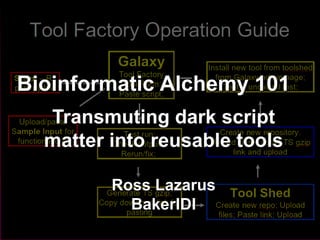
Recommended
This is a tutorial transcript to go along with the presentation slides which can be found below:
https://www.slideshare.net/PoleSystematicParisRegion/pyparis2017-functionasaservice-a-pythonic-perspective-on-severless-computing-by-josef-spillner
PyParis2017 / Tutorial transcript - Function-as-a-service : a pythonic perspe...

PyParis2017 / Tutorial transcript - Function-as-a-service : a pythonic perspe...Pôle Systematic Paris-Region
Recommended
This is a tutorial transcript to go along with the presentation slides which can be found below:
https://www.slideshare.net/PoleSystematicParisRegion/pyparis2017-functionasaservice-a-pythonic-perspective-on-severless-computing-by-josef-spillner
PyParis2017 / Tutorial transcript - Function-as-a-service : a pythonic perspe...

PyParis2017 / Tutorial transcript - Function-as-a-service : a pythonic perspe...Pôle Systematic Paris-Region
More Related Content
What's hot
What's hot (20)
How to lock a Python in a cage? Managing Python environment inside an R project

How to lock a Python in a cage? Managing Python environment inside an R project
Escape the Walls of PaaS: Unlock the Power & Flexibility of DigitalOcean App ...

Escape the Walls of PaaS: Unlock the Power & Flexibility of DigitalOcean App ...
PuppetConf 2016: Enjoying the Journey from Puppet 3.x to 4.x – Rob Nelson, AT&T 

PuppetConf 2016: Enjoying the Journey from Puppet 3.x to 4.x – Rob Nelson, AT&T
Nobody Knows What It’s Like To Be the Bad Man: The Development Process for th...

Nobody Knows What It’s Like To Be the Bad Man: The Development Process for th...
Building Observable Applications w/ Node.js -- BayNode Meetup, March 2014

Building Observable Applications w/ Node.js -- BayNode Meetup, March 2014
Using Libvirt with Cluster API to manage baremetal Kubernetes

Using Libvirt with Cluster API to manage baremetal Kubernetes
Similar to Toolfactory foam mar21_2013
Similar to Toolfactory foam mar21_2013 (20)
MobileConf 2021 Slides: Let's build macOS CLI Utilities using Swift

MobileConf 2021 Slides: Let's build macOS CLI Utilities using Swift
Development Workflow Tools for Open-Source PHP Libraries

Development Workflow Tools for Open-Source PHP Libraries
Reproducible, Automated and Portable Computational and Data Science Experimen...

Reproducible, Automated and Portable Computational and Data Science Experimen...
How to deploy spark instance using ansible 2.0 in fiware lab v2

How to deploy spark instance using ansible 2.0 in fiware lab v2
How to Deploy Spark Instance Using Ansible 2.0 in FIWARE Lab

How to Deploy Spark Instance Using Ansible 2.0 in FIWARE Lab
Building a Serverless Computation Environment with Python

Building a Serverless Computation Environment with Python
"Modern DevOps & Real Life Applications. 3.0.0-devops+20230318", Igor Fesenko 

"Modern DevOps & Real Life Applications. 3.0.0-devops+20230318", Igor Fesenko
Toolfactory foam mar21_2013
- 1. Bioinformatic Alchemy 101 Transmuting dark script matter into reusable tools Ross Lazarus BakerIDI 1
- 2. Context: bioinformatic analyses Big data; complex analyses Repeatable, automated pipelines Reproducibility real goal Reproducibility is hard 2
- 3. Frameworks Eg VGL Local SOPs for biologists Tools, canned workflows Minimise opportunities for error Maximise reproducibilty 3
- 4. In real life 90/10 rule Need to tweak SOPs Trivial 'disposable' scripts Not documented or curated Not reliably available to re-run “Dark script matter” 4
- 5. Dark Script Matter Outside usual VCS/pipelines Manual =/= reproducible Necessary evil? Platform extensions complex Eg Galaxy – hours of work 5
- 6. Plan Context: Reproducible analyses Frameworks vs Dark Scripts Alchemy: script to Galaxy tool Demonstration Summary Conclusions 6
- 7. Galaxy Tool Factory An installable Galaxy tool Runs scripts: Python,R,Perl,sh Generates new Galaxy tools Tool code wraps the script Minutes – not hours 7
- 8. Galaxy Tool Shed Separate server Stores/serves Galaxy tools Admin can install to Galaxy Mercurial VCS archives Explicit tool versioning Sharing and reproducibility 8
- 9. Demo 1: Install the Tool Factory
- 10. Demo 2: Create a new tool
- 11. Demo 3: Quick install and test
- 12. Prepare script Python; R; Perl; Sh Parse CL params – 1=in, 2=out Typically workflow transformations Arbitrary complexity Simple example Write transpose of a tabular file 14
- 13. Prepare/upload test data SMALL sample input Becomes functional test case h1 h2 h3 h4 r11 r12 r13 r14 r21 r22 r23 r24 15
- 14. # R transpose a tabular input file and write as # a tabular output file ourargs = commandArgs(TRUE) inf = ourargs[1] outf = ourargs[2] inp = read.table(inf,head=F,row.names=NULL,sep='t') outp = t(inp) write.table(outp,outf,quote=FALSE, sep="t",row.names=F,col.names=FALSE) 16
- 15. Demo part 1 As an admin, test run the code 17
- 16. Use Redo button; Generate When working right Use Redo to save retyping Select Generate option Provide tool ID, help text Execute Expect a toolfactory.gz in history Copy link (floppy disk icon) 18
- 17. What's in the toolshed.gz ? A gzip'd mercurial tool repository (!) Auto generated tool XML file Auto generated tool python wrapper Functional test case - the sample data Familiar Galaxy tool for all users Executes your script over their data Interoperably inside Galaxy 19
- 18. Upload TS gzip to new repository Upload to any tool shed Create new repo; sensible name! Choose Upload files to new repo Paste URL (floppydisk save icon) New tool ready to install 20
- 19. Install and Test New Tool Back to Galaxy admin interface Browse local tool shed Choose new tool Install to local Galaxy Try it out Run functional test 21
- 20. Summary GTF = script to tool in minutes Integrated with Galaxy and TS Simple workflow components If needed, generate simple tool Then add parameters manually 22
- 21. Tool Factory Operation Guide Galaxy Install new tool from toolshed Script Tool Factory from Galaxy admin page; (Python,R, Tool Form; Test; Functional test; perl, sh) Paste script; Upload/paste Sample Input for Test run; Create new repository. functional test Check outputs; Upload files – paste TS gzip Rerun/fix; link and upload Generate TS gzip; Copy download link for Tool Shed pasting 23
- 22. GALAXY http://usegalaxy.org 24
- 23. Galaxy Tool Factory Generate a new Galaxy tool From a python, R, Perl or bash script Using a Galaxy write as a tabular output file # transpose a tabular input file and tool Via a Tool Shed ourargs = commandArgs(T) inf = ourargs[1] outf = ourargs[2] inp = read.table(inf,head=F,row.names=NULL,sep='t') outp = t(inp) write.table(outp,outf,quote=F, sep="t",row.names=F,col.names=F) 25
- 24. Tool Factory Operation Guide Galaxy Install new tool from toolshed Script – R, Tool Factory from Galaxy admin page; perl, python Tool Form; Test; Functional test; Paste script; Upload/paste Sample Input for Test run; Create new repository. functional test Check outputs; Upload files – paste TS gzip Rerun/fix; link and upload Generate TS gzip; Copy download link for Tool Shed pasting 26