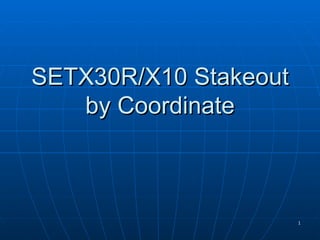
Stake out by coordinates
- 1. SETX30R/X10 Stakeout by Coordinate 1
- 2. Stakeout by Coordinate During this brief presentation we will discuss the utilization of the on- board stake-out functions of the new Sokkia Set instruments. The SF-14 Wireless Keyboard is recommended. 2 sokkia
- 3. Stakeout by Coordinate This presentation assumes a couple of things; • We have known coordinates on the sight 1 for the Station 1 for the back sight 3 sokkia
- 4. Stakeout by Coordinate F1 MEAS Keystrokes (12.1) Location in the Operators Manual to reference for more exciting reading. 4 sokkia
- 5. Stakeout by Coordinate Please review pages 5-19 in the popular Operators Manual to familiarize yourself with the basic functionality of your Sokkia Total Station. 5 sokkia
- 6. Stakeout by Coordinate Plumb the instrument over the reference point turn it on and level it. Please start at the status screen. (5.2) Select F3 MEM (4.2 has a good menu breakout) 6 sokkia
- 7. Stakeout by Coordinate Known Data • Use the arrows to highlight KNOWN DATA (22.1) • Press the ENTER button to accept your selection Highlight KEY IN COORD|ENTER 7 sokkia
- 8. Stakeout by Coordinate Enter the known values for each point you wish to stakeout. ESC When complete to close the screen • You can do this ahead in the office, upload from a computer or on the fly during the day. The point for this exercise is to start with two. 8 sokkia
- 9. Stakeout by Coordinate Ensure the values are correct before recording them to memory. This should also include point numbers. There is nothing worse than trying to keep track of different point numbers on the same point. If your coordinate sheet is in XYZ instead of NEZ don’t worry remember that Y is N and X is E. Elevation is always Z. 9 sokkia
- 10. Stakeout by Coordinate Press ESC to return to the STATUS SCREEN. Select F1 MEAS Use the FUNC key to move to page 3. Select F4 S-O STN Orientation |ENTER STN COORDINATE|ENTER 10 sokkia
- 11. Stakeout by Coordinate F1 Read The read option does not initiate a measurement; this selection will read station data from the list that you entered at the beginning of the project. OBS does initiate a measurement. Sight on your back sight before proceeding. Highlight and select the station you are set-up over. • Edit the Inst H and TGT H values for the measured heights of the instrument and the prism. OK 11 sokkia
- 12. Stakeout by Coordinate Highlight SET H Angle|ENTER Backsight|ENTER F1 READ • Highlight and select the back sight point from the list. Sight the BS target and press ENTER. Press the following keys • OK|OK|YES|ESC 12 sokkia
- 13. Stakeout by Coordinate Highlight and Select S-O Data|ENTER F1 READ and select the required point from the list. ENTER Review Data. ENTER 13 sokkia
- 14. Stakeout by Coordinate INFO • There are numerous options for display in the S-O menu. You can stakeout by S Dist and H angle, V dist and H angle, H dist and H angle, by entered coordinate and simply a desired elevation. For a complete breakdown refer to the manual, nobody likes manuals but this exercise is suppose to be brief. 14 sokkia
- 15. Stakeout by Coordinate The mapped function keys on the instrument for the Stakeout screen are as follows: • F1 OBS – Observation • F2 S-O (Previous slide) • F3 arrows These indicate which way the rod man must move to get to the point. An arrow to the right means he move to the instrument man’s right. An arrow up=out and arrow down =in. Cut and fill is also displayed. • F4 REC To record the staked point 15 sokkia
- 16. Stakeout by Coordinate Rotate the instrument to the required HAR and have the rodman move on line. • When the rodman is on line select F1 OBS Notice the difference between the required and measured values and have the rodman move accordingly. 16 sokkia
- 17. Stakeout by Coordinate Repeat this process of nip and tuck until the move indicators are as close to zero as possible or within reason. When you are satisfied with the results stake it and have the rodman write the cut or fill on the stake. 17 sokkia
- 18. Stakeout by Coordinate Do you need to record the as staked values? • Select F4 REC • Do not use the same point number. Use a new point number and indicate the design point number in the code field. Repeat the S-O procedures until complete. 18 sokkia
- 19. Stakeout by Coordinate Questions? 19 sokkia
Notas do Editor
- Welcome remarks Introductions Course outline and purpose Training tools available for contractors Product overview.
- Discussion topics Contractor stakeout SF14 versus on board key pad.
- Briefly touch on the fact the method of one station and an azimuth is possible but most sites have two at the least.
- Very important to review the basic functions of the instrument before beginning.