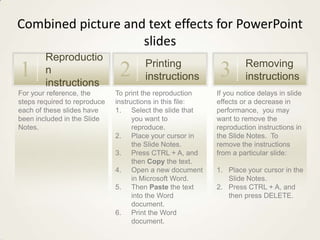
Apresentação2
- 1. Combined picture and text effects for PowerPoint slides Reproduction instructions 1 Printing instructions 2 Removing instructions 3 If you notice delays in slide effects or a decrease in performance, you may want to remove the reproduction instructions in the Slide Notes. To remove the instructions from a particular slide: Place your cursor in the Slide Notes. Press CTRL + A, and then press DELETE. To print the reproduction instructions in this file: Select the slide that you want to reproduce. Place your cursor in the Slide Notes. Press CTRL + A, and then Copy the text. Open a new document in Microsoft Word. Then Paste the text into the Word document. Print the Word document. For your reference, the steps required to reproduce each of these slides have been included in the Slide Notes.
- 3. PICTURE-FILL
- 4. “Statement or quotation here Statement or quotation here Statement or quotation here Statement or quotation here Statement or quotation here Statement or quotation here.”
- 5. Scrolling text repeating until end of slide • Scrolling text repeating until end of slide •
- 6. First line of text Second line of text Third line of text here
- 8. text heading 1 text heading 2 text heading 3 subtext subtext subtext
- 9. JAN FEB MAR APR MAY JUN Project title Scheduled dates Team members Project title Scheduled dates Team members
- 10. text text
- 11. Caption or statement | text label | text label
- 12. Topic one text label Topic two text label Topic three text label
- 13. First line of text goes here Second line of text from left Third statement here
- 14. First text statement positioned here at guide intersection Second text statement positioned here at guide intersection
- 15. Sample statement or caption goes here
- 16. Sample heading First line of text Second line of text Third line of text
- 17. text phrase wrapped around arc
- 18. label one label two label three label four
- 19. Your first statement hereYour second statement here Your third statement here Your fourth statement here
- 20. First text statement Second text statement Final text statement
- 21. Picture caption Picture caption Picture caption
- 22. Minhasfotos Jogos e cia Sobremim musicas
- 23. : 10 09 08 07 06 05 04 03 02 01 00 Time fora short break
- 25. The photos in slides 20 and 21 courtesy of Colin Wilcox All other photos in this template courtesy of Bill Staples