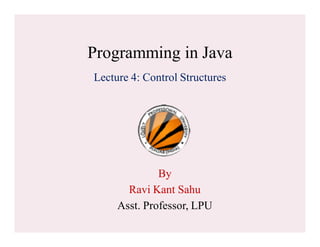
Control structures in Java
- 1. Programming in Java Lecture 4: Control Structures By Ravi Kant Sahu Asst. Professor, LPU
- 2. Selection StatementS Ravi Kant Sahu, Asst. Professor @ Lovely Professional University, Punjab (India)
- 3. • Java supports two selection statements: if and switch. if statement if (condition) statement1; else statement2; • Each statement may be a single statement or a compound statement enclosed in curly braces (block). • The condition is any expression that returns a boolean value. • The else clause is optional. • If the condition is true, then statement1 is executed. Otherwise, statement2 (if it exists) is executed. • In no case will both statements be executed. Ravi Kant Sahu, Asst. Professor @ Lovely Professional University, Punjab (India)
- 4. Nested ifs • A nested if is an if statement that is the target of another if or else. • In nested ifs an else statement always refers to the nearest if statement that is within the same block as the else and that is not already associated with an else. if (i == 10) { if (j < 20) a = b; if (k > 100) c = d; // this if is else a = c; // associated with this else } else a = d; // this else refers to if(i == 10) Ravi Kant Sahu, Asst. Professor @ Lovely Professional University, Punjab (India)
- 5. The if-else-if Ladder • A sequence of nested ifs is the if-else-if ladder. if(condition) statement; else if(condition) statement; else if(condition) statement; ... else statement; • The if statements are executed from the top to down. Ravi Kant Sahu, Asst. Professor @ Lovely Professional University, Punjab (India)
- 6. switch • The switch statement is Java’s multi-way branch statement. • provides an easy way to dispatch execution to different parts of your code based on the value of an expression. • provides a better alternative than a large series of if-else-if statements. switch (expression) { case value1: // statement sequence break; case value2: // statement sequence break; ... case valueN: // statement sequence break; default: // default statement sequence } Ravi Kant Sahu, Asst. Professor @ Lovely Professional University, Punjab (India)
- 7. • The expression must be of type byte, short, int, or char. • Each of the values specified in the case statements must be of a type compatible with the expression. • Each case value must be a unique literal (i.e. constant not variable). • Duplicate case values are not allowed. • The value of the expression is compared with each of the literal values in the case statements. • If a match is found, the code sequence following that case statement is executed. • If none of the constants matches the value of the expression, then the default statement is executed. • The default statement is optional. Ravi Kant Sahu, Asst. Professor @ Lovely Professional University, Punjab (India)
- 8. • If no case matches and no default is present, then no further action is taken. • The break statement is used inside the switch to terminate a statement sequence. • When a break statement is encountered, execution branches to the first line of code that follows the entire switch statement. Ravi Kant Sahu, Asst. Professor @ Lovely Professional University, Punjab (India)
- 9. class SampleSwitch { public static void main(String args[]) { for(int i=0; i<6; i++) switch(i) { case 0: System.out.println("i is zero."); break; case 1: System.out.println("i is one."); break; case 2: System.out.println("i is two."); break; default: System.out.println("i is greater than 2."); } } }Ravi Kant Sahu, Asst. Professor @ Lovely Professional University, Punjab (India)
- 10. Nested switch Statements • When a switch is used as a part of the statement sequence of an outer switch. This is called a nested switch. switch(count) { case 1: switch(target) { // nested switch case 0: System.out.println("target is zero"); break; case 1: // no conflicts with outer switch System.out.println("target is one"); break; } break; case 2: // ... Ravi Kant Sahu, Asst. Professor @ Lovely Professional University, Punjab (India)
- 11. Difference between ifs and switch • switch can only test for equality, whereas if can evaluate any type of Boolean expression. That is, the switch looks only for a match between the value of the expression and one of its case constants. • A switch statement is usually more efficient than a set of nested ifs. • Note: No two case constants in the same switch can have identical values. Of course, a switch statement and an enclosing outer switch can have case constants in common. Ravi Kant Sahu, Asst. Professor @ Lovely Professional University, Punjab (India)
- 12. IteratIon StatementS (Loops) Ravi Kant Sahu, Asst. Professor @ Lovely Professional University, Punjab (India)
- 13. Iteration Statements • In Java, iteration statements (loops) are: – for – while, and – do-while • A loop repeatedly executes the same set of instructions until a termination condition is met. Ravi Kant Sahu, Asst. Professor @ Lovely Professional University, Punjab (India)
- 14. While Loop • While loop repeats a statement or block while its controlling expression is true. • The condition can be any Boolean expression. • The body of the loop will be executed as long as the conditional expression is true. • When condition becomes false, control passes to the next line of code immediately following the loop. while(condition) { // body of loop } Ravi Kant Sahu, Asst. Professor @ Lovely Professional University, Punjab (India)
- 15. class While { public static void main(String args[]) { int n = 10; char a = 'G'; while(n > 0) { System.out.print(a); n--; a++; } } } Ravi Kant Sahu, Asst. Professor @ Lovely Professional University, Punjab (India)
- 16. • The body of the loop will not execute even once if the condition is false. • The body of the while (or any other of Java’s loops) can be empty. This is because a null statement (one that consists only of a semicolon) is syntactically valid in Java. Ravi Kant Sahu, Asst. Professor @ Lovely Professional University, Punjab (India)
- 17. do-while • The do-while loop always executes its body at least once, because its conditional expression is at the bottom of the loop. do { // body of loop } while (condition); • Each iteration of the do-while loop first executes the body of the loop and then evaluates the conditional expression. • If this expression is true, the loop will repeat. Otherwise, the loop terminates. Ravi Kant Sahu, Asst. Professor @ Lovely Professional University, Punjab (India)
- 18. for Loop for (initialization; condition; iteration) { // body } • Initialization portion sets the value of loop control variable. • Initialization expression is only executed once. • Condition must be a Boolean expression. It usually tests the loop control variable against a target value. • Iteration is an expression that increments or decrements the loop control variable. Ravi Kant Sahu, Asst. Professor @ Lovely Professional University, Punjab (India)
- 19. The for loop operates as follows. • When the loop first starts, the initialization portion of the loop is executed. • Next, condition is evaluated. If this expression is true, then the body of the loop is executed. If it is false, the loop terminates. • Next, the iteration portion of the loop is executed. Ravi Kant Sahu, Asst. Professor @ Lovely Professional University, Punjab (India)
- 20. class ForTable { public static void main(String args[]) { int n; int x=5; for(n=1; n<=10; n++) { int p = x*n; System.out.println(x+"*"+n +"="+ p); } } } Ravi Kant Sahu, Asst. Professor @ Lovely Professional University, Punjab (India)
- 21. What will be the output? class Loop { public static void main(String args[]) { for(int i=0; i<5; i++); System.out.println (i++); } } Ravi Kant Sahu, Asst. Professor @ Lovely Professional University, Punjab (India)
- 22. Declaring loop control variable inside loop • We can declare the variable inside the initialization portion of the for. for ( int i=0; i<10; i++) { System.out.println(i); } • Note: The scope of this variable i is limited to the for loop and ends with the for statement. Ravi Kant Sahu, Asst. Professor @ Lovely Professional University, Punjab (India)
- 23. Using multiple variables in a for loop • More than one statement in the initialization and iteration portions of the for loop can be used. Example 1: class var2 { public static void main(String arr[]) { int a, b; b = 5; for(a=0; a<b; a++) { System.out.println("a = " + a); System.out.println("b = " + b); b--; } } } Ravi Kant Sahu, Asst. Professor @ Lovely Professional University, Punjab (India)
- 24. • Comma (separator) is used while initializing multiple loop control variables. Example 2: class var21 { public static void main(String arr[]) { int x, y; for(x=0, y=5; x<=y; x++, y--) { System.out.println("x= " + x); System.out.println(“y = " + y); } } } • Initialization and iteration can be moved out from for loop. Ravi Kant Sahu, Asst. Professor @ Lovely Professional University, Punjab (India)
- 25. Example 3: class Loopchk { public static void main(String arr[]) { for(int i=1, j=5; i>0 && j>2; i++, j--) System.out.println("i is: "+ i + "and j is: "+j); } } Ravi Kant Sahu, Asst. Professor @ Lovely Professional University, Punjab (India)
- 26. For-Each Version of the for Loop • Beginning with JDK 5, a second form of for was defined that implements a “for-each” style loop. • For-each is also referred to as the enhanced for loop. • Designed to cycle through a collection of objects, such as an array, in strictly sequential fashion, from start to end. Ravi Kant Sahu, Asst. Professor @ Lovely Professional University, Punjab (India)
- 27. for (type itr-var : collection) statement-block • type specifies the type. • itr-var specifies the name of an iteration variable that will receive the elements from a collection, one at a time, from beginning to end. • The collection being cycled through is specified by collection. • With each iteration of the loop, the next element in the collection is retrieved and stored in itr-var. • The loop repeats until all elements in the collection have been obtained. Ravi Kant Sahu, Asst. Professor @ Lovely Professional University, Punjab (India)
- 28. class ForEach { public static void main(String arr[]) { int num[] = { 1, 2, 3, 4, 5 }; int sum = 0; for(int i : num) { System.out.println("Value is: " + i); sum += i; } System.out.println("Sum is: " + sum); } } Ravi Kant Sahu, Asst. Professor @ Lovely Professional University, Punjab (India)
- 29. Iterating Over Multidimensional Arrays class ForEachMArray { public static void main(String args[]) { int sum = 0; int num[][] = new int[3][5]; // give num some values for(int i = 0; i < 3; i++) for(int j=0; j < 5; j++) num[i][j] = (i+1)*(j+1); // use for-each for to display and sum the values for(int x[] : num) { for(int y : x) { System.out.println("Value is: " + y); sum += y; } } System.out.println("Summation: " + sum); } } Ravi Kant Sahu, Asst. Professor @ Lovely Professional University, Punjab (India)
- 30. Nested Loops class NestedLoop { public static void main(String arr[]) { int i, j; for(i=0; i<10; i++) { for(j=i; j<10; j++) System.out.print(“* ”); System.out.println( ); } } } Ravi Kant Sahu, Asst. Professor @ Lovely Professional University, Punjab (India)
- 31. Jump Statements • Java supports three jump statements: – break – continue – return • These statements transfer control to another part of the program. • Break: break statement has three uses. – terminates a statement sequence in a switch statement – used to exit a loop – used as a “civilized” form of goto Note: Java does not have goto statement. Ravi Kant Sahu, Asst. Professor @ Lovely Professional University, Punjab (India)
- 32. Example 1: class BreakLoop { public static void main(String arr[]) { for(int i=0; i<100; i++) { if(i == 10) break; // terminate loop if i is 10 System.out.println("i: " + i); } System.out.println("Loop complete."); } } Ravi Kant Sahu, Asst. Professor @ Lovely Professional University, Punjab (India)
- 33. • Java defines an expanded form of the break statement. • By using this form of break, we can break out of one or more blocks of code. • These blocks need not be part of a loop or a switch. They can be any block. • Further, we can specify precisely where execution will resume, because this form of break works with a label. break label; • When this form of break executes, control is transferred out of the named block. The labeled block must enclose the break statement. Ravi Kant Sahu, Asst. Professor @ Lovely Professional University, Punjab (India)
- 34. class BreakLoop { public static void main(String arr[]) { outer: for(int i=0; i<3; i++) { System.out.print("Pass " + i + ": "); for(int j=0; j<100; j++) { if(j == 10) break outer; // exit both loops System.out.print(j + " "); } System.out.println("This will not print"); } System.out.println("Loops complete."); } } Ravi Kant Sahu, Asst. Professor @ Lovely Professional University, Punjab (India)
- 35. Continue • In while and do-while loops, a continue statement causes control to be transferred directly to the conditional expression that controls the loop. • In a for loop, control goes first to the iteration portion of the for statement and then to the conditional expression. • For all three loops, any intermediate code is bypassed. • Example: class Continue { public static void main(String args[]){ for(int i=0; i<5; i++) { System.out.println(i + " "); if (i%2 == 0) continue; System.out.println("No Continue"); } } } Ravi Kant Sahu, Asst. Professor @ Lovely Professional University, Punjab (India)
- 36. • Similar to break statement, Continue may specify a label to describe which enclosing loop to continue. Example: class ContinueLabel { public static void main(String args[]) { outer: for (int i=0; i<10; i++) { for(int j=0; j<10; j++) { if(j > i) { System.out.println(); continue outer; } System.out.print(" " + (i * j)); } } System.out.println(); } } Ravi Kant Sahu, Asst. Professor @ Lovely Professional University, Punjab (India)
- 37. return • The return statement is used to explicitly return from a method. • It causes program control to transfer back to the caller of the method. Example: class Return { public static void main(String args[]) { boolean t = true; System.out.println("Before the return."); if(t) return; // return to caller System.out.println("This won't execute."); } } if(t) statement is necessary. Without it, the Java compiler would flag an “unreachable code” error because the compiler would know that the last println( ) statement would never be executed. Ravi Kant Sahu, Asst. Professor @ Lovely Professional University, Punjab (India)