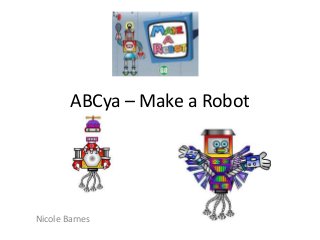
ABCya – Make a robot
- 1. ABCya – Make a Robot Nicole Barnes
- 2. For the grade ones and twos, they could complete a Google search for the site and also learn how to save their robot into the schools network, filling out the appropriate fields.
- 3. For the grade 3 – 6, I thought saving was too easy. They used the Snipping Tool to save their robot into their file. The Snipping Tool can be found in the Start Menu. The sniping tool allows you to ‘cut’ out the image you want using your cursor, and either PASTE it into a document or SAVE it somewhere.
- 5. The Picture Border tool in the FORMAT menu can really change how an image looks.
- 6. Why should we buy your robot? Use persuasive language to create an advertisement for your robot. • Use Word Art • Choose an appropriate font • Use words wisely – FREE, SAVE, DISCOVER, PROVEN, RESULTS, MONEY, GUARANTEE, LOVE • SAVE it!
