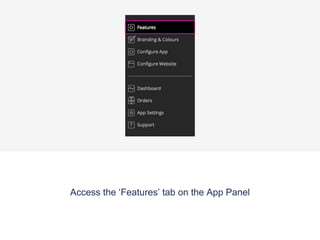
Edit App/Website Features & Menus
- 1. To start editing your app/website feature, you can be on either the ‘App’ or ‘Web’ View located on the top Header Bar.
- 2. Access the ‘Features’ tab on the App Panel
- 3. Once the ‘Features’ tab has been selected the app panel will appear with a list of the features that are already applied to your app. On the top right of the panel there is a ‘Manage’ button, click this to access the features menu where you can pick and choose which features you would like on your app.
- 4. Select the 'Menu/Catalog’ feature. ‘Add’ the feature and then move it to where you would like it to be placed on your app panel. Press ‘Close' once you’ve finished.
- 5. Select the ‘Menu/Catalogs’ tab now located on your app panel.
- 6. For a detailed description of what the ‘Menu/Catalog’ feature does hover over the question mark button
- 7. Click the customise button to change the name or the icon of your menu/catalog feature.
- 8. To chose an icon or to upload your own custom icon press the ‘Browse’ button.
- 9. Choose an icon from the list provided, or to upload your own icon press the ‘Upload custom icon’ tab.
- 10. To upload your custom icon drag and drop your 60 x 60 pixel image into the blue area, or press browse to find your icon manually. Press set when you have chosen your icon.
- 11. Choose the Category Tier to be either a ‘Single’ or ‘Multi Level Deep’ category list
- 12. A ‘Single level deep’ tier lists everything out on the menu like above
- 13. A ‘Multi level deep’ tier lists everything out as separate groups like above
- 14. Press ‘Save’ once you have finished customising your features name and icon.
- 15. If you would like to enable mobile ordering click on 'Shop’ in the Navigation Panel. Then click on ‘Settings’.
- 16. Under Settings, please look for ‘Mobile Order’ in General Information and enable it (by sliding the button to green).
- 17. You’ll need to confirm your changes by choosing ‘Yes’, when asked if you’d like to enable Mobile Ordering. The Mobile Order button will show ‘green’ which means it’s enabled.
- 18. Click on the ‘Add' button to add a Category
- 19. Customise your category by filling out a name and adding a 280 x280 pixel image in to the blue area
- 20. Note: If it's a sub-category you're adding (Multi-level deep), please select the Parent category and then type in the necessary fields.
- 21. Add an item to your newly set up category by pressing ‘Add Item’
- 22. Fill out the relevant information required for your listing including name, synopsis, and price (if required).
- 23. You can choose to add media with either a image (A PNG/JPG at 640 x 427 pixels), or YouTube video by filling out the required URL
- 24. Fill out the URL you would like to link to if you’re event is shared (or leave blank).
- 25. Activate this button if you would like to enable mobile ordering for this item
- 26. Add a description on the menu item that you are adding
- 27. Press save once you’ve finished adding your menu item.
- 28. The Edit option on the right of each event item allows you to edit the content for that particular item.
- 29. Change the order of your icons by selecting ‘Change Order’
- 30. Drag the dot icon to rearrange the order of your items. Press ‘Update New Order’ once you’ve finished.
- 31. Preview App To view your new app feature download the Putti Preview App and navigate to your menu/catalog tab.
- 32. View your menu items and click on each single item for a full description
- 33. Preview Website If you have chosen to have a responsive website then make sure you have completed the ‘Layout’ section of the CMS (Under ‘Web’ View). Click ‘Preview’ at the top header bar to view the Menu tab on your website.
- 34. Once you’ve accessed your website navigate to your mobile menu/catalog feature. Your link will appear in different places depending on the layout or template you’ve chosen.