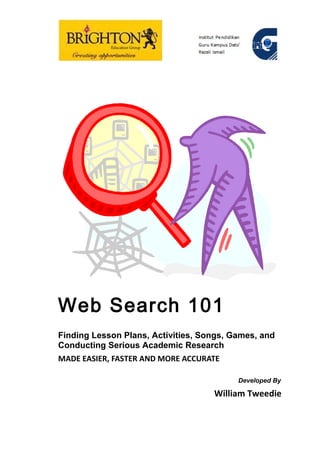
Web Search 101
- 1. Web Search 101 Finding Lesson Plans, Activities, Songs, Games, and Conducting Serious Academic Research MADE EASIER, FASTER AND MORE ACCURATE Developed By William Tweedie
- 2. October 2011 & 2012 Table of Contents Preface....................................................................................................................... 4 Objectives .................................................................................................................. 5 Materials: ................................................................................................................... 5 Timing: ....................................................................................................................... 5 Procedure................................................................................................................... 6 Part 1 – The Surface Web, Search Engines and Directories...................................... 6 A. Activating Prior Knowledge..................................................................................... 6 B. Search Engine – An online (Internet) World Wide Web search program................7 D. Search Queries ..................................................................................................... 8 FRAMING YOUR SEARCH STRATEGY.................................................................... 8 ACTIVITY:.................................................................................................................. 9 E. Basic Boolean Search Operators (AND, OR, NOT).............................................. 10 F. Search Tips, Tricks and Techniques..................................................................... 10 G. Wrap-up of Part 1................................................................................................. 10 Part 2 – The Hidden Web......................................................................................... 10 The Internet, World Wide Web and the Hidden Web................................................ 11 Scratching the Surface and Digging Deep – Layers of the Web............................ 12 Education.............................................................................................................. 14 Three Types of Search Engines .............................................................................. 18 Crawler-based search engines ............................................................................. 18 Human-powered directories ................................................................................. 19 Hybrid search engines ......................................................................................... 20 Table of Search Engine Features ......................................................................... 20 How do Search Engines Work?............................................................................ 22 Table of Directory Features................................................................................... 23 Subject Directories (Contain Databases), and Portals ......................................... 24 How to Find Subject-Focused Directories for a Specific Topic, Discipline, or Field .............................................................................................................................. 24 What Are "Meta-Search" Engines? How Do They Work? ..................................... 25 Are "Smarter" Meta-Searchers Still Smarter?....................................................... 25 Better Meta-Searchers.......................................................................................... 25 2
- 3. Meta-Search Engines for SERIOUS Deep Digging .............................................. 26 Search Basics: Constructing a Google Query .......................................................... 26 Where does the term Boolean originate from?...................................................... 27 Is Boolean Search Complicated?.......................................................................... 27 Boolean Search And / Or / Not.............................................................................. 27 Boolean Search Examples Boolean Connectors:.................................................. 28 Interactive Text Equivalent.................................................................................... 28 How the Search Engines Differ............................................................................. 30 Search Engine Syntax & Features Comparison Chart ......................................... 30 Some Search Tips, Tricks, & Techniques ............................................................ 33 Invisible or Deep Web: What it is, How to find it, and its inherent ambiguity.........34 Why isn't everything visible?................................................................................. 34 How to Find the Invisible Web .............................................................................. 35 The Ambiguity Inherent in the Invisible Web: ....................................................... 35 Want to learn more about the Invisible Web?........................................................ 35 10 Search Engines to Explore the Invisible Web................................................... 36 How do we get to this mother lode of information?................................................ 36 The Invisible Web Databases................................................................................... 41 Dictionaries, Translators, & Other Language & Reference Tools ............................. 44 Web directories ........................................................................................................ 48 Internet Gateways, Jumplists, & Specialized Link Collections................................... 48 Finding Jumplists & Gateways.............................................................................. 49 www.invisible-web.net.............................................................................................. 49 Saving pages with Microsoft Internet Explorer ..................................................... 50 Peer-to-Peer Computing ...................................................................................... 50 Education ............................................................................................................. 50 Subject-orientated search services....................................................................... 52 Additional information about search engines, their use, and how they find resources.............................................................................................................. 52 Data services requiring registration ...................................................................... 52 Data services with unrestricted access................................................................. 54 Search Engines .................................................................................................... 55 Subject-orientated search services....................................................................... 56 Dictionaries and Thesauri .................................................................................... 57 Reference Works ................................................................................................. 58 General Tips for Searching the Web......................................................................... 60 3
- 4. Carefully Select Your Search Terms..................................................................... 60 Framing your search strategy............................................................................... 60 International Educational Research Links................................................................. 62 Education databases................................................................................................ 64 Teaching websites.................................................................................................... 64 Journals.................................................................................................................... 65 Newsletters............................................................................................................... 65 New Educational Technology Standards for Teachers and Students.......................65 NETS for Teachers 2008...................................................................................... 65 NETS for Students 2007....................................................................................... 67 Glossary ............................................................................................................... 69 A to Z Computer/Internet Terms............................................................................ 69 Appendix A............................................................................................................... 74 Preface The Internet and its World Wide Web are growing, developing and adding new features at an explosive exponential rate. As you read this there are new technologies being developed and implemented to make ‘surfing’ the Internet for useful information of all types easier and more accurate, from the traditional document to flash videos and file types previously inaccessible These types of pages used to be invisible but can now be found in most search engine results: • Pages in non-HTML formats (pdf, Word, Excel, PowerPoint), now converted into HTML. • Script-based pages, whose URLs contain a ? or other script coding. 4
- 5. • Pages generated dynamically by other types of database software (e.g., Active Server Pages, Cold Fusion). These can be indexed if there is a stable URL somewhere that search engine crawlers can find. The "visible web" is what you can find using general web search engines. It's also what you see in almost all subject directories. The "invisible web" is what you cannot find using these types of tools. Search engines' crawlers and indexing programs have overcome many of the technical barriers that made it impossible for them to find "invisible" web pages. Computer robot programs, referred to sometimes as "crawlers" or "knowledge-bots" or "knowbots" that are used by search engines to roam the World Wide Web via the Internet, visit sites and databases, and keep the search engine database of web pages up to date. They obtain new pages, update known pages, and delete obsolete ones. Their findings are then integrated into the "home" database. Most large search engines operate several robots all the time. Even so, the Web is so enormous that it can take six months for spiders to cover it, resulting in a certain degree of "out-of- datedness" (link rot) in all the search engines. http://www.lib.berkeley.edu/TeachingLib/Guides/Internet/Glossary.html Therefore this is truly just a starting point for the serious researcher whether in academia or as a consumer of goods and services. Objectives In this brief overview we will look at and explore the elements that make for effective research on the Internet. 1. You will learn the Internet is composed of the “Surface Web” and the “Deep or Hidden Web. 2. You will learn how to access information on both in the most expedient way through Search Engines, Meta-search engines and other Internet tools. a. You will learn what Search Engines are and the various types available. b. You will learn what Subject Directories, Portals, and Databases are. 3. You will learn how to construct a search strategy. 4. You will learn the basics of Boolean parameters which narrow search results. 5. You will be provided special resources for academic research. Materials: This workshop needs to be conducted in a computer lab with very good Internet access. Participants will follow specific areas of this reference book throughout the workshop. These areas can be changed according to the needs of the group. This reference book is as comprehensive a guide as possible at the time of production. Timing: 5
- 6. This workshop is designed to give a brief introduction to the complex world of the ‘Surface’ and ‘Hidden’ Webs with a focus on helping make searches more effective and productive. Normal time allotted is 2 hours but it can be extended according to time availability and the group’s level of expertise and interest. It is fully expected that participants will regularly refer to this book and refine their search skills independently. DISCLAIMER: Changes on the Internet and in the Hidden Web occur at a rapid pace so some of the search engines, sites, directories and databases may no longer be available at the web addresses provided and some may no longer exist. Be prepared to move quickly to the next point of interest. Broken links and inaccessible web-sites can be researched at a later date. Procedure It is preferable to distribute this reference book well in advance of the workshop so participants can familiarize themselves with the terms, content, and explore a few of the sites. Part 1 – The Surface Web, Search Engines and Directories A. Activating Prior Knowledge ACTIVITY: PRIME TASK: Q & A 1. The Surface Web (WWW) – What is it composed of? 6
- 7. Write as many types of information or components of the World Wide Web as you can. Time: 10 minutes ___________________________________________________________________ ___________________________________________________________________ ___________________________________________________________________ ___________________________________________________________________ ___________________________________________________________________ ___________________________________________________________________ ___________________________________________________________________ ___________________________________________________________________ ___________________________________________________________________ 2. How can you access this information? Write as many ways as you can? Time: 10 minutes ___________________________________________________________________ ___________________________________________________________________ ___________________________________________________________________ ___________________________________________________________________ 3. How many Search Engines can you name? What is your favorite search engine? Do you use more than one? Write your answers. Time: 5 minutes ___________________________________________________________________ ___________________________________________________________________ ___________________________________________________________________ ___________________________________________________________________ 4. How often do you use a search engine in a day? Week? What do you search for? How long do you spend per search? Do you get the results you need or want? Write your answers. Time: 5 minutes ___________________________________________________________________ ___________________________________________________________________ ___________________________________________________________________ ___________________________________________________________________ ___________________________________________________________________ B. Search Engine – An online (Internet) World Wide Web search program. 7
- 8. 1. There are 3 types of Search Engine: a). Crawler-based (e.g. Google) – these create their listings automatically through special programs that crawl or spider the web which follow links in web pages it already has to its collection of sources, retrieve information found in index servers of web-sites (containing key words) then send it back to the engine’s doc servers which retrieve the entire document and create snippets to describe the document and which contain the key words that might be the subject of a search query. – Very fast. b). Human Powered Directories (e.g. (Open Directory Project) – gets its information from visitor submissions which include a short description which is the source of any key words in a search. – Also fast. c). Hybrid Engines – combine results from the first two though one engine may have a preference over the other. – Depends on the engine. Search engines rely on their own ‘cache’ of web pages they have harvested but when accessed (clicked) you are taken to the source’s latest page. If a page is never linked it cannot be indexed. The pages indexed are visible pages only. We’ll look at the Invisible web in Part 2. 2. How many search engines do you think there are? 80% of web pages in a major search engine exist only on that engine; so, it is worth taking a look at some of the others for a ‘second opinion’. ACTIVITY: Chose a topic and search for it on Google or www.DuckDuckGo.com. Then do the same search on Exalead (www.exalead.com/search/. Compare the number of results and the sources of these results. Time: 20 minutes C. Meta – search Engines – combine the results of many search engines. (www.dogpile.com), (www.surfwax.com) ACTIVITY: Use the same search term as in the previous activity and compare the results again. Time: 10 minutes D. Search Queries FRAMING YOUR SEARCH STRATEGY To get a successful search result, you must ask the right search question. Framing a good question requires you to think strategically about exactly what you need. "By taking the time to identify key phrases and visualize the ideal answer, you will be more likely to recognize that answer when you find it online." (Nora Paul) Her guidelines are based on the standard journalist approach of "who, what, when, where, why and how" reporting and include these tips, among others: 8
- 9. Who: • Who is the research about: a politician, a businessperson, a scientist, a criminal? • Who is key to the topic you are researching? Are there any recognized experts or spokespersons you should know about? What: • What kind of information do you need: statistics, sources, background? • What kind of research are you doing: an analysis, a background report, a follow-up? • What would the ideal answer look like? When: • When did the event being researched take place? This will help determine the source to use, particularly, which information source has resources dating far enough back. • Do you know when you should stop searching? Where: • Where did the event you are researching take place? • Where have you already looked for information? • Where might there have been previous coverage: newspapers, broadcasts, trade publications, court proceedings, discussions? Why: • Why do you need the research: seeking a source to interview, surveying a broad topic, pinpointing a fact? • Why must you have the research: to make a decision, to corroborate a premise? How: • How much information do you need: a few good articles for background, everything in existence on the topic, just the specific fact? • How are you going to use the information: for an anecdote, for publication? "Today," Schlein says, "so much data is available that, without a plan, you can easily find yourself swimming in an ocean of information…A good, clear question will save you hours of work." Find Paul's complete checklist and other good search suggestions from Schlein in Find It Online (Tempe, AZ: Facts on Demand Press, 2004). ACTIVITY: Reframe the above criteria for research on an academic topic. Time: 15 minutes 9
- 10. E. Basic Boolean Search Operators (AND, OR, NOT) ACTIVITY: Complete the 4 activities on the “Boolify” worksheets. Time: 30 minutes See Appendix A F. Search Tips, Tricks and Techniques See page 25 below Time: 5 minutes G. Wrap-up of Part 1 Reflection and Feedback Part 2 – The Hidden Web Look at 10 Search Engines to Explore the Invisible Web on pages 28 – 33 Experiment and explore some of the Web Portals, Directories and Databases A. List the Categories you find in each B. Try Boolean searching for a specific topic you currently are researching for a paper or lesson Time: 1 hour 10
- 11. You may make notes below: The Internet, World Wide Web and the Hidden Web The Internet is a network of computers connected together ('External net') to share information with others through means of the World Wide Web (WWW). World Wide Web (WWW) is part of the Internet where text and graphics are placed together and where information can be easily accessed and shared with others to form a Web Page along with links to different documents or other places (Hypertext or Hyperlinks). - From the Glossary Section at the end of this reference book 11
- 12. The World Wide Web is also known as the ‘Surface Web’ – available to anyone who has a computer and internet connection. Scratching the Surface and Digging Deep – Layers of the Web "The Invisible Web" By Chris Sherman There's a big problem with most search engines, and it's one many people aren't even aware of. The problem is that vast expanses of the Web are completely invisible to general purpose search engines like AltaVista, HotBot and Google. Even worse, this "Invisible Web" is in all likelihood growing significantly faster than the visible Web you're familiar with. So what is this Invisible Web and why aren't search engines indexing it? To answer this question, it's important to first define the "visible" Web, and describe how search engines compile their indexes. The Web was created a little over twenty-two years ago by Tim Berners-Lee, a researcher at the European Organization for Nuclear Research CERN -The name is derived from the acronym for the French Conseil Européen pour la Recherche Nucléaire a high-energy physics laboratory in Switzerland. Berners-Lee designed the Web to be platform-independent, so that researchers at CERN could share materials residing on any type of computer system, avoiding cumbersome and potentially costly conversion issues. To enable this cross-platform capability, Berners-Lee created HTML, or HyperText Markup Language - essentially a dramatically simplified version of SGML (Standard Generalized Markup Language). HTML documents are simple: they consist of a "head" portion, with a title and perhaps some additional meta-data describing the document, and a "body" portion, the actual document itself. The simplicity of this format makes it easy for search engines to retrieve HTML documents, index every word on every page, and store them in huge databases that can be searched on demand. What's less easy is the task of actually finding all the pages on the Web. Search engines use automated programs called spiders or robots to "crawl" the Web and retrieve pages. Spiders function much like a hyper-caffeinated Web browser - they rely on links to take them from page to page. Crawling is a resource-intensive operation. It also puts a certain amount of demand on the host computers being crawled. For these reasons, search engines will often limit the number of pages they retrieve and index from any given Web site. It's tempting to think that these unretrieved pages are part of the Invisible Web, but they aren't. They are visible and indexable, but the search engines have made a conscious decision not to index them. In recent months, much has been made of these overlooked pages. Many of the major engines are making serious efforts to include them and make their indexes more comprehensive. Unfortunately, the engines have also discovered through their "deep crawls" that there's a tremendous amount of duplication and spam on the Web. Current estimates put the Web at about 1.2 to 1.5 billion indexable pages. Both Inktomi and AltaVista have claimed that they've spidered most of these documents, but have been forced to cull their indexes to cope with duplicates and spam. Inktomi 12
- 13. puts the size of the distilled Web at about 500 million pages; AltaVista at about 350 million. But these numbers don't include Web pages that can't be indexed, or information that's available via the Web but isn't accessible by the search engines. This is the stuff of the Invisible Web. Why can't some pages be indexed? The most basic reason is that there are no links pointing to a page that a search engine spider can follow. Or, a page may be made up of data types that search engines don't index - graphics, CGI scripts, Macromedia flash or PDF files, for example. But the biggest part of the Invisible Web is made up of information stored in databases. When an indexing spider comes across a database, it's as if it has run smack into the entrance of a massive library with securely bolted doors. Spiders can record the library's address, but can tell you nothing about the books, magazines or other documents it contains. There are thousands - perhaps millions - of databases containing high-quality information that are accessible via the Web. But in order to search them, you typically must visit the Web site that provides an interface to the database. The advantage to this direct approach is that you can use search tools that were specifically designed to retrieve the best results from the database. The disadvantage is that you need to find the database in the first place, a task the search engines may or may not be able to help you with. Another problem is that content in some databases isn't designed to be directly searchable. Instead, Web developers are taking advantage of database technology to offer customized content that's often assembled on the fly. Search engine results pages are an example of this type of dynamically generated content - so are services like My Excite and My Yahoo. As Web sites get more complex and users demand more personalization, this trend toward dynamically generated content will accelerate, making it even harder for search engines to create comprehensive Web indexes. In a nutshell, the Invisible Web is made up of unindexable content that search engines either can't or won't index. It's a huge part of the Web, and it's growing. Fortunately, there are several reasonably thorough guides to the Invisible Web. Gary Price, Reference Librarian at the Gelman Library at George Washington University, is considered one of the foremost authorities on online databases and other invaluable search resources on the Invisible Web. http://www.resourceshelf.com/ Price's List of Lists (LOL) was started around 1998 and maintained by Gary Price for many years. The LOL grew, and Gary's commitment to other projects and speaking engagements made the upkeep of the LOL impossible. In late 2000, Gary approached Trip Wyckoff, of Specialissues.com, about taking over the upkeep and expansion of the LOL. By 2002 the online database and structure to maintain and organize the LOL was in place and in October 2002 the LOL was transferred to www.Specialissues.com. "By the way, do not mistake an interest in the Invisible Web as a slam on the general search engines because it is NOT," says Price. "General search tools are still 100% essential for accessing material on the Internet." 13
- 14. One of the largest gateways to the Invisible Web is the aptly named Invisibleweb.com <http://www.invisibleweb.com> from Intelliseek. "Invisible Web sources are critical because they provide users with specific, targeted information, not just static text or HTML pages," says Sundar Kadayam, CTO and Co-Founder, Intelliseek. "InvisibleWeb.com is a Yahoo-like directory. It is a high quality, human edited and indexed, collection of highly targeted databases that contain specific answers to specific questions," says Kadayam. Intelliseek also makes BullsEye, a desktop based metasearch engine that can also access many of the sites included in InvisibleWeb.com. More information can be found at <http://www.intelliseek.com/prod/bullseye.htm>. A good librarian would not start looking for a phone number (specialized, Invisible Web info) by searching the Encyclopaedia Britannica (general knowledge resource)," says Price. "Both professional and casual searchers should at least be aware that they could be missing some information or wasting time finding what could be found more easily if the right tool for the job is easily accessible. This is very similar to a good reference librarian “knowing' the major reference tools in his or her collection. Chris Sherman is the Web Search Guide for About.com. - Extracted from http://web.freepint.com/go/newsletter/64 Gary Price's List of Lists Agriculture, Forestry, Fishing and Hunting, Petroleum & Mining, Utilities, Construction, Manufacturing, Wholesale Trade, Retail Trade, Transportation and Warehousing Information, Finance & Insurance, Real Estate Rental & Leasing, Professional, Scientific, and Technical Services, Business & Industry Management, Administrative & Support Services, Education, Health Care and Social Assistance Arts, Entertainment and Recreation, Accommodation and Food Services, Repairs, Religious, Civic, Professional, and Similar Organizations, Public Administration & Public Works, Country/Region Specific, Executives… - extracted from http://www.specialissues.com/lol/ Education Magazine Article Year American School & Top 10 Issue (biggest, best and most popular in education 2005 University Magazine facilities and business) American School & Top 10 Issue (biggest, best and most popular in education 2003 University Magazine facilities and business) 14
- 15. American School & Top 100 School Districts and Colleges Facilities (ranked 2003 University Magazine by size of facilities) American School & Top 10 Issue (biggest, best and most popular in education 2004 University Magazine facilities and business) American School & Top 100 School Districts and Colleges Facilities (ranked 2004 University Magazine by size of facilities) American School & Top 100 School Districts and Colleges Facilities (ranked 2002 University Magazine by size of facilities) American School & Top 10 Issue (biggest, best and most popular in education 2006 University Magazine facilities construction, operations and management) American School & Top 100 School Districts and Colleges Facilities (ranked 2006 University Magazine by size of facilities) Business Week (Global edition) Best Business Schools (ranking and review of the world's 2002 (formerly North leading business schools) (1986) America edition) Business Week (Global edition) Best Executive Education/Business Schools (ranking and 2005 (formerly North review of the world's leading business schools) (1986) America edition) Business Week (Global edition) Best Executive Education/Business Schools (ranking and 2004 (formerly North review of the world's leading business schools) (1986) America edition) Business Week (Global edition) Young Professionals: Best Undergrad B-Schools 2007 (formerly North America edition) Business Week (Global edition) Young Professionals: Best Undergrad B-Schools 2008 (formerly North America edition) MBA Report (annual look at master of business administration education, we've decided to forgo our Canadian Business traditional ranking of Canada's MBA programs and instead 2003 examine the ever-increasing variety of choices Canadian schools are offering) (1991) Chief Executive Annual Best Business Schools for Executive Education 2006 15
- 16. (2004) Almanac of Higher Education (statistical/demographic Chronicle of Higher databook on education covering four major topical areas: 2002 Education, The students, faculty and staff, resources, and institutions) (separate issue) Expansion Metro With the Best Public Education Systems 2005 Management College Census (2001 performance report for 100 top self- Foodservice Director 2002 op colleges) School Census (performance report for top 100 school Foodservice Director 2002 districts) Best Business Schools (ranked by return on investment) Forbes 2008 (2001, biennial) Best Business Schools (ranked by return on investment) Forbes 2007 (2001, biennial) Fortune Top 50 MBA Employers 2007 Fortune (International Version: Asia, 20 Great Employers for New Grads 2007 Europe, Latin America) Fortune Small 10 Cool Colleges for Entrepreneurs 2006 Business: FSB Fortune Small Best Colleges for Entrepreneurs 2007 Business: FSB Maclean's Canada's Best Schools 2004 Maclean's Annual University Ranking (1990) 2004 Scholastic Top 10 (top 10 universities ranked by the quality and variety of workshops, conferences and short Meat & Poultry 2004 courses available at universities throughout the U.S.) (2000) Top 10 Universities (top 10 universities ranked by the quality and variety of workshops, conferences and short Meat & Poultry 2007 courses available at universities throughout the U.S.) (2000) 16
- 17. National Law JournalNLJ Law Schools Report 2008 Progress Magazine The High School Report Card (the AIMS Ranking of High (CA) (formerly School Performance in Every District in Atlantic Canada 2009 Atlantic Progress and Maine) (2002) Magazine) Quirk's Marketing University Degree Programs in Marketing Research 2008 Research Review School Bus Fleet Statistics & Top Rankings 2003 School Bus Fleet Top 50 Contractor Fleets 2002 School Bus Fleet Top 100 School District Fleets 2002 School Planning & Leading the Way: America's Fastest Growing Districts 2007 Management Technology Review University Research Scorecard (ranking and analysis of (formerly MIT intellectual property and research revenues and spin-offs, 2002 Technology Review) includes profiles of hot start-ups) U.S. News and Best Graduate Schools Guide 2002 World Report U.S. News and America's Best Colleges Guide 2002 World Report U.S. News and Colleges (1,400+ schools) 2002 World Report U.S. News and Community Colleges (1,200+ schools) 2002 World Report U.S. News and Corporate E-learning vendors (600+ providers) 2002 World Report U.S. News and E-learning courses and degrees (1,000+ institutions) 2002 World Report U.S. News and Graduate Schools (1,000+ programs) 2002 World Report U.S. News and Scholarships (600,000+ awards) 2002 World Report U.S. News and Best Graduate Schools 2005 World Report U.S. News and Best Colleges 2004 17
- 18. World Report Virginia Business Special Report: Business Schools Directory 2006 Virginia Business Private Schools Directory 2006 Virginia Business Special Report: Community Colleges Directory 2006 Virginia Business Education: Engineering/IT Schools Directory 2006 Three Types of Search Engines The term "search engine" is often used generically to describe crawler-based search engines, human-powered directories, and hybrid search engines. These types of search engines gather their listings in different ways, through crawler-based searches, human-powered directories, and hybrid searches. Crawler-based search engines Crawler-based search engines, such as Google (http://www.google.com), create their listings automatically. They "crawl" or "spider" the web, then people search through what they have found. If web pages are changed, crawler-based search engines eventually find these changes, and that can affect how those pages are listed. Page titles, body copy and other elements all play a role. The life span of a typical web query normally lasts less than half a second, yet involves a number of different steps that must be completed before results can be delivered to a person seeking information. The following graphic (Figure 1) illustrates this life span (from http://www.google.com/corporate/tech.html): 18
- 19. 1. The web server sends the query to the index 3. The search results are servers. The content inside the index servers is returned to the user in a similar to the index in the back of a book - it fraction of a second. tells which pages contain the words that match the query. 2. The query travels to the doc servers, which actually retrieve the stored documents. Snippets are generated to describe each search result. Human-powered directories A human-powered directory, such as the Open Directory Project (http://www.dmoz.org/about.html) depends on humans for its listings. (Yahoo!, which used to be a directory, now gets its information from the use of crawlers.) A directory gets its information from submissions, which include a short description to the directory for the entire site, or from editors who write one for sites they review. A search looks for matches only in the descriptions submitted. Changing web pages, therefore, has no effect on how they are listed. Techniques that are useful for improving a listing with a search engine have nothing to do with improving a listing in a directory. The only exception is that a good site, with good content, might be more likely to get reviewed for free than a poor site. 19
- 20. Hybrid search engines Today, it is extremely common for crawler-type and human-powered results to be combined when conducting a search. Usually, a hybrid search engine will favor one type of listings over another. For example, MSN Search (http://www.imagine- msn.com/search/tour/moreprecise.aspx) is more likely to present human-powered listings from LookSmart (http://search.looksmart.com/). However, it also presents crawler-based results, especially for more obscure queries. Recommended Search Engines UC Berkeley - Teaching Library Internet Workshops Google is currently the most used search engine. It has one of the largest databases of Web pages, including many other types of web documents (blog posts, wiki pages, group discussion threads and document formats (e.g., PDFs, Word or Excel documents, PowerPoints). Despite the presence of all these formats, Google's popularity ranking often places worthwhile pages near the top of search results. Google alone is not always sufficient, however. Not everything on the Web is fully searchable in Google. Overlap studies show that more than 80% of the pages in a major search engine's database exist only in that database. For this reason, getting a "second opinion" can be worth your time. For this purpose, we recommend Yahoo! Search or Exalead. We do not recommend using meta-search engines as your primary search tool. Table of Search Engine Features Some common techniques will work in any search engine. However, in this very competitive industry, search engines also strive to offer unique features. When in doubt, look for "help", "FAQ", or "about" links. Search Google Yahoo! Search Exalead Engine www.google.com search.yahoo.com www.exalead.com/search/ Links to Google help Yahoo! help Exalead help and FAQ help Size, type IMMENSE. Size not HUGE. Claims over LARGE. Claims to have disclosed in any way 20 billion total "web over 8 billion searchable that allows objects." pages. comparison. Probably the biggest. Noteworthy PageRank™ system Shortcuts give Truncation lets you search features includes hundreds of quick access to by the first few letters of a factors, emphasizing dictionary, word. pages most heavily synonyms, patents, Proximity search lets you linked from other traffic, stocks, find terms NEAR each pages. encyclopedia, and other or NEXT to each 20
- 21. Many additional more. other. databases including Thumbnail page previews. Book Search, Scholar Extensive options for (journal articles), Blog refining and limiting your Search, Patents, search. Images, etc. Phrase Enclose phrase in Enclose phrase in Enclose phrase in "double searching "double quotes". "double quotes". quotes". Boolean Partial. AND assumed Accepts AND, OR, Partial. AND assumed logic between words. NOT or AND NOT. between words. Capitalize OR. Must be Capitalize OR. ( ) accepted but not capitalized. ( ) accepted. required. ( ) accepted but not See Web Search Syntax In Advanced Search, required. for more options. partial Boolean available in boxes. +Requires/ - excludes - excludes - excludes -Excludes + retrieves "stop + will allow you to + retrieves "stop words" words" (e.g., +in) search common (e.g., +in) words: "+in truth" Sub- The search box at the The search box at The search box at the top Searching top of the results page the top of the of the results page shows shows your current results page shows your current search. Modify search. Modify this your current this (e.g., add more terms (e.g., add more terms search. Modify this at the end.) at the end.) (e.g., add more terms at the end.) Results Based on page Automatic Fuzzy Popularity ranking Ranking popularity measured AND. emphasizes pages most in links to it from other heavily linked from other pages: high rank if a pages. lot of other pages link to it. Fuzzy AND also invoked. Matching and ranking based on "cached" version of pages that may not be the most recent version. Field link: link: intitle: 21
- 22. limiting site: site: inurl: intitle: intitle: site: inurl: inurl: after:[time period] Offers U.S.Gov't url: before:[time period] Search and other hostname: (For details, click on special searches. (Explanation of "Advanced search") Patent search. these distinctions.) Truncation, No truncation within Neither. Search Use * Stemming words. Automatically with OR as in example: messag* ) stems some words. Google. Search variant endings and synonyms separately, separating with OR (capitalized): airline OR airlines Use * or _ as wildcards substituting for initials or words: sickle * anemia george _ bush Language Yes. Major Yes. Major Extensive language and Romanized and non- Romanized and geographic options. Use Romanized languages non-Romanized "Advanced Search". in Advanced Search. languages. Translation Yes, in "Translate this Available as a Yes, in "Translate this page" link following separate service. page" link following some some pages. To and pages. sometimes from English and major European languages and Chinese, Japanese, Korean. Ues its own translation software with user feedback. How do Search Engines Work? Search engines do not really search the World Wide Web directly. Each one searches a database of web pages that it has harvested and cached. When you use a search engine, you are always searching a somewhat stale copy of the real web page. When you click on links provided in a search engine's search results, you retrieve the current version of the page. 22
- 23. Search engine databases are selected and built by computer robot programs called spiders. These "crawl" the web, finding pages for potential inclusion by following the links in the pages they already have in their database. They cannot use imagination or enter terms in search boxes that they find on the web. If a web page is never linked from any other page, search engine spiders cannot find it. The only way a brand new page can get into a search engine is for other pages to link to it, or for a human to submit its URL for inclusion. All major search engines offer ways to do this. After spiders find pages, they pass them on to another computer program for "indexing." This program identifies the text, links, and other content in the page and stores it in the search engine database's files so that the database can be searched by keyword and whatever more advanced approaches are offered, and the page will be found if your search matches its content. Many web pages are excluded from most search engines by policy. The contents of most of the searchable databases mounted on the web, such as library catalogs and article databases, are excluded because search engine spiders cannot access them. All this material is referred to as the "Invisible Web" -- what you don't see in search engine results. Recommended Subject Directories UC Berkeley - Teaching Library Internet Workshops - extracted from http://www.lib.berkeley.edu/TeachingLib/Guides/Internet/SubjDirectories.html Recommended General Subject Directories: Table of Directory Features Web ipl2 Infomine About.com Yahoo! Directories www.ipl.org infomine.ucr.edu www.about.com dir.yahoo.com Size, type Over 40,000. Over 125,000. Over 2 million. About 4 million. Highest quality Useful, reliable Generally good Very short sites only. annotations. annotations done descriptions. Useful, reliable Compiled by by "Guides" with Often useful, annotations. academic librarians various levels of especially for Formed by a from the University expertise. popular and merger of the of California and commercial Librarians' elsewhere. topics. Internet Index and the Internet Public Library. Phrase No. Yes. Use " " Yes. Use " " Yes. Use " " searching |term term| requires exact match Boolean OR implied AND implied No. Yes, as in 23
- 24. logic between between words. Yahoo! Search words. Also Also accepts OR, web search accepts AND NOT, and ( ). engine. and NOT. Nesting with ( ) does not work. Truncation No. Use *. Also stems. Use *. No. ) Can turn stemming Not accepted off. Use " " or | | to consistently. search exact terms. Field No. Limit to Author, No. As in Yahoo! searching Title, Subject, Search web Keyword, search engine. Description, and more. Subject Directories (Contain Databases), and Portals How to Find Subject-Focused Directories for a Specific Topic, Discipline, or Field There are thousands of specialized directories on practically every subject. If you want an overview, or if you feel you've searched long enough, try to find one. Often they are done by experts -- self-proclaimed or heavily credentialed. Here are some ways to find them: Use any of the Subject Directories above to find more specific directories. Here are some tips: • In ipl2 or Infomine, look for your subject as you would for any other purpose, and keep your eyes open for sites that look like directories. Read through the descriptions. Sometimes these resources are identified as "Directories, "Virtual Libraries," or "Gateway Pages." • In About.com (A Portal which is a site that links to many other sites according to its site construction or Directory) or Yahoo! directory, try adding the terms web directories to your subject keyword term: EXAMPLES: civil war web directories weddings web directories • In About.com, search by topic and look for pages that are described as "101" or "guides" or a "directory." About.com is written by "Guides" who, themselves, often are experts in the sections they manage. Sometimes they write excellent overviews of a topic. 24
- 25. Meta-Search Engines UC Berkeley - Teaching Library Internet Workshops What Are "Meta-Search" Engines? How Do They Work? In a meta-search engine, you submit keywords in its search box, and it transmits your search simultaneously to several individual search engines and their databases of web pages. Within a few seconds, you get back results from all the search engines queried. Meta-search engines do not own a database of Web pages; they send your search terms to the databases maintained by search engine companies. Are "Smarter" Meta-Searchers Still Smarter? "Smarter" meta-searcher technology includes clustering and linguistic analysis that attempts to show you themes within results, and some fancy textual analysis and display that can help you dig deeply into a set of results. However, neither of these technologies is any better than the quality of the search engine databases they obtain results from. Few meta-searchers allow you to delve into the largest, most useful search engine databases. They tend to return results from smaller and/or free search engines and miscellaneous free directories, often small and highly commercial. Although we respect the potential of textual analysis and clustering technologies, we recommend directly searching individual search engines to get the most precise results, and using meta-searchers if you want to explore more broadly. The meta-search tools listed here are "use at your own risk." We are not endorsing or recommending them. Better Meta-Searchers What's Searched Meta-Search (As of date at bottom of Complex Results Display Tool page. They change Search Ability often.) Yippy Searches Bing, Ask, Accepts Results accompanied with yippy.com Open Directory, and Boolean subdivisions based on (formerly Yahoo (as of 6/15/10). operators AND, words in search results, Clusty) OR, NOT, and intended to give the major limiting by themes. Click on these to "filetype:" and search within results on "site:". each theme. Dogpile Searches Google, Yahoo, www.dogpile.com Bing, and Ask.com (as of 6/15/10). Sites that have purchased ranking and inclusion are mixed into the results. Watch for 25
- 26. "Sponsored:". Meta-Search Engines for SERIOUS Deep Digging What's Complex Search Meta-Search Tool Results Display Searched Ability SurfWax A better than Accepts " ", +/-. Click on source link to www.surfwax.com average set of Default is AND view complete search search engines. between words. I results there. Can mix with recommend fairly Click on to view educational, US simple searches, helpful "SiteSnap™" Govt tools, and allowing SurfWax's extracted from most news sources, SiteSnaps and other sites in frame on right. or many other features to help you Many additional categories. dig deeply into features for probing results. within a site. Copernic Agent Select from list ALL, ANY, Phrase, Must be downloaded www.copernic.com of search and more. Also and installed, but Basic engines by Boolean searching version is free of clicking on within results under charge. Table Advanced, then "Find in results" > comparing versions. "Modify search "Advanced Find" engine (powerful!). settings". Search Basics: Constructing a Google Query Search engines work by providing you with a screen form containing one or more fields into which you type your search term (a combination of words and/or phrases). Single words are quick and easy, but produce much too general a result. With Google, for example, looking for florists yields 24 million hits (search results). If we narrow the search to florists in Vancouver (i.e. type florists Vancouver), we come up with 1.7 million results. Narrow further by making your search term a phrase. To do this, enclose the words in double quotation marks, as in "Vancouver florists". In Google, this example produces just 27,000 hits, because Google is making a match for the exact string of characters we typed. Some search engines provide radio buttons that allow you to specify whether the search must match Any or All of the terms you type. Most default to All, returning pages that contain every word used in your search. Choose Any to retrieve pages that contain one or more of your search words. This AND versus OR distinction is called Boolean logic, and it's the key to controlling the search engines. To specify an OR in Google, you must type the word OR between words. In our Vancouver florists scenario, for example, typing florists OR vancouver results in 85 million hits because it returns all pages containing either the word florists or the word Vancouver. 26
- 27. Thus, you might get florists in Hungary and welders in Vancouver! By combining ANDs, ORs, and phrases, you can begin to build truly powerful queries. Learn these techniques and many more powerful search strategies in our popular Internet research course. Where does the term Boolean originate from? Boolean searching is built on a method of symbolic logic developed by George Boole, a 19th century English mathematician. Most online databases and search engines support Boolean searches. Boolean search techniques can be used to carry out effective searches, cutting out many unrelated documents. Is Boolean Search Complicated? Using Boolean Logic to broaden and/or narrow your search is not as complicated as it sounds; in fact, you might already be doing it. Boolean logic is just the term used to describe certain logical operations that are used to combine search terms in many search engine databases and directories on the Net. It's not rocket science, but it sure sounds fancy (try throwing this phrase out in common conversation!). Basic Boolean Search Operators - AND Using AND narows a search by combining terms; it will retrieve documents that use both the search terms you specify, as in this example: • Portland AND Oregon Basic Boolean Search Operators - OR Using OR broadens a search to include results that contain either of the words you type in. OR is a good tool to use when there are several common spellings or synonyms of a word, as in this example: • liberal OR democrat Basic Boolean Search Operators - NOT Using NOT will narrow a search by excluding certain search terms. NOT retrieves documents that contain one, but not the other,of the search terms you enter, as in this example: • Oregon NOT travel. Keep in mind that not all search engines and directories support Boolean terms. However, most do, and you can easily find out if the one you want to use supports this technique by consulting the FAQ's (Frequently Asked Questions) on a search engine or directory's home page. Boolean Search And / Or / Not This is an algebraic concept, but don't let that scare you away. Boolean connectors are all about sets. There are three little words that are used as Boolean connectors: • and • or • not 27
- 28. Think of each keyword as having a "set" of results that are connected with it. These sets can be combined to produce a different "set" of results. You can also exclude certain "sets" from your results by using a Boolean connector. AND is a connector that requires both words to be present in each record in the results. Use AND to narrow your search. Search Term Hits Television 999 hits Violence 876 hits Television and violence 123 hits The words 'television' and 'violence' will both be present in each record. OR is a connector that allows either word to be present in each record in the results. Use OR to expand your search. Search Term Hits Adolescents 97 hits Teenagers 75 hits Adolescents or teenagers 172 hits Either 'adolescents' or 'teenagers' (or both) will be present in each record. NOT is a connector that requires the first word be present in each record in the results, but only if the record does not contain the second word. Search Term Hits High school 423 hits Elementary 652 hits High school not Elementary 275 hits Each record contains the words 'high school', but not the word 'elementary'. Boolean Search Examples Boolean Connectors: Interactive Text Equivalent This Boolean demonstration provides a simple example of how Boolean connectors can help focus your search as finitely as possible. 28
- 29. THE SCENARIO Your research topic: television violence You do a separate search for each keyword and get back the following results: Television = 999 Violence = 876 That's a lot to wade through. Select 'AND,' 'OR,' or 'NOT' to see how that Boolean connector will affect this search. AND You use 'AND' to connect terms or phrases. We have two words 'television' and 'violence.' To connect them we use the Boolean connector 'AND'. Compare the results of the search options below: SEARCH #1: television Result: A circle balloons until it fills about half the play area. As it gets bigger we see the word 'television' appear. When it's finished generating the results show up '=999 results'. SEARCH #2: violence Result: A circle balloons until it fills about half the play area. As it gets bigger we see the word 'violence' appear. When it's finished generating the results show up '=876 results'. SEARCH #3: television AND violence Result: The two circles balloon until they fill the play area as in those above. As they get bigger we see the words 'television' and 'violence' appear. When they're finished generating the results show up as above, plus, the same in between the two circles is a different color and it reads as followings: AND =123 results OR You use 'OR' to search for multiple terms or phrases. You've decided to focus on how violence on television affects a specific age group. That is, teenagers. But in your searches you've encountered another term that's frequently used: "adolescents.' So, in order to get information that uses either term, you'd use the OR connector. SEARCH: teenager OR adolescent: Result: Both circles balloon until they fill the play area as above. As they get bigger we see the words 'teenager' and 'adolescent' appear. When they're finished generating the results show up as above. Next 'OR' appears between them, and the two circles come towards one another. The text 'teenager, 75 result' and 'adolescent 97 results' stay where they are. As the circles merge (and change into a new color) the 'OR' disappears behind them. When the merging has finished, the following text appears in the middle of the new circle. 29
- 30. Teenager OR Adolescent 75 + 97 = 172 results the 'teenager = 75 results' and 'adolescent =97 results' should now be outside the circle to the left and right. NOT You use 'NOT' to exclude terms or phrases. In one of your searches you use "high school" as a keyword phrase. You notice that you get many results which cover both high school and elementary school. The main emphasis of your research, as you've followed the process, has turned towards how television violence affects students in high school. So, in order to eliminate unwanted results you use the NOT connector. SEARCH: high school The circle to the left balloons. As it gets bigger we see the words 'high schools' appear. When it's finished generating the results show up as follows. High school = 423 results. SEARCH: elementary The circle to the right balloons. As it gets bigger we see the words 'elementary' appear. When it's finished generating, the results show up as follows. Elementary = 652 results. SEARCH: high school NOT elementary Both circles balloon until they fill the play area as above. When it's finished generation the results appear as above, but where the circles overlap it reads: NOT = 148 exclusions. Next the 'elementary' circle and the NOT overlap move away from the high school circle. The NOT area like a bite taken out of the 'high school' circle. When the elementary circle and the NOT bite stop, the results in the high school circle change to: High school NOT elementary 423 - 148 exclusions = 275 In excluding all references to 'high school' in combination with 'elementary' you get 275 results in which high school is only mentioned. How the Search Engines Differ The Web puts a variety of powerful search engines at your disposal, including Altavista, Google, All The Web, Teoma, Wisenut, and many more. Which is best? These tools vary in ease of use not to mention features. Your choice of search engine should be driven by the research challenge you face. Some search engines are better than others for particular purposes. See below for brief descriptions of today's major players, their respective strengths and weaknesses, and their affiliations: Search Engine Syntax & Features Comparison Chart An understanding of the syntax differences among search engines is essential to mastery of these tools and the ability to force them to return the precise results you 30
- 31. want. Many of these sites appear to operate similarly, at least on the surface. Yet they can differ substantially in how they understand queries and allow you to filter results, as well as how they rank the hits returned. Consult our search basics page for information on syntax and operators, then experiment with the search engines in the chart provided. To click through to the various search engines, use the HTML chart below. We have also provided a PDF version of the chart for printing. Search Boolean Default Phrase Wildcards Case Prefixes Family Engine sensitive filter Altavist + - ( ) Phrase, "" Yes No anchor, Yes. a then * 1-5 applet, Password AND, OR, AND characters, domain, protected. AND NOT, must type host, NEAR ( ) first 3 image, like, (Simple characters link, text, Srch) title, url Google OR AND "" Whole word No filetype, Yes wildcard (*) daterange, - cache, link, + to related, include info, spell, stop words stocks, site, intitle, allintitle, inurl, allinurl All The AND, OR, AND "" No No site, url, Yes Web ANDNOT, link, title, ( ), language, filesize, +, - filetype ( ) means OR Wisenu +, - AND "" No No language Yes t Teoma -, OR AND "" No No intitle, inurl, No site, inlink, + to lang, include afterdate, stop words beforedate, between date 31
- 32. Google: Google is the world's most popular search engine. Claiming to search 3.3 billion pages (that's practically the entire Web!), this search engine remains undisputed king in terms of size. Google produces highly relevant results, using link popularity for ranking. Google's original claim to fame was its speed, although its clean, uncluttered interface has also won fans. Google defaults to AND when processing queries containing two or more words (returning pages that match all words specified). If you want either word (as in alternate spellings of color), you must actually force Google to see your search this way, by specifying the Boolean OR operator, as in color OR colour. Google supports exact phrase searching plus the ability to exclude words (use the minus sign) and to constrain by domain and other criteria. Alliances: Google has taken over the Deja newsgroup archive. It powers hundreds of other search engines and the web search feature of directories like Yahoo. Google's Web directory is provided by DMOZ. Altavista: Still the champ in terms of raw search power, Altavista was recently purchased by Overture, the Net's major pay-per-click search company. Altavista's index is respectable, at 1 billion pages. It defaults to OR, ordering search results according to number, location and proximity of search term occurrences. Use Altavista when you need to construct complex queries containing nested combinations of AND and OR. Altavista supports the quasi-Boolean operators (+, -) and the formal Boolean operators (AND, OR, AND NOT, NEAR). This search engine allows you to constrain your search by domain, location within page, date, and numerous other criteria. Drawbacks include notoriously buggy hit counts and an interface that could stand some usability improvements. Alliances: Altavista, too, powers hundreds of other sites. Its web directory is provided by DMOZ. All The Web: At first glance, All The Web looks much like Google, providing the clean look and user-friendliness of the industry leader. All The Web defaults to AND, with a convenient tick box that allows you to specify a phrase. Its index rivals Google's, at 3.2 billion documents. It does not recognize formal Boolean arguments, although it supports quasi-Boolean operators (+, -) and the ability to constrain by domain, location within page, and several other criteria. Alliances: All The Web was also recently taken over by Overture. Wisenut: Known for its clean screen and speedy performance, Wisenut set out to rival Google. A "clustering" search engine, Wisenut groups results into categories it calls "WiseGuide." Small plus and minus signs allow you to collapse and expand these categories. Like Google, Altavista, and other major players, Wisenut is a spider-based search engine that crawls, links and indexes page contents. Wisenut claims to have an index of 1.5 billion pages. Wisenut defaults to AND, and supports phrase searching and the + and - operators, though it offers no advanced search features as yet. Alliances: Wisenut is owned by Looksmart. Teoma: Like Wisenut, Teoma set out to emulate Google's clean screen and fast performance. It too defaults to AND. Teoma's index is a respectable 1.5 billion pages. Like Google, Teoma evaluates page popularity, using complex relevance and link popularity algorithms to rank results. Teoma clusters search results at the top of the screen and displays a list of what it calls "Expert Link Collections" at bottom right. These listings point to sites Teoma considers authoritative link collections relevant to the subject of your search. Sometimes called jumplists, link collections can be among the Web's hidden treasures. Teoma is one of the few search engines to identify 32
- 33. them. This feature alone makes it a valuable addition to your bookmark list. Alliances: Teoma was acquired by Ask Jeeves in 2001. Site contents Copyright © 1994-2005 Pam Blackstone. All rights reserved. Some Search Tips, Tricks, & Techniques There's more to search success than simply typing a few words into a search engine. Here are a few points to keep in mind for your next search. • Choose the right tool for the job. It's not all about search engines! Choosing the appropriate research tool is half the battle. Know when to use a specialized resource such as telephone directory , a regional directory, or a reference work like those you'd find at the Library. • Familiarize yourself with search engine syntax. The search engines all differ in the rules they apply when processing your query. Did you know, for example, that Google limits queries to ten words? If you type more than ten words, Google simply truncates your query, dropping excess words off the end. That's one good reason to plan your search strategy carefully! Check search engine sites for a link labelled Help or Search Tips for syntax information, and see our search basics page and feature comparison chart for more on this important success factor. • Think outside the box when specifying your search term. It's very much a trial and error process. Think about how the information you're after might be indexed. If you did not get results with one word, try a synonym. If, for example, you're seeking information about sailing, you might want to try both the words sailing and yachting. If a word has alternate spellings, specify it both ways (colour and color, for example). • Understand results ranking. Search engines use complicated formulas to order results. Most search engines evaluate web documents against your keywords, ordering results by relevance. They do this by assigning a numeric score to each hit, based on how closely it matches the specified term. They all use different criteria for arriving at this score. Some search engines also factor popularity with users into how they order results, and they measure this in different ways as well. Be aware that advertising may also influence results ranking. • Take advantage of collective human experience. Know when to tap into archived discussions. Look on the Web for facts; ask in discussion groups for opinions. Turn to newsgroups, mailing lists, or web forums for solutions to problems or for answers to obscure or esoteric questions. Google maintains a handy searchable archive of online discussions. Chances are, someone's already answered your question! • Let someone else do the work. Sometimes, the fastest way to the information you're after is to locate a jumplist. Specialized collections of links on one subject or theme, jumplists are the hidden treasure of the Web. To find them, try adding words like links, resources, collection, or list to your search term. Yahoo can be useful for finding jumplists, which you can locate by selecting "Web Directories" from many of its menus and sub-menus. The 33
- 34. Teoma search engine is also useful in locating jumplists, which it calls "expert link collections." • Sign up for our popular Internet research course to find out more. Among the many topics covered, you'll learn some little-known but potent Google techniques for ferreting out the Net's most stubbornly elusive information! Finding Information on the Internet: A Tutorial http://www.lib.berkeley.edu/TeachingLib/Guides/Internet/InvisibleWeb.html Invisible or Deep Web: What it is, How to find it, and its inherent ambiguity What is the "Invisible Web", a.k.a. the "Deep Web"? Why isn't everything visible? There are still some hurdles search engine crawlers cannot leap. Here are some examples of material that remains hidden from general search engines: • The Contents of Searchable Databases. When you search in a library catalog, article database, statistical database, etc., the results are generated "on the fly" in answer to your search. Because the crawler programs cannot type or think, they cannot enter passwords on a login screen or keywords in a search box. Thus, these databases must be searched separately. o A special case: Google Scholar is part of the public or visible web. It contains citations to journal articles and other publications, with links to publishers or other sources where one can try to access the full text of the items. This is convenient, but results in Google Scholar are only a small fraction of all the scholarly publications that exist online. Much more - including most of the full text - is available through article databases that are part of the invisible web. The UC Berkeley Library subscribes to over 200 of these, accessible to our students, faculty, staff, and on-campus visitors through our Find Articles page. • Excluded Pages. Search engine companies exclude some types of pages by policy, to avoid cluttering their databases with unwanted content. o Dynamically generated pages of little value beyond single use. Think of the billions of possible web pages generated by searches for books in library catalogs, public-record databases, etc. Each of these is created in response to a specific need. Search engines do not want all these pages in their web databases, since they generally are not of broad interest. o Pages deliberately excluded by their owners. A web page creator who does not want his/her page showing up in search engines can insert special "meta tags" that will not display on the screen, but will cause most search engines' crawlers to avoid the page. 34
- 35. How to Find the Invisible Web Simply think "databases" and keep your eyes open. You can find searchable databases containing invisible web pages in the course of routine searching in most general web directories. Of particular value in academic research are: • ipl2 • Infomine Use Google and other search engines to locate searchable databases by searching a subject term and the word "database". If the database uses the word database in its own pages, you are likely to find it in Google. The word "database" is also useful in searching a topic in the Google Directory or the Yahoo! directory, because they sometimes use the term to describe searchable databases in their listings. Examples: plane crash database languages database toxic chemicals database Remember that the Invisible Web exists. In addition to what you find in search engine results (including Google Scholar) and most web directories, there are other gold mines you have to search directly. This includes all of the licensed article, magazine, reference, news archives, and other research resources that libraries and some industries buy for those authorized to use them. As part of your web search strategy, spend a little time looking for databases in your field or topic of study or research. The contents of these may not be freely available: libraries and corporations buy the rights for their authorized users to view the contents. If they appear free, it's because you are somehow authorized to search and read the contents (library card holder, company employee, etc.). The Ambiguity Inherent in the Invisible Web: It is very difficult to predict what sites or kinds of sites or portions of sites will or won't be part of the Invisible Web. There are several factors involved: o Which sites replicate some of their content in static pages (hybrid of visible and invisible in some combination)? o Which replicate it all (visible in search engines if you construct a search matching terms in the page)? o Which databases replicate none of their dynamically generated pages in links and must be searched directly (totally invisible)? o Search engines can change their policies on what they exclude and include. Want to learn more about the Invisible Web? • The Wikipedia "Deep Web" article provides a fairly up-to-date summary, with links to other resources. 35
- 36. 10 Search Engines to Explore the Invisible Web by Saikat Basu March 14, 2010 Image credit: MarcelGermain Saikat Basu Saikat is a techno-adventurer in a writer's garb. When he is not scouring the net for tech news, you can catch him looking for life hacks and learning tidbits. The Invisible Web refers to the part of the WWW that’s not indexed by the search engines. Most of us think that that search powerhouses like Google and Bing are like the Great Oracle”¦they see everything. Unfortunately, they can’t because they aren’t divine at all; they are just web spiders who index pages by following one hyperlink after the other. But there are some places where a spider cannot enter. Take library databases which need a password for access. Or even pages that belong to private networks of organizations. Dynamically generated web pages in response to a query are often left un-indexed by search engine spiders. Search engine technology has progressed by leaps and bounds. Today, we have real time search and the capability to index Flash based and PDF content. Even then, there remain large swathes of the web which a general search engine cannot penetrate. The term, Deep Net, Deep Web or Invisible Web lingers on. To get a more precise idea of the nature of this “˜Dark Continent’ involving the invisible and web search engines, read what Wikipedia has to say about the Deep Web. The figures are attention grabbers ““ the size of the open web is 167 terabytes. The Invisible Web is estimated at 91,000 terabytes. Check this out – the Library of Congress, in 1997, was figured to have close to 3,000 terabytes! How do we get to this mother lode of information? That’s what this post is all about. Let’s get to know a few resources which will be our deep diving vessel for the Invisible Web. Some of these are invisible web search engines with specifically indexed information. Infomine 36
- 37. Infomine has been built by a pool of libraries in the United States. Some of them are University of California, Wake Forest University, California State University, and the University of Detroit. Infomine “˜mines’ information from databases, electronic journals, electronic books, bulletin boards, mailing lists, online library card catalogs, articles, directories of researchers, and many other resources. You can search by subject category and further tweak your search using the search options. Infomine is not only a standalone search engine for the Deep Web but also a staging point for a lot of other reference information. Check out its Other Search Tools and General Reference links at the bottom. The WWW Virtual Library This is considered to be the oldest catalog on the web and was started by started by Tim Berners-Lee, the creator of the web. So, isn’t it strange that it finds a place in the list of Invisible Web resources? Maybe, but the WWW Virtual Library lists quite a lot of relevant resources on quite a lot of subjects. You can go vertically into the categories or use the search bar. The screenshot shows the alphabetical arrangement of subjects covered at the site. Intute 37
- 38. Intute is UK centric, but it has some of the most esteemed universities of the region providing the resources for study and research. You can browse by subject or do a keyword search for academic topics like agriculture to veterinary medicine. The online service has subject specialists who review and index other websites that cater to the topics for study and research. Intute also provides free of cost over 60 free online tutorials to learn effective internet research skills. Tutorials are step by step guides and are arranged around specific subjects. Complete Planet Complete Planet calls itself the “˜front door to the Deep Web’. This free and well designed directory resource makes it easy to access the mass of dynamic databases that are cloaked from a general purpose search. The databases indexed by Complete Planet number around 70,000 and range from Agriculture to Weather. Also thrown in are databases like Food & Drink and Military. For a really effective Deep Web search, try out the Advanced Search options where among other things, you can set a date range. Infoplease 38
- 39. Infoplease is an information portal with a host of features. Using the site, you can tap into a good number of encyclopedias, almanacs, an atlas, and biographies. Infoplease also has a few nice offshoots like Factmonster.com for kids and Biosearch, a search engine just for biographies. DeepPeep DeepPeep aims to enter the Invisible Web through forms that query databases and web services for information. Typed queries open up dynamic but short lived results which cannot be indexed by normal search engines. By indexing databases, DeepPeep hopes to track 45,000 forms across 7 domains. The domains covered by DeepPeep (Beta) are Auto, Airfare, Biology, Book, Hotel, Job, and Rental. Being a beta service, there are occasional glitches as some results don’t load in the browser. IncyWincy IncyWincy is an Invisible Web search engine and it behaves as a meta-search engine by tapping into other search engines and filtering the results. It searches the web, directory, forms, and images. With a free registration, you can track search results with alerts. DeepWebTech 39
- 40. DeepWebTech gives you five search engines (and browser plugins) for specific topics. The search engines cover science, medicine, and business. Using these topic specific search engines, you can query the underlying databases in the Deep Web. Scirus Scirus has a pure scientific focus. It is a far reaching research engine that can scour journals, scientists’ homepages, courseware, pre-print server material, patents and institutional intranets. TechXtra 40
- 41. TechXtra concentrates on engineering, mathematics and computing. It gives you industry news, job announcements, technical reports, technical data, full text eprints, teaching and learning resources along with articles and relevant website information. Just like general web search, searching the Invisible Web is also about looking for the needle in the haystack. Only here, the haystack is much bigger. The Invisible Web is definitely not for the casual searcher. It is a deep but not dark because if you know what you are searching for, enlightenment is a few keywords away. Do you venture into the Invisible Web? Which is your preferred search tool? The Invisible Web Databases Which database might have Turbo10 Search user-selected deep the information I need? Web resources Resource Discovery Keyword search Network Complete Planet Deep Web directory Digital Librarian and Uncover databases Librarians Guide to the Internet News and magazines Google News Search 30 day news archive (for US, UK, others) AltaVista News Includes New York Times 1st Headlines Breaking news in categories (US & World; Business; Health; Lifestyles; Sports; Technology; Weather) New York Times Full-text newspaper archive Washington Post search (14 or 30 day trials Seattle Times available) San Francisco Chronicle HeadlineSpot Search news directory by media, region, subject, opinion 41
- 42. Directory of Open Search or browse by subject Access Journals for peer-reviewed, scientific (DOAJ) and scholarly titles HeadlineSpot: Search magazine directory Magazines by subject Public Radio webcasts PublicRadioFan.com Search database of program listings History Guide to History on Database of more than the Web 5,000 US and world history sites Biography Galileo Project, Individuals Thomas A. Edison Papers Biography.com 25,000 people Biographical 28,000 short identification Dictionary information Countries Nations Online Alphabetical index to Project, Thomas A. government Web pages Edison Papers Portals to the World From the Library of Congress World Fact Book From the CIA Infonation U.N. member nations Country Profiels From the BBC Data Finding and Using Statistical Data Books (full text) Online Books Page Free e-books 42
- 43. Outstanding literature Literature, Math and CA Dept. of Ed. Science Literature recommended literature for K-12 HAISLN Recommended reading lists YALSA (ALA) Outstanding Books for the College Bound Photographs Digital Library Photos 80,000 images of California and natural world Time Life Pictures Historical and current (Getty Images) Fine Arts National Gallery of Search 17,000 images Art (check "images only") ImageBase Search 85,000 images in the Fine Arts Museums of SF Artcyclopedia Fine arts search engine Contemporary Art Search by medium and theme Cross-disciplinary Literature, Arts and Browse or search annotated Medicine Database bibliography of prose, poetry, film, video and art -- comprehensive (adult and young adult fiction) resource for medical humanities Education ERIC Education journals and other resources; Check "full-text," limit by publication type in advanced search K-12 curriculum projects Blue Web'n PacBell project American Memory Lessons using primary 43
