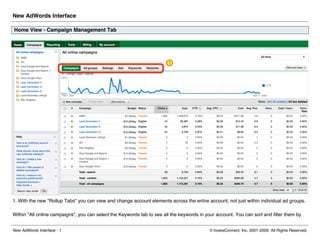Mais conteúdo relacionado
Semelhante a New Ad Words Interface (20)
New Ad Words Interface
- 1. New AdWords Interface
Home View - Campaign Management Tab
1. With the new quot;Rollup Tabsquot; you can view and change account elements across the entire account, not just within individual ad groups.
Within quot;All online campaignsquot;, you can select the Keywords tab to see all the keywords in your account. You can sort and filter them by
New AdWords Interface - 1 © howieConnect, Inc. 2001-2009. All Rights Reserved.
- 2. multiple metrics.
Sort Keywords Globally
From within the Keywords tab, click the Cost column header to sort by cost, from highest to lowest (the arrow next to quot;Costquot; will point
down).
To view from lowest to highest, click Cost again and the order and arrow will reverse.
New AdWords Interface - 2 © howieConnect, Inc. 2001-2009. All Rights Reserved.
- 3. Filtering Keywords 1
From the Filter and Views dropdown menu on the top right, select Filter Keywords.
Filtering Keywords 2
A filter builder will load. You can filter on multiple parameters. In the example above, you can filter by CTR, either above or below a
New AdWords Interface - 3 © howieConnect, Inc. 2001-2009. All Rights Reserved.
- 4. percentage that you specify.
Filtering Keywords 3
Engage the dropdown menu and choose the first parameter to filter by. Enter a percentage, and then add a second filter rule if you
desire. Once you're done, you can save the filter for future use. Click Apply to activate the filter.
Some common multiple filter examples for keywords are:
Show me all the keywords that cost more than $100 last week and didn't lead to conversions (Cost > $100, Conversions <= 0)
Show me all the keywords with low CTR and lots of impressions, so I can move them into a more relevant ad group (CTR < 0.25,
Impressions > 400) - see below
New AdWords Interface - 4 © howieConnect, Inc. 2001-2009. All Rights Reserved.
- 5. Filtering Keywords 4
1. To add an additional rule, click the Add filter rule link
2. Check Save filter to have the same filter available for use later (you can edit the filter name)
Editing Keyword Text and Match Type
New AdWords Interface - 5 © howieConnect, Inc. 2001-2009. All Rights Reserved.
- 6. Click the keyword you want to edit. At first, a warning will pop up letting you know that if you edit this keyword, all your stats will be reset
to 0. You have to acknowledge that you understand in order to continue (not shown in screen shot). You can tell Google to stop
reminding you.
Once you click that you understand, the keyword editing box will materialize. You can edit the keyword itself, and you can change the
match type. Your choices are broad, phrase, and exact.
Edit Keyword Bids
Click the bid amount to bring up the bid editor. Simply enter the new bid in the box and click Save.
New AdWords Interface - 6 © howieConnect, Inc. 2001-2009. All Rights Reserved.
- 7. Optimizing the Keyword List 1
1. Select any keyword or keywords by clicking the box in the far left column.
2. Click the Show query report button to view the actual search queries that triggered that particular keyword (for broad and phrase
match keywords only)
New AdWords Interface - 7 © howieConnect, Inc. 2001-2009. All Rights Reserved.
- 8. Optimizing the Keyword List 2
The search query report superimposes itself over the web page.
New AdWords Interface - 8 © howieConnect, Inc. 2001-2009. All Rights Reserved.
- 9. Optimizing the Keyword List 3
1. Select a keyword you want to save as a negative by checking the box in the far left column.
2. Click the Add as negative keyword button to bring up a dialog box.
New AdWords Interface - 9 © howieConnect, Inc. 2001-2009. All Rights Reserved.
- 10. Optimizing the Keyword List 4
Edit the keyword text and match type, then click Save.
In the example shown, if I wanted to eliminate searches from people looking for a book with the title quot;Take the Cold out of Cold Callingquot;, I
could include that entire phrase as a negative exact match. A more powerful technique (in case anybody mistypes a word or gets the
order wrong or adds another word like quot;bookquot; or the author's name) is to add quot;take the cold outquot; as a negative phrase match.
New AdWords Interface - 10 © howieConnect, Inc. 2001-2009. All Rights Reserved.
- 11. Optimizing the Keyword List 5 - Adding New Positive Keywords
In the same search query report, you can select a keyword and add it as a positive keyword to the same ad group.
New AdWords Interface - 11 © howieConnect, Inc. 2001-2009. All Rights Reserved.
- 12. Optimizing the Content Network 1
Click the Networks tab to view all your placements on the content network. Google divides the content network into Managed Placements
(the ones where you tell Google, quot;Show my ads on www.reallygoodsite.comquot;), and Automatic Placements (the ones where you tell
Google, quot;Show my ads on sites relevant for this bunch of keywordsquot;). The process of optimization includes finding good automatic
placements and
1. Tweaking their bids for higher profitability
2. Moving them into managed placements
as well as finding poorly performing automatic placements and
1. Pausing them while you work on creating better ads
2. Tweaking their bids for higher profitability
New AdWords Interface - 12 © howieConnect, Inc. 2001-2009. All Rights Reserved.
- 13. 3. Excluding them completely
Start by clicking the Show details link next in the Automatic placements row.
Optimizing the Content Network 2
You'll see a list of all the domains where your ads are showing, along with their statistics. You can sort and filter for domains the same
way you did for keywords.
New AdWords Interface - 13 © howieConnect, Inc. 2001-2009. All Rights Reserved.
- 14. Optimizing the Content Network 3
If you like the domain and you want to tell Google to keep showing ads there, select it and click the Manage placement and bid button.
New AdWords Interface - 14 © howieConnect, Inc. 2001-2009. All Rights Reserved.
- 15. Optimizing the Content Network 4
Specify a bid (per click) and click the Save button to add the domain to your managed placements.
Optimizing the Content Network 5
Yea! You've added healthline.com to your managed placements.
New AdWords Interface - 15 © howieConnect, Inc. 2001-2009. All Rights Reserved.
- 16. Optimizing the Content Network 6
You can also take action on an inline Placement Performance Report, and exclude specific pages within a domain. Select a domain and
click the Exclude placements button to open the report.
New AdWords Interface - 16 © howieConnect, Inc. 2001-2009. All Rights Reserved.
- 17. Optimizing the Content Network 7
New AdWords Interface - 17 © howieConnect, Inc. 2001-2009. All Rights Reserved.
- 18. Select the pages you wish to exclude and click the Exclude placements button at the top. In this example, I've excluded all the news
items about Sonion Gandhi's asthma hospitalization.
Instead of excluding pages, you can also add specific pages to your managed placements by clicking the Manage placement and bid
button at the top left.
New AdWords Interface - 18 © howieConnect, Inc. 2001-2009. All Rights Reserved.