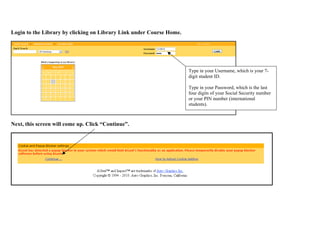
How to Use the Online Library
- 1. Login to the Library by clicking on Library Link under Course Home. Type in your Username, which is your 7digit student ID. Type in your Password, which is the last four digits of your Social Security number or your PIN number (international students). Next, this screen will come up. Click “Continue”.
- 2. Next, click on (LIRN) Library Information Resources Network (Keiser) This next page (below) is the LIRN home page. Scroll down to see the different databases.
- 3. InfoTrac is my personal favorite, but feel free to use others! ProQuest is a very usable and high-quality database. You might like this one. Another option is eLibrary (below).
- 4. eLibrary is the third option. Check this out, especially if you want other types of media (for other classes) such as maps, etc.
- 5. Let’s pretend that we decided to use InfoTrac. Once I click on InfoTrac, I will have several icons come up that represent different databases. These three below are the three best. I like the first one, Expanded Academic, the best. It is not listed first on the InfoTrac page, but just look for the icon with the apple on it! Opposing viewpoints database is GREAT if you have chosen a controversial topic and need some “pro” articles and some “con” articles. This is a great site for helping you to pick a topic, too! Student Resource Center – Gold is good for a basic search for general information. Watch out for encyclopedias (as in, do not use encyclopedias), but the other sources should be good.
- 6. So, let’s pretend I clicked on “Expanded Academic”. Now the search page comes up. The first thing that I am going to do is click on “Advanced Search”. This will make your results much easier to pick through! Now type in a few search terms to describe your topic. You will have to play around with this as you would a Google search. If I wanted to write about the health care law that just passed, I might try these two search terms. Try to start specific and go general. Change terms, add terms, add a row for additional terms, and get creative! Click Search! The final step on this page is to click the box that says “to documents with full text.” This will get you only complete articles and save you MUCH frustration.
- 7. Here is your results page. Wow. I have 106 Academic Journals, 327 Magazines, 111 News items (could be newspapers), and 10 Multimedia. Always go for the Academic Journals first. The next best thing is news magazines. Your goal is to find an article with analysis in it. We are in “Academic Journals” (always preferable) and these are our first results. Scroll through several to see which ones you like. Tip: “right click” on a result to bring it up in a separate window or tab. That way your results page stays in place.
- 8. Review several articles. Of the ones you like, click on citation on the article and it will provide you the option of displaying the bibliographic information in APA format (among others). Do this! It will save you time having to format it yourself.
- 9. Select APA and then click “save”. Select “Open” when your save dialog box comes up. This is what you would see! This is one thing you CAN copy and paste. ☺
- 10. Minor note: if you get a professor who is super strict about APA, note that you would need to make some changes to the reference above. List the date like this: (2010, April 6). List the journal number, issue number, and page numbers like this: CMAJ: Canadian Medical Association Journal, 182(6), E26-38. Remember, that’s for instructors who are super APA adherence folks. I’m sort of like this, but don’t get caught up in minor details like if your volume number is italicized or not. Put your 5 articles in alphabetical order according to author’s last name. Write your 250 word summaries under each one. Remember to use your own words: NO copying, NO quoting. Upload to your DropBox when done! To see a sample completed project, go to DocSharing in our class and click on “Sample Project”.