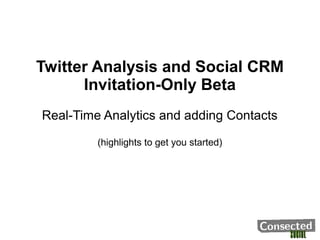
Real time analytics and adding contacts
- 1. SocialSocial Twitter Analysis and Social CRM Invitation-Only Beta Real-Time Analytics and adding Contacts (highlights to get you started)
- 2. Click Login with Twitter. If you are signed in to Twitter already you should get straight in. SocialSocial
- 3. Your home page. Pretty bare at first. If you manage multiple accounts they will appear here. Click your account to start. SocialSocial
- 4. The main page for the account you are working on. Features will appear here based on your profile. To start, click Research. SocialSocial
- 5. The real-time analysis page shows all Tweets mentioning you. The list will grow as we continue to collect data. SocialSocial
- 6. Enter fields on the left to filter the list in real-time. SocialSocial
- 7. Click Chart to see the current filtered results graphically. This view shows the total mentions of you by each user. SocialSocial
- 8. To add extra metrics, click the Sender Statistics checkboxes. This view also shows Klout Score for each user. SocialSocial
- 9. Identify the popular keywords / terms in your Tweets. Exclude 'junk' terms by entering them in the field below. SocialSocial
- 10. View a histogram of the count of Tweets daily (incoming or outgoing, again based on your current filters). SocialSocial
- 11. Back to the Sender Statistics, showing Klout Score provides an ordered list. Click a bar to view the user details (& tweets to you). SocialSocial
- 12. Click the Contact Star to add this user as a contact you would like to follow more closely. SocialSocial
- 13. A full set of Contact information can be added. Initial details are captured from the Twitter profile. SocialSocial
- 14. Update information, add free text notes and click Save. We'll now follow this Twitter user's activity. SocialSocial
- 15. The Contact Star is now gold, and will show against all references to the Contact. SocialSocial
- 16. Filter the tweet list by Contacts only by unchecking 'Not contacts'. This is a quick view of recent twitter mentions from your contacts. SocialSocial
- 17. Click on a gold Contact Star to see the contact's information. Click edit to update it if needed. SocialSocial
- 18. Clicking the close button takes you back to the analysis. Click “My status updates” to add your own tweets into the list. SocialSocial
- 19. Maybe you want to slice your data a little more. Consider adding a date range. Click Timeline to refresh the view after selecting dates. SocialSocial
- 20. Ready for more? Return to your home page by clicking Home. More CRM features to be appearing here as the beta progresses. SocialSocial
- 21. Want to add a sticky note to yourself (silly feature? Maybe!) SocialSocial
- 22. OK, silly stuff over. Now click into your account block, the same as when we started. SocialSocial
- 23. Click the Contacts icon to search your contacts. SocialSocial
- 24. Enter a few characters of the last name and click Search. If you have many contacts, refine the search with more fields. View the contact by clicking the [+] icon. SocialSocial
- 25. The contact details appear. Click edit to go in and make updates or delete the contact. Click the Interactions sub-menu for more... SocialSocial
- 26. All interactions (currently tweets mentioning you) are visible. More interactions will appear as the beta progresses. SocialSocial
- 27. Putting it together Twitter AnalysisTwitter Analysis Social CRM For more information or assistance, please contact us: social@consected.com Please let us know your feedback, what will make this product better, and perhaps recommend a friend to join the beta program. SocialSocialSocialSocial
