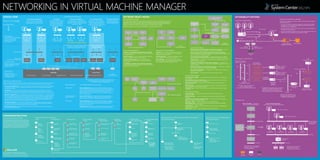
VMM Networking Poster
- 1. NETWORKING IN VIRTUAL MACHINE MANAGER LOGICAL VIEW VM Networks (Virtual Machine Networks) What you can do: How VMM does it: VLAN-based configuration EXTENSIBILITY OPTIONSNETWORK OBJECT MODEL Tenant 1 10.0.1.0/24 The VM network hides the details of the fabric from the tenant. You can continue to use familiar virtual local area network (VLAN) technology for network isolation. No isolation You can get direct access to the logical network with a VM network. Appropriate for a host management or shared Internet networks. Logical Networks Networking Level How VMM networking can be used The logical network models the routing configuration of your physical network. Logical Switch Planning your VMM networks The logical switch models the virtual switch configuration within your Hyper-V hosts. VMM provides many options when you plan to connect your virtual machines to a physical network. You can use these options on their own or in a mixed environment, depending on your needs. • VLAN-based configuration – You can use familiar virtual local area network (VLAN) technology for network isolation. You can manage those networks as they are, using VMM to simplify the management process. • No isolation – You can get direct access to the logical network with a VM network. This is the simplest configuration, where the VM network is the same as the logical network on which it is configured. This configuration is appropriate for a network through which you will manage a host. • Network virtualization – You can support multiple tenants (also called clients or customers) with their own networks, isolated from the networks of others. With this isolation, your tenants can use any IP addresses that they want for their virtual machines, regardless of the IP addresses that are used on other VM networks. Also, you can allow your tenants to configure some aspects of their own networks, based on limits that you specify. Network virtualization abstracts the physical address space and presents a virtual address space to the tenant. • Use external networks – You can use a vendor network-management console that allows you to configure settings on your forwarding extension, for example, settings for logical networks, network sites, and VM networks. VMM will import those settings. • No virtual networking – Networks that don’t require access by VMs do not use VM networks. For example, storage networks. VLAN Isolated Internet Provider Network VirtualSwitch Switch Extensions Virtual Switch Forwarding Extensions Physical Fabric Logical Networks and Logical Switches VM Networks Fabric administrators can maintain network hardware (such as network adapters and switches) without requiring other administra- tors or users to understand it. Fabric administrators can maintain a stable physical network configuration while still being able to provide flexibility to others who need specific IP address spaces for their virtual machines. Fabric administrators can create logical networks and logical switches as an underlying configuration that is straightforward to maintain and is not visible to tenant administrators or users. Tenant administrators can create VM networks easily, making it easy to respond when users need additional or different IP address spaces. (Tenant administrators can also control resource usage through user role quotas.) Self-service users can create virtual machines and connect them to the VM networks without having to involve tenant administrators. Understanding the model The network object model for virtual network, fabric network, service template, cloud network, and logical switch objects in VMM shows the relationships between the networking objects within each. This can be especially useful if you are learning about configuring VMM through Windows PowerShell scripts, which directly reflect the network object models. With these diagrams you can see how changes to one object affect another. Forwarding extensions control where the packets go in a virtual switch and can provide enhanced security, bandwidth control, and optimizations. RDMA Capable AdaptersSecurity Settings Bandwidth Control Network Optimizations Virtual Network Objects Virtual Network Adapter – A virtualized adapter that connects a virtual machine to a network. Virtual Machine Network (VM Network) – A network used by virtual machines that exists as a layer on top of a logical network. VM Network Gateway – A server or device that connects a VM network with other networks. VPN Connection – A connection that appears to be part of a private network but encompasses links across a public network. IP Address Pool – A set of static IP addresses that VMM can automatically assign as needed. Fabric Network Objects Logical Network – A named grouping of IP subnets and virtual local area networks (VLANs). Network Gateway – A server or device that connects one network with other networks. Logical Network Definition (Network Site) – IP subnet and VLAN information that defines a part of a logical network. IP Subnet - VLAN – IP subnets, VLANs, or IP subnet/VLAN pairs. MAC Address Pool – A set of media access control (MAC) addresses that VMM can automatically assign as needed. Load Balancer – A device or software element that distributes incoming requests among multiple systems. Host Group – A grou ping of managed host systems in VMM. Service Template Objects Computer Tier Template (Virtual Machine Template) – A set of specifications for deploying a virtual machine as a tier within a service. Service Template – A set of specifications for deploying multiple virtual machines that work together. Virtual IP (VIP) Template – A set of load-balancer- related configuration settings for a specific type of net- twork traffic Load Balancer Template (Virtual Machine Template) – A set of specifications for deploying a virtual machine as a load balancer within a service. Networking for Clouds Objects User Role – A role within VMM that defines which objects users can manage and which management operations they can perform. Port Classification – A name that identifies a type of port profile for virtual network adapters. Cloud (Private) – A grouping of virtual machine hosts and networking, storage, and library resources that is assigned to users to deploy services. Logical Switch Objects Native Uplink Port Profile (Native Port Profile for Uplinks) – A list of logical networks that are available to a physical network adapter. Extension Uplink Port Profile (Extension Port Profile for Uplinks) – A list of logical networks that are available to a physical network adapter, and that come from a forwarding extension. Virtual Switch Extension Manager – Software through which a VMM management server connects to a vendor network-management database . Logical Switch – A container for port settings and extensions that can be applied to network adapters. Extension Port Profile for Virtual Network Adapters – A collection of capabilities that come from an extension and that can be applied to a virtual network adapter. Native Port Profile for Virtual Network Adapters – A collection of capabili- ties that can be applied to a virtual network adapter. Physical Network Adapter – An adapter in a computer that connects the computer to a network. Virtual Switch – A virtual version of a physical network switch. Extending Virtual Machine Manager Virtual Machine Manager in System Center 2012 SP1 provides multiple extensibility options: • You can use a vendor network-management console and the VMM management server together by adding a virtual switch extension manager to your configuration. • You can connect a VM network to other networks by configuring the VM network with a gateway. • You can load-balance requests to the virtual machines that make up a VMM service tier by adding a load balancer to VMM. SP1 External Network Storage Tenant 2 10.0.1.0/24 Logical Network Virtual Machine Networking Network Site (Logical Network Definition) Internet - All Tenants Various Subnets Hyper-V Network Virtualization Filter VLANS within a connected logical network for network virtualization have routes configured in the physical network. Isolation method for external networks is not visible to VMM. Use external networks You can use a vendor network- management console that allows you to configure settings on your forwarding extension. VMM will import those settings No virtual networking Networks that don’t require access by VMs do not use VM networks. Tenant 5 10.0.1.0/24 Network virtualization You can support multiple tenants (also called clients or customers) with their own networks, isolated from the networks of others. Tenant 3 10.0.1.0/24 Tenant 4 10.0.1.0/24 VLAN 5 10.0.1.0/24 VLAN 15 10.0.1.0/24 VLAN 25 VLAN 30 VLAN 35 B 10.0.1.0/24 VLAN 10 Virtual Network Objects Service Template Objects Cloud Network Objects Logical Switch Objects Fabric Network Objects Virtual Network Adapter Load Balancer Virtual Machine Network (VM Network) VM Network Gateway(VM Network) VPN Connection Network Gateway Physical Network Adapter Virtual Machine IP Subnet IP Address Pool MAC Address Pool IP Subnet – VLAN IP Address Pool Host Group Logical Network Definition (Network Site) Virtual Network Adapter Virtual Switch Physical Network Adapter Set of Port Profiles for Virtual Network Adapters Native Port Profile for Virtual Network Adapters Uplink Port Profile Set Native Uplink Port Profile Extension Port Profile for Virtual Network Adapters Virtual switch extension manager External Uplink Port Profile Logical Network Definition (Network Site) VM Network (Back End) Virtual Network Adapter Service template VM Network (Front End) Virtual IP Template Computer Tier Template Load Balancer Template Load Balancer User Role Port Classification Cloud (Private) Logical Network Virtual IP template Load Balancer VLAN 0 Policy database Top of Rack Switch Physical network adapter Physical network adapter VM1 Capture Extension Hyper-V Host Filtering Extension VMM Agent Vendor VMM Plugin Vendor Network Mangement Console VMM Server Root Partition Forwarding Extension VM2 VMU Virtual Switch Extensibility CONFIGURATION STEPS Steps used by a Fabric Administrator Configuring networking in VMM These steps show how the fabric administrator can configure network resources and work with a tenant administrator to make those resources available to self-service users. The self-service users can create and configure their own virtual machines and virtual machine networks (VM networks), without needing knowledge of the underlying physical resources. Determine network requirements Choose isolation method that meets requirements Configure infrastructure and hardware based on design Install VMM 1: Plan Install extension providers if needed Add virtual switch extension managers 3: Prerequisites Create uplink port profiles (if not using forwarding extension) Create virtual port profiles Precreate classifica- tions if needed Optional: Create logical switch Add host 7: Configure Host (if not logical switch) Assign network sites to host physical NIC or create logical switch Create virtual switch Add devices • Network virtualization gateway • Load balancer Create cloud Assign logical network to cloud 8: Expose Networking to Users Assign load balancer and VIP templates Assign port classifications to cloud Create User roles • Select “Author VMNetwork” revocable action • Assign quota Steps used by any user or Administrator Create templates or VMs For each virtual NIC: • Select VM network • Select port classification 10: Create Workloads Deploy template After intelligent placement, if desired: • Choose subnet • Choose IP address pool • Enter IP address Create host vNICs if needed Remove existing switch from physical NIC Add Logical Switch 5: Add Host to Logical Switch Select uplink adapters, assign port profile Check compliance Remediate 6: Maintain Datacenter Select extensions if needed Add uplink port profiles 4: Create Logical Switch Select port profiles for classifications Can be done at a later time. Create logical networks Create network sites for logical networks Create IP address Pools Create VM networks for fabric networks Are you using a logical switch? 2: Define Fabric Yes No Steps used by a Fabric Administrator or a Tenant Administrator Select logical network If fabric administrator: • Select External network If tenant administrator: • Network is chosen automatically For all users: • Define VM subnets • Create IP address pools • Select routing options If fabric administrator: • Select network site • Select Subnet-VLAN If Tenant Administrator: • Network site and subnet - VLAN are chosen automatically 9: Create VM Networks Isolation type offered by logical network? © 2013 Microsoft Corporation. All rights reserved. To send feedback about this documentation, please write to us at sc2012docs@microsoft.com. VPN Gateway—Hybrid Cloud Fabrikam Datacenter network – 10.0.0.0/16 VM Network 1 “Contoso Hosted” VM1 IP address: 172.16.1.2 Gateway: 172.16.1.1 DNS: 172.16.3.99 VM2 IP address: 172.16.2.2 Gateway: 172.16.2.1 DNS: 172.16.3.99 IP address: 64.4.11.37 CORP-KIRK 172.16.4.0/24 CORP-RED 172.16.3.0/24 Internet NVGRE VPN Gateway “Fabrikam” Any VPN Gateway “Contoso” Active Directory IP address: 72.16.4.123 DNS1 IP address: 172.16.3.99 Contoso Corp Network IP address: 10.254.254.2 Virtual subnet 1 “Contoso Finance” 172.16.1.0/24 Virtual subnet 2 “Contoso Marketing” 172.16.2.0/24 Routing virtual subnet (hidden) 10.254.254.0/30 Network Virtualization Router Every Hyper-V host has a router built-in that routes packets between virtual subnets in a VM network automatically. The NVGRE VPN Gateway adds or removes NVGRE encapsulation and routes to a physical network or encapsulates it in a VPN packet to send to a remote location. Network Virtualization using Generic Routing Encapsulation (NVGRE) is a packet format. “DB” virtual machine “Web” Dynamic IP 1 “Web” Dynamic IP 2 “Web” Dynamic IP 3 “Web” Dynamic IP 4 “App” virtual machine Load Balancer Virtual IP User chooses the virtual IP template to use when creating a service instance. VMM 2012 uses a load balancer provider to create virtual IPs in the load balancer. Service Template – Designed in the Service Template Designer Service Template Instance – Used after service template deployment Load Balancing “DB” Tier “App” Tier “Web” Tier Virtual IP address template IP Pool Contains dynamic IP address range and virtual IP address range Service network can use network virtualization Back End Front EndFront End 3rd Party Components System Center VMM Hardware A 10.0.1.0/24 172.16.1.1,172.16.2.1and10.254.254.1 Cloud Port Classification VLAN External Network virtualization Service Network Back End Logical Switch Logical Network
