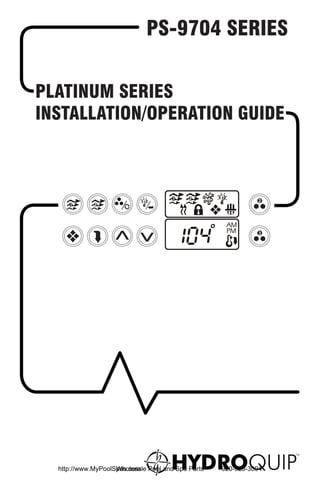
Ps 9704 manual-rev1_2
- 1. PS-9704 SERIES PLATINUM SERIES INSTALLATION/OPERATION GUIDE 2 3 http://www.MyPoolSpas.com Pool and Spa Parts Wholesale 920-925-3094
- 2. http://www.MyPoolSpas.com Pool and Spa Parts Wholesale 920-925-3094
- 3. CONTENTS Important Safety Instructions· · · · · · · · · · · · · · · · · · · · · · · · 2–3 INSTALLATION· · · · · · · · · · · · · · · · · · · · · · · · · · · · · · · · · · 4-10 · Remote heaters · · · · · · · · · · · · · · · · · · · · · · · · · · · · · · · · · · · · 6 Electrical· · · · · · · · · · · · · · · · · · · · · · · · · · · · · · · · · · · · · · · · · 6 Temp Sensor Mounting· · · · · · · · · · · · · · · · · · · · · · · · · · · · · · · 7 Sensor Placement at Circuit Board Connection · · · · · · · · · · · · 7 Equipment Connections · · · · · · · · · · · · · · · · · · · · · · · · · · · · 8-9 Less Heater Cord Connections· · · · · · · · · · · · · · · · · · · · · · · · 10 Wet Connections · · · · · · · · · · · · · · · · · · · · · · · · · · · · · · · · · · 11 Spa Light · · · · · · · · · · · · · · · · · · · · · · · · · · · · · · · · · · · · · · · · 11 Pressure Switch· · · · · · · · · · · · · · · · · · · · · · · · · · · · · · · · · · · 11 SPASIDE CONTROL OPERATION· · · · · · · · · · · · · · · · · · · · · 12-14 PROGRAMMING FILTRATION· · · · · · · · · · · · · · · · · · · · · · · 15-16 LOW LEVEL PROGRAMMING · · · · · · · · · · · · · · · · · · · · · · · 16-17 OPTIONAL CORD ADAPTER KIT · · · · · · · · · · · · · · · · · · · · · · · · 17 OPERATIONAL CONSIDERATIONS· · · · · · · · · · · · · · · · · · · · · · · 18 Warm Weather Conditions · · · · · · · · · · · · · · · · · · · · · · · · · · · 18 Filtration System · · · · · · · · · · · · · · · · · · · · · · · · · · · · · · · · · · 18 Winterizing· · · · · · · · · · · · · · · · · · · · · · · · · · · · · · · · · · · · · · · 18 Chemical Water Treatment· · · · · · · · · · · · · · · · · · · · · · · · · · · 18 TROUBLESHOOTING · · · · · · · · · · · · · · · · · · · · · · · · · · · · · 19-20 ERROR INDICATION· · · · · · · · · · · · · · · · · · · · · · · · · · · · · 21-22 · SYSTEM DATA LABEL· · · · · · · · · · · · · · · · · · · · · · · · · · · · · · · 22 WARRANTY INFORMATION · · · · · · · · · · · · · · · · · · · · · · · · · · · 23 TOPSIDE MOUNTING TEMPLATES · · · · · · · · · · · · · · · · · · · · · · 24 Wholesale 1 http://www.MyPoolSpas.com Pool and Spa Parts 920-925-3094
- 4. IMPORTANT SAFETY INSTRUCTIONS READ AND FOLLOW ALL INSTRUCTIONS DANGER To reduce the risk of injury, do not permit children to use this product unless they are closely supervised at all times. WARNING - RISK OF CHILD DROWNING. Extreme caution must be exercised to prevent unauthorized access by children. To avoid accents, ensure that children cannot use a spa or hot tub unless they are supervised at all times. DANGER To reduce the risk of injury to persons, do not remove suction fitting covers. Spa location must accommodate sufficient drainage of water around the base of the structure, as well as the power source compartment. Prolonged immersion in water that is warmer than normal body temperature can result in a dangerous condition known as HYPERTHERMIA. The causes, symptoms, and effects of hyperthermia may be described as follows: several degrees above the normal body temperature of 98.6˚F. The symptoms of hyperthermia include dizziness, fainting, drowsiness, lethargy, and an increase in the internal temperature of the body. The effects of hyperthermia include (1) unawareness of impending hazard, (2) failure to perceive heat, (3) failure to recognize the need to exit spa, (4) physical inability to exit spa, (5) fetal damage in pregnant women, (6) unconsciousness resulting in danger of drowning. WARNING The use of alcohol, drugs or medication can greatly increase the risk of fatal hyperthermia in hot tubs and spas. DANGER - RISK OF ELECTRICAL SHOCK. Install at least 5 feet (1.5m) from all metal surfaces. (A spa may be installed within 5 feet of metal surfaces if each metal surface is permanently connected by a solid copper conductor attached to the ground bar on the terminal box that is provided for this purpose. Refer to NEC and local codes in effect at the time of installation.) A ground or bonding bar is provided on the control box to permit connection of a solid copper bonding conductor between this point and any equipment, metal enclosures of electrical equipment, metal water pipe, or conduit within 5 feet (1.5m) of the unit as needed to comply with local requirements. Bond accessible metal to the dedicated connector on the equipment grounding bus, bond the equipment ground bus to the local common bonding grid as part of the installation in the form of (1) a reinforced concrete slab for support, (2) a ground plate provided beneath the hot tub or spa, or (3) a permanent ground connection that is acceptable to the local inspection authority. DANGER RISK OF ELECTRICAL SHOCK. Do not permit any electrical appliance such as a light, telephone, radio, or television, within 5 feet (1.5m) of a spa or hot tub. To reduce the risk of injury: The water in a spa or hot tub should never exceed 104˚F (40˚C). Water temperatures between 100˚F (38˚C) and 104˚F (40˚C) are considered safe for a healthy adult. Lower water temperatures are recommended for extended use (exceeding 10-15 minutes) and for young children. Excessive water temperatures have a high potential for causing fetal damage during the early months of pregnancy. Pregnant or possibly pregnant women should limit spa or hot tub water temperatures to 100˚F (38˚C). Wholesale 2 http://www.MyPoolSpas.com Pool and Spa Parts 920-925-3094
- 5. Before entering the spa or hot tub, the user should measure the water temperature with an accurate thermometer. The use of alcohol, drugs, or medication before or during spa or hot tub use may lead to unconsciousness with the possibility of drowning. Persons suffering from obesity or with a medical history of heart disease, low or high blood pressure, circulatory system problems, or diabetes should consult a physician before using a spa or hot tub. Persons using medication should consult a physician before using a spa or hot tub since some medication may affect heart rate, blood pressure, and circulation. For Units with a GFCI (Ground Fault Circuit Interrupter) This appliance is provided with a ground-fault-circuit-interrupter located on the control box. Before each use and with the unit operating, push the test button. The unit should stop operating and the reset button should appear. Push the reset button. The unit should now operate normally. If the interrupter does not perform in this manner, a ground current is flowing indicating the possibility of electrical shock. Disconnect the power, or unplug from receptacle, until the fault has been identified and corrected. For Cord and Plug Connected Units Connect to a grounded, grounding type receptacle only. NEVER connect the spa to an extension cord. Do not bury the cord. WARNING To reduce the risk of electrical shock, replace damaged cord immediately. For Permanently Installed Units A terminal marked “G” or “ground” is provided in the wiring box located inside the equipment compartment. To reduce the risk of electric shock, connect the terminal or connector to the grounding terminal of your electrical service or supply panel with a continuous green insulated copper wire in accordance with National Electric Code Table 250-95 and any other local codes in effect at the time of installation. For Permanently Installed Units not Provided with an Internal Disconnecting Method The electrical supply for this product must include a suitably rated switch or circuit breaker to open all ungrounded supply conductors to comply with Section 422-30 of the National Electric Code, ANSI/NFPA 70 1978. The disconnecting means must be readily accessible to the tub occupant but installed at least 5 feet (1.5m) from the tub water. For Units with Gas Heaters WARNING - Do not install indoors. This unit uses a gas heater that requires proper ventilation and is intended for outdoor use only. For UL Listed Equipment Assemblies Install at least 5 feet (1.5m) from tub water using nonmetallic plumbing. Install blower no less than 1 foot (305mm) above the maximum water level to prevent water from contacting electrical equipment. Install in accordance with blower installation instructions. To reduce the risk of drowning from hair and body entrapment, install a suction fitting(s) & cover(s) with a marked flow rate in gallons-per-minute that equals or exceeds the flow rate marked on the equipment assembly. Wholesale 3 http://www.MyPoolSpas.com Pool and Spa Parts 920-925-3094
- 6. INSTALLATION The Hydro-Quip “9704” series control offers installation flexibility. The heater can be installed at the bottom, bottom back or remotely up to 60”* away allowing for full coverage of all installation variations. Hydro-Quip assumes the person installing this control system is a qualified Service Professional and is familiar with their local codes and regulations. * Requires the purchase of optional heater assembly. Slide Configurations Remove control box and heater assembly from carton and verify contents for completeness. For a bottom installation of heater loosen the 2ea. 3/8” nuts on the adjustable clamps then loosen the adjustable clamps just enough as to move freely. Slide the heater between the feet placing the studs from the adjustable clamps into the slots provided on the feet and tighten the 2ea 3/8” nuts, then tighten the adjustable clamp. For Bottom Back Installation utilize the back of the feet brackets, loosen the adjustable clamps just enough as to move freely. Remove 2ea 3/8” nuts. Align the 2 studs with the slots on the back of the feet bracket. Reinstall 2ea 3/8” nuts, and tighten. Finish by tightening the adjustable clamps with the box rotated as explained on page 5. Wholesale 4 http://www.MyPoolSpas.com Pool and Spa Parts 920-925-3094
- 7. Slide Configurations Cont. Insert the sensor probe(s) under the sensor cover attached to the heater and tighten the wing-nut securely. Ground/Bond the control box directly to the heater using the included #8 solid copper bonding wire. Ground/Bond the heater directly to the control box using the included #8 solid copper bonding wire. Connect the power and control cords from the heater to the matching receptacles on the side of the control box. Installing in a horizontal position and the plastic heater box pointing down are both proper installation orientations only. Failure to follow this instruction may result in false tripping of the high limit circuit For proper operation of the heater it must NOT be installed with the heater box pointing up. Plastic Heater Box Correct Wrong Wholesale 5 http://www.MyPoolSpas.com Pool and Spa Parts 920-925-3094
- 8. Optional Heaters Remote Heaters: The Remote Heaters are supplied with a 60” cord which allows for versatile installations and locations with multiple angles. BE SURE HEATER IS INSTALLED ON PRESSURE SIDE OF PUMP AND HEATER BOX INSTALLED HORIZONTAL OR PREFERABLY DOWN. HEATER MUST BE BONDED TO THE CONTROL BOX USING A #8 SOLID COPPER BONDING WIRE (NOT INCLUDED). Electrical Make sure power supply is turned off before starting. Use the illustrations and instruction below to connect your input power wiring. Always refer to the wiring diagram provided with your control (located inside the hinged cover) prior to connecting any wires. WARNING - Secure wires as defined by the NEC and in compliance with any local codes in effect at the time of installation. The system data label contains specific electrical information required for installation. 120-VOLT ELECTRICAL SERVICE REQUIREMENTS: Line 1, Neutral and Ground. Using Supplied Jumper, Connect P41 between P41 and P54. (located on inside cover) P54 240-VOLT ELECTRICAL SERVICE REQUIREMENTS: Line 1, Line 2, Neutral and Ground. IMPORTANT: Always refer to the product data label (located on top of the control box) for specific electrical information. Wholesale 6 http://www.MyPoolSpas.com Pool and Spa Parts 920-925-3094
- 9. Temp Sensor Mounting 1 2 3 4 5 6 Refer to the photos above. When installing the supplied temperature sensor drywell in the wall of the tub, find a location as low as possible and close to a suction fitting. Try to stay away from fittings returning water back to the tub. Drill a 1-3/16” hole from inside the tub (1-2), install the supplied gasket onto the drywell and insert into the hole from inside the tub (3-4), install the fastening nut from outside the tub shell and tighten 1/4 turn past hand tight (5), and install the temperature sensor into the drywell (6). A 3/8” drywell (sold separately) can be installed in the plumbing if necessary. Select an area that is located within the suction lines between the body of water and the filtration pump for the most accurate temperature readings. Sensor Placement at Circuit Board The diagrams below shows the placement of the sensor connections at the circuit board. Top Right: Bottom Right: topside pressure switch AUX topside hi-limit sensor temp sensor Wholesale 7 http://www.MyPoolSpas.com Pool and Spa Parts 920-925-3094
- 10. Equipment Connections Voltage conversion - All equipment circuits in this control system are convertible from 120v to 240v. There are two diagrams available for this purpose: the one shown below and the one displayed on the front cover of the control box. All boxes come with equipment configured for 120V. Pump 1 is a two-speed pump utilizing the red wire for low speed and the black wire for high speed. For 1spd pumps, using the two speed cord, connect the red and black wire under the same connection on back of the motor. Blower (Violet), and Ozone (Yellow) all utilize the black wire for L1 voltage and the white wire for neutral in 120v operation and L2 in 240v operation. RED Low Speed Pump 1/2-Speed High Speed Common BROWN Low Speed Common Pump 2/2-Speed High Speed VIOLET Hot Air Blower Common YELLOW Hot Ozonator Common PINK Common Pump 2/1-Speed Hot BLUE Common Circulation Pump Hot GREEN Common “Hot” Accessory Hot Wholesale 8 http://www.MyPoolSpas.com Pool and Spa Parts 920-925-3094
- 11. Equipment Connections Cont. PUMP 1 120 V 2 40V PART NUMBER D ESCRIPTION RED (LOW) P37 P37 33 -002 5A-R8 PC B BLACK (HIGH) P64 P64 34 -020 3D TEMP SEN SOR WHITE P47 P53 34 -020 1D H IGH-L IMIT SEN SOR GREEN P69 P69 34 -017 8A PR ESSURE SWITCH PUMP 2 12 -010 0 H EATER EL EMEN T RED (LOW) P22 P22 35 -005 9 SYSTEM FU SE BLACK (HIGH) P35 P35 35 -004 7A 2 0A FU SE WHITE P50 P55 GREEN P70 P70 35 -006 3 2 5A FU SE 35 -006 0 2 A FUSE PUMP 3 BLACK P21 P21 WHITE P40 P62 GREEN P77 P77 BLOWER BLACK P43 P43 WHITE P42 P60 GREEN P73 P73 CIRCU LA TION PUMP BLACK P36 P36 WHITE P45 P57 GREEN P75 P75 OZONE BLACK P30 P30 WHITE P46 P61 GREEN P74 P74 Wholesale 9 http://www.MyPoolSpas.com Pool and Spa Parts 920-925-3094
- 12. Equipment Connections Cont. LH (Less Heater) Cord Connections: Solid-State Units - Remote Heater Connection Instructions WARNING - Disconnect all power prior to completing the cord installation. While your wiring may differ, you must connect each component as shown below. All existing jumpers and wires must be removed before attempting to connect circuits. Failure to connect wires exactly as shown will cause an electrical malfunction that will result in damage to the control and/or heater. This damage will not be covered under warranty. HEATER POWER CORD (CLEAR 3-PIN MOLDED) GREEN WHITE BLACK HEATER - POWER CORD Note: Heater connection is rated for 240VAC / 23Amps maximum. Securely connect the Black/ 12AWG/ Line 1 wire to one of the heater connectors. Securely connect the White/ 12AWG/ Line 2 wire to the second heater connectors. Connect the Green/ 10AWG/ Ground wire to an existing ground point (such as a metal enclosure). * Connections must be made without twisting or damaging heater posts. USE 2 WRENCHES, one to hold the post, one to tighten the nut. HIGH-LIMIT SENSOR (76” CORD) FROM CONTROL SYSTEM (PLUGS DIRECTLY INTO PCB) HIGH-LIMIT SENSOR with 76” CORD LENGTH Secure the High-Limit sensor either in an existing location or on the heater vessel where elevated water temperature can easily be detected. PRESSURE SWITCH CORD (LT. VIOLET 3 PIN MOLDED) WHITE BLACK PRESSURE / FLOW SWITCH - CONTROL CORD Note: Limited energy present Connect Black and White wire to pressure or flow switch. Ensure pressure switch is adjusted properly per information provided on page 11. Wholesale 10 http://www.MyPoolSpas.com Pool and Spa Parts 920-925-3094
- 13. Wet (Plumbing) Connections The control system can be installed wherever it may be convenient, however, it is supplied with a pressure switch. Therefore, it is only possible to install the heater on the pressure side of the of the plumbing system. (If you find it necessary to install the heater on the suction side of the plumbing system, please contact Hydro-Quip for further information). Spa Light Your control may contain a high intensity, low voltage light to enhance nighttime use. This illustration shows how and where to find the bulb for replacement. It also shows the mounted spa light with a replacement (colored) lens. Colored lenses will further the enhancement of the light. Simply snap on or off to change the mood of your spa. Pressure Switch The function of the pressure switch is to turn the heater off if the pumps stops operating or if there is a restricted water flow (dirty filter, obstruction in the spa plumbing etc.) Adjustment may be required if you observe a flow related problem (FLO or FLC on spa-side display) if adjustment is required follow the next steps carefully. IMPORTANT: After any pressure switch adjustment, it is important to test the control by turning on the pump low speed and heater. While Operating, unplug the pump, the heater must turn off. If the heater stays on, plug the pump back in and readjust the pressure switch to achieve proper operation. Adjustment: 1) With power to system turned OFF, remove the wires from the pressure switch terminals (secure wires safely to prevent any chance of electrical shock). 2) Use Temperature adjustment key to move “set point” temperature to its lowest setting. 3) Turn power to the system ON and activate the low-speed pump. 4) Place an Ohmmeter across the pressure switch terminals to verify an OPEN circuit. 5) Rotate the pressure switch adjustment screw counter-clockwise until the Ohm-meter indicates a CLOSED circuit. 6) Turn pump OFF and verify that the pressure switch circuit is once again OPEN. 7) Turn power to the system OFF and reconnect pressure switch wires. Reapply power to the system and operate the spa or hot tub as normal. Wholesale 11 http://www.MyPoolSpas.com Pool and Spa Parts 920-925-3094
- 14. SPASIDE CONTROL OPERATION HT2-10 Topside: LIGHT/ENTER KEY PUMP 2 ICON PANEL LOCK AIR BLOWER KEY HEATER ON ICON AIR BLOWER ICON PUMP 2 KEY PUMP 1 ICON PROGRAM MODE ICON PUMP 1 KEY LIGHT ON ICON 2 3 PROGRAM KEY LCD WINDOWS ECONOMY/NORMAL FILTERING ICON MODE KEY TEMPERATURE SET ICON UP/DOWN ARROWS ECONOMY MODE ICON Power Loss: Any interruption of power will cause the unit to reset and revert to the default programming of 95BF set point temperature and 2, 2-hour filtration cycles. PUMP 1 KEY: Press this key once to turn Pump 1 on. A second press will turn it off. For dual speed pump operation; Press this key once to turn Pump 1 onto Low speed, press this key a second time to turn Pump 1 onto High speed, a third press will turn the pump off. A built-in timer will shut the pump off after 20 minutes of operation unless done so manually. The Pump 1 Icon will appear on the LCD while the pump is running in High speed and flash while it is in Low speed. If the filter icon appears, a filtration cycle has begun and you will not be able to turn the pump off. PUMP 2 KEY: Press this key once to turn Pump 2 on. A second press will turn it off. For dual speed pump operation; Press this key once to turn Pump 2 onto. Low speed, press this key a second time to turn Pump 2 onto High speed, a third press will turn the pump off. If equipped this key will also control Pump 3 as follows: Press this key once to turn Pump 2 on, second press will turn Pump 3 on, third press will turn off Pump 2 while Pump 3 remains on and a fourth press will turn Pump 3 off. For dual speed pump operation; Press this key once to turn Pump low speed on, second press will turn Pump 2 onto high speed and Pump 3 on, third press will turn off Pump 2 while Pump 3 remains on and a fourth press will turn Pump 3 off. A built-in timer will shut the pump(s) off after 20 minutes of operation unless done so manually. The Pump 2 Icon will appear while the pump is running in High speed and flash while it is in Low speed. Wholesale 12 http://www.MyPoolSpas.com Pool and Spa Parts 920-925-3094
- 15. Spaside Control Operation Cont. AIR BLOWER KEY: Press this key once to turn blower onto High speed, a second press will turn the blower onto Low speed and a third press will turn the blower off. A built in timer will shut the pump off after 20 minutes of operation unless done so manually. The Accessory Icon will appear while the blower is running in High speed and flash while it is in Low speed. LIGHT/ENTER KEY: Press this key to turn the light onto its highest intensity, a second press will turn the light onto low and a third press will turn it off. If equipped with Fiber Optic: Press this key once to show “L1”. Use the Up arrow key to turn the light onto High, Low and Off. Press the light key a second time, “F1” will appear. Use the Up arrow key to turn the Fiber Optic wheel and light on, Fiber Optic wheel off with light on and both Off. The light will automatically shut off after 2 hours. The Light Icon will appear while the light is on. TEMPERATURE SET KEYS: Press the Up arrow key to increase the desired temperature. Press the Down arrow key to decrease the temperature. The temperature can be adjusted in 1°F increments from 59°F to 104°F (5°C to 40°C). The new setting will remain on the display for 5 seconds as a confirmation. During this time the Set Point icon will be appear to let you know this is the desired and not the actual temperature. After 5 seconds the display will return to the current temperature reading. When the temperature drops to 1F below the set temperature, the heater will be turned on until the temperature is 1F above the set temperature. The heater icon will appear while the heater is on and flash when there is a call for heat and the heater has not yet been activated. PROGRAMMING PARAMETERS: Press this key, the first parameter “CL will ” appear in the display. To adjust the time, press the Light/Enter key. Use the Up/Down Arrow keys to adjust the time. Press the Program key to save the change and move tho the next parameter. Follow this same procedure to adjust these parameters: Filter Cycle 1 start time “Fon1” 00:00 to 11:59, Filter Cycle 1 duration “Fdu1” OFF to 12, Filter Cycle 2 start time “Fon2” 00:00 to 11:59, Filter Cycle 2 duration “Fdu2” OFF to 12, Economy start time #1 “Eon1” 00:00 to 23:00, Economy duration #1 “Edu1” OFF to 24, Economy start time #2 “Eon2” 00:00 to 23:00, Economy duration #2 “Edu2” OFF to 24, Economy start time #3 “Eon3” 00:00 to 23:00, Economy duration #3 “Edu3” OFF to 24. A final press will save all changes and the display will revert back to the standard time/ temperature mode. ECONOMY MODE: A user activated feature that can potentially save energy by causing the system to maintain a temperature of 20°F below the user programmed set temperature during peak hours or when the spa is not in use. Pressing this key displays the current Economy setting and allows you to adjust energy saving features built-in to your control. Wholesale 13 http://www.MyPoolSpas.com Pool and Spa Parts 920-925-3094
- 16. Spaside Control Operation Cont. Standard/Start-Up Mode: The first press will show "no EC". The system will maintain the spa water to the desired set temperature without restriction 24 hours a day. * For use at start-up, and by the user that wishes to have their spa ready at all times Vacation/Travel Mode: A second press will display “EC1”. This mode causes Economy mode to be active 24hrs a day. * For the cost conscious traveler or when spa is rarely used. Allow several hours for spa to heat when using this mode Daytime/Peak Hour Mode: A third press will display “EC2” and activate the daytime/peak hour mode. Economy mode will be active between the hours of 10:00AM and 6:00PM. * Use to avoid peak electrical energy cost Nighttime Mode: A fourth press will display “EC3” and activate the nighttime mode. Economy mode will be active between the hours 11:00PM to 8:00AM. * For the user that does not wish to heat their spa during the nighttime hour Max Economy Mode: A fourth press will display “EC4” and activate the Max Economy mode. “Max” economy mode is a combination of EC2 & EC3. Economy mode is active between 10:00AM-6:00PM and 11:00PM- 8:00AM. * Use to avoid peak electrical energy cost for both daytime and night time Wholesale 14 http://www.MyPoolSpas.com Pool and Spa Parts 920-925-3094
- 17. PROGRAMMING FILTRATION Press and hold the Program key for approximately 5-seconds. The “Program” icon will appear. The first parameter is the time setting. To enter the correct time, press the Light/ Enter key to access and adjust the hour setting. Use the Up & Down Arrow keys to increase or decrease the setting. Once the desired setting has been achieved, press the Program key to save the change and move onto the next parameter. (See settings below) Time of Day: This is the first parameter and will appear with the hour flashing. To adjust, press the Enter (Light) key. Use the Up & Down Arrow keys to adjust the hour from 00: to 11:. Press the Program key, then Enter (Light) key to adjust minutes, use the Up & Down Arrow keys to adjust the minutes from :00 to :59. Press the Program key to confirm the new setting and move to the next parameter to be programmed. Filtration Start Time 1: (“Fon1”) appears in the display. To adjust, press the Enter (Light) key. Use the Up & Down Arrow keys to adjust the hour from 00 to 11. Press the Program key, then Enter (Light) key to adjust minutes, use the Up & Down Arrow keys to adjust the minutes from 00 to 59. Press the Program key to confirm the new setting and move to the next parameter to be programmed. Note: cycle runs twice a day (i.e. Set for 3am and again at 3pm). Filtration Duration 1: (“Fdu1”) appears in the display. To adjust, press the Enter (Light) key. Use the Up & Down Arrow keys to adjust from OFF (always off) to 12 (always on). Press the Program key to confirm the new setting. The display will then return to the next parameter to be programmed. Filtration Start Time 2: (“Fon2”) appears in the display. To adjust, press the Enter (Light) key. Use the Up & Down Arrow keys to adjust the hour from 00: to 11:. Press the Program key, then Enter (Light) key to adjust minutes, use the Up & Down Arrow keys to adjust the minutes from :00 to :59. Press the Program key to confirm the new setting and move to the next parameter to be programmed. Note: cycle runs twice a day (i.e. Set for 3am and again at 3pm). Filtration Duration 2: (“Fdu2”) appears in the display. To adjust, press the Enter (Light) key. Use the Up & Down Arrow keys to adjust from OFF (always off) to 12 (always on). Press the Program key to confirm the new setting. The display will then return to the next parameter to be programmed. Economy Start Time 1: (“Eon1”) appears in the display. To adjust, press the Enter (Light) key. Use the Up & Down Arrow keys to adjust any hour from 00 to 23. Press the Program key, then Enter (Light) key to adjust minutes, use the Up & Down Arrow keys to adjust the minutes from 00 to 59. Press the Program key to confirm the new setting and move to the next parameter to be programmed. Economy Duration 1: (“Edu1”) appears in the display. To adjust, press the Enter (Light) key. Use the Up & Down Arrow keys to adjust from OFF (always off) to 24 (always on). Press the Program key to confirm the new setting. The display will then return to the next parameter to be programmed. Note: The Economy start time and duration set the period of time in which the temperature will be maintained 20°F below the current setting. Economy Start Time 2: (“Eon2”) appears in the display. To adjust, press the Enter (Light) key. Use the Up & Down Arrow keys to adjust any hour from 00 to 23. Press the Program key, then Enter (Light) key to adjust minutes, use the Up & Down Arrow keys to adjust the minutes from 00 to 59. Press the Program key to confirm the new setting and move to the next parameter to be programmed. Wholesale 15 http://www.MyPoolSpas.com Pool and Spa Parts 920-925-3094
- 18. Programming Filtration Cont. Economy Duration 2: (“Edu2”) appears in the display. To adjust, press the Enter (Light) key. Use the Up & Down Arrow keys to adjust from OFF (always off) to 24 (always on). Press the Program key to confirm the new setting. The display will then return to the next parameter to be programmed. Economy Start Time 3: (“Eon3”) appears in the display. To adjust, press the Enter (Light) key. Use the Up & Down Arrow keys to adjust any hour from 00 to 23. Press the Program key, then Enter (Light) key to adjust minutes, use the Up & Down Arrow keys to adjust the minutes from 00 to 59. Press the Program key to confirm the new setting and move to the next parameter to be programmed. Economy Duration 3: (“Edu3”) appears in the display. To adjust, press the Enter (Light) key. Use the Up & Down Arrow keys to adjust from OFF (always off) to 24 (always on). Press the Program key to confirm the new setting and exit to the Time/Temperature display. LOW LEVEL PROGRAMMING To Access “Low Level Programming”: • Press and hold the Program key for 20-seconds. When you have successfully entered programming "P1 X" (X representing the setting) will appear. The first parameter is the Pump 1 setting. • To change the setting (see below for details) simply press the Up and Down Arrow keys to increase or decrease the value. • To save the change or to move to the next parameter, press the Program key. (You must go through all parameters to save changes and exit this mode) • Once you've gone through all of the programming parameters, a final press of the Program key will reset the spaside control and the standard (Time/Temp) display will appear. 1 - PUMP #1 (main pump): 5 - Light: • Display: P1 X • Display: LI X • Setting for X: 1 = Single-Speed • Setting for X: 0 = Not Installed 2 = Dual-Speed 1 = One l2V - On/ Off 2 - Pump #2 (jet pump): 2 = One l2V - • Display: P2 X (3) Three • Setting for X: 0 = Not Installed Intensities 1 = Single-Speed 3 = Two Lights 2 = Dual-Speed - One l2V (3) and One 3 - Pump #3 (additional jet pump): l20V(uses Circ. • Display: P3 X Pump output) • Setting for X: 0 = Not Installed 1 = Single-Speed 6 - Ozone: • Display: 03 X 4 - Blower: • Setting for X: 0 = Not Installed • Display: bL X 1 = On with Filter • Setting for X: 0 = Not Installed Cycle 1 = Single-Speed 2 = Always On 2 = Dual-Speed 3 = Programable* 3 = Three-Speed * When a Circ. Pump is used, you can then program the Ozonator to be turned on periodically to sanitize the water. Wholesale 16 http://www.MyPoolSpas.com Pool and Spa Parts 920-925-3094
- 19. Low Level Programming Cont. 7 - Circulation Pump: 9 - High Current/Low Current: • Display: CP X • Display: Cu X • Setting for X: 0 = Not Installed • Setting for X: 0 = Low Current 1 = On 24-Hours A* (Heater off 2 = On 24-Hours B* when either 3 = On 24-Hours C* pump is in highspeed) * A - No Over Temperature Shut Off 1 = High Current B - Shuts off when temperature if 4°F (No Limitation) over set point C - Shuts off when temperature if 4°F over set point and starts Over Temp 10 - Time Display: Filtration. (See “Additional Features” for • Display: Ti XX details) • Setting for X: 12 = AM/PM format 24 = Military format 8 - Fiber Optic: • Display: AU X 11 - Spaside Control: • Setting for X: 0 = Not Installed • Display: TCX 1 = Fiber Optic • Setting for X: 0 =8-Key Control Ready 1 =10-Key Control OPTIONAL EQUIPMENT Cord Adapter Kits: Cord Adapter Kits are available which allow you to quickly replace a control system without changing the original cords . These cord adapters allow you to take a 4-pin amp style plug from the component and quickly convert it to the molded lit mini plug for the control system, saving you hours of install time. Wholesale 17 http://www.MyPoolSpas.com Pool and Spa Parts 920-925-3094
- 20. OPERATIONAL CONSIDERATIONS The following describes situation you may encounter and situations to be aware of. Warm Weather Conditions Since your spa will normally be expected to maintain warm to hot water ready for use, a great deal of attention has been directed to the energy conservation detail of insulation so as to keep electrical costs down. Energy conservation efficiency may be achieved by extensive insulation of the skirt, plumbing and spa shell, and in some climates full foam insulation may have been provided. This energy conservation feature may cause an inconvenience during warmer times of the year. During warm periods of the year, the temperature within the equipment compartment can elevate to a point that the pump will automatically turn off for a short period of time (15-30 minutes) to allow the pump to cool down before automatically restarting. This cool down feature will not harm your spa but serves only to protect the pump from damage and as an indicator that it is too hot. To minimize this occurrence, refrain from using your Hydrotherapy Jets for prolonged periods of time during warm seasons. The jet pump chosen for your spa has been specifically sized for maximum performance and your Hydrotherapy enjoyment. Filtration System Please refer to your Spa Manufacturer’s owner’s manual regarding the operation, maintenance, and cleaning of your filtration system. Dirty or clogged filters can cause a water flow restriction and you may experience difficulty in reaching and/or maintaining desired heat levels. Winterizing When freezing weather and/or power losses are expected, contact your local spa dealer for freeze protection or winterizing recommendations for both the spa and the equipment system. Freeze related damage is not covered by the warranty. Chemical Water Treatment Your dealer is familiar with local water conditions and which chemicals are compatible with and designed specifically for your spa. This is the best person to advise you on proper water quality management. The one thing you can do to insure years of trouble free equipment operation is to maintain proper water chemistry. Two basic goals of the chemical water treatment are sanitizing and balancing the water. Sanitizing simply means keeping the water free from living microorganisms including algae, bacteria, and viruses. The current most popular chemicals for sanitizing include chlorine, bromine, and ozone. Balancing water means establishing a balance among pH, total alkalinity, and total hardness. Water that is unbalanced can corrode the spa and it’s support equipment or leave deposits of minerals. Properly balanced water is essential to allow the sanitizing chemical to work effectively. There are numerous chemical additives to help you in controlling pH, total hardness, and total alkalinity. NEVER use softened water when filling your spa. Softened water is extremely corrosive to metal parts of the spa equipment and may lead to unforeseen failure. Sometimes, despite your most diligent efforts, your water may become too far out of balance to be managed chemically. At this point it is probably better to drain and clean the spa and start over with fresh water. Equipment failure caused by improper water chemistry will not be covered under warranty. Wholesale 18 http://www.MyPoolSpas.com Pool and Spa Parts 920-925-3094
- 21. TROUBLESHOOTING The following describes situations and possible solutions to common problems you may encounter as a spa owner. Nothing Operates Main Breaker is OFF – Set to on. Sub-Panel Breaker is OFF – Set to On. Power switch is in OFF position – Set to on. Component(s) are not plugged in – Plug in components. Power cord is not plugged in – Plug in power cord. Over-Heat Protection is On – Refer to page 21. No, Low or Surging Water Flow Air Lock in Plumbing System – “Bleed” the system Restricted Flow – Insure that the water shut-off valves are open and that suction fittings are not blocked by debris. Dirty Filter – Clean or replace filter. Low Water Level – Increase water level to recommended level. No Low Speed Pump Operation Low Level Programming Incorrect – Contact your local dealer Over-Temperature protection On – Refer to page 21. Pump Not Plugged- In – Plug in the pump. No Jets or Blower Operation Blower or Pump Not Plugged-In – Plug in the Blower or Pump. Over-Heat Protection On – Refer to page 21. No Therapy Jet Operation Water Shut-off Valves are Closed – Open Shut-off valves. Dirty Filter – Clean or replace filter. Jets Not Properly Adjusted – Adjust jets. Diverter Valve Not Properly Adjusted – Adjust diverter valve. Thermal Overload Tripping – Check for restricted flow of water. Over-Heat Protection On – Refer to page 21. Water Leaks Spa overfilled – Adjust water level. Too many people in the Spa – Adjust water level. Drain-Valve left open – Close drain valve. Couplings or Unions Loose – Tighten or contact your local dealer. Pump Seal Leaking – Contact your local dealer. Plumbing Connections Leaking – Contact your local dealer. Water Leaking from Spa side Control – Contact your local dealer. Water in Air Blower Plumbing – Contact your local dealer. Wholesale 19 http://www.MyPoolSpas.com Pool and Spa Parts 920-925-3094
- 22. No Heat Temperature Not Set Correctly – Adjust Set Point. Over-Heat Protection On – Refer to page 21. Current limiting On – 120V Systems will not heat if High-speed or Blower is on. Contact your Local dealer. No Power – Reset breaker at service panel. Low Water Flow – Clean or Replace filter. High Heat Temperature Sensor Not in Dry-Well – Place sensor in dry-well. Temperature Set Too High – Adjust Set Point. High Ambient Temperature – Remove spa cover. GFCI Trips Occasionally Lightning or Electrical Storm, Power Surge, Extreme Humid Conditions, or Radio Frequency Interference – Reset GFCI - Mounted at control box or service panel. NOTE: GFCI must be properly grounded and bonded. GFCI Trips Immediately Defective Component – Contact a qualified service technician for assistance. If this is a new electrical installation verify that the electrical service is wired as described below. With the neutral wire, from control box, attached to the neutral terminal on the load side of the GFCI breaker. Wholesale 20 http://www.MyPoolSpas.com Pool and Spa Parts 920-925-3094
- 23. ERROR INDICATION To assist the user in identifying problems with the spa, the system will display an error message. These messages will be helpful when communicating with your local dealer or qualified technician if a problem should arise. Pressure or Flow Switch Activated – The flow or pressure switch is sensing water pressure or flow while the pump is not running. To clear the error, try cycling the pump through low and high speeds. If this error does not clear when the pump is off...... Contact your local spa dealer Pressure or Flow switch Not Activated – The flow or pressure switch is not sensing water pressure or flow while the pump is running. To clear the error, try cycling the pump through low and high speeds. If this does not clear the error, the spa filter may be dirty, possibly obstructing water flow. If, after cleaning the filter, cycling the pump through low and high speeds does not clear the error.... Contact your local spa dealer Temperature sensor malfunction – This error will occur when a problem with the temperature sensor exists. This error may also occur if the system is activated while the water temperature is below 35°F. The best thing to do when this error occurs is to.... Contact your local spa dealer Overheat or High-Limit Protection – There are three (3) stages of over heat: 1 – The spa water has exceeded 112°F. The heater, pump and accessory will be deactivated until the water cools to 109°F. Be sure to check the actual temperature with an accurate thermometer. 2 – The spa water has exceeded 119°F. The heater will deactivate while the pump and accessory will still operate. The air blower (if equipped) can be activated to help cool the water. WATER MUST BE BELOW 119°F AND POWER MUST BE RESET TO CLEAR THE “HL ERROR ” A dirty spa filter can also cause restricted flow of water, so be sure the filter is cleaned regularly and ensure that all water shutoff valves are open. If the system has been operating normally until now, the pump may be overheating the spa. Refer to “Programming Filtration” on Page 15 and reduce the duration and/or number of cycles per day. 3 – If you’ve eliminated items 1&2 as problems, the high limit sensor may have malfunctioned If this is the case, ... Contact your local spa dealer FREEZE PROTECTION, SMART WINTER MODE: this mode will activate any time the temperature falls below 59°F. This mode will be active for a period of 24-hours. In this mode, if a pump has not been activated in the last 2 hours, the system will automatically turn it on for 1-minute to prevent freezing. The “Filter Cycle” indicator will illuminate while this mode is active. Wholesale 21 http://www.MyPoolSpas.com Pool and Spa Parts 920-925-3094
- 24. Error Indication Cont. Freeze Protection – This is indicated by the filter light flashing on the topside. There are two (2) levels of freeze protection integrated into the system. 1 – SMART WINTER MODE, this mode will activate anytime the water temperature falls below 59°F. This mode will be active for a period of 24 hours. In this mode, if a pump has not been activated in the last 2 hours, the system will automatically turn it on for one (1) minute to prevent freezing. The “Filter Cycle” indicator will illuminate while the mode is active. 2 – If the spa water temperature drops below 49°F, the heater & pump will be activated until the water temperature reaches 50°F. While freeze protection is active no other functions will be possible. SYSTEM DATA LABEL The system data label is located on the control box. This label is very important and contains information you will need to establish your electrical service. The voltage and amperage ratings are shown on the bottom of the label. Product, Model, Serial and Code numbers are also shown on the label. Note: This information will be necessary if you should ever have to request warranty or any other type of service. PS-97xx HOR03-xxxx- 120 240 16 40/48 HQ-6000 1 PHASE - 60Hz Refer to NEC for Breaker Sizing Wholesale 22 http://www.MyPoolSpas.com Pool and Spa Parts 920-925-3094
- 25. WARRANTY INFORMATION To all original purchasers, HydroQuip, warrants this product to be free from defects in material and workmanship for a period of 3 years from the date of purchase. Hydro-Quip will, at it’s discretion, repair or replace any part which has been found to be defective. This warranty excludes damage as a result of: normal wear, freezing, low voltage, chemical abuse, accident, negligence, alteration, improper installation, use or care. To obtain warranty service, return defective products within the warranty period to Hydro- Quip. The Hydro-Quip Limited Warranty is for service on the control box only. Purchaser is responsible for removal or reinstallation labor, freight charges, or any other such costs incurred in obtaining warranty service. Hydro-Quip assumes no responsibility for incidental or consequential damages. Some states do not allow the exclusion of incidental or consequential damages, so the above limitations and exclusions may not apply to you. This warranty gives you specific legal rights and you may also have other rights, which vary from state to state. If you are the end user for this control system, the spa dealer may provide a different warranty; contact your spa dealer for details and warranty information. Wholesale 23 http://www.MyPoolSpas.com Pool and Spa Parts 920-925-3094
- 26. TOPSIDE MOUNTING IMPORTANT - The template on this page is to be used with HT-2-10 series control ONLY. 6 3/8” 2 5/8” Wholesale 24 http://www.MyPoolSpas.com Pool and Spa Parts 920-925-3094
- 27. http://www.MyPoolSpas.com Pool and Spa Parts Wholesale 920-925-3094
- 28. 05/09 Rev. 1.2 http://www.MyPoolSpas.com Pool and Spa Parts Wholesale 920-925-3094
