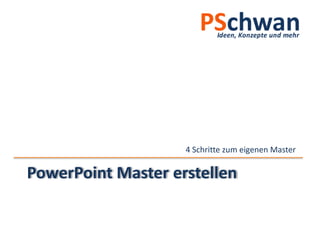
HowTo PowerPoint Master
- 1. PowerPoint Master erstellen 4 Schritte zum eigenen Master
- 2. Ausgangssituation Grundsätzliche PowerPoint Kenntnisse sind vorhanden An einem eigenen Master für den einheitlichen und professionellen Auftritt mangelt es Ob im Studium, beim Praktikum oder im Job – CI ist wichtig! ;) 2
- 4. Der Anfang des Weges Neue PowerPoint Datei öffnen Unter Ansicht auf Folienmaster klicken That‘sit 4
- 5. Step 1 - Schrift anpassen In der ausgewählten Ansicht kann nun jeder Bereich (Kopf bzw. Titel, Bodytext, etc.) bearbeitet werden Nun die einzelnen Bereiche formatieren, wie es auch von „normalen“ Präsentationen bekannt ist Die Einstellungen der ersten Folie werden für alle Folien automatisch übernommen, wenn bspw. eine einzelne Folie vom ursprünglichen Design abweichen soll, diese auswählen und separat formatieren 5
- 6. Step 2 – Logo, Fußzeile und FolienNr. Einfügen eines Logos, durch Auswählen von Einfügen -> Grafik Logo an der gewünschten Stelle platzieren 6
- 7. Step 2 – Logo, Fußzeile und FolienNr. OHNE die Masteransicht zu schließen, zu Einfügen -> Kopf- und Fußzeilenavigieren Einstellungen im Dialog vornehmen 7
- 8. Step 3 – „Dekoration“ Bunte Schrift auf weißem Hintergrund haut niemanden vom Hocker Formen und Farben lassen den Master optisch anspruchsvoller werden Bspw. der orange Balken Navigiere Einfügen -> Formen -> Strich diesen formatieren und platzieren = fertig! 8
- 9. Step 4 – mal ausprobieren Nachdem das Design umgesetzt ist, am besten direkt ein paar Folien flippern Ggf. kleinere Anpassungen machen Als Master/Vorlage o.Ä. abspeichern (damit nicht immer erst die letzte PPT gelöscht werden muss) Fertig! 9
- 10. Fragen?? Nein? Danke! Vielen Dank für die Aufmerksamkeit! Anregungen, Kritik und Fragen gerne an info@pschwan.de 10
