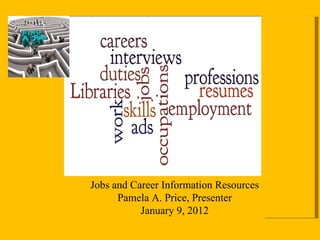
Career training ppt jan2012 final
- 1. Jobs and Career Information Resources Pamela A. Price, Presenter January 9, 2012
- 5. Planning
- 6. Planning for a Job or Career Myers-Briggs Type Indicator® instrument helps when there’s uncertainty about the suitability of a job choice, career change or effort to advance in an organization. Myers-Briggs Type Indicator Pros: Excellent feedback and trained professional consultants to deliver results Cons: Costs and logistics to meet with trained professional Know thyself
- 7. Planning for a Job or Career Know thyself Adapted Myers Briggs Test by Humanmetrics http://www.humanmetrics.com/cgi-win/JTypes2.asp OR 53 Question adapted Myers Briggs Type Test by Similarminds http://similarminds.com/cgi-bin/newmb.pl
- 15. Interview Generational Tips Millenials? Gen X? Gen Y? Baby Boomer?
- 17. Executing
- 19. Conducting an On Line Job Search
- 25. Pros Cons Microsoft Word VS. PDF Submitted Resumés Word PDF Widely used Many features Suitable for email Only requires Adobe Reader Opens on any platform: Window, Linux, Mac Companies may use a different version of Word, or a different operating system (a Mac vs PC for example) Susceptible to viruses Companies using databases searching for resumé keywords that match a job opening cannot search pdf resumés.
- 26. 25 Cover Letter Suggestions 1) Determine what the employer is looking for. "Determine the need and meet that need." 2) Decide whether or not you are truly interested in the position. 3) Find out to whom you should address the cover letter. 4) Address how you found out about the position. 5) Introduce yourself in the first paragraph. 6) Customize your cover letter for each position that you apply for. 7) Limit your cover letter to what is essential. 8) Keep your cover letter short and to the point. 9) Don't repeat the information that is provided in your resumé. 10) Be future-oriented. 11) Show confidence. 12) Adopt a positive attitude. 13) Be professional. 14) Formulate your ideas and propositions clearly. 15) Avoid addressing compensation issues.
- 27. Cover Letters (cont.) 16) Distinguish yourself from other applicants and answer the following question: Why should we call you in for an interview? 17) Support your propositions. 18) Use your cover letter as a primer for your resumé. 19) End your cover letter by reiterating your interest in the position. 20) Proofread, proofread, and then proofread again. 21) Once you have finished drafting your cover letter, let it rest and review it the next morning. 22) Have someone else review your cover letter. 23) Format your cover letter to match the layout of your resumé. 24) Don't give the person reading your cover letter a reason to reject your application. 25) Keep a copy of the cover letters that you send.
- 33. Using the NJ Department of Labor’s Real Time Jobs On Demand Site
- 35. Overview of the Real Time Jobs Site: http://lwd.state.nj.us/labor/lpa/content/RealTimeJobsinDemand.html Using the NJ Department of Labor’s Real Time Jobs On Demand Site
- 36. Using Real Time Jobs Site – Data Tools CLICK Data Tools on the navigation bar on the left Using the NJ Department of Labor’s Real Time Jobs On Demand Site
- 37. NJ Real Time Job Site Click on Labor Market Information then click on Real Time Jobs in Demand Using the NJ Department of Labor’s Real Time Jobs On Demand Site
- 38. NJ Real Time Job Site Scroll to lower part of screen, click on Top 25 Occupational Listings Select TOP 25 OCCUPATIONAl LISTINGS BUTTON
- 39. Hands on: NJ Real Time Job Site Job Information Guided Search Using the NJ Department of Labor’s Real Time Jobs On Demand Site
- 40. Hands on: NJ Real Time Job Site Using the NJ Department of Labor’s Real Time Jobs On Demand Site
- 41. Locating and Using Job Search Web Sites
- 43. Accessing & Using career sites Locating and Using Job Search Web Sites
- 44. Careers and Jobs Job and Career Accelerator
- 45. Learning Express Job & Career Accelerator™ http://www.jobandcareeraccelerator.com/
- 46. Accessing & Using Career Sites www.careeronestop.org Locating and Using Job Search Web Sites
- 47. Using Monster.com A Multi-Purpose Jobs Website Locating and Using Job Search Web Sites
- 48. Company and Association Sites Locating and Using Job Search Web Sites
- 49. Using Other Online Resources for Job Searches
- 50. Check out Job-Hunt's many pages of associations: Computers & Technology Education Engineering Finance Accounting Banking Government (Fed, State, Local) Green Industry Human Resources Journalism Law & Law Enforcement Marketing Sales MedicineHealthcare Women's Associations Source: http://www.job-hunt.org/findingjobs/findingjobs_associations.shtml
- 51. Source: http://www.southjersey.com/employment/ is a search engine company based in Silicon Valley, building its online database of jobs. Their goal is to make finding your next job a simple yet effective, enjoyable journey.
- 52. TheLadders is the world's leading community for locating $100K+ positions. TheLadders delivers pre-screened $100K+ job opportunities across all industries and locations, focused primarily on vice president, director and manager positions. Offers free and fee based memberships. http://www.theladders.com/ 6FigureJobs.com Inc. is an executive career community & job board offering relevant online job search resources and content for $100K+ job seekers and recruiters. http://www.6FigureJobs.com Owned by Gannett Co, Inc., Tribune Company, The McClatchy Company, and Microsoft Corp., CareerBuilder offers a vast online and print network to help job seekers connect with employers. CareerBuilder.com powers the career sites for more than 9,000 Web sites, including 140 newspapers and broadband portals such as MSN and AOL.
- 53. Indeed.com is a search engine allowing job seekers to find jobs posted on thousands of company career sites and job boards. JobCircle.com is the Mid-Atlantic's largest non-newspaper affiliated job board. It provides career content for both recruiters and jobseekers. JobCircle.com currently operates in CT, DC, DE, OH, MD, NY, NJ, PA, VA and WV. Founded in 1996 for professionals and employers, Tri-State Jobs focuses on the needs of candidates and employers in New York, New Jersey, Connecticut and Pennsylvania. Only lists jobs from company websites which are typically unadvertised outside of the over 20,000 company websites listed, and can be difficult to find if you don't know where to look. Listings are always current.
- 55. What should you do if you have submitted your resumé and have not heard from the company? When should you write a follow up inquiry (about your) resumé?
- 56. Writing Thank You Notes Letters Email : Follow the company's lead when deciding to email a thank you message. NOTE: Only about 5% of applicants write thank you notes. It’s usually a good tip to write one.
- 57. Networking & Using social networking sites Using Other Online Resources for Job Searches
- 58. LinkedIn http://www.linkedin.com/
- 59. Find business card information and B2B professionals. Research people and companies. Get contacts and free company info. “ Reads” thousands of news articles, news wires, SEC documents and more than 4 million company and other sites, including management team pages. The ZoomInfo Database currently spans 5 million businesses and 50 million employees. Twitter is an online social networking tool in which users post 140 character updates of what is going on in their lives along with links of interest. It has many uses: a newsfeed, a modified-chatroom, or as a microblog for providing updates.
- 60. “ Facebook helps you connect and share with the people in your life.” By setting up an account, you can let others know what you are doing and create friends groups based on interests or other connecting interests. http://www.kensavage.com/archives/find-job-twitter-facebook-social-media/ How to use social media sites for job assistance
- 62. Signs That An Interview Went Well http://www.job-interview-site.com/signs-of-a-good-interview-12-signs-that-an-interview-went-well.html Signs That An Interview Did Not Go Well http://www.job-interview-site.com/signs-of-a-bad-interview-10-signs-that-the-interview-went-badly.html
- 63. Persevering
- 67. Additional Suggestions For Job Sources Welcome Final Questions? Participant Survey! State Librarian Training Grant Broadband Technology Opportunity Project New Jersey Community College Consortium for Workforce and Economic Development
Notas do Editor
- With career choices selected, review what skills, education, duties and responsibilities usually go along with the chosen career. The Dictionary of Occupational Titles (DOT) was the world's largest and most comprehensive printed reference for occupational information. It was getting cumbersome and expensive to update in print, so in 1998 the Department of Labor created O*NET.
- Use a single e-mail address for job searches Recommend that applicants get their own email. Free accounts can be easily set up from a number of services, the most popular are: Google Mail - http://mail.google.com Yahoo Mail - http://mail.yahoo.com Hotmail - http://www.hotmail.com Use a professional e-mail address Create e-mail an address using your name… examples below [email_address] [email_address] [email_address]
- Chronological Resume Emphasizes work history — where you worked and when. Easy for employers to scan. Often used by job seekers with steady work experience in their desired career field. Chronological Sample - http://careeronestop.org/ResumesInterviews/ResumeAdvice/SamplesTemplates.aspx Chronological Template - http://careeronestop.org/ResumesInterviews/ResumeAdvice/SamplesTemplates.aspx Functional Resume Groups work experience and skills by skill areas or job function. De-emphasizes lack of experience in a field. Useful for first-time job seekers, those reentering the workforce, and career changers. Functional Sample - http://careeronestop.org/ResumesInterviews/ResumeAdvice/SamplesTemplates.aspx Functional Template - http://careeronestop.org/ResumesInterviews/ResumeAdvice/SamplesTemplates.aspx Combination Resume Combines the knowledge, skills and abilities as highlighted in a functional resume with a shorter, chronological work summary. Easily incorporates other experiences, like volunteering or internships. Often used by job seekers with a varied employment history and by career changers. Combination Sample - http://careeronestop.org/ResumesInterviews/ResumeAdvice/SamplesTemplates.aspx Combination Template - http://careeronestop.org/ResumesInterviews/ResumeAdvice/SamplesTemplates.aspx
- Resume Writing Notes What should it do? Get attention and take action Time: 30 seconds Show quantity and quality Resumes get interviews not jobs Show that you are the best candidate for the job Sentence Structure Keep sentences under 20 words Restructure or create two sentences Reader will not read twice Vary length to avoid choppy reading Original phrase and supporting information Use strong action words (examples) Accelerated, Accomplished, Achieved, Administered, Adapted, Advised Analyzed, Approved, Assembled, Assisted Built, Carried Out, Compiled, Completed, Conceived, Conducted
- Help wanted sites Electronic version of the help-wanted sign Most direct way to look for work on the internet Employers develop and maintain this type of site Resume sites Focus is to advertise the skills and experience of the applicants Prospective employers access resumes Important features to look for: Immediate notification Confidential postings Industry sites Designed to help applicants find work in a specific industry Employers pay a fee Free to applicants Submit to employer or industry site Use of information by industry site Career sites Most popular Devoted to finding career oriented jobs for applicants Operated by independent enterprises Profiles of companies, schedules of job fairs, advice columns, chat rooms
- Internet Transfers (TXT, RTF) Job applicants should be prepared to attach their resumes to emails or upload them at a site. Microsoft Word can save resumes in the file types mentioned below. TXT - removes all formatting and special characters. RTF - (Rich Text Format) removes program specific formatting and usually can be opened by any word processing program. PDF - (Portable Document Format) this format retains all original formatting of the document. The person receiving it will see it, and print it exactly as you have saved it. Adobe Acrobat is required to create PDF files or go to http://www.primopdf.com/index.aspx or search Google for free converters. Faxing Applicants should print resumes on white paper. This will allow better faxing of their resumes. Scanning Format Optical Character Recognition (OCR). Some employers still scan resumes into digital document systems. The best type faces for your resume to increase OCR are Times New Roman, Arial or Helvetica.
- 1) Determine what the employer is looking for. "Determine the need and meet that need." Depending on how you learned about the job opening, you should enquire further into what the employer really wants. If you learned about the position through networking, ask questions in terms of what the position entails, the industry, the employer's work philosophy, etc. If you found out about the opening through a job posting, read the job description carefully and make sure that you address all the requirements of the job in your application. Don't forget to read "between the lines". Some things, although not specifically stated, are implied and should be taken into consideration. 2) Decide whether or not you are truly interested in the position. More often than not, the way you draft your cover letter will reflect your level of interest in the position. If you are truly interested in the position, you will take the time to make your application perfect. If you have reservations about the position, you will probably not produce something up to that level. If that is the case, find out why you have reservations about the opening and decide whether or not you still want to give it a try. That way, you won't waste your time sending out applications that, in any event, will have a low rate of success. 3) Find out to whom you should address the cover letter. It is always a good idea, if possible, to address your cover letter to a specific person, as opposed to using generic language such as "To whom it may concern". Addressing your cover letter to a specific person will help you relate to that person. Also, if the name of the recruiter was not mentioned in the job posting, the fact that you were able to find out his or her name will show that you took the initiative and will demarcate you from other applicants. 4) Address how you found out about the position. Recruiters are often curious as to how job applicants found out about the job opening. If you address this in your cover letter, you will probably have answered a question they had in mind and will add some context to your application. This is a bonus to the recruiter. 5) Introduce yourself in the first paragraph. The person that will be reading your cover letter probably knows nothing about you. You have to give some background about yourself in order to ease into the substantive part of your cover letter. That does not mean that you should spend half a page discussing who you are, but you should at least answer some basic questions that people would normally like to know when meeting someone new. For instance, "where are you currently working?" or, if you are a new graduate, "where did you study?". 6) Customize your cover letter to each position that you are applying to. Each opening is an opportunity. You don't need 10 jobs. You only need one. If you approach each job application as being "the one" and spend the time necessary to put the odds on your side, your success rate will increase. Tailor your cover letter to each position that you are applying to. Sending a standard cover letter to someone is like talking to him or her while looking away. You would never do that in a social setting, so why would you do it in writing? If you are interested in the opening, then apply for the position. If you are not interested in it, then abstain yourself. Don't go half way. 7) Limit your cover letter to what is essential. A cover letter can be a very powerful tool. When a recruiter picks up a cover letter, he or she tells the applicant: "This is your chance to make your case for an interview. Show me what you've got." If you meet someone in person and he or she tells you that, what would you do? 8) Keep your cover letter short and to the point. Recruiters have a limited attention span, especially when they have to review a lot of applications. At this stage, they "owe" nothing to the candidates that are sending in their applications. Actually, for them to retain an application is to do that applicant a favour. Writing a long cover letter is like trying to drive from A to B with a tank half full, the tank being the recruiter's attention span and "B" being the end of your cover letter. Keep your letter concise enough so that the reader remains interested throughout. 9) Don't repeat the information that is provided in your resume. Instead, complement that information. A cover letter is meant to complement a resume. The recruiter does not need to read the same information twice. Your resume already discusses your qualifications from an objective standpoint. You need to add some subjectivity to your application. That is what the cover letter is for. 10) Be future-oriented. Referring to your qualifications or past accomplishments does not necessarily show the recruiter that you can do the job. You have to relate whatever you did in the past to what you can bring with you to the new position. 11) Show confidence. Your personality will emanate from your cover letter. If you lack confidence in yourself, it will show. Believe in yourself. How you present yourself applies not only at the interview stage, but throughout the job search process. Be careful, however, between showing confidence and exaggerating. Keep in mind that your cover letter will create expectations that will have to be met at the interview stage. 12) Adopt a positive attitude. Avoid raising negativity in your cover letter. People don't want to work with someone negative. If you raise something negative about yourself in your cover letter, you won't be in position to respond to concerns or questions that the reader may have. If you feel something negative needs to be addressed, let it be addressed at the interview stage, to the extent that the issue is raised by the interviewer. For instance, you may be considering a career change and are worried that your lack of experience in the field that you are applying to may affect your candidacy. Don't refer to this issue from a negative standpoint in your cover letter. Instead, address how your past experience or qualifications can help you bring a new perspective to the position. To the extent that the recruiter feels that this point needs to be addressed, he or she will address it during the interview and you will be able to answer his or her concerns at that stage. 13) Be professional. Being professional is a general proposition, but can give recruiters a good impression of your work ethics. For instance, if you project the image that you are professional, you will also project the idea that you can service customers, you are diligent in your work, you are punctual, you are organized, etc. 14) Formulate your ideas and propositions clearly. You don't want the recruiter to read your cover letter twice in order to understand what you are trying to say. You want your letter to be clear so that the person reading it will understand your message the first time. This is also about setting a good rapport with the recruiter. If he or she has to read your cover letter many times before understanding what you are trying to convey, he or she might become impatient. If your cover letter is unclear, it will shed a negative impression on your application upfront. 15) Avoid addressing compensation issues. Don't address issues that relate to your compensation package this early on in the process. Even if this is something that is important to you, wait until the interview stage before raising the salary issue. At that point, you will have a better picture of what the job entails and will be in a better position to argue your case in person.
- 16) Distinguish yourself from other applicants and answer the following question: Why should we call you in for an interview? When recruiters look at applications at the preliminary stage, meaning when they screen cover letters and resumes, they are essentially trying to determine who should go on to the next round. Because of time constraints, they obviously cannot ask all applicants to attend an interview. Unless you distinguish yourself from others and give the recruiter a reason to call you for an interview, you will not make it to the next round. 17) Support your propositions. So what if you mention that you have good writing skills? Does your cover letter support your contention? So what if you mention that you are good at modeling documents on Excel? How can the reader know that for sure? You should support your assertions by giving concrete examples of your accomplishments. This will give more weight to what you state in your cover letter and will make it more concrete to the recruiter. 18) Use your cover letter as a primer for your resume. Use your cover letter to create interest for your application. If, after reading your cover letter, the recruiter sees something special in your candidacy and, accordingly, spends more time reviewing your resume, your cover letter has accomplished its mission. You were able to set the stage for your resume to shine. Think of it like a show. You have the presenter and the artist. What is the role of the presenter? To "present" the artist in a way that will spark the interest of the audience and create the ambiance for him or her to perform. 19) End your cover letter by reiterating your interest in the position. Concluding on a good note is as important as starting on a good footing. 20) Proofread. To send out a cover letter that contains a typo is like going to an interview with a shirt that is stained. Presentation is important. 21) Once you have finished drafting your cover letter, let it rest and review it the next morning. This is a trick used by most professional writers. By leaving your cover letter aside and reviewing it later, you will approach the cover letter with a fresh mind and a new angle. 22) Have someone else review your cover letter. You may think that you wrote a good cover letter, but what if you're wrong? It's a good idea to let someone else review your cover letter. Try to keep an open mind during this process. You don't have to agree and you will still have the last word, but this will allow you to bounce your cover letter off someone else before it is sent out. You know yourself and things that may seem obvious to you may not be so for others. 23) Format your cover letter to match the layout of your resume. Your cover letter should always accompany your resume. They are an ensemble and should look the part too. Use the same fonts, headings, and formatting. 24) Don't give the person reading your cover letter a reason to reject your application. Avoid having your application "rejected" for silly reasons. Don't give a reason for the recruiter to reject your application because you addressed it to the wrong person, there is a typo, you failed to include all the information that was asked in the job posting, etc. 25) Keep a copy of the cover letters that you send out. You may send out a lot of applications while looking for a job. Some recruiters may call you weeks down the road. Be prepared for that eventuality. Source: http://workbloom.com/cover-letter/25-golden-rules-effective-cover-letter-writing-part-2.aspx
- *If you cannot find out the name of the hiring authority, you may address your letter to "hiring professionals" - e.g., "Dear Hiring Professionals."
- Authorization - formal consent Bonded - A fidelity bond is a form of protection that covers policyholders for losses that they incur as a result of fraudulent acts by specified individuals Curriculum - a set of courses constituting an area of specialization Dependents - a person who relies on another for support Dismissal - the act of dismissing (to remove from position or service : DISCHARGE ) Emergency - an unforeseen combination of circumstances or the resulting state that calls for immediate action Falsification - to tell lies : LIE, to represent falsely : misrepresent Grammar school – grades k-6 in most cases, 7 th & 8 th may be considered Jr. high Investigation - to observe or study by close examination and systematic inquiry
- Maiden name - the surname of a woman before she marries Marital status - the legal standing of a person in regard to his or her marriage state. Misdemeanor - a crime less serious than a felony Misrepresentation - to give a false or misleading representation usually with an intent to deceive or be unfair Omission - the act of omitting (to leave out or leave unmentioned), the state of being omitted Physical disabilities - as defined by the federal government: “inability to engage in any substantial gainful activity by reason of any medically determinable physical or mental impairment which can be expected to last or has lasted for a continuous period of not less than 12 months.” Present employer - The person/company that you are currently working for that is collecting taxes Previous address - The place you lived immediately before your current address Relatives - a person connected with another by blood or affinity Spouse - married person : husband, wife
- Don’t leave any fields/sections blank Respond with “does not apply” Give complete and accurate information Providing incomplete or inaccurate information could be grounds for dismissal later Answering problem questions Admit that the problem exists describe the problem Leave the problem question blank "will explain at interview” Omit it - grounds for dismissal later Prepare a supporting statement list times, dates and references
- Navigate to: http://lwd.state.nj.us/labor/lpa/content/RealTimeJobsinDemand.html or http://lwd.state.nj.us/labor/index.html then select real time jobs button at bottom of page Overview In order to help people find employment opportunities and identify employers that are potentially hiring, the New Jersey Department of Labor & Workforce Development has partnered with a private company that provides online occupational job search and match technology services. Employer occupational listings content is aggregated by software designed to search or “spider” the Internet specifically for job listings. These spiders “walk” the Web looking for job content, compiling information from various sources, including company Web sites, job boards, newspapers and other media. The accuracy and timeliness of the provided occupational listings in many ways is limited by the information posted by individual employers. The New Jersey Department of Labor & Workforce Development receives a monthly list of online employer job listings. The data are aggregated on a statewide basis as well as by Workforce Investment Board (WIB) (areas comprised of either one county, or an aggregate of counties) geographic area basis. The aggregation of job listings data in combination with NJLWD occupational employment estimates is then used to create a report of the occupations that have shown substantial online activity for the most recent month. State data is available by month and Workforce Investment Board (WIB) data in six month intervals. The occupational reports also provide the educational requirements for each occupation. The resulting occupational report also provides the user with a link for each occupation title listed to the Department’s job portal where the user can launch a current job search. Top 25 occupational listings Quickly find which occupations had the most listings in your chosen geographic area using the education level you select. Generate a list of the occupations with the greatest number of online employer postings for your chosen area, and then view relevant labor market information and links to an online job search. Job information – guided search Based on your particular occupational interest create an interactive report for specified occupations in a given geographic area. Get current and projected labor market information for occupation(s) you’re interested in, based on criteria you select and links to an online job search.
- Navigate to: http://lwd.state.nj.us/labor/lpa/content/RealTimeJobsinDemand.html or http://lwd.state.nj.us/labor/index.html then select real time jobs button at bottom of page THEN CLICK Data Tools from the navigation bar on the left Occupational Employment Statistics - Wage and Employment estimates data New Jersey Census Data - Population and frequently requested census bureau information at the national, state and county levels. Consumer Price Index - How the prices paid by urban consumers for a fixed market basket of goods and services has changed over time. Labor Force & Unemployment Rate Tools - Estimates of the New Jersey labor force for Primary Metropolitan Statistical Areas (PMSAs), labor areas, counties and municipalities Occupation Explorer - Search occupations, view employment & wage data by area Industry Employment Projections - Statewide industry employment projections for 2006 to 2016. Occupational Employment Projections - Statewide occupational employment projections for 2006 to 2016. Find Employers - Sources of New Jersey employer name and address listings. Occupations by Industry - Find occupations by industry for state and county Area Profiler - Shows a comprehensive report of labor market information in a particular area within the State. Coming Soon
- Hands on Activity - Exploring the Data Tools Navigate to: http://lwd.state.nj.us/labor/lpa/content/RealTimeJobsinDemand.html or http://lwd.state.nj.us/labor/index.html then select real time jobs button at bottom of page, select the TOP 25 OCCUPATIONAL LISTINGS BUTTON Perform the Following – Top 25 occupational listings - Quickly find which occupations had the most listings in your chosen geographic area using the education level you select. Generate a list of the occupations with the greatest number of online employer postings for your chosen area, and then view relevant labor market information and links to an online job search. Select NEW JERSEY, from the select areas type box Select NEW JERSEY, from the select areas box, click the CONTINUE BUTTON Select SHORT TERM ON THE JOB TRAINING (or appropriate area), click the CONTINUE BUTTON Select a job Enter a city and miles (distance from that city for the job type) Search can be done without entering the miles System will return the locations of that job within those parameters
- Hands on Activity - Exploring the Data Tools Navigate to: http://lwd.state.nj.us/labor/lpa/content/RealTimeJobsinDemand.html or http://lwd.state.nj.us/labor/index.html then select real time jobs button at bottom of page, select the TOP 25 OCCUPATIONAL LISTINGS BUTTON Perform the Following – Top 25 occupational listings - Quickly find which occupations had the most listings in your chosen geographic area using the education level you select. Generate a list of the occupations with the greatest number of online employer postings for your chosen area, and then view relevant labor market information and links to an online job search. Select NEW JERSEY, from the select areas type box Select NEW JERSEY, from the select areas box, click the CONTINUE BUTTON Select SHORT TERM ON THE JOB TRAINING (or appropriate area), click the CONTINUE BUTTON Select a job Enter a city and miles (distance from that city for the job type) Search can be done without entering the miles System will return the locations of that job within those parameters
- Hands on Activity - Exploring the Data Tools Navigate to: http://lwd.state.nj.us/labor/lpa/content/RealTimeJobsinDemand.html or http://lwd.state.nj.us/labor/index.html then select real time jobs button at bottom of page, select Job Information Guided Search . Perform the Following – Job information/Guided Search - Based on your particular occupational interest create an interactive report for specified occupations in a given geographic area. Get current and projected labor market information for occupation(s) you’re interested in, based on criteria you select and links to an online job search. Select NEW JERSEY from the select areas type box Select NEW JERSEY from the select areas box, click the CONTINUE BUTTON Select SHORT TERM ON THE JOB TRAINING (or appropriate area), click the CONTINUE BUTTON Select a position Select criteria from the select period type box Select month from the select period type box, click the CONTINUE BUTTON Select NJ HOURLY WAGE from the select fields to display box, click the CONTINUE BUTTON View requested report
- Hands on Activity - Exploring the Data Tools Navigate to: http://lwd.state.nj.us/labor/lpa/content/RealTimeJobsinDemand.html or http://lwd.state.nj.us/labor/index.html then select real time jobs button at bottom of page THEN CLICK on Data Tools from the navigation bar on the left, then select the FIND EMPLOYERS link in the center column. Perform the Following – to search by occupation Click on the Find Employers link Select SEARCH BY OCCUPATION, click: GO Type in NURSE, then click the SEARCH OCCUPATIONS BUTTON Scroll down and select REGISTERED NURSE, then click the SELECT OCCUPATIONS BUTTON Perform the Following – to search by area Select SERACH BY AREA, click GO Select state – NEW JERSEY Select county – (select your county), click CONTINUE Select city (select a city) Select employer size, then click VIEW EMPLOYERS Select employer name link to view profile of employer
- Navigate to: http://www.njstatelib.org Then Click on Jersey Clicks: http://jerseyclicks.org/homepages/jclicks/jclicksclassic.asp Scroll down and click on: Job and Career Accelerator
- Overview of site Handout on Learning Express is in handout. Learning Express Job & Career Accelerator™ integrates everything patrons need to conduct a successful job search, all in one easy-to-use online application. It takes the guess work out of the job search by providing step-by-step guidance, expert advice, and interactive tools that allow patrons to: ASSESS & EXPLORE CAREERS - Identify occupations that match work-related interests and explore over 1,000 detailed occupation profiles FIND JOBS & INTERNSHIPS Search job opportunities from over 5 million up-to-date listings, covering all major online job boards and even local websites CREATE PROFESSIONAL RESUMES & COVER LETTERS - Create documents that stand out using powerful resume and cover letter builders featuring over 120 model resumes, step-by-step personalized guidance, expert advice, and more MASTER INTERVIEWING SKILLS - Get ready for the interview and make a great impression with detailed interview guidance, sample questions, expert tips, and more RECOMMENDED LEARNING PATHS - Prepare for on-the-job success using interactive skills tutorials, multimedia computer courses, and occupation practice tests TRACK JOB SEARCH PROGRESS - Create and manage tasks, set alerts and reminders, and monitor progress, all from the My Accelerator dashboard
- Navigate to: www.careeronestop.org CareerOneStop is sponsored by the U. S. Department of Labor, Employment and Training Administration Explore Careers - Get a better job... Self-assessments... Browse occupations and industries... Employment trends... and more Education + Training - Learn more to earn more... Keep learning... Find schools... Pay for education and training... and more Resumes + Interviews - Resume advice, samples & templates... Cover letters and thank-you notes... Interviews... and more Salary + Benefits - Wage and salary information... Benefits... Relocating... and more Job Search - Plan your search... Browse job sites.. After an offer... and more People + Places to Help - Services near you... State web sites... Unemployment insurance... Salary negotiation... and more Hands on Activity - Careeronestop.org Navigate to: http://www.careeronestop.org Perform the Following – to explore careers Click on EXPLORE CAREERS link Click on WHATS HOT under the occupations section Click on the OCCUPATIONS WITH MOST OPENINGS link Click on the REQUIRING ONLY WORK EXPERIENCE OR ON-TH-JOB-TRAINING link under the select an education level section, click the continue button Select NEW JERSEY under the Occupation Profile/Select a State section, click the continue button Review occupation information Perform the Following – to explore r esumes + interviews Click on RESUMES+INTERVIEWS link Click on SAMPLES AND TEMPLATES under the resume advice section Click on an briefly review the c hronological resume and sample Click on an briefly review the f unctional resume and sample Click on an briefly review the c ombination resume and sample
- Note: This section would require that all participants have a resume prepared to upload, and sign up for an account to do this activity as hands on. Recommend that instructors create dummy accounts on Monster and review the process for participants. Creating an Account on Monster.com Go to Monster.com (see link below) and click on "New User-Register Now." This will take you to the registration page. Choose a username and password, and enter your personal details, professional details and educational qualifications. Click "Continue." You are now registered with Monster.
- Note: Recommend that instructors create dummy accounts and review the process for participants. Navigate to: www.target.com, select the career link at the bottom of the page under company information. Perform the Following – finding a job at Target.com Click on SALARIED JOBS under Know what you’re looking for? Search now..heading in the center of the site Click on EXPERIENCED PROFESSIONAL Select a career area form the drop down box (Human Resources) Select USA, click the search button View search results Perform the Following – applying for a job at Target.com Select the first job listed in the search from above Click the APPLY NOW BUTTON Note: Recommend that instructors create dummy accounts and review the process for participants.
- In the definitive guide to using LinkedIn for business and career management purposes, "I'm On LinkedIn: Now What?" Jason Alba explains that there are six major benefits to using LinkedIn: Benefits to using LinkedIn for online job search/networking The ability to be known and enhance your personal brand The ability to be found by recruiters or other hiring authorities The ability to find others and make important connections The opportunity to learn and share The ability to connect with group members The opportunity to show you are plugged in to current technology
- http://www.kensavage.com/archives/find-job-twitter-facebook-social-media This is a really good site to use when introducing a person to social media.
- Google eBooks stores your library in the digital cloud, so you can read all of your favorite books using just about any device with an Internet connection. Google eBooks is compatible with Android phones, iPhone, iPad, iPod touch, web browsers and many supported eReaders. Read nearly 3 million free ebooks and hundreds of thousands of titles that are ready for purchase; with Google eBooks, you have access to the world's largest selection of ebooks and unlimited storage in the digital cloud. Web browsers. You can read Google eBooks on any browser with JavaScript enabled. Learn more about the Google Web Reader . Smartphones. You can download and install the Google Books reading app for free on any U.S. Android phone that is running version 2.1 (Eclair) or later and has access to the Android Market, or on the iPhone, iPod touch, or iPad . (iOS 3.0 or later). eReader devices. Google eBooks can be read with any dedicated eBook reader that supports the Adobe eBook platform, including the Barnes & Noble Nook™ and Readers™ from Sony. More than 85 devices support the Adobe eBook platform today including Reader™ from Sony devices (PRS-300 - PRS-700), Aluratek Libre, Astak EZ Reader, Barnes & Noble Nook™ and Nook Color™, BeBook, Bookeen, COOL-ER, Elonex eBook, HanLin eBook, IREX Digital Reader, Neolux Nuut, and more. Source: http://books.google.com/help/ebooks/overview.html