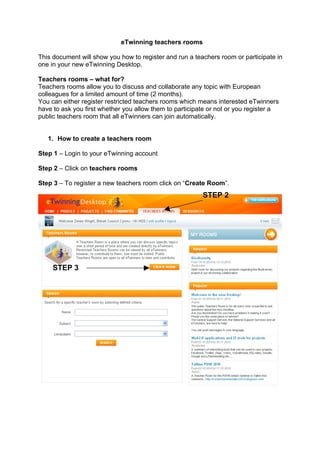
Teachers Rooms - New eTwinning Desktop
- 1. eTwinning teachers rooms This document will show you how to register and run a teachers room or participate in one in your new eTwinning Desktop. Teachers rooms – what for? Teachers rooms allow you to discuss and collaborate any topic with European colleagues for a limited amount of time (2 months). You can either register restricted teachers rooms which means interested eTwinners have to ask you first whether you allow them to participate or not or you register a public teachers room that all eTwinners can join automatically. 1. How to create a teachers room Step 1 – Login to your eTwinning account Step 2 – Click on teachers rooms Step 3 – To register a new teachers room click on “Create Room”. STEP 2 STEP 3
- 2. Step 4 – On the next page you fill out the description form of the teachers room and confirm your description by clicking on “Submit”. STEP 4 2. How to run a teachers room Step 1 – To have an overview of all your teachers rooms click on the blue button “My Rooms” in the “teachers rooms” tab. You will then get a list of your rooms divided by it’s status (public, restricted, closed, pending request). Step 2 – You can edit settings of a teachers room by choosing one of the actions in the actions column. STEP 1 STEP 2
- 3. The two most common ways for collaboration in a teachers room are the chat and the forum. Step 3 – To use the chat room click on the blue button called “Chat”. A chat window will pop up and you can start the chat right there. Step 4 – When using the forum you can either create a new message or reply to a message. To create a new message click on the “Create message” button, type your text in the message body and submit your message in the next page. STEP 3 STEP 4 Step 5 – To reply to a forum message click on “Reply” inside a forum thread and write your message as explained in STEP 3. If you want to reply with a quotation of the previous message, click on the “Quote” button and write your message. STEP 5
- 4. Step 6 – By clicking the “Search Forum” button you get directed to the forum search page. There you can search for messages by tag, language, subject or submitter country. STEP 6 3. How to search and join teachers rooms Step 1 – The main page of the “teachers rooms” tab gives you various options to search for interesting teachers rooms. The most recent registered teachers room is displayed in the “Newest” box. The “Popular” box shows teachers rooms with the most actions happening there. In the “Search” box you can search for rooms by defined criteria. STEP 1
- 5. Step 2 – The list of search results gives you brief information about each teachers room. You can then go to a teachers room or directly join one. STEP 2 STEP 2 NOTE: Successful teachers rooms are very welcome to be transformed into eTwinning groups. eTwinning groups are for eTwinners who want to discuss specific topics or subjects in a restricted environment. If you want to found a new eTwinning online group, please contact the eTwinning pedagogical manager Mrs. Anne Gilleran (anne.gilleran@eun.org).
