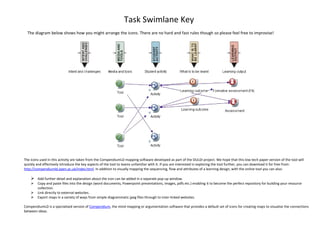
Task swimlane key
- 1. Task Swimlane Key The diagram below shows how you might arrange the icons. There are no hard and fast rules though so please feel free to improvise! The icons used in this activity are taken from the CompendiumLD mapping software developed as part of the OULDI project. We hope that this low-tech paper version of the tool will quickly and effectively introduce the key aspects of the tool to teams unfamiliar with it. If you are interested in exploring the tool further, you can download it for free from: http://compendiumld.open.ac.uk/index.html. In addition to visually mapping the sequencing, flow and attributes of a learning design, with the online tool you can also: Add further detail and explanation about the icon can be added in a separate pop-up window. Copy and paste files into the design (word documents, Powerpoint presentations, images, pdfs etc.) enabling it to become the perfect repository for building your resource collection. Link directly to external websites. Export maps in a variety of ways from simple diagrammatic jpeg files through to inter-linked websites. CompendiumLD is a specialised version of Compendium, the mind mapping or argumentation software that provides a default set of icons for creating maps to visualise the connections between ideas.