Using Non Google Id With Google Groups
•
9 gostaram•52,684 visualizações
Using Non Google Id With Google Groups
Denunciar
Compartilhar
Denunciar
Compartilhar
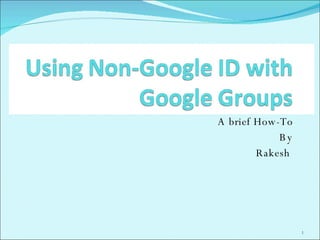
Recomendados
Recomendados
Mais conteúdo relacionado
Mais de NotJustCricket
Mais de NotJustCricket (12)
Último
Último (20)
What Are The Drone Anti-jamming Systems Technology?

What Are The Drone Anti-jamming Systems Technology?
Axa Assurance Maroc - Insurer Innovation Award 2024

Axa Assurance Maroc - Insurer Innovation Award 2024
08448380779 Call Girls In Diplomatic Enclave Women Seeking Men

08448380779 Call Girls In Diplomatic Enclave Women Seeking Men
Raspberry Pi 5: Challenges and Solutions in Bringing up an OpenGL/Vulkan Driv...

Raspberry Pi 5: Challenges and Solutions in Bringing up an OpenGL/Vulkan Driv...
2024: Domino Containers - The Next Step. News from the Domino Container commu...

2024: Domino Containers - The Next Step. News from the Domino Container commu...
TrustArc Webinar - Stay Ahead of US State Data Privacy Law Developments

TrustArc Webinar - Stay Ahead of US State Data Privacy Law Developments
Bajaj Allianz Life Insurance Company - Insurer Innovation Award 2024

Bajaj Allianz Life Insurance Company - Insurer Innovation Award 2024
ProductAnonymous-April2024-WinProductDiscovery-MelissaKlemke

ProductAnonymous-April2024-WinProductDiscovery-MelissaKlemke
Tech Trends Report 2024 Future Today Institute.pdf

Tech Trends Report 2024 Future Today Institute.pdf
Boost PC performance: How more available memory can improve productivity

Boost PC performance: How more available memory can improve productivity
Apidays Singapore 2024 - Building Digital Trust in a Digital Economy by Veron...

Apidays Singapore 2024 - Building Digital Trust in a Digital Economy by Veron...
Strategies for Landing an Oracle DBA Job as a Fresher

Strategies for Landing an Oracle DBA Job as a Fresher
Using Non Google Id With Google Groups
- 1. A brief How-To By Rakesh
- 2. You will receive an email from Googlegroups.com which will show up in your INBOX or JUNK/SPAM box, as shown.
- 3. When you open that email, the body will be as shown below. You will need to click on the link – shown in the red circle
- 4. You will be taken to the GoogleGroup Sign-In web page, as shown. Click the link “ Sign In to Google Groups”
- 5. You will now reach the Google Log-In page. You, obviously do not have a Google Account. And your non-google account is not associated with Google Services yet. So, click the “Create an account now’
- 6. You will now see the Create an Account form. 1. Enter your current email address (hotmail/yahoo or any other Non-Google email ID you might be using . (eg: [email_address] ) 2. Enter a password. You can keep it the same as your non-gmail password or use another one just for the google log-in. REMEMBER IT! 3. Copy the security word. Don’t look for the same word!! It is different each time. 4. Click the |I agree. Create my account Aaagad vadhiye?!
- 7. You will not see the ‘confirmation’ window. It will say that an email has been sent to your non-gmail account with a link – which you need to click, so that Google can verify that it is your own email account. You’re done! Click the “Click here to Continue” link
- 8. You will now be taken to the Google Group to which you were initially invited to. With the Google-associated Non-Google Account, you were automatically signed in. There you go! Easy when you know how, huh?
- 9. A brief How-To By Rakesh