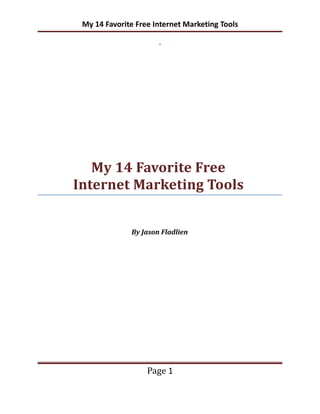
Freeessentialtools
- 1. My 14 Favorite Free Internet Marketing Tools My 14 Favorite Free Internet Marketing Tools By Jason Fladlien Page 1
- 2. My 14 Favorite Free Internet Marketing Tools I'm constantly asked by my gold member coaching clients - what are the best tools to use for my internet business? What tools do you use Jason? That's why I decided to write this report - to help you use the same "shortcut" tools as me... these are a big reason I'm able to do $30,000+ months consistently AND create products and sales letters in under an hour. Best of all they're all free! 1. Freemind Mind Mapping Software You can download it here - http://freemind.sourceforge.net/wiki/index.php/Download - and it works on any operating system. I've created thousand dollar training programs with this tool in minutes... I also think I was one of the first (if not THE first) to use this on live "sales presentation" webinars... and have used this tool to create webinar presentations in minutes that have made hundreds of thousands in sales. And when I record my training videos for my stand alone products, I can fire this up and create the content of the product in minutes. 2. Gmail Here's some of the reasons why gmail is so great. First, it has "Google chat" - I can chat in real time with people on my contacts list who are online. This is huge when I'm working with my affiliates and my assistant Mary Jo. The great thing is it also saves these chats for me so I have a record of them I can refer to later. Second, the "offline" features. If you click on "settings', then click on offline you can enable this feature. What it does is saves all your emails "offline". What's this mean? You can go through and answer each email without an internet connection. Then next time you log in, it will automatically send all those emails out. Cool, huh? This is perfect when I'm working in areas with my lap top where I have no internet connection. Google has unlimited space basically so there's no reason to delete anything. Instead, archive it. This keeps only unanswered stuff in your inbox, and everything else is archived, which you can access later. BONUS TIP - click on settings, then click on labs, and enable "send & archive". Page 2
- 3. My 14 Favorite Free Internet Marketing Tools This way when you respond to an email and send it out, it will automatically archive the email for you. Sweet! There are several other things I use it for, but I'll show you one more great one: custom keyboard shortcuts. Again this is under "labs". Once you enable it, you'll see a tab at the top of settings, next to "offline" that says keyboard shortcuts. You can change them if you want, or leave them as is. My favorites are "c" for compose, "e" for archive, the shortcut for "select read conversations" and "go to all mail". This saves you a huge amount of time. You can find it at http://gmail.com 3. Wordpress I think this is the BEST software ever - and it's completely free! And you can install it in seconds if you have a cpanel for your hosting. Just login to cpanel, find and click on the icon called "fantasticos", and on the left hand menu click on wordpress. Just fill in a few blanks and you have it installed! Then you can do a search for "free wordpress themes" in Google - and get all kinds of high quality designs that you can install in a click of a button - FOR FREE! Powerful stuff. We have used wordpress to create themes that act as sales letters, and for our membership sites members area. You can also install plugins as well. Some of my favorite are "psychic search", "flash video player", "embed video", "what would seth godin do?" and "cforms II" . 4. Roboform Good lord I'm glad something like this exists. You can try it out for free by going to: www.roboform.com/php/land.php?affid=fladl&frm=frame1 <-- yes that's my affiliate link, just so you know. You can try it out for free, and if you like it, keep it for a onetime fee. This is how it works: it saves all your info and then with one click of a button, auto fills it into forms. So say I want to purchase something with my credit card. Then I just click one button, Page 3
- 4. My 14 Favorite Free Internet Marketing Tools and it automatically fills in my name, email address, physical address, the credit card number I have on file, and everything else. It saves all your passwords as well - so if I have to login somewhere, I just click one button and it automatically logins me in. It is attached as a menu button on your browser - just by your "url bar" on the top of your browser. So it's easy to access and use! I think this has saved me over 15 hours this year - and my billable time to coaching clients is $250 an hour, so that's worth $3750 to me! 5. Google Alerts Any time someone mentions me on their website, and Google indexes it - I know about it. How? Because once a day Google will email me and tell me new pages it indexed with my name in them. This is huge - any time a customer writes a review about me or my products - I send out an email thanking them. Any time I'm mentioned in a forum - I go in and respond. On blog posts? The same thing. It doesn't stop there - it's also great to track niches. For example, I have a membership site that offers Private Label Rights products to our members. So I have a Google alert for "private label rights" - and each day I can go and scout out what hit the market that I can scoop up for my members. That's just some of the ways to use Google alerts profitably. You can find it at http://www.google.com/alerts 6. Format It! If you do email marketing, you should use this. You know how it's smart to do hard line breaks in your emails, so that way they aren't too wide, and easier to read? For example, like this: If you do email marketing, you should use this. You know how it's smart to do hard line breaks in your emails, so that way they aren't too wide, and easier to read? Page 4
- 5. My 14 Favorite Free Internet Marketing Tools Well you can do it manually, but that sucks for two reasons. First, if you want to go back and edit the email, it takes way too long - since when you hit backspace, some words end up on their own line. There's a simple solution at http://formatit.com You can write your emails without hard line breaks. Then just go the URL above, copy and paste it and tell it how wide you want it. I like to go with 45. It spits it out for you, you grab it and paste it into your autoresponder - and there you. A perfectly formatted email in seconds! 7. Google Optimizer this FREE split testing software is better than most paid options. You can find it here: www.google.com/websiteoptimizer It's so easy to use, too. You basically just put in your page against the page you want to test... let them know where your thank you page is - and you have it set up. Then just take a simple piece of code and paste it onto your pages. Yep that simple. Very accurate, and easy to test stuff with. 8. Filezilla FTP Client FTP stands for file transfer protocol, and it's how you get the files from your computer onto your server, so they're online for people to view and/or download. You can download it here: http://filezilla-project.org/download.php?type=client Simply put in your ftp info and "drag and drop" files into it - and they'll automatically be uploaded. Another great thing with Filezilla is you can "break connections"... meaning you can upload multiple files to DIFFERENT servers at the same time. Sweet! 9. Editplus This is the best text editor in the world - way better than notepad. You can get it here: http://www.editplus.com Here are some of the reason I love it. First, it has a "line count" on the left hand side - so it's good for editing code files such as .php, css and html. Second, it has an inbuilt ftp program into it. So If I'm modifying a webpage and don't want to have to open up filezilla, I can just push Page 5
- 6. My 14 Favorite Free Internet Marketing Tools control+shift+S and it will automatically put up my ftp, and then I hit return and it uploads it to the server I have set it to (you can change the server and location in one click if you want)! This saves me so much time. Editplus also allows customizable keyboard shortcuts, it has a spell checker, and one of my favorite features "multi-line find and replace". For example when I want to edit things that span for more than one line, I just hit control+h to pop up find and replace - then I just open up the options for multi-line. 10. MWsnap 3 This is a screen capture software so you can take snap shots of your screen. You can download it here: http://www.mirekw.com/winfreeware/mwsnap.html You can set it to capture a "Fixed sized", a "Free size" (which you use a rectangle tool for), or you can even have it snap your whole desktop. It also has keyboard shortcuts so you can pull it up and snap on the fly! 11. Skype This is like "Instant messenger" on steroids. Mainly for this feature - you can "call" other contacts of yours who have skype... and chat to each other just like you would if you were calling on the phone. All you need is a headset (I recommend logitech usb headset - it's like $30 on amazon.com). You can download this for free at http://skype.com Also, I use it to make international calls. I have clients overseas and it's cheaper for me to call them with skype than it is to call them from a landline. If you go with the premium version you can also send text messages from skype, set up a voice mail on skype and have your calls forwarded from skype to your phone. 12. Audacity This is a great audio editor and it's free. You can find it at http://audacity.sourceforge.net You can use this to cut up audio files, to edit out sections and even improve sound quality. One of the things you can is "denoise" a file to remove the background noise... so you sound crystal clear! Page 6
- 7. My 14 Favorite Free Internet Marketing Tools They also have plugins built in that "compress" the audio file to even out the sound... so you don't have really loud parts or really quiet parts, but the volume is consistent throughout. It's great for editing interviews with and easy to use! 13. Digg.com bookmark toolbar This is my secret weapon for getting great headlines in seconds. Go to http://digg.com and then click on the little rss icon on the top right - it should take you here: http://feeds.digg.com/digg/popular.rss What you want to do it subscribe to the feed using "live bookmarks". Then on your browser go to view --> toolbars --> bookmarks tool bar. You'll see it at the top and it will say digg.com on it. You can click it and a bunch of headlines will drop down from it - to give you great ideas for your own headlines for articles, sales copy, emails and more. 14. Cool Timer A great timer which you can use to improve your productivity. Download it here: http://www.softpile.com/Business/Notes_and_Reminders/Review_07317_index.html You can use it as a stopwatch, for an alarm clock, as a countdown timer and more. Products By Jason Fladlien How To Write Near World Class Sales Letters In Less Than 3 Hours! http://3hourad.com How To Create 60.4% Coverting Squeeze Pages In 4 Minutes Or Less Click Here... Internet Marketing Profit Equation - Traffic & Conversion Training Click Here... Page 7
- 8. My 14 Favorite Free Internet Marketing Tools How To Create An Info Product In Under 48 Hours http://48hourreport.com/48hour How To Write A 400 Word Article In 7 Minutes Or Less Click Here... Get 6 Squeeze Pages, A Sales Letter & 12 Products Created For YOU http://48hourreport.com/nichecopywriter/ How to Invade ANY Niche In One Day http://goldmembercoaching.com/5minuteniche/ Why the 80/20 Rule Sucks - & How To Triple Your Productivity! http://goldmembercoaching.com/timemanagement How To Get $6.34 Per Click To Your Website With This Simple 4 Step Process http://www.valuemultiply.com/ How I Put Together A Product Launch in 90 Minutes That Pulled in $10,520! It Only Took 4 Step! http://goldmembercoaching.com/poorman/ Amazing “PLR Repurposing” Secret Creates 100% Unique Products In Under 19 Minutes... http://goldmembercoaching.com/plrsecrets/ Page 8
- 9. My 14 Favorite Free Internet Marketing Tools Personal Development for People Who Hate Wishy Washy Self Help Gurus http://goldmembercoaching.com/wishywashy/ How to Become An Expert At Almost Any Skill in 27 Days or Less... Click Here How To Become a $40 An Hour Ghostwriter In Less Than 7 Days http://goldmembercoaching.com/ghostwritingsystem/ The Gary Halbert SWIPE FILE http://halbertswipefile.com 16 Web 2.0 Website Templates For Your Sales Pages & 7 “Fill In the Blanks” Sales Letters http://goldmembercoaching.com/templatefactory/ Wanted 48 Savvy Individuals to Participate in Covert “Mind Experiments” http://goldmembercoaching.com/mindstatechange/ Page 9