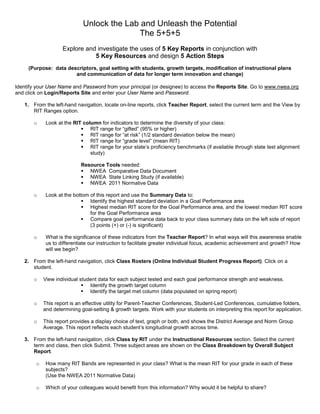
5+5+5 Unlocking the Lab and Unleashing the Potential: Session Handout
- 1. Unlock the Lab and Unleash the Potential The 5+5+5 Explore and investigate the uses of 5 Key Reports in conjunction with 5 Key Resources and design 5 Action Steps (Purpose: data descriptors, goal setting with students, growth targets, modification of instructional plans and communication of data for longer term innovation and change) Identify your User Name and Password from your principal (or designee) to access the Reports Site. Go to www.nwea.org and click on Login/Reports Site and enter your User Name and Password. 1. From the left-hand navigation, locate on-line reports, click Teacher Report, select the current term and the View by RIT Ranges option. o Look at the RIT column for indicators to determine the diversity of your class: RIT range for “gifted” (95% or higher) RIT range for “at risk” (1/2 standard deviation below the mean) RIT range for “grade level” (mean RIT) RIT range for your state’s proficiency benchmarks (if available through state test alignment study) Resource Tools needed: NWEA Comparative Data Document NWEA State Linking Study (if available) NWEA 2011 Normative Data o Look at the bottom of this report and use the Summary Data to: Identify the highest standard deviation in a Goal Performance area Highest median RIT score for the Goal Performance area, and the lowest median RIT score for the Goal Performance area Compare goal performance data back to your class summary data on the left side of report (3 points (+) or (-) is significant) o What is the significance of these indicators from the Teacher Report? In what ways will this awareness enable us to differentiate our instruction to facilitate greater individual focus, academic achievement and growth? How will we begin? 2. From the left-hand navigation, click Class Rosters (Online Individual Student Progress Report). Click on a student. o View individual student data for each subject tested and each goal performance strength and weakness. Identify the growth target column Identify the target met column (data populated on spring report) o This report is an effective utility for Parent-Teacher Conferences, Student-Led Conferences, cumulative folders, and determining goal-setting & growth targets. Work with your students on interpreting this report for application. o This report provides a display choice of text, graph or both, and shows the District Average and Norm Group Average. This report reflects each student’s longitudinal growth across time. 3. From the left-hand navigation, click Class by RIT under the Instructional Resources section. Select the current term and class, then click Submit. Three subject areas are shown on the Class Breakdown by Overall Subject Report. o How many RIT Bands are represented in your class? What is the mean RIT for your grade in each of these subjects? (Use the NWEA 2011 Normative Data) o Which of your colleagues would benefit from this information? Why would it be helpful to share?
- 2. o Click one of the subject names to the left of the report. Drill down to the Class Breakdown by Goal Report. Scroll down to view the student groups by Goal Performance area RIT. Look at the distribution of students in each goal area. What instructional implications does this provide for you? o How might you use this data to work with another teacher in your grade, team, and other grades to plan for instruction that meets the needs of each learner? Remember, this content is their true instructional level, regardless of grade level. o Click on a student name in the Class Breakdown by Goal to view DesCartes skills for that student or all students in a cell. This becomes the student’s road map for learning! The middle column identifies the skills and concepts students are ready to learn and develop or their Zone of Proximal Development (Vygotsky) The left hand column identifies the skills and concepts students demonstrate 70-80% accuracy The right hand column identifies the skills and concepts to be introduced o How might you work with students on the skills and concepts presented here? (Anchoring activities, creative thinking, cubing activities, stations, KWL, peer support, setting up classroom management tools, system’s approach etc.) o Keep it simple and manageable. Choose one area of focus at a time, work toward mastery of skills, concepts, tasks. Recommended resource: DesCartes: A Continuum of Learning - A utility for state standards alignment, curriculum mapping, vocabulary, signs & symbols, teaching concepts at varying levels of difficulty and complexity, enrichment, ways for alternative grouping, vertical instruction, pre and post tests … (see DesCartes Essentials on DesCartes homepage and vocabulary under Appendices). 4. From the left-hand navigation, click Dynamic Reporting Suite under Data-Tools. Next, navigate to the left side of the first screen within the Dynamic Reporting Suite and click on the Lexile Report link. o This report provides the range of reading levels in your classroom (Report & Resource). o How might you and your colleagues utilize this report when planning reading assignments and for other subject areas? What about student choice when motivating students to read? o Scroll down to the list of student names. Choose a student and create a book list for that student using the keyword filters. Ask students for key word choices. o Visit www.lexile.com and www.scholastic.com for a plethora of additional tools and resources. From the Dynamic Reporting Suite left-hand navigation, click Student Goal Setting Worksheet. Choose one student worksheet to analyze (Report & Resource). o This resource becomes a highly engaging tool for students to design their own action plan, allowing for student choice and ownership of his or her learning process. What is the student’s highest goal area in Reading? What is the lowest goal area in Reading? How might you help this student increase his/her scores in the lowest goal area? o The space at the bottom of this report provides the student and teacher with access to an action plan and learning contract signatures for all involved in the learning process. This tool is often incorporated with Parent- Teacher conferences, as well as student-led conferences, weekly check-ins, etc. 5. Design 5 Action Steps that will encourage the access and use of student data using the 5 key reports and resources. Reports and Resources are intended to present current instructional achievement level, assist in goal setting, identify growth targets with individual students and class, as well as assist teachers in determining how focused instruction in a goal performance area leads to greater growth and overall academic achievement. o Example of 5 Action Steps:
- 3. Determine instructional level and range of one class in one subject. Determine class and individual strengths as well as areas of concern in the goal performance areas of that subject. Choose the lowest goal, or the goal that has the greatest influence to show growth Utilize DesCartes, Lexile Report, and implement “SCAMPER” (Eberle.1985) strategies Brenda Wilson, Author Partner Relations Representative to create instructional modifications, flexible groupings, appropriate materials to teach at Northwest Evaluation Association the students’ ZPD for maximum growth and academic achievement. (Revised 2011 2010, 2009, 06) Use SMART GOALS for reasonable and measurable performance.
