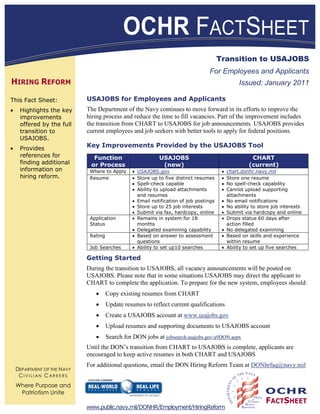
USA JOBS Info <helpful>
- 1. OCHR FACTSHEET Transition to USAJOBS For Employees and Applicants HIRING REFORM Issued: January 2011 This Fact Sheet: USAJOBS for Employees and Applicants Highlights the key The Department of the Navy continues to move forward in its efforts to improve the improvements hiring process and reduce the time to fill vacancies. Part of the improvement includes offered by the full the transition from CHART to USAJOBS for job announcements. USAJOBS provides transition to current employees and job seekers with better tools to apply for federal positions. USAJOBS. Provides Key Improvements Provided by the USAJOBS Tool references for Function USAJOBS CHART finding additional or Process (new) (current) information on Where to Apply USAJOBS.gov chart.donhr.navy.mil hiring reform. Resume Store up to five distinct resumes Store one resume Spell-check capable No spell-check capability Ability to upload attachments Cannot upload supporting and resumes attachments Email notification of job postings No email notifications Store up to 25 job interests No ability to store job interests Submit via fax, hardcopy, online Submit via hardcopy and online Application Remains in system for 18 Drops status 60 days after Status months action filled Delegated examining capability No delegated examining Rating Based on answer to assessment Based on skills and experience questions within resume Job Searches Ability to set up10 searches Ability to set up five searches Getting Started During the transition to USAJOBS, all vacancy announcements will be posted on USAJOBS. Please note that in some situations USAJOBS may direct the applicant to CHART to complete the application. To prepare for the new system, employees should: Copy existing resumes from CHART Update resumes to reflect current qualifications Create a USAJOBS account at www.usajobs.gov Upload resumes and supporting documents to USAJOBS account Search for DON jobs at jobsearch.usajobs.gov/a9DON.aspx Until the DON’s transition from CHART to USAJOBS is complete, applicants are encouraged to keep active resumes in both CHART and USAJOBS For additional questions, email the DON Hiring Reform Team at DONhrfaq@navy.mil DEPARTMENT OF THE NAVY CI VI LI AN C AR E E R S Where Purpose and Patriotism Unite OCHR FACTSHEET www.public.navy.mil/DONHR/Employment/HiringReform
- 2. OCHR FACTSHEET USAJOBS’ Features and Functionality For Employees and Applicants HIRING REFORM Issued: February 2011 This Fact Sheet: Background Explains the The Department of the Navy (DON) is committed to improving the applicant experience reason for the as part of its hiring reform initiative. A key to achieving this objective is transitioning transition to from the old CHART application system to using USAJOBS for all DON job USAJOBS. announcements. There are numerous benefits to USAJOBS, however it has many Provides features that differ from the CHART system. This fact sheet outlines a few ways an suggested employees and applicants can test USAJOBS’ functions through setting up an account, resources for searching for jobs and becoming familiar with USAJOBS job announcement formats. employees and applicants to Setting up an Account learn more about USAJOBS. Set up a USAJOBS account at www.USAJOBS.gov Lists references Create your USAJOBS account by clicking the “Sign In or Create an Account” for finding button in the top right corner of the main page, then follow the prompts additional information on Tip: Creating Your Username and Password hiring reform. Usernames must be between four and 20 characters long Passwords must be between eight and 20 characters long, and contain one upper case letter, one lower case letter, one number and one symbol (! @ # $ % ^ & *) Personalize your USAJOBS account in the “My Account” page by editing your profile, building and/or uploading resumes, setting up job search agents, saving jobs for review at a later time and saving supporting documents Set your notification settings for your application status to stay informed of changes to your application status should you apply for jobs Tip: Setting Application Status Notification You may edit your notification preferences and unsubscribe at any time. If you select to be notified of any changes to your application status, you will receive one email per day with your most recent status, but only if your status has changed. Download the iPhone/iPad app at https://my.usajobs.gov/FeaturedArticle/FeaturedArticleContent.aspx?ArticleID=4 74&ArticleTypeID=1&count=5 DEPARTMENT OF THE NAVY CIVILIAN CAREERS Where Purpose and OCHR Patriotism Unite FACTSHEET
- 3. FACTSHEET: USAJOBS’ Features and Functionality February 2011 Searching for Jobs Try searching for jobs using the “Search Jobs” tab in the top left corner of the main page Search for jobs using a keyword search, advanced search, location search or special searches (i.e., tailored searches for individuals with disabilities, veterans, students and recent grads and senior executives) Tip: Maximizing Keyword Searches through Search Logic Narrow Your Search o AND – use “and” between keywords to return results that have ALL of the keywords o AND NOT – use “and not” following keywords to exclude results with those keywords o “ ” – use quotes around key phrases to return results that have those phrases o ( ) – use parenthesis around separate key phrases to return results with multiple phrases Widen Your Search o OR – use “or” between keywords to return results that have ANY of the keywords o * (Shift 8) – use an asterisk after a root word to return results with any variation of the root word Search for jobs in demand or the most popular jobs o Jobs in Demand – view the jobs being advertised by OPM and agencies at jobsearch.usajobs.gov/search.aspx?jbf563=1&vw=b&brd=3876&FedPub=Y&FedEmp=Y&cbc=1 o Most Popular Jobs – see the occupations, agencies and locations with the most announcements at www.usajobs.gov/mostpopularjobs/index.asp o Department of Navy jobs – jobsearch.usajobs.gov/a9DON.aspx Becoming Familiar with USAJOBS JOA Format Familiarize yourself with job opportunity announcement (JOA) formats in USAJOBS Scan a JOA by browsing each of the tabs at the top of the announcement (i.e., overview, duties, qualifications & evaluations, benefits & other info and how to apply) or clicking “Print Preview” View the job opportunity announcement tutorial at Media.NewJobs.com/OPM/www/USAJOBS/Seeker_Guides/View_Announcements/View%20Announcemen ts.pdf Where to Find Additional Information Additional information regarding hiring reform can be found on the DON Hiring Reform website www.public.navy.mil/DONHR/Employment/HiringReform. This website provides: Policy and official guidance on hiring reform Fact sheets on topics and tools such as USAJOBS, Application Manager and USA Staffing Answers to frequently asked questions Still Need Assistance? For additional questions on hiring reform, e-mail the DON Hiring Reform Team at DONhrfaq@navy.mil. OCHR FACTSHEET www.public.navy.mil/DONHR/Employment/HiringReform
- 4. EMPLOYEE/APPLICANT CHECKLIST Preparing for the Transition to USAJOBS Learn More about USAJOBS Review the Office of Civilian Human Resources (OCHR) fact sheet on “USAJOBS Features and Functionality” – www.public.navy.mil/donhr/Employment/HiringReform1/USAJOBS%20Features%20and%20Functiona lity%20Fact%20Sheet.pdf Scan the applicant toolkit on the OCHR website – www.public.navy.mil/donhr/Employment/HiringReform/Pages/ApplicantToolkit.aspx Review instructions on the application process using USAJOBS and Application Manager – www.public.navy.mil/donhr/Employment/HiringReform1/Step%20by%20step%20application%20proces s%20-%20USAJOBS%20and%20Application%20Manager%20FINAL.pdf Visit the info center on the USAJOBS website (www.usajobs.gov/infocenter/) to view tutorials of the tool, advice on applying for federal jobs and answers to FAQs. Explore USAJOBS and Application Manager’s Features and Functionality Review the OCHR fact sheets on “USAJOBS Learning Resources” and “Application Manager” – www.public.navy.mil/donhr/Employment/HiringReform/Pages/ApplicantToolkit.aspx Create and personalize your accounts on USAJOBS (www.USAJOBS.gov) and Application Manager (https://ApplicationManager.gov) Download the iPhone/iPad app – My.USAJOBS.gov/FeaturedArticle/FeaturedArticleContent.aspx?ArticleID=474&ArticleTypeID=1&co unt=5 Become acquainted with job announcement formats in USAJOBS by viewing the tutorial at Media.NewJobs.com/OPM/www/USAJOBS/Seeker_Guides/View_Announcements/View%20 Announcements.pdf Transition Resume(s) and Set Up USAJOBS Preferences Review the OCHR fact sheet on “Uploading Documents to USAJOBS” – www.public.navy.mil/donhr/Employment/HiringReform1/Uploading%20documents%20to%20USAJO BS%20Fact%20Sheet.pdf Transfer your resume(s) from CHART by copying it from CHART to a MS Word document and uploading it to USAJOBS, or copying the relevant text directly into USAJOBS’ resume builder tool (My.USAJOBS.gov/Resume/ResumeBuilderWizard1.aspx?ResumeID=0) – see the next page for more detailed instructions Set up job search agents and set email notification preferences June 2011, Page 1 of 2 DONhrfaq@navy.mil HR Systems & Business Transformation
- 5. EMPLOYEE/APPLICANT CHECKLIST Keep active resumes in both CHART and USAJOBs until the DON’s transition from CHART to USAJOBS is complete at the end of FY2011 Additional fact sheets and information are available at www.public.navy.mil/donhr/Employment/hiringreform/Pages/ToolsAndInformation.aspx Transferring Resumes from CHART to USAJOBS CHART resumes do not automatically transfer to USAJOBS. However, applicants can save their CHART resumes and upload them into their USAJOBS account by following the steps below. 1. Open a blank Word document 2. Go to CHART, https://chart.donhr.navy.mil/index.asp Login to account Click “My Resume” Click “Preview Resume” button Highlight the Resume, minus the Additional Data Sheet Right click and select “copy” Open the blank word document Right click and select “paste” Click “File” Select “Save As” and save the resume to desktop or other desired location Name resume – Ex: JohnDoeResume 3. Go to USAJobs (www.usajobs.gov) Login to applicant account Click “Resume” Click “Upload resume” Name resume as it will appear in applicant account – Ex: JohnDoeResume Click “Browse” Select the resume saved to desktop or other location Click “Upload” or use the “Build a New Resume” button and copy and paste your resume into appropriate sections June 2011, Page 2 of 2 DONhrfaq@navy.mil HR Systems & Business Transformation
- 6. OCHR FACTSHEET Moving Resumes from CHART to USAJOBS For Employees and Applicants HIRING REFORM Background Issued: July 2011 This Fact Sheet: The Department of the Navy (DON) is committed to improving the applicant experience as part of its hiring reform initiative. The transition from the CHART application system • Describes how to to USAJOBS for all DON job announcements is key to achieving this objective. copy and paste resumes from NOTE: All resume information now in CHART should be manually uploaded and CHART to transferred to the applicant’s USAJOBS account by September 30 as USAJOBS USAJOBS will not be available October 1-7 (due to updates and maintenance). CHART will • Provides a list of permanently be taken offline on October 12 and stored resume information will not references on be accessible. where to find Transferring your Existing Resume from CHART – 5 Easy Steps additional information Information in CHART must be manually transferred to USAJOBS using the copy and paste function. • Alerts applicants and employees 1. Log into CHART. that USAJOBS will be 2. From CHART, click on “My Resume.” Click on “Preview Resume.” Highlight the unavailable text and copy and paste into a MS Word document (or similar format). October 1-7 for 3. To correct any formatting errors inside your resume, you must first save the original updates and CHART resume in a .txt format. To do this, go to the “File” menu and select "Save maintenance As.” Then choose “Plain Text” (*.txt) file in the "Save As Type" drop-down menu. (Open the new file and ensure the text appears in an acceptable format and then copy and paste into the resume builder.) Tip: Save for Future Uploads Copy & paste your CHART resume to a Microsoft Word document (or similar) then save it. You can use that resume file to upload into the USAJOBS resume builder. (The DON recommends that employees also save a text file of the information contained in CHART as a backup.) 4. Log in to USAJOBS (first time users must create an account) and click on “Resumes.” Select the “Build New Resume” button to access the Resume Builder. 5. Copy and paste the information from your resume document into the Resume Builder in USAJOBS. Tip: Upload Your Resume You can also copy and save your CHART resume into a MS Word document and upload it into USAJOBS or attach it as a resume in Application Manager DEPARTMENT OF THE NAVY CI VI LI AN C AR E E R S Where Purpose and Patriotism Unite OCHR FACTSHEET
- 7. FACTSHEET: Moving Resumes from CHART July 2011 The word count in CHART differs from USAJOBS, so use the following character counts to build a resume in USAJOBS: Section Description Character Count Work Experience The relevant duties, accomplishments and skills of each of 3,000 for each work your previous/current jobs experience Education The coursework, licensures and certifications related to your 2,000 for each education educational experience item Job-Related Training A list of the titles and completion dates of all relevant training 5,000 total Professional A list of the titles, publications and dates of all relevant 5,000 total Publication writings you have published Additional Job-related honors, awards, leadership activities, skills or any 20,000 total Information other info requested * You can create and store up to five resumes in USAJOBS. Update and Upload your Resumes to USAJOBS • Update your resumes to reflect your current qualifications Tip: Resume and Application Tips See the Office of Civilian Human Resources’ tips for creating a powerful resume at www.public.navy.mil/donhr/Employment/CivJobOpps/Pages/AllAboutYou.aspx and USAJOBS offers resume and application tips at www.usajobs.gov/EI/resumeandapplicationtips.asp#icc Where to Find Additional Information Additional information can be found at www.usajobs.gov/EI/tutorials.asp#icc or on the DON Hiring Reform website www.public.navy.mil/donhr/Employment/hiringreform/Pages/ToolsAndInformation.aspx. This website provides: • Policy and guidance • Fact sheets on topics and tools such as recruitment, USAJOBS and Application Manager • Answers to frequently asked questions Still Need Assistance? Email the DON Hiring Reform Team at DONhrfaq@navy.mil OCHR FACTSHEET www.public.navy.mil/DONHR/Employment/HiringReform
- 8. OCHR FACTSHEET Uploading Documents to USAJOBS For Employees and Applicants HIRING REFORM Issued: March 2011 This Fact Sheet: Background Compares the The Department of the Navy (DON) is committed to improving the applicant experience benefits of as part of its hiring reform initiative. A key to achieving this objective is transitioning uploading from the CHART application system to USAJOBS for all DON job announcements. documents versus faxing. When applying to jobs through USAJOBS, applicants are encouraged to upload their required documents (e.g., resumes, transcripts, veterans documents, certifications etc.) Provides a list of references on using the document upload option at the end of the Online Application Questionnaire. where to find While uploading documents is recommended, faxing instructions are noted in each job additional opportunity announcement (JOA) in the “How to Apply” section. information. Benefits of Uploading Documents Benefit Uploading Documents Faxing Documents Reduced Chance Automatically matched and linked to Need to be manually reviewed and of Error applicant record by VIN and SSN. placed in the correct folder by VIN and Little possibility of error or delay. SSN. If there is no cover sheet or Form 1203 FX, or if the name, SSN and VIN are not clear and accurate, delays will occur and documents will not match. Improved Quality Image will be clear and crisp. Image may be unclear and degraded. Increased Applicants can upload documents at Applicants need to remember to go Convenience the end of the Online Application from their computer to their fax Questionnaire – either immediately, machine. They must remember to use or at a later time. the correct cover sheet and fill it out fully and accurately. Immediate Available for viewing immediately – Available for viewing typically within 24 Availability not affected by volume because no hours. Wait times may be extended due human intervention is required. to extremely high volume. Enhanced Applicants are reminded of the types Applicants might fax unnecessary or Categorization of documents that are allowed and unrecognized document. Review staff indicate which type is being determine what folder to put it in. uploaded, so it goes to the appropriate folder. Better Tracking The enhanced document upload The applicant has the fax transmission Capability option page now shows a detailed confirmation, but no indication that list of documents received for the documents were actually received and applicant, and their status (see figure processed properly. on reverse); documents include: Faxed documents that have been Matched Resumes attached from USAJOBS Resume Builder OCHR FACTSHEET
- 9. FACTSHEET: Uploading Documents to USAJOBS March 2011 Uploading Documents The Upload Documents page allows applicants to select the type of document they are uploading (i.e., qualifications, resume or veterans documents), search for the file on their computer and upload it. Once the document is uploaded and the application is submitted, this page also lists the status of each document (e.g., received, pending, processed, etc.). Where to Find Additional Information Additional information regarding hiring reform can be found on the DON Hiring Reform website www.public.navy.mil/DONHR/Employment/HiringReform. This website provides: Policy and official guidance on hiring reform Fact sheets on topics and tools such as USAJOBS and Application Manager Answers to frequently asked questions Toolkits with resources aligned to each step of the hiring process Still Need Assistance? More information on the applicant process is available at www.public.navy.mil/donhr/Employment/hiringreform/Pages/ApplicantToolkit. Further questions on hiring reform may be sent to the DON Hiring Reform Team at DONhrfaq@navy.mil. Civilian Careers in the Department of the Navy Real world challenges, real life rewards OCHR www.public.navy.mil/DONHR/Employment/HiringReform FACTSHEET where purpose and patriotism unite.
- 10. Application Process USAJOBS – Application Manager USA STAFFING® —OPM’S AUTOMATED HIRING TOOL FOR FEDERAL AGENCIES
- 11. Introduction to USAJOBS USAJOBS is the official job site of the U.S. Federal Government. In USAJOBS you can: Create an Account Look for a Job Be Informed • Build and store up • Search by Agency, • Learn how to use to five distinct Occupation, USAJOBS by resumes. Grade, Location, accessing their • Create and save etc. tutorials. job searches to • View jobs • Learn about the receive automatic available to the federal hiring notifications. general public and process. • Apply for jobs or those available to • Learn about save them to Federal special hiring review later. employees. programs. • Apply to Federal Agencies. Application Process • February 2010 2
- 12. USAJOBS Main Page To apply for jobs you must have a USAJOBS account. To begin, SIGN IN or CREATE AN ACCOUNT if you have not done so already. Application Process • February 2010 3
- 13. Create an Account To create an account you must enter some basic Personal Information into the Form Sections. Application Process • February 2010 4
- 14. USAJOBS – My Account Area Once you’ve filled out the basic profile information and created an account, you can Build a New Resume or Upload a New Resume by selecting one of the options in the Resumes area. In your USAJOBS account you can: •Build or upload a new Resume •Upload and save Documents required to support your application •Check your Application Status •Create Job Search Agents •Review any Saved Jobs Application Process • February 2010 5
- 15. Search Jobs Once you’ve created an account, built or uploaded a resume, and uploaded any supporting documents, you can begin the job search. To search for jobs you can go to the Search Jobs area located at the top left or you can Search Jobs directly from this page by using the Keyword and/or Location options at the top right of the screen. For example a keyword search might include the agency name or position title and/or a location such as Virginia. Application Process • February 2010 6
- 16. Job Search Results The Current Search menu located on the right side of the screen tracks your current search and provides filters that allow you to further refine your search results. You can remove and add filters to expand or narrow your search. To open the job announcement, click on the job title. Application Process • February 2010 7
- 17. Job Announcement – Apply Online Once you’ve located a job you are interested in, reviewed the job announcement and the How to Apply instructions, click the Apply Online button. Application Process • February 2010 8
- 18. Select Resume and Attachment(s) After you click Apply Online, you will have the option to select a Resume and any supporting documents (attachments) to be linked to your application. Please Note: If you are updating a previously submitted application, you must re-submit your Resume and all applicable supporting documents. After you click Apply for this position now!, USAJOBS will redirect you to Application Manager. Application Process • February 2010 9
- 19. Transition to USA Staffing® - Application Manager Application Manager is a separate Federal system from USAJOBS. It is used by many Federal agencies to collect online applications and assessment information for specific positions. Application Process • February 2010 10
- 20. Application Manager With Application Manager you can: • Work on, submit, and track your application packages. • Check the status of each application package (e.g., not submitted, complete, incomplete) • Use the Application Package Checklist to keep track of an application’s requirements. • View and print your Assessment Questionnaire responses and any of the documents submitted with an application. • Select and re-use documents submitted for previous applications in any new application. • Review any correspondence sent to you by hiring agencies. • Review and update your personal information at any time. Application Process • February 2010 11
- 21. Application Manager If you have an Application Manager account, you can log in by entering your User Name and Password or if you don’t already have an account, you can create one. After you first access Application Manager from USAJOBS, your accounts will become linked and you will not be required to login to Application Manager when redirected from USAJOBS. Application Process • February 2010 12
- 22. Create an Application Manager Account Follow the screen prompts to create an Application Manager account. Before you create an account, it is important to verify that you don’t already have one on file. Enter your email address to check if you have an account. Once you’ve verified no accounts are found, click I’m done checking for accounts to proceed. Application Process • February 2010 13
- 23. Application Manager The first time you access Application Manager, you will be required to enter your Social Security Number and your Full Name. It is extremely important that you enter this information accurately and that it matches the information provided in USAJOBS. If you do not enter the correct SSN, it will affect your consideration for this and future applications. Application Process • February 2010 14
- 24. Biographic Data – Eligibility Information The Biographic Data will be pre-populated with the information you entered in your USAJOBS account. You may need to complete a few more informational pages before you begin your Assessment Questionnaire. The menu on the left tracks your progress as you complete the application. Application Process • February 2010 15
- 25. Assessment Questionnaire The Assessment Questionnaire is divided into sections. The assessment questions are job specific and change for each job announcement and position. Application Process • February 2010 16
- 26. ReUse Documents The upper table displays the USAJOBS documents for this application. The status will be Awaiting Retrieval from USAJOBS. Once you submit your application, the system will retrieve the documents. Once you have uploaded documents directly into Application Manager (explained in the next page), these documents will be available for re-use in a table located on the lower part of this same screen. Application Process • February 2010 17
- 27. Upload Documents This section allows you to upload documents that may not be in your USAJOBS account. Select a document type, browse, and attach the document. The system will confirm the upload was successful and the document will be placed in the Documents On File table. Documents uploaded in this area will be available in the ReUse Documents section (previous slide) for any future applications. Application Process • February 2010 18
- 28. Upload Documents This section provides a Fax Cover Page for documents you are unable to upload. This fax cover page is pre- populated with the information required for the fax to be processed for this specific vacancy. The fax number is provided in the How to Apply section of the announcement. It is important to remember that faxed documents must have this cover page with the correct information filled in, or your documents cannot be associated with this application. Application Process • February 2010 19
- 29. Submit My Answers Once all required questions have been completed, you will be able to click the Submit My Answers button to submit your application. You must select Submit My Answers or your application will not be received. If you have skipped any of the required sections, you will receive a warning to go back and complete any missed section before you can submit your answers. Application Process • February 2010 20
- 30. Confirmation Message Once you click the Submit My Answers button, you will receive an on-line confirmation message. Submitting your questionnaire responses may not complete your application. It is important that you review the How to Apply section of the vacancy announcement to ensure you comply with all the requirements for your application to be considered as complete. You may log out or return to USAJOBS at this point. Application Process • February 2010 21
- 31. USAJOBS – Application Status The Application Status Area of your USAJOBS account serves as the main source of information for the status of your online applications. You may use the more information link located under the Application Status column to learn more about the status of your application or view correspondence sent to you by the hiring agency. This link takes you directly into the Details Tab of Application Manager for the selected Application Package. Application Process • February 2010 22
- 32. Details Page From the Details Page you can: • View the Job Announcement • Change your Answers* • Add Documents* • Update Biographic Information • View/Print Your Answers • Review Status of your Assessment and Documents. • View Messages sent by Hiring Agency • View Application Package History * Changing and resubmitting Answers or adding documents is permitted during the open period only. Once the announcement is closed these features are no longer available. Application Process • February 2010 23
- 33. Checklist Page The Checklist Tab allows you to perform the same functions as the Details Tab. Also it offers a simple view of the status of your Assessment Questionnaire and any Required documents. If the document Status indicates ―Not Received‖ and the document is marked as ―Yes‖ Required, your Application Package Status will indicate: Incomplete. Application Process • February 2010 24
- 34. Remember… Complete Assessment Carefully review Job Create USAJOBS and Questionnaire in Check your Announcement and Application Manager Application Manager Application Status instructions provided Accounts if you and submit all before and after the in the How to Apply haven’t done so required supporting closing date of the job section already documents online or announcement via fax Application Process • February 2010 25
- 35. More Information You may visit USAJOBS’ Information Center – Main Page where you can find tutorials for using different areas of USAJOBS and information about Federal Employment, Applying for Federal Jobs, and Job Search, among others. Application Process • February 2010 26
- 36. OCHR FACTSHEET Application Manager For Employees and Applicants HIRING REFORM Issued: March 2011 This Fact Sheet: Application Manager Provides an Application Manager is a system linked to USAJOBS that simplifies the application overview of the process and helps applicants manage their applications. Applicants are directed to Application Manager system. Application Manager from USAJOBS when the job announcement requires the completion of an assessment questionnaire. In addition to guiding applicants through Explains the assessments, the system provides numerous streamlined features and benefits to the system’s features and benefits. applicant. Many federal agencies also use this system to collect applicant information following the application process. Describes the steps for completing applications with System Features Application Application Manager: Manager. Enables applicants to complete, submit and track their application packages Gives tips for getting started Guides applicants through completing the assessment questionnaire and with the system. uploading required documents Lists references Provides access to previously submitted application packages for finding Displays application status details additional information on Outlines correspondence sent to applicants from hiring agencies hiring reform. Benefits to the Applicant Application Manager allows applicants to: Easily track the status of each application requirement and stay on top of what needs to be done through the automated application package checklist Effectively prepare for interviews by viewing or printing assessment responses and any of the documents submitted with an application Apply for new job announcements without starting from scratch by re-using previously submitted documents and answers to assessments Use a single tool to review all correspondence sent from hiring agencies OCHR FACTSHEET
- 37. FACTSHEET: Application Manager March 2011 Completing Applications with Application Manager If the job announcement posted on USAJOBS requires completion of a questionnaire, the applicant is redirected to Application Manager to complete the questionnaire and finalize their application To support this, applicants must create an Application Manager account at https://ApplicationManager.gov When redirected from USAJOBS to Application Manager, both accounts become linked and logging in to Application Manager is not required; applicants will be taken directly to the appropriate job application page Follow the instructions in the Navigation Box to complete the application: o Complete the biographic and eligibility information, and the Assessment Questionnaire o Upload documents – if not already attached, attach a résumé and other supporting documents o Submit your answers – review and submit the final application package To review the status of application packages, go to „My Application Packages‟ on the main page NOTE: The first time you access Application Manager, you will be required to enter your Social Security Number and your full name. It is extremely important to enter this information accurately and ensure that it matches the information provided in USAJOBS (if you do not enter the correct SSN, it will affect your application consideration). Getting Started A step-by-step guide on the application process using USAJOBS and Application Manager is available at http://www.public.navy.mil/donhr/Employment/HiringReform1/Step%20by%20step%20application%20process%20- %20USAJOBS%20and%20Application%20Manager%20FINAL.pdf For questions about applying for particular jobs, please see the agency contact info listed in the “How to Apply” section of the job announcement on USAJOBS. For USAJOBS technical assistance, visit www.usajobs.gov/help.asp. Where to Find Additional Information Additional information regarding hiring reform can be found on the DON Hiring Reform website www.public.navy.mil/donhr/Employment/HiringReform/Pages/ApplicantToolkit.aspx. This website provides: Fact sheets on the transition to USAJOBS and an employee/applicant checklist Reference guides on creating a powerful resume and common hiring program categories Online tools related to USAJOBS and downloading the USAJOBS iPhone app Answers to frequently asked questions Still Need Assistance? Further questions on hiring reform may be sent to the DON Hiring Reform Team at DONhrfaq@navy.mil. Civilian Careers with the Department of the Navy OCHR Real World Challenges, Real Life Rewards www.public.navy.mil/DONHR/Employment/HiringReform FACTSHEET
- 38. OCHR FACTSHEET Application Manager For Employees and Applicants HIRING REFORM Issued: March 2011 This Fact Sheet: Application Manager Provides an Application Manager is a system linked to USAJOBS that simplifies the application overview of the process and helps applicants manage their applications. Applicants are directed to Application Manager system. Application Manager from USAJOBS when the job announcement requires the completion of an assessment questionnaire. In addition to guiding applicants through Explains the assessments, the system provides numerous streamlined features and benefits to the system’s features and benefits. applicant. Many federal agencies also use this system to collect applicant information following the application process. Describes the steps for completing applications with System Features Application Application Manager: Manager. Enables applicants to complete, submit and track their application packages Gives tips for getting started Guides applicants through completing the assessment questionnaire and with the system. uploading required documents Lists references Provides access to previously submitted application packages for finding Displays application status details additional information on Outlines correspondence sent to applicants from hiring agencies hiring reform. Benefits to the Applicant Application Manager allows applicants to: Easily track the status of each application requirement and stay on top of what needs to be done through the automated application package checklist Effectively prepare for interviews by viewing or printing assessment responses and any of the documents submitted with an application Apply for new job announcements without starting from scratch by re-using previously submitted documents and answers to assessments Use a single tool to review all correspondence sent from hiring agencies OCHR FACTSHEET
- 39. FACTSHEET: Application Manager March 2011 Completing Applications with Application Manager If the job announcement posted on USAJOBS requires completion of a questionnaire, the applicant is redirected to Application Manager to complete the questionnaire and finalize their application To support this, applicants must create an Application Manager account at https://ApplicationManager.gov When redirected from USAJOBS to Application Manager, both accounts become linked and logging in to Application Manager is not required; applicants will be taken directly to the appropriate job application page Follow the instructions in the Navigation Box to complete the application: o Complete the biographic and eligibility information, and the Assessment Questionnaire o Upload documents – if not already attached, attach a résumé and other supporting documents o Submit your answers – review and submit the final application package To review the status of application packages, go to „My Application Packages‟ on the main page NOTE: The first time you access Application Manager, you will be required to enter your Social Security Number and your full name. It is extremely important to enter this information accurately and ensure that it matches the information provided in USAJOBS (if you do not enter the correct SSN, it will affect your application consideration). Getting Started A step-by-step guide on the application process using USAJOBS and Application Manager is available at http://www.public.navy.mil/donhr/Employment/HiringReform1/Step%20by%20step%20application%20process%20- %20USAJOBS%20and%20Application%20Manager%20FINAL.pdf For questions about applying for particular jobs, please see the agency contact info listed in the “How to Apply” section of the job announcement on USAJOBS. For USAJOBS technical assistance, visit www.usajobs.gov/help.asp. Where to Find Additional Information Additional information regarding hiring reform can be found on the DON Hiring Reform website www.public.navy.mil/donhr/Employment/HiringReform/Pages/ApplicantToolkit.aspx. This website provides: Fact sheets on the transition to USAJOBS and an employee/applicant checklist Reference guides on creating a powerful resume and common hiring program categories Online tools related to USAJOBS and downloading the USAJOBS iPhone app Answers to frequently asked questions Still Need Assistance? Further questions on hiring reform may be sent to the DON Hiring Reform Team at DONhrfaq@navy.mil. Civilian Careers with the Department of the Navy OCHR Real World Challenges, Real Life Rewards www.public.navy.mil/DONHR/Employment/HiringReform FACTSHEET
