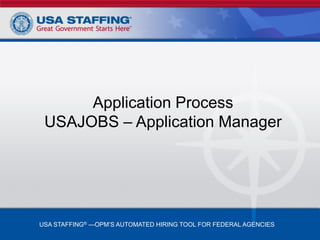
APPLICATION PROCESS for USAJOBS
- 1. Application Process USAJOBS – Application Manager USA STAFFING® —OPM’S AUTOMATED HIRING TOOL FOR FEDERAL AGENCIES
- 2. Introduction to USAJOBS USAJOBS is the official job site of the U.S. Federal Government. In USAJOBS you can: Create an Account Look for a Job Be Informed • Build and store up • Search by Agency, • Learn how to use to five distinct Occupation, USAJOBS by resumes. Grade, Location, accessing their • Create and save etc. tutorials. job searches to • View jobs • Learn about the receive automatic available to the federal hiring notifications. general public and process. • Apply for jobs or those available to • Learn about save them to Federal special hiring review later. employees. programs. • Apply to Federal Agencies. Application Process • February 2010 2
- 3. USAJOBS Main Page To apply for jobs you must have a USAJOBS account. To begin, SIGN IN or CREATE AN ACCOUNT if you have not done so already. Application Process • February 2010 3
- 4. Create an Account To create an account you must enter some basic Personal Information into the Form Sections. Application Process • February 2010 4
- 5. USAJOBS – My Account Area Once you’ve filled out the basic profile information and created an account, you can Build a New Resume or Upload a New Resume by selecting one of the options in the Resumes area. In your USAJOBS account you can: •Build or upload a new Resume •Upload and save Documents required to support your application •Check your Application Status •Create Job Search Agents •Review any Saved Jobs Application Process • February 2010 5
- 6. Search Jobs Once you’ve created an account, built or uploaded a resume, and uploaded any supporting documents, you can begin the job search. To search for jobs you can go to the Search Jobs area located at the top left or you can Search Jobs directly from this page by using the Keyword and/or Location options at the top right of the screen. For example a keyword search might include the agency name or position title and/or a location such as Virginia. Application Process • February 2010 6
- 7. Job Search Results The Current Search menu located on the right side of the screen tracks your current search and provides filters that allow you to further refine your search results. You can remove and add filters to expand or narrow your search. To open the job announcement, click on the job title. Application Process • February 2010 7
- 8. Job Announcement – Apply Online Once you’ve located a job you are interested in, reviewed the job announcement and the How to Apply instructions, click the Apply Online button. Application Process • February 2010 8
- 9. Select Resume and Attachment(s) After you click Apply Online, you will have the option to select a Resume and any supporting documents (attachments) to be linked to your application. Please Note: If you are updating a previously submitted application, you must re-submit your Resume and all applicable supporting documents. After you click Apply for this position now!, USAJOBS will redirect you to Application Manager. Application Process • February 2010 9
- 10. Transition to USA Staffing® - Application Manager Application Manager is a separate Federal system from USAJOBS. It is used by many Federal agencies to collect online applications and assessment information for specific positions. Application Process • February 2010 10
- 11. Application Manager With Application Manager you can: • Work on, submit, and track your application packages. • Check the status of each application package (e.g., not submitted, complete, incomplete) • Use the Application Package Checklist to keep track of an application’s requirements. • View and print your Assessment Questionnaire responses and any of the documents submitted with an application. • Select and re-use documents submitted for previous applications in any new application. • Review any correspondence sent to you by hiring agencies. • Review and update your personal information at any time. Application Process • February 2010 11
- 12. Application Manager If you have an Application Manager account, you can log in by entering your User Name and Password or if you don’t already have an account, you can create one. After you first access Application Manager from USAJOBS, your accounts will become linked and you will not be required to login to Application Manager when redirected from USAJOBS. Application Process • February 2010 12
- 13. Create an Application Manager Account Follow the screen prompts to create an Application Manager account. Before you create an account, it is important to verify that you don’t already have one on file. Enter your email address to check if you have an account. Once you’ve verified no accounts are found, click I’m done checking for accounts to proceed. Application Process • February 2010 13
- 14. Application Manager The first time you access Application Manager, you will be required to enter your Social Security Number and your Full Name. It is extremely important that you enter this information accurately and that it matches the information provided in USAJOBS. If you do not enter the correct SSN, it will affect your consideration for this and future applications. Application Process • February 2010 14
- 15. Biographic Data – Eligibility Information The Biographic Data will be pre-populated with the information you entered in your USAJOBS account. You may need to complete a few more informational pages before you begin your Assessment Questionnaire. The menu on the left tracks your progress as you complete the application. Application Process • February 2010 15
- 16. Assessment Questionnaire The Assessment Questionnaire is divided into sections. The assessment questions are job specific and change for each job announcement and position. Application Process • February 2010 16
- 17. ReUse Documents The upper table displays the USAJOBS documents for this application. The status will be Awaiting Retrieval from USAJOBS. Once you submit your application, the system will retrieve the documents. Once you have uploaded documents directly into Application Manager (explained in the next page), these documents will be available for re-use in a table located on the lower part of this same screen. Application Process • February 2010 17
- 18. Upload Documents This section allows you to upload documents that may not be in your USAJOBS account. Select a document type, browse, and attach the document. The system will confirm the upload was successful and the document will be placed in the Documents On File table. Documents uploaded in this area will be available in the ReUse Documents section (previous slide) for any future applications. Application Process • February 2010 18
- 19. Upload Documents This section provides a Fax Cover Page for documents you are unable to upload. This fax cover page is pre- populated with the information required for the fax to be processed for this specific vacancy. The fax number is provided in the How to Apply section of the announcement. It is important to remember that faxed documents must have this cover page with the correct information filled in, or your documents cannot be associated with this application. Application Process • February 2010 19
- 20. Submit My Answers Once all required questions have been completed, you will be able to click the Submit My Answers button to submit your application. You must select Submit My Answers or your application will not be received. If you have skipped any of the required sections, you will receive a warning to go back and complete any missed section before you can submit your answers. Application Process • February 2010 20
- 21. Confirmation Message Once you click the Submit My Answers button, you will receive an on-line confirmation message. Submitting your questionnaire responses may not complete your application. It is important that you review the How to Apply section of the vacancy announcement to ensure you comply with all the requirements for your application to be considered as complete. You may log out or return to USAJOBS at this point. Application Process • February 2010 21
- 22. USAJOBS – Application Status The Application Status Area of your USAJOBS account serves as the main source of information for the status of your online applications. You may use the more information link located under the Application Status column to learn more about the status of your application or view correspondence sent to you by the hiring agency. This link takes you directly into the Details Tab of Application Manager for the selected Application Package. Application Process • February 2010 22
- 23. Details Page From the Details Page you can: • View the Job Announcement • Change your Answers* • Add Documents* • Update Biographic Information • View/Print Your Answers • Review Status of your Assessment and Documents. • View Messages sent by Hiring Agency • View Application Package History * Changing and resubmitting Answers or adding documents is permitted during the open period only. Once the announcement is closed these features are no longer available. Application Process • February 2010 23
- 24. Checklist Page The Checklist Tab allows you to perform the same functions as the Details Tab. Also it offers a simple view of the status of your Assessment Questionnaire and any Required documents. If the document Status indicates ―Not Received‖ and the document is marked as ―Yes‖ Required, your Application Package Status will indicate: Incomplete. Application Process • February 2010 24
- 25. Remember… Complete Assessment Carefully review Job Create USAJOBS and Questionnaire in Check your Announcement and Application Manager Application Manager Application Status instructions provided Accounts if you and submit all before and after the in the How to Apply haven’t done so required supporting closing date of the job section already documents online or announcement via fax Application Process • February 2010 25
- 26. More Information You may visit USAJOBS’ Information Center – Main Page where you can find tutorials for using different areas of USAJOBS and information about Federal Employment, Applying for Federal Jobs, and Job Search, among others. Application Process • February 2010 26
