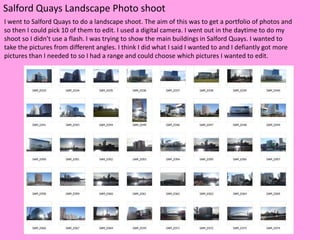
Landscape Photoshoot
- 1. Salford Quays Landscape Photo shoot I went to Salford Quays to do a landscape shoot. The aim of this was to get a portfolio of photos and so then I could pick 10 of them to edit. I used a digital camera. I went out in the daytime to do my shoot so I didn’t use a flash. I was trying to show the main buildings in Salford Quays. I wanted to take the pictures from different angles. I think I did what I said I wanted to and I defiantly got more pictures than I needed to so I had a range and could choose which pictures I wanted to edit.
- 2. For this picture first I changed the brightness and contrast. I turned the contrast up to give the picture a black sharp effect. I then used the equalize effect on my picture which gave my picture a darker look, so I turned up he brightness a bit more. I then clicked on the variations effect and chose to add more magenta to my picture and this is what gave my final picture the pink look. I also chose the lighter version of magenta so that it kept my overall picture lighter. Because in the original there was mainly only three main colours I picked this out and made them more bright so that these would stand out against the white for the building. I wanted to make my picture more bright and fun and I think I did this using the magenta and making the sky more blue. This made my picture darker and picked up on the shadows. This made my picture darker on one side and lighter on the other so I liked the spreading effect it gave.
- 3. This was the effect that made my picture more pink on the darker parts of the original image. I think this effect gave the picture a different look and made the picture look a lot different. On the right hand side I could pick whether I wanted the pink lighter or darker or just normal and I made it lighter so that the sky would stand out more against the darker pink. I think this worked. This is my final edit.
- 4. First I selected the top area of my picture so I could then change the effects of just this section of the picture. I did this because the sky is a lot brighter than the bottom of the picture so when I added an effect the picture got to dark. Then still with section selected I used the curves effect this made the top half of my picture a lot darker and the building turn into silhouettes. Then I used the black and white effect to make the silhouettes look darker and the sky more dramatic. Then I selected the bottom part of the picture and just added the black and white effect. I think it worked because to get the sky bright like I wanted it, it had to be dark and the bottom of the picture wouldn’t of looked right because it wouldn’t of shown anything.
- 5. I used this effect to make the bottom of my picture black and white. This effect made the top half of my picture black and white. This is my final edit.
- 6. First I changed the brightness and contrast to make the sky look brighter. I changed the contrast quite high so that the image would look sharper and the shadows would be darker on the image. Then I just used the colour balance effect to make my picture more blue. I think this worked because the building was already blue and so I just wanted to make it stand out more against the white of the sky. I didn't want to change this picture to much because I liked the blue anyway so I just enhanced it.
- 7. First I changed the brightness and contrast this was so that the sky looked bright. I put the contrast high so that the crisscross effect on the bridge would show up better. . This worked and the strings were much darker. Then I used an effect called curves which gave the whole picture a darker look and made the bridge and other building s look like silhouettes against the sky. I liked the effect and how it picked up on the clouds and showed the shape of them more. Then the last effect I used was colour balance, I made the picture more pink using this effect. I like what this effect did and I think it looks good and makes the picture look like it was taken in the evening rather than the day.
- 10. First I changed the brightness and contrast. I turned the brightness up but not to much because the picture was bright anyway because of the sun. Then I changed the contrast to make sure some of the detail stood out against the brightness. Then I used an effect called variations where I made my picture more yellow, I liked this effect and it made my picture look more warm and later in the day. Then I used the curves effect this made the corners and some of the buildings a bit darker and stand out more. Then used an effect called vibrance to make the brighter colours stand out on the picture. Then I used an effect called levels this made the sky look like it had different layers of colour on top of each.
- 12. First I selected a part of the picture I wanted to edit so only this bit would be changed by the effects I used. I used the effect colour balance on this section to make it purple. Then I changed the contrast to make it a darker purple. Then I selected the bottom right of my picture as my second section. Then I used the colour balance effect again for this section and made it the blue colour. I think this worked because it enhanced the colour the water already was.
- 13. Then I changed the contrast to a bit higher so that it made the water look darker. I then selected the final part of my picture I hadn’t edited. I changed the contrast and brightness of this part then. Then I used the colour balance effect and turned up the yellow effect to make it look like the sun was shining on the path way. Then I turned up the contrast a bit more so the shadows showed up more.
- 16. First I turned up the contrast of the picture to make the building sharper and darker against the sun. then I turned the brightness up so the sun would look brighter. Then I used the colour balance effect to make the whole picture a purple colour. Then I changed the contrast and brightness again. I turned the contrast up more to make the darker things in the picture stand out especially the shadows on the water. It think this effect made the picture look better. The I turned the brightness up a bit more so the sun rays would show up on my picture.
- 20. Capture log ISO – 80 Shutter speed - 1/1000 sec Aperture - F/3.3 Setting - 3D camera mode ISO – 80 Shutter speed - 1/450 sec Aperture - F/10.4 Setting – 3D camera mode ISO – 80 Shutter speed – 1/680 sec Aperture – F/3.1 Setting – 3D camera mode
- 21. ISO – 80 Shutter speed – 1/385 sec Aperture - F/3.5 Setting - 3D camera mode ISO – 80 Shutter speed – 1/250 sec Aperture – F/10 Setting – 3D camera mode ISO – 80 Shutter speed – 1/350 sec Aperture – F/9.7 Setting – 3D camera mode
- 22. ISO – 80 Shutter speed – 1/200 sec Aperture – F/9.7 Setting – 3D camera mode ISO – 80 Shutter speed – 1/350 sec Aperture – F/9.7 Setting – 3D camera mode ISO – 80 Shutter speed – 1/188 sec Aperture – F/9.7 Setting – 3D camera mode
- 23. Rejected images These are three of the images I didn’t pick. I didn’t like the first and second one because of the angle I had taken the picture on. It made the building look like it was on a slant. I must have moved the camera so the picture looked wonky. I didn’t like all the building and other stuff around the first two either. It looked like I’d cropped the images and gotten rid of bits. I didn't like the last one because of the lighting in the picture I don’t think I could of done much with it. I had some better versions of this picture as well so I used them.
- 24. Aims for next project Next time if I was going to do this project again I would make sure I took more pictures than this time. I didn’t need to but I would of liked to have gone to some different places to get different angles of the same view. I didn’t go everywhere around Salford Quays so I would do that next time so that I photographed as much as I could. Next time I would like to try different shutter speeds and move my camera to see what it did to my pictures, also maybe do a shoot at night so I could use a flash and see how it effected the picture. I didn’t use a flash in any of my pictures because it was bright out but next time I could try and see of it made my pictures look any better.