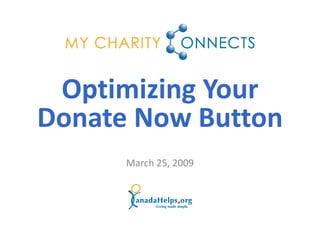
Optimizing Your Donate Now Button
- 1. Optimizing Your Donate Now Button March 25, 2009
- 2. Reminders You can hear us, but we can’t hear you Type questions in the Questions Log Presentation slides will be available on Slideshare Turn up your volume For the best webinar experience, close all other applications. For audio, turn on your speakers, or Call 1-516-453-0014; Code 298-048-993
- 3. CanadaHelps.org What is CanadaHelps? A public charitable foundation that provides accessible and affordable online technology to both donors and charities. For Charities A cost-effective means of raising funds online. For Donors A one-stop-shop for giving. CanadaHelps is a charity helping charities. For audio, turn on your speakers, or Call 1-516-453-0014; Code 298-048-993
- 4. Today’s Presenters • Kirstin Beardsley Communications and Marketing Coordinator • Mike Henry Charity Liaison For audio, turn on your speakers, or Call 1-516-453-0014; Code 298-048-993
- 5. Webinar Agenda 1. Donate Now Button Basics 2. Optimization Tips • Keys to improving your online donation success • Examples from the sector 3. Explaining CanadaHelps to your donors 4. Q & A 5. Step-by-Step Tutorial • Adding your Donate Now button to your email signature in Outlook For audio, turn on your speakers, or Call 1-516-453-0014; Code 298-048-993
- 6. DONATE NOW BUTTON BASICS
- 7. What is the Donate Now button? • A button on your website, blog, email signature, etc. that links your supporters to your donation page on CanadaHelps • Allows for a seamless transition from your organization’s website to your donation page on CanadaHelps For audio, turn on your speakers, or Call 1-516-453-0014; Code 298-048-993
- 8. Where do I find the Donate Now button? • Under the LINK tab of your MyCharity account, obtain the HTML code to add the button to your website • The first step is to choose the set of buttons you like best • Available in English and French For audio, turn on your speakers, or Call 1-516-453-0014; Code 298-048-993
- 9. • Once you choose an image, HTML code is automatically generated • All you have to do is add this code to your website’s existing HTML • If you are unsure of what to do with the code, ask your charity’s website personnel to assist you For audio, turn on your speakers, or Call 1-516-453-0014; Code 298-048-993
- 10. Anatomy of the Donate Now button = + IMAGE HYPERLINK • The Donate Now! Button is made up of a hyperlinked graphic • When using a webpage editor like Frontpage, you’ll need to save the Donate Now button image
- 12. Location, location, location. • The upper right corner is prime website real estate • Eliminate the need to scroll to find the button • Make sure your Donate Now button stands out from the rest of your website For audio, turn on your speakers, or Call 1-516-453-0014; Code 298-048-993
- 13. • Put your Donate Now button “above the fold” • Visitors should not have to scroll too much to find what they are looking for
- 17. Test your link. • There’s nothing worse than a broken link • Once it’s up on your site, make sure it takes people where it should • Use the full link provided in your MyCharity account For audio, turn on your speakers, or Call 1-516-453-0014; Code 298-048-993
- 18. Create an appeal. • Frame the button in a compelling way • Show your visitors how you want them to engage with your organization • Make it about the donor. Why should they care? What can they help accomplish? For audio, turn on your speakers, or Call 1-516-453-0014; Code 298-048-993
- 23. It’s not just for your website. • Include the Donate Now button in every communication vehicle • Blog, email signature, e-Newsletter
- 24. Blogs • Search engines love blogs • Readers may get inspired to donate after reading a blog post – Including your Donate Now button on it will make it easy and quick
- 25. Email Signature • Great way to remind people your organization accepts donations online • Get everyone in your organization to do it • Include a brief tagline/quote about your charity, campaign, etc.
- 26. E-newsletters • Always include a clickable Donate Now button along with your e- newsletter no matter what format: HTML newsletter • HTML, PDF, Word document, etc.
- 27. Put it on every page. • Remember that the act of giving is immediate • You cannot predict what page someone will be on when they are inspired to donate—save them some clicks by putting the button on every page! • Put it in the navigation so it’ll always be there
- 31. Follow-up. • Let donors know how they helped your mission • Recognize donors in a timely way • Remember to include CanadaHelps donors in your charity’s regular donor recognition programs • Find donor details in your MyCharity account
- 32. Test it out. • It shouldn’t take someone more than 2 seconds to locate your Donate Now button • Make it impossible to miss! • Do this testing often to optimize your online donations
- 33. Know your stats. • Login to your MyCharity account and check your Donation Sources • The majority of your donations should come from your Donate Now button • If they aren't, start optimizing!
- 34. Make it easy. Clicking the Filling out Receiving Donate Now! Donation electronic tax Button Details receipt • The button should be easy to find • The process should be simple and clear • The donation process is easy through CanadaHelps • Make it easy for people to help your organization
- 37. EXPLAINING CANADAHELPS TO YOUR DONORS
- 38. • On your website, let donors know how their donations will be processed through CanadaHelps • Explain that credit cards will be charged by CanadaHelps—not your charity • Emphasize security and privacy
- 42. Other things you should tell your donors… • CanadaHelps is a charity too • Inform donors that CanadaHelps assesses a transaction fee on each donation before disbursing it to your charity • Highlight the benefits of online giving for both donors and charities • Update your donors about the different ways to give available through CanadaHelps • GivingPages, monthly giving, Charity Gift Cards, donations of securities
- 43. • Launching next week! • Free online resources Next Webinar • Information about technology “GivingPages • Demos 101” • More webinars APRIL 8 • Two-day conference: June 8-9, 2PM – 3PM (Eastern Time) 2009 in Toronto
- 44. Question and Answer You can hear us, but we can’t hear you Ask questions in the Questions Log Ask away!
- 45. Thank you for attending! Slides will be up on: www.slideshare.net/MyCharityConnects Stay tuned for news about the MyCharityConnects website launch! Questions, feedback, comments? Email Amy at: amyh@canadahelps.org
- 46. Step-by-Step Tutorial Adding the Donate Now! button to your Outlook email signature
- 47. Outlook 2007 • Save the Donate Now button image of your choice onto your computer. • Select Tools > Options • Choose the “Mail Format” tab at the top. • Click the “Signatures” button. • Choose to create a new signature and name it. • Design your desired signature in the body of the message. • Once you’re done with your text, set your cursor to where you'd like to insert the Donate Now button. Click the “Picturequot; icon on the right side of the text tools next to the globe icon. Find the image on your computer and press “Insert.” • Make sure the Donate Now button is highlighted and click the “Insert Hyperlink” icon. • In the Address field, paste the hyperlink provided under the LINK tab of your MyCharity account and click “OK.” • You now have an email signature that includes a hyperlinked image to your donation page on CanadaHelps!
