TWS 2014 – Testing paper prototypes
•
1 like•2,390 views
Scripted usability test with paper prototypes. Tallinn Winter School, Experimental interaction design workshop.
Report
Share
Report
Share
Download to read offline
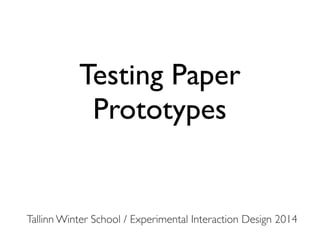
Recommended
Recommended
More Related Content
What's hot
What's hot (20)
Content Strategy and Product Management (in science education)

Content Strategy and Product Management (in science education)
TAPOST Conference 2016 Riga // Better Products Faster: Let's bring the user i...

TAPOST Conference 2016 Riga // Better Products Faster: Let's bring the user i...
Collaborative Brainstorming for Better UX Workshop

Collaborative Brainstorming for Better UX Workshop
Usability testing / Nearly everything you need to know to get started

Usability testing / Nearly everything you need to know to get started
Remote Fieldwork: How observational studies elevated usability at AutoTrader.com

Remote Fieldwork: How observational studies elevated usability at AutoTrader.com
Test Experiences, not Products (Philly Front-end UX meetup, July 2016)

Test Experiences, not Products (Philly Front-end UX meetup, July 2016)
Viewers also liked
Viewers also liked (20)
CocoaHeads Toulouse - so!use - Faites vos propres tests utilisateurs

CocoaHeads Toulouse - so!use - Faites vos propres tests utilisateurs
Why Prototypes Matter: From User Experience to Design Thinking

Why Prototypes Matter: From User Experience to Design Thinking
Lessons learned from testing prototypes in real life

Lessons learned from testing prototypes in real life
Wireframes et prototypes - Pourquoi, quand et comment les utiliser

Wireframes et prototypes - Pourquoi, quand et comment les utiliser
Similar to TWS 2014 – Testing paper prototypes
Similar to TWS 2014 – Testing paper prototypes (20)
Using cognitive walkthroughs to better review designs for accessibility

Using cognitive walkthroughs to better review designs for accessibility
Newbie UX: Something I learned about UX (Business vs Design)

Newbie UX: Something I learned about UX (Business vs Design)
Using cognitive walkthroughs for a task-oriented accessibility review

Using cognitive walkthroughs for a task-oriented accessibility review
AAM 2014 Tech Tutorial: User Testing on a Shoestring

AAM 2014 Tech Tutorial: User Testing on a Shoestring
More from Valeria Gasik
More from Valeria Gasik (18)
Personas, Scenarios, User Stories, Use Cases (IxDworks.com)

Personas, Scenarios, User Stories, Use Cases (IxDworks.com)
Wordress.com alkeet ja sosiaalisen median lyhyt historia

Wordress.com alkeet ja sosiaalisen median lyhyt historia
TSS 2013 – IxD, Personas, Scenarios, User Stories and Use Cases

TSS 2013 – IxD, Personas, Scenarios, User Stories and Use Cases
Facebook survey – What questions people ask on walls?

Facebook survey – What questions people ask on walls?
Web interaction design from graphic designer's perspective

Web interaction design from graphic designer's perspective
Recently uploaded
https://app.box.com/s/x7vf0j7xaxl2hlczxm3ny497y4yto33i80 ĐỀ THI THỬ TUYỂN SINH TIẾNG ANH VÀO 10 SỞ GD – ĐT THÀNH PHỐ HỒ CHÍ MINH NĂ...

80 ĐỀ THI THỬ TUYỂN SINH TIẾNG ANH VÀO 10 SỞ GD – ĐT THÀNH PHỐ HỒ CHÍ MINH NĂ...Nguyen Thanh Tu Collection
https://app.box.com/s/7hlvjxjalkrik7fb082xx3jk7xd7liz3TỔNG ÔN TẬP THI VÀO LỚP 10 MÔN TIẾNG ANH NĂM HỌC 2023 - 2024 CÓ ĐÁP ÁN (NGỮ Â...

TỔNG ÔN TẬP THI VÀO LỚP 10 MÔN TIẾNG ANH NĂM HỌC 2023 - 2024 CÓ ĐÁP ÁN (NGỮ Â...Nguyen Thanh Tu Collection
Recently uploaded (20)
This PowerPoint helps students to consider the concept of infinity.

This PowerPoint helps students to consider the concept of infinity.
Unit 3 Emotional Intelligence and Spiritual Intelligence.pdf

Unit 3 Emotional Intelligence and Spiritual Intelligence.pdf
Food safety_Challenges food safety laboratories_.pdf

Food safety_Challenges food safety laboratories_.pdf
UGC NET Paper 1 Mathematical Reasoning & Aptitude.pdf

UGC NET Paper 1 Mathematical Reasoning & Aptitude.pdf
NO1 Top Black Magic Specialist In Lahore Black magic In Pakistan Kala Ilam Ex...

NO1 Top Black Magic Specialist In Lahore Black magic In Pakistan Kala Ilam Ex...
80 ĐỀ THI THỬ TUYỂN SINH TIẾNG ANH VÀO 10 SỞ GD – ĐT THÀNH PHỐ HỒ CHÍ MINH NĂ...

80 ĐỀ THI THỬ TUYỂN SINH TIẾNG ANH VÀO 10 SỞ GD – ĐT THÀNH PHỐ HỒ CHÍ MINH NĂ...
Plant propagation: Sexual and Asexual propapagation.pptx

Plant propagation: Sexual and Asexual propapagation.pptx
Salient Features of India constitution especially power and functions

Salient Features of India constitution especially power and functions
TỔNG ÔN TẬP THI VÀO LỚP 10 MÔN TIẾNG ANH NĂM HỌC 2023 - 2024 CÓ ĐÁP ÁN (NGỮ Â...

TỔNG ÔN TẬP THI VÀO LỚP 10 MÔN TIẾNG ANH NĂM HỌC 2023 - 2024 CÓ ĐÁP ÁN (NGỮ Â...
TWS 2014 – Testing paper prototypes
- 1. Testing Paper Prototypes Tallinn Winter School / Experimental Interaction Design 2014
- 2. Recap Users + End goals Persona Scenarios Use cases/ User stories Paper prototypes Testing I
- 3. Today 1. Plan Select what user stories/use cases you would like to test 2. Prepare Write a simple script, distribute test session roles, specify questions and determine tasks and their end-results 3. Conduct Organize and record usability test (notes/video) 4. Reflect Analyze results and make according changes
- 5. Most people are happy to dedicate time to help you out with your project, even if it’s just on paper! Although it’s just on paper, plan and be prepared! Usability Wizard
- 6. Tasks to test Any type of doable tasks with clear goals but without specific clues of the solution. “Change your password” “Go to menu and edit settings of your profile” “Find the nearest shop” “Rearrange search results based on the location”
- 7. Example scenario Maria likes second-hand clothes. She goes on 2ndHand.com and browses the newest offers. She searches for shoes and quickly finds the ones she like. Maria adds them to her shopping card. Possible questions and tasks “What can you do with this app?” Task 1: Search for women’s shoes with the color of your choice. Task 2: Buy your favorite pair.
- 8. Task 2: Buy a pair of shoes you like. End result User has completed, verified and paid for her order. Steps 1. Add the product to the cart 2. Proceed to the checkout 3. Fill in needed information (x, y, z, ...) 4. Verify your order 5. Pay a) with online bank b) with credit card 6. Receive a receipt ALT Deal with errors, e.g. missing information
- 9. Open-ended questions Homescreen “What do you think you can do with this application?” Previous action returns an error “What do you think went wrong?” New feature “Do you like it?”
- 10. “Er... sure, I like it” “Yeah, I know, it’s awesome.”
- 11. E.g. Tasks 1. “You need to make some modifications in your profile.” End-result: user finds how to change settings a) via profile b) via settings icon. 1.1. “First change your password” End-result: user replaces current password.
- 12. Prepare • Write a simple script for yourself, if you have a lot of testing to do. Number/name questions and tasks to help documentation. • Write down tasks on a separate paper so you can show them to your test participants • Specify, for yourself, end-results for the task. Think about what “task not completed”could stand for.
- 13. Roles Team of 2 or 3 (Silent) Human-Computer reacts to user’s commands Observer takes notes http://austintoombs.com/wp-content/uploads/2011/02/DSC_7808-Copy.jpg Participant thinks out loud + Facilitator instructs the user and helps the computer
- 14. Test structure example 1. Greetings Introduce team members and explaining the test method Give instructions, e.g. “Point with your finger/pen to simulate a tap” Mention that it is not a user who is tested but the system 2. Start with light background questions E.g. “How often do you use travel planners?” Explain briefly what is the starting point, “This is the landing page of...” 3. Remind the participant to think aloud E.g. “I think this link would lead me to…”
- 15. Test session 4.Introduce the first task Make sure that it’s clear for the user 5.Move to the next task Continue when the goal is achieved or user expresses that he/she does not know the answer. 6. Conclude the test session Ask if user has anything to add Thank the participant and discuss the results with your team
- 16. During the test pay attention to... E.g. • • • • • • Are participants doing what was expected? Did anything cause frustration or confuse? Anything new or surprising? Any paths that you haven’t thought of before? Was there a clearly preferred solution or path? Are some paths unused or “misused”?
- 17. Reflection and Design Changes E.g. Bottlenecks in the process? What paths were ignored or barely used? What was clearly missing? etc. Tip: Update before the next test user and see if it worked.
- 18. Happy testing ...and may the odds be ever in your favor!
