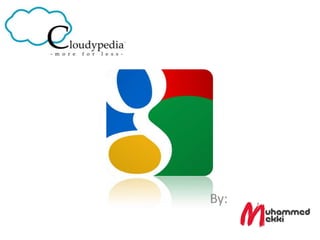
Why goggle!!
- 1. By:
- 2. Why?!!!
- 3. Agenda • Intro. • Why Google !! • Gmail • Google Calendar • Google Docs • YouTube • Google Drive • Google Chrome • Summary • Questions
- 4. Why Google!!
- 6. Gmail • Larger space than any other emailing services. • Easy to use. • Always connected to all other Google apps.
- 7. Google Calendar • You can schedule all your lectures times. • If you canceled a lecture an automatic email will be sent to all people who had joined the event. • You can also schedule all of your appointments not only lectures.
- 8. Google Docs • You can create your documents, spreadsheets, presentations, and more online. • You can also create shared documents. • It also gives you the ability to make feedback forms.
- 9. YouTube • You can broadcast your videos lives. • Also you can record your lectures and upload • Them online.
- 10. Google Drive • You can store all of yours previous apps on Google Drive. • You have up to 5 Gigabytes of free cloud storage.
- 11. Google Chrome • Chrome is a web browser from Google. • It is the fastest web browser in the world. • You can install all previous apps it on your browser via Chrome web store
- 12. Summary
- 14. Mekki.fcih@gmail.com Follow me @mekkiovic
Notas do Editor
- http://www.youtube.com/watch?v=QBcHT0XJRP8&feature=share
