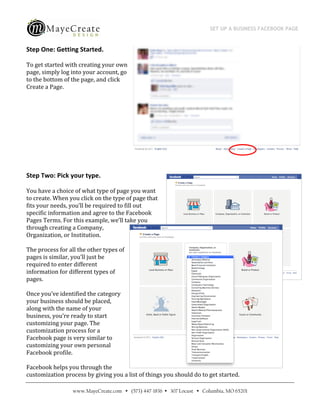
How to Setup Your Business Facebook Page
- 1. SET UP A BUSINESS FACEBOOK PAGE Step One: Getting Started. To get started with creating your own page, simply log into your account, go to the bottom of the page, and click Create a Page. Step Two: Pick your type. You have a choice of what type of page you want to create. When you click on the type of page that fits your needs, you’ll be required to fill out specific information and agree to the Facebook Pages Terms. For this example, we’ll take you through creating a Company, Organization, or Institution. The process for all the other types of pages is similar, you’ll just be required to enter different information for different types of pages. Once you’ve identified the category your business should be placed, along with the name of your business, you’re ready to start customizing your page. The customization process for a Facebook page is very similar to customizing your own personal Facebook profile. Facebook helps you through the customization process by giving you a list of things you should do to get started. www.MayeCreate.com (573) 447-1836 307 Locust Columbia, MO 65201
- 2. SET UP A BUSINESS FACEBOOK PAGE Step Three: Add your information. If you chose the wrong category when you set up your page, you can always update that at the very top of the page. You should also choose an image or create a custom image that expresses who your business is and what it does. Once you’ve uploaded an image, the next thing you should do is fill in the descriptive information for your company. Your page profile should be as complete as possible before you start promoting it to your friends and customers. If you click the “Edit Page” button at the top right‐hand corner of the page, you’ll be shown a list of settings and descriptive fields that you can fill in. Step Four: Your Settings. If you create a Facebook page using your personal Facebook profile account, you’ll have the option to use Facebook as the page, rather than as yourself as you surf around to other people’s profiles and pages. The first setting is where you can decide if you want to use Facebook as your page when you are posting status updates and comments or not, regardless of whether or not you’re using Facebook as your page or as yourself. www.MayeCreate.com (573) 447-1836 307 Locust Columbia, MO 65201
- 3. SET UP A BUSINESS FACEBOOK PAGE Step Five: Manage Permissions. This is where you can decide which users on Facebook can see your page, and what they can see on your page. Step Six: Basic Information. This is where you can fill in the details of your business. Profile Picture is where you can update the image that appears as your avatar. Manage Admins is where you can add other people who you’d like to have control over your page. You won’t need to worry about the other tabs until you start interacting with other users and pages on Facebook. Then, you’ll be able to click on the Insights tab to see detailed statistics about interaction and demographic information of the user who are engaging with your page. NOTE: As you’re going through the list of fields to fill in, be sure to click the “Save Changes” button often. You don’t want to lose any of the work you’ve done due to a server error or power outage! Everything you fill out on your page can be updated or changed at any time by logging in and clicking the “Edit Page” button. www.MayeCreate.com (573) 447-1836 307 Locust Columbia, MO 65201
