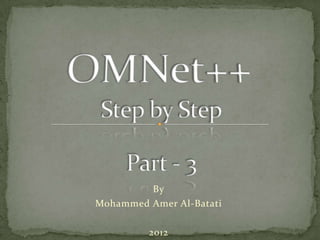
OMNet IDE Setup and Simple Network Model
- 1. By Mohammed Amer Al-Batati 2012
- 2. Start the OMNet IDE: 1. Lunch “mingwenv.cmd” 2. Type: omnetpp
- 3. Then you will be asked to select the workspace path. Let’s create our own. (e.g.; C:Myworkspace) Click ‘OK’
- 4. Overview Workbench What's New Tutorials Migration
- 5. An OMNeT++ model consists of modules that communicate with message passing. Simple modules can be grouped into compound modules and so forth. The number of hierarchy levels is unlimited.
- 6. Gate(s) Input gate (receive data from) Output gate (send data from) Connection (link) Modules communicate by exchanging messages. In an actual simulation, messages can represent frames, packets , jobs, etc.
- 7. Go to “Project Explorer” (Window-> Show View-> Project Explorer) Right-Click-> New -> OMNet++ Project Name it (myproject) -> select empty project -> Finish
- 8. Right-Click on “myproject” -> New -> Simple Module Name it (Node.ned) -> A simple module -> Finish
- 9. Double Click on “Node.ned”. A dual-mode (Design and Source) NED editor is opened.
- 10. Double Click on “Node.ned”. A dual-mode (Design and Source) NED editor is opened.
- 11. For now, let our Node with only two gates: input and output gates. Use keyword “gates” followed by “:” to define gates. Use keyword “input” for input gates. Use keyword “output” for output gates. Don’t forget semi-colons or to save your file.
- 12. Go back to “Design” view. By Right-click on Node module, you can modify the module properties (e.g.; base, icon and polygon). Let’s change the icon.
- 13. Let’s create a network with two nodes (node1 and node2) connected to each other. Right-Click on “myproject” -> New -> Network Name it (mynetwork.ned) -> An empty network -> Finish. Still with NED editor, so it can be done using either Design or Source mode.
- 14. One click on module “Node” in ‘Submodules’. Another click on “mynetwork” to create first node. Rename it if needed. Do the same with the other node.
- 15. Connect them together by using “Connection”, which can be founded in Palette. There are three types of channels: Activate “Connection” by clicking on it. Connect Node1 with Node2 by clicking Node1 first then Node2. (From node1 to Node2) Do the same with Node 2.
- 16. By opening the Source mode we will find: CTRL+SHIFT+O To import needed packages. CTRL+SHIFT+F To reformat the NED file. CTRL+SPACE When help is needed.
- 17. let's test what we have done so far. Right-click on “mynetwork.ned” Run As -> OMNet++ Simulator. OK -> OK