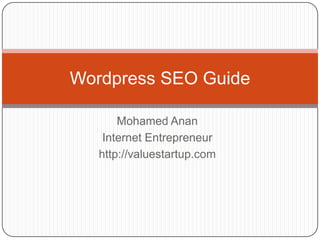
Wordpress seo guide
- 1. Wordpress SEO Guide Mohamed Anan Internet Entrepreneur http://valuestartup.com
- 2. WordPress is by far the best content management system (CMS) available and it enjoys natural SEO features. This guide would illustrate WordPress SEO best practises and by applying these principals you would enjoy the power of a fully optimized wordpress website. Your website would be search engine optimized and you would rank fairly high in Google search results for your target keywords. Search engine optimization used to be a complete headache. But by applying a handful of simple strategies you can pretty much ensure your SEO success. First WordPress SEO is a complete guess work. Google never revealed it’s true benchmark for WordPress SEO success. There is only guidelines. The SEO industry was born by thousands of experts trying to figure out Google’s secret Algorithm which is changing everyday. Google announced that they change the Algorithm up to 600 times per year. But the good news is Google is dedicated to bring the best search result to the searcher. Google is on the searcher’s side. And this is good. Because by providing the most fulfilling content Google would automatically detect your content quality and rank you highly in search results. That said we have to spoon feed Google. It’s a mere Algorithm that can’t read so I will teach you exactly how to deliver your message to Google bots the right way. As you know this website is only a couple of weeks old. But I have successfully ranked on the first page for some very hard keywords
- 3. Configurations WordPress SEO Enhanced With an SEO Friendly Domain Name As previously illustrated on how to choose the right domain name for your business post. Domain names do have some SEO benefits. So you should consider only using .COM / .NET / .ORG domain names. With no hyphens > (www.your-site.com) just stick to (www.yoursite.com) make it short, sweet and brandable. Get a free domain at Bluehost
- 4. You are already doing better than the competition by using WordPress and if you are just starting out or simply don’t want to go through the process of installing it manually. Bluehost is a recommended hosting solution by WordPress itself and it offers 5 minutes automatic installation for you. You can take your WordPress SEO and security much higher with Studiopress Genesis framework it’s a theme specially designed to give you the peace of mind by adding super security upgrades and SEO benefits by it’s clean code! The Genesis state of the art clean code aides your SEO in two ways. First you make it easier for Google to index your website much faster. Secondly theFramework is exceptionally fast. I mean freakishly fast! Google have always stated their priority is the user experience. And part of the user experience is the site load time. Google gives you major points for that. And there is nothing faster than Genesis.
- 5. Install Yoast WordPress SEO Plugin Install it from Here It’s a free plugin. And it’s all what you need to properly configure your website to rank higher in search results. After Installing WordPress SEO Plugin do the following for only one time. This is your first step. Go to Settings > Permalinks and check “post name” This would display your post title as a URL. And when choosing the post title wisely by using your main keyword. It would enhance your WordPress SEO Go to Settings > General and Choose WordPress and site adress URL with no WWW. It has been tested that this configuration is better for more SEO power. And Go to your Google Webmaster Tools account and navigate to Settings > Preferred Domain and choose
- 6. WordPress SEO Per Post This is where the work is. I think it’s best illustrated by a practical example so I will take this exact post that I’m writing and list the practical steps to write a properly searched engine optimized post to help pump up your WordPress SEO. Research The Keyword To better understand the real meaning of “Keyword” think of it as a “key-topic”. What topic do you want to write about? For me it was about WordPress SEO and how to properly optimize wordpress for SEO Success. So first thing I did is to use Google Keyword Tool. I wrote some variations of the Keyword I want to target -the topic I want to write about- and here was the results
- 7. As you can see WordPress SEO has a decent global search volume per month and SEO For WordPress is good too but not as much of a volume as the first choice. Better yet is the competition is LOW means no one is bidding that much on that keyword. And the CPC “Cost Per Click” is very high 6.07 and 7.33 USD respectively. Now I chose to optimize my post to WordPress SEO keyword rather thanSEO For WordPress. Because of the much higher search volume and the difference of the CPC is not that much. So I optimized my post for WordPress SEO and SEO For WordPress as I think it would be achievable enough. Generally you want to pick just one keyword. But on this case. The two terms are closely related and I think I’ve a high probability to rank on them so I chose them both. Next I scrolled down to the keyword ideas. And saw that SEO wordpress plugin is having a good monthly search volume so I took note that I must mention the WordPress SEO plugin by Yoast in my post. Please note that I’m using the EXACT match search on the left side. It only displays search volume regarding your EXACT keyword. So it gives you a more accurate result of how popular your keyword is and it’s best variations. Scrolled down even further and played with the sorting system “High CPC first, Low Competition first … etc” took a couple of notes which were relative to best wordpress seo plugins.
- 8. Get The LSI LSI stands for Latent Semantic Indexing. This amazing discovery is made byPaul Sedkowski one of the top IT experts and SEO Professionals in the industry. Simply he discovered backed by solid testing and experiments that Google not only rank you higher based on your main keyword but also the related keywords! Means if your main keyword is Cars, your post should include ”Tires, Gears, Transmission, etc” This to prevent some black-hat SEO methods like keyword stuffing when you just stuff your main keyword to manipulate Google’s Engine. This is a very bad idea! Thank you Pauly for the awesome discovery. BTW he is teaching his ground breaking method on his website. It’s highly recommended. So back to the practical example. I went to LSIKeywords and typed my main keyword WordPress SEO and got the following results after scanning the top 5 websites for that keyword
- 9. I have found some useful keywords to use in my post. I highlighted them in Blue. So I wrote them down in my notebook. Write Your Best Post Really this is no brainer. Every post you write should be your best post regarding that topic. Aim to be the go to resource on that topic. Forget about SEO for now and write, write and then write some more. Spill everything you have to that post. Make it the complete resources. As always there are huge debates regarding the post length! Personally I see it should be as long as it takes to comprehensively deliver the message! My shortest post is 1500+ word and my longest exceeded the 5000 words mark.
- 10. I am a believer on that strategy. I write twice per week. May more if I felt like it. But every post I aim to be the complete resource available for that topic. And by writing with this mindset you automatically mention LSI keywords in your content! Remember LSI is just the natural language and the words associated with your key-topic. When you know so much about something and right the best resource about it. You naturally mention these semantic keywords. Every time I finish a post and look at my notebook where my LSI keywords are. I always find that I have already mentioned them properly. So they work as a reminder to ensure that you have given it your best. Remember write for humans. Forget SEO now. Write your best post and go as long as it takes. Some argue that 600:1200 words are the optimum. I believe to go and do your best without looking to the
- 11. Interesting point is that when you go to your Google Analytics account you would find that searchers have found you through keywords that you previously didn’t target! This is called the long tail keyword phenomenon. Different people use different set of words to search for the same topic. You can’t figure that out. What you can do is to choose a topic and write the hell out of it. You will notice that among your content lies some keyword sets that people used to find you. Don’t over think it and go all out. right your best content.
- 12. Place Your Keyword Strategically Now I did my best and wrote the best article about WordPress SEO that I can think of. It’s time to place my keyword strategically over my post so Google can understand what I’m writing about. When using WordPress SEO by Yoast, you would notice it offers you a snippet preview of how your meta description would look like in Google so you can create a more compelling one. Plus It will test your WordPress SEO optimization by doing some calculation and giving your the results. 1. Title: Notice my title I’ve used my keyword: WordPress SEO | The practical guide. And when configuring the Permalink as I illustrated earlier you will see that the URL is http://valuestartup.com/wordpress-seo and this is exceptionally good for SEO.
- 13. Meta Description: Used my keyword two times: The most comprehensive guide to WordPress SEO. Offering Practical WordPress SEO Tips. This should not only contain your keyword but also be compelling for the visitor to click on. 3. Heading: Genesisis smart and SEO driven theme so it puts H1 is your title. Use H2, H3, H4 headings wisely and place your keyword in them. Use only one H1 heading to strengthen your WordPress SEO. Optimize Your Images To Enhance Your WordPress SEO I try to use as much images as I can not just for SEO. But for Readers’ comfort! Images creates a comfortable breaks between contents! So optimize your image by Adding your keyword to the ALT Tag. ALT Tag is the Alternate Tag. As you know Google can’t see your images so It uses the ALT Tag to know what exactly this image about.
- 14. So place your keyword wisely in there. Bold, Italic and Underline It’s said it’s helpful to bold, italic and underline your main keyword in your content. So Google would notice and understand that you want to rank for this term. Try it. There is nothing to lose. First and Last Paragraph Use your keyword in the first and the last paragraph. Underline, italic or Bold it. Or use a combo of the three. Internal Links When Possible always link your current blog post with a related one! This would make Google index your website faster! I did that on the beginning when mentioning how to choose the right domain for your business post. Not only it’s good for Google but also gives your readers more relevant content. For faster indexing. I always go back to older, already indexed posts and link to the newly published post. I will link to this post by two other powerful posts.WordPress plugin guide and how to build a website with wordpress
- 15. So when Google bots come to check on the already indexed posts. They would find a new link to follow and index the newly published post. Smart huh : ) Some people use Yet Another Related Post plugin to do that. But I believe it’s important to link directly from the content with the proper keywords! I use the plugin too. But this is my main internal linking strategy. External Linking If you know a post that would be beneficial to your readers and it’s related to the topic. Feel free to link to it. You will not lose any SEO power, Specially as the links are no follow. But You will add a better user experience -Google loves that- and the website owner who you are just linked to may link to you as well. Creating a stream of new visitors to your website.
- 16. Spread Your Post I use Sociable and right after finishing my post. I will promote it through every social medium that this awesome plugin has. This builds backlinks but more importantly. I reach new users who maybe interested to read my newly published post. And if they enjoyed it they may re-share it. Creating more traffic. And this is proven to speed up the indexing process! So your post would go live on Google search much earlier. Submit Your Sitemap Always update your sitemap by Google XML Sitemap and then Go to Google Webmaster Tools and submit it for faster indexing. Other methods for link building are Guest posts: Write a very informative article and send it to a famous blog. If he published it You will get a very powerful backlink, and a new flood of visitors. Plus it’s an amazing branding opportunity. And a chance to get noticed.
- 17. Blog Comments: Please don’t spam! But if you read a good blog post and you enjoyed it. Writing a sincere appreciation or an insightful add to the post will not only give you exposure but will make you stand from the crowd by adding useful insights. Q&A: Answer questions relevant to your niche in yahoo, Google and Wikipedia answers! Askville by Amazon and LinkedIn. Give it your best answer and a link back to your site or a related blog post you previously wrote. Blogspot and WordPress.com: You can write a short summary of your newly published post and link back to it by your main keyword! Extra linking power! Sign up for a free account in these. Article Marketing: After your post got indexed by Google. You can go to EzineArticles and publish it there. Not only it will give you more exposure but also
- 18. These are the WordPress SEO best practises. This is what I use to rank a brand new website in Google’s first page. You don’t have to be overwhelmed. Pace yourself and practise these gradually you will find that they are a natural habit after a while. Thank you for reading. If you enjoyed this post and found it beneficial please comment -Good for SEO Remember – and share so others would benefit from it too. What other WordPress SEO practises do you know or heard of? I would love to hear your insights and feedbacks. Best -Mohamed
