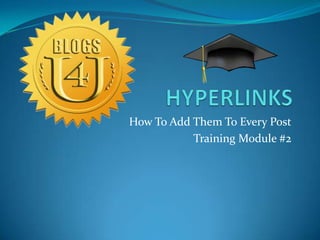
Adding Hyperlinks
- 1. How To Add Them To Every Post Training Module #2
- 2. First Things First; What the heck is a hyperlink? Well, according to all-knowing Google; hy·per·link - ˈhīpərˈliNGk COMPUTING noun 1. a link from a hypertext file or document to another location or file, typically activated by clicking on a highlighted word or image on the screen. verb 1. create a hyperlink between (documents or parts of a document). "thumbnail images that are hyperlinked to a larger image" Let me explain – next screen please -
- 3. On the B4YU site, do you see where the words, Literary Liaisons and then SAMPLE BLOGS are a different color? That’s because if you click on them they transport ‘LINK’ you to that site or page. So, in a nutshell, that’s what a hyperlink does.
- 4. Now, whether you prepare your blog post in Word (then cut and paste), or type directly into your blog, the process for hyperlinking is the same. Then highlight the text you want to add a link to. A link, btw, is a website where you want your readers to visit for reference, additional info, marketing, whatever your reason for leading them away from your blog. How to get them to come back after they do go away is also an important step – I’ll share that a little later.
- 5. go to the internet and capture (right click your mouse then copy) the web address you want the text to link to, like this -
- 6. In , select the ‘insert’ page from your menu bar - Highlight your text, then select the insert tab from your menu bar
- 7. , select the hyperlink tab at the top of your menu - When you click on the hyperlink tab this box pops up.
- 8. Insert (paste) the address you want readers to go to when they click on your text - Don’t forget to click ‘OK’
- 9. Then VIOLA! Your WORD text is now hyperlinked. See, hyperlinked!
- 11. In Your blog post, highlight your text, then click on the link symbol - The link symbol looks like a link in a chain. 1st, highl ight your text.
- 12. The ‘insert/edit link’ tab will pop up. In the URL bar, paste your web address/link. Double check to make certain you don’t have http:/ in there twice, then check the ‘open in a new window tab’ box, so it will open in a new window and when they close that window, your readers are still on your web site. This is very important. THEN, click the ‘add link’ tab in the right corner. Don’t forget to click Add Link
- 13. When you close the tab you will have successfully created a link. The text you want to have hyperlinked will now look like this (a different color and underlined)
