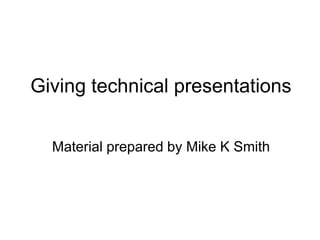
Giving Technical Presentations
- 1. Giving technical presentations Material prepared by Mike K Smith
- 2. Inspiration (blogs) Presentations: • Nancy Duarte: Duarte blog • Garr Reynolds: Presentation Zen • Chris Atherton: Finite Attention Span
- 3. There are 300 million PowerPoint users in the world* Death by Powerpoint * Estimate
- 4. There are 30 million presentations every day* Death by Powerpoint * Estimate
- 5. About a million presentations happening right now* * Estimate Death by Powerpoint
- 6. 50% of them are unbearable.* * Conservative estimate Death by Powerpoint
- 7. Think of a presentation that has made an impression on you. Q: What is it about that presentation that made it stick in your mind?
- 10. Your presentation is about marketing…
- 11. Your work / YOU as a brand.
- 12. Your organisation. Your project team.
- 13. WHY are you presenting?
- 14. WHO is your audience?
- 15. WHAT do THEY want to know?
- 17. Peer Review You want: – Input and technical review – Validation of your work – New ideas for future work – Recognition for good work / increased visibility.
- 18. Peer Review The audience wants: – New ideas – Solutions for their problems – Recognition for THEIR work / increased visibility!
- 19. Decision Making The audience wants: – To make a decision based on best available information. – A clear recommendation. – Impact of making the wrong decision. – Confidence that the technical information is valid / applicable etc.
- 20. Decision Making You want: – Your technical input to influence the decision. – Credibility with decision makers – Recognition for your work / increased visibility.
- 21. Attention!
- 22. “Your brain is lazy, shallow and easily distracted…” Chris Atherton Ooh, look... A hypertext link!
- 24. However, your brain CAN process two things at once (even if you‟re male). http://www.slideshare.net/CJAtherton/chris-atherton-at-tcuk09
- 25. Don‟t max out both in presentations. http://www.slideshare.net/CJAtherton/chris-atherton-at-tcuk09
- 26. 5/16/2013 Pharsight and Pfizer Confidential p Pain Relief, P(Y=1), and Recurrence, P(T>t), models Model parameters are estimated using nonlinear mixed effects model analysis (NONMEM V) • Pain Relief Model – Logit transformation – Placebo model – Drug model – Effect site concentration – Subject specific random effect • Recurrence Model – Hazard model • Likelihood Yedp +)(Cf+t)f=)}Yg{P( (1 )-e(Atrialbase)-e(A(t)f dosendttt p )(-k dose2pl, -k pl 2pl nd pl 11+= )()( )( tCpekeotCe CeslCef tkeo n d ),0(~ 2 N (u)du)(-=S(t)=t)>P(T t 0 exp )}1({)log( YPghzhz(t) si ))1/(log(}{ xxxg L = P(T,Y| )P( )d = P(T|Y, )P(Y| )P( )d i=1 N i=1 N YAWN!
- 29. Insects are all around us • The cricket is very sensitive to temperature. • You can tell the temperature using crickets. • Count the number of chirps in 15 seconds and add forty. • The resulting number is very close to the temperature in fahrenheit.
- 31. Your brain can read faster than the presenter can talk.
- 33. Technical Presentations ≠ Read manuscripts
- 34. Manuscript structure • Introduction •Methods • Results • Discussion • Conclusions
- 35. “Skip to the end...”
- 36. "Technical presentations shouldn't be a mystery novel where you wait to see whodunnit. Having the conclusion upfront helps people put the information that comes next into context". - Olivia Mitchell
- 37. Peer review structure • Introduction / Motivation • Premise / Conclusions • Methods • Results • Applicability / Applications • Discussion, assumptions, caveats, etc.
- 38. Decision making structure • Introduction / Motivation • Recommendation (Suggested actions) • Results (Evidence) • Discussion, assumptions, caveats, etc. • Methods
- 39. Clear motivation is important.
- 40. Why is this important? Why does it deserve a presentation? Why am I giving up my time?
- 41. What do you need me to do? Is this for information? Do you expect a decision? Do you want input?
- 42. Engagement!
- 43. Huh? What was he saying?
- 45. Make your message “sticky”.
- 46. You CAN engage your audience on technical stuff without losing their attention.
- 47. Story / Narrative A sequence of unconnected facts is hard to hold in your head.
- 48. Symphony / Gestalt What is the “whole”? AKA The BIG PICTURE
- 49. Empathy Why should we care about making the right / wrong decision? Why does <<this>> matter?
- 51. What are the 4-5 things you want the audience to recall later?
- 52. Everything else is backup.
- 53. But what about the details?
- 54. If you need to share LOTS of technical info, write a manuscript (or an executive summary)
- 55. If you show tables / graphs...
- 58. Avoid the audience asking: “What the **** is that picture?” OR “Why the **** is that picture there?”
- 59. 0 10 20 30 40 50 60 70 80 90 1st Qtr 2nd Qtr 3rd Qtr 4th Qtr East West North Interpret this graph in the next 10 seconds…
- 60. 0 10 20 30 40 50 60 70 80 90 1st Qtr 2nd Qtr 3rd Qtr 4th Qtr East West North Is THIS important?
- 61. 0 10 20 30 40 50 60 70 80 90 1st Qtr 2nd Qtr 3rd Qtr 4th Qtr East West North Is THIS important?
- 62. 0 10 20 30 40 50 60 70 80 90 1st Qtr 2nd Qtr 3rd Qtr 4th Qtr East West North De-emphasise what you don‟t need
- 63. Are equations EVER REALLY necessary? Keep „em simple. Highlight the key points.
- 64. 5/16/2013 Pharsight and Pfizer Confidential p Pain Relief, P(Y=1), and Recurrence, P(T>t), models Model parameters are estimated using nonlinear mixed effects model analysis (NONMEM V) • Pain Relief Model – Logit transformation – Placebo model – Drug model – Effect site concentration – Subject specific random effect • Recurrence Model – Hazard model • Likelihood Yedp +)(Cf+t)f=)}Yg{P( (1 )-e(Atrialbase)-e(A(t)f dosendttt p )(-k dose2pl, -k pl 2pl nd pl 11+= )()( )( tCpekeotCe CeslCef tkeo n d ),0(~ 2 N (u)du)(-=S(t)=t)>P(T t 0 exp )}1({)log( YPghzhz(t) si ))1/(log(}{ xxxg L = P(T,Y| )P( )d = P(T|Y, )P(Y| )P( )d i=1 N i=1 N
- 65. Same for tables of numbers… Which numbers changed? By how much? Why?
- 66. HELP the audience to understand
- 67. IN SUMMARY:
- 68. Prepare • Know your audience • Know why you‟re presenting • Know what the audience expects
- 69. Attention • Don‟t fire-hose your audience with information. • Keep slides simple • Back up presentation with additional material (exec summary / manuscript / blog)
- 70. Engage • How do you want your audience to recall later? • Make it as easy as possible to recall… – Slide format – Story / gestalt / empathy / simple language
- 71. Further reading (blogs) Presentations: • Garr Reynolds: Presentation Zen • Nancy Duarte: Duarte blog • Chris Atherton: Finite Attention Span Other: • Guy Kawasaki: How to change the world • Seth Godin • Kathy Sierra: Creating Passionate Users
- 72. Backup AKA: Mike‟s rants about presentations
- 73. Things I hate to hear in presentations: (And how it translates to the audience…)
- 74. “Most of you will have heard this talk before…”
- 75. “I‟m going to have to skip ahead, because time is short…” [Followed by in-depth discussion of every bullet point]
- 76. “OK, let‟s skip to the conclusions…” [Skips fifteen slides]
- 77. What you say: “I know this slide is hard to read…”
- 78. This slide intentionally blank
- 79. You don‟t have to use the template The following templates are HONESTLY straight from Powerpoint default templates…
- 80. 16/05/2013 80 How to communicate bad news State the bad news Be clear, don’t try to obscure the situation
- 81. 16/05/2013 81 Goal and Objective State the desired goal State the desired objective Use multiple points if necessary
- 82. Is the slide background hideous?
- 84. Will your document be viewed by the public? Should I use the Comic Sans font? Don‟t use Comic Sans NOYES
- 85. Are you colour-blind? Is your audience?
- 86. Pie charts are mostly useless
- 87. Pie charts are mostly useless Looks like Pacman Does not look like Pacman
- 88. 3D charts are even more useless
- 89. ABSOLUTELY NO animation. BTW – what the HECK is that?! …and WHY is it in my slide?
- 90. Keep builds to a minimum. They‟re distracting. Really distracting. And they confuse the presenter.
- 91. DO NOT use “random”. EVER. don‟t use more than one Whatever you do… type of effect.