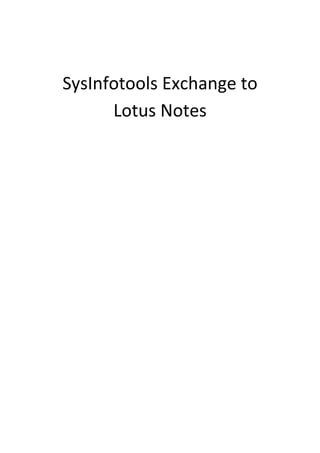
SysInfoTools Exchange to Lotus Notes Converter
- 1. SysInfotools Exchange to Lotus Notes
- 2. SysInfotools Exchange to Lotus Notes 1 Table Of Contents 1. SysInfotools EDB to NSF Converter v1.0...................................................................................2 2. Overview...................................................................................................................................2 3. Getting Started..........................................................................................................................3 3.1 Installation procedure.........................................................................................................3 4. Order and Activation.................................................................................................................3 4.1 How to Order ......................................................................................................................4 4.2 How to Activate ..................................................................................................................4 5. Using SysInfoTools EDB to NSF Converter v1.0 ........................................................................5 5.1 Understanding the User Interface ......................................................................................5 5.2 Button Used ........................................................................................................................6 5.3 How to use EDB to NSF Converter......................................................................................7 6. Uninstall the Software ............................................................................................................13 7. Legal Notice.............................................................................................................................14 7.1 Copyright...........................................................................................................................15 7.2 Disclaimer .........................................................................................................................15 7.3 Trademarks .......................................................................................................................15 7.4 License Agreement ...........................................................................................................15 8. Technical Support ...................................................................................................................17 9. About SysInfoTools .................................................................................................................17
- 3. SysInfotools Exchange to Lotus Notes 2 1. SysInfotools EDB to NSF Converter v1.0 2. Overview SysInfoTools EDB to NSF Converter tool converts your EDB database files of Microsoft Exchange Server into NSF database format of IBM Lotus Notes. If your EDB files are not valid, i.e. corrupted or damaged, you can use this tool to recover your data from corrupted EDB files and save them into NSF format. It supports conversion of normal as well as corrupted EDB files. Three different recovery modes are there in this tool to recover data from corrupted EDB files. It scans EDB file within a few seconds and fixes alignment issues from it. Users are allows to check the preview of recovered data in the preview pane before saving them into NSF format. The EDB to NSF Converter tool saves EDB file's data into a new single NSF file for all the users and separate NSF files for each user. You can select any of these saving options according to your need. The item contents of EDB file can be saved into text as well as HTML format. Some key features of SysInfoTools EDB to NSF Converter tool are: Supports conversion of normal as well as corrupted EDB files, and reads STM files as well
- 4. SysInfotools Exchange to Lotus Notes 3 Three recovery modes for corrupted EDB file: Standard, Advanced and Deep Auto-detect feature to detect the EDB file information automatically Handles alignment issues occurred while scanning the EDB file Allows users to check the preview of recovered data in the preview pane Saves data into a single NSF file for all the users and separate NSF files for each user Allows users to save the snapshot of EDB recovery and load the same snapshot for further use Exports all the listed data to HTML file and creates LOG file of EDB recovery process Available with CLI version for administrators and advanced computer users Demo version of the tool is available for free evaluation purpose 3. Getting Started Installation Procedure(See 3.1) Order And Activation(See 4.) 3.1 Installation procedure 1. Download demo version of the software setup from the link shown below: http://www.sysinfotools.com/demo-version/SysInfoTools-EDB-to-NSF-Converter.exe 2. Double click the setup to install the software on your system. 3. Follow the steps on the setup wizard to install software. 4. After completion, setup wizard will popup the message of setup completion on your screen. 5. Click finish to launch the software on your system. 4. Order and Activation How to Order(See 4.1)
- 5. SysInfotools Exchange to Lotus Notes 4 How to Activate(See 4.2) 4.1 How to Order The software can be purchased by making online payments. Click on the link shown below to have a look at the pricing details and to place an order. http://www.sysinfotools.com/buynow/edb-to-nsf-converter.html Once the payment is received, an order number is sent to you via e-mail. 4.2 How to Activate As you purchase the software, an Order Number is generated and provided to you. This order number has to be entered in the Registration window of the full version of EDB to NSF Converter. Open SysInfoTools EDB to NSF Converter software in your system, software registration dialog will popup on your screen to enter software authentication key. Click the "I don't have Authentication Code" check box, following fields will be displayed in the registration dialog
- 6. SysInfotools Exchange to Lotus Notes 5 Email Address: In this field, you need to enter your email address, which you have used to register EDB to NSF Converter software. Order Number: In this field you need to enter the "Order Number" which has been provided to you at the time of purchasing the software. Path to save the file: Select the path where you want to save the .info file which is generated after clicking on "Get Authentication Code", by default .info file will saved on desktop of your system. Send this .info file generated by the software at sales@sysinfotools.com, after getting .info file sales department will send you software activation key within a couple of minutes. For any software related queries email at: support@sysinfotools.com 5. Using SysInfoTools EDB to NSF Converter v1.0 Understanding the User Interface(See 5.1) Button Used(See 5.2) How to Use the EDB to NSF Converter software(See 5.3) 5.1 Understanding the User Interface
- 7. SysInfotools Exchange to Lotus Notes 6 5.2 Button Used Buttons Button Name Description Open Click on Open button open EDB file Stop Click on Stop button to stop any running process Save Click on Save button to save recovered data of EDB file Search Click on Search button to search EDB file in the system Search Click on Export button to export listed data in an HTML file Save Log Click on Log button to create a log file of conversion process.
- 8. SysInfotools Exchange to Lotus Notes 7 Load Snapshot Click on Load button to load saved snapshot of EDB Recovery Save Snapshot Click on Save button to save snapshot of EDB scanning process. Help Click on Help button to get help in EDB to NSF conversion. About Click on About button to know more about the software. 5.3 How to use EDB to NSF Converter Step 1: Launch SysInfoTools EDB to NSF Converter tool on your system. Click on Open button.
- 9. SysInfotools Exchange to Lotus Notes 8 Step 2: Click on Browse button to go to the location where EDB files are saved. Step 3: Select the EDB file that you want to convert into NSF format. Click on Open. Step 4: Click on Recovery Mode to select the recovery mode for selected EDB file.
- 10. SysInfotools Exchange to Lotus Notes 9 Step 5: Within a few seconds, the scanning process will be completed. Click on OK .
- 11. SysInfotools Exchange to Lotus Notes 10 Step 6: Now click on each mailbox item to recover email messages from it. Step 7: Click on any email message to check its preview. Select the mailbox items which you want to save into a NSF file and click on Save button. Step 8: Select the saving option here according to your need. Click on Browse button to select a new location.
- 12. SysInfotools Exchange to Lotus Notes 11 Step 9: Select any location from the list, for e.g. Desktop. Click on OK . Step 10: The selected location will be shown in the edit box. Click on OK to start the conversion.
- 13. SysInfotools Exchange to Lotus Notes 12 Step 11: The conversion process is being executed. Please wait until it gets completed. Step 12: Saving process has been successfully completed. Click on OK .
- 14. SysInfotools Exchange to Lotus Notes 13 6. Uninstall the Software To uninstall the software from your system two methods are described below: 1. Uninstall from Control Panel 2. Uninstall from Windows Start menu Uninstall from Control Panel: To uninstall SysInfoTools EDB to NSF Converter v1.0 from Control Panel, follow below steps: Click the Start Menu > Control Panel and then double click the Add or Remove Programs icon. Select SysInfoTools EDB to NSF Converter v1.0 and click Remove. A warning message before un-installing the software will be displayed on the screen.
- 15. SysInfotools Exchange to Lotus Notes 14 Click 'Yes' to un-install the software completely from your system. Uninstall from Windows Start menu: To uninstall SysInfoTools EDB to NSF Converter v1.0 from Windows Start menu, follow below steps: Click the Start button from the Windows menu. Click All Programs > SysInfoTools EDB to NSF Converter > Uninstall SysInfoTools EDB to NSF Converter v1.0. A warning message before un-installing will be displayed on the screen. Click 'Yes' to uninstall the software completely from your system. 7. Legal Notice Copyright(See 7.1) Disclaimer(See 7.2) Trademarks(See 7.3) License Agreement(See 7.4)
- 16. SysInfotools Exchange to Lotus Notes 15 7.1 Copyright SysInfoTools EDB to NSF Converter software, accompanied user manual and documentation are copyright of SysInfoTools Data Recovery, with all rights reserved. Under the copyright laws, this user manual cannot be reproduced in any form without the Prior written permission of SysInfoTools. No Patent Liability is assumed, however, with respect to the use of the Information contained herein. 7.2 Disclaimer The Information contained in this manual, including but not limited to any product specifications, is subject to change without notice. SysInfoTools Data Recovery Provides no warranty with regard to this manual or any other information contained herein and here by expressly disclaims any implied warranties of merchantability or fitness for any particular purpose with regard to any of the foregoing SysInfoTools Data Recovery assumes no liability for any damages incurred directly or indirectly from any technical or typographical errors or omissions contained herein or for discrepancies between the product and the manual. In no event shall SysInfoTools Data Recovery, be liable for any incidental, consequential special, or exemplary damages, whether based on tort, contract or otherwise, arising out of or in connection with this manual or any other information contained herein or the use there of. 7.3 Trademarks SysInfoTools EDB to NSF Converter is a registered trademark of SysInfoTools Data Recovery. Windows 2000, 2003, XP and Windows Vista are registered trademarks of Microsoft Corporation. All other brands and product names are trademarks or registered trademarks of their respective companies. 7.4 License Agreement SysInfoTools EDB to NSF Converter Copyright by SysInfoTools Data Recovery. Your Agreement to this License You should carefully read the following terms and conditions before using, installing or distributing this software, unless you have a different license agreement signed by SysInfoTools Data Recovery.
- 17. SysInfotools Exchange to Lotus Notes 16 If you do not agree to all of the terms and conditions of this License, then: do not copy, install, distribute or use any copy of SysInfoTools EDB to NSF Converter with which this License is included, you may return the complete package unused without requesting an activation key, within 30 days after purchase, for a full refund of your payment. The terms and conditions of this License describe the permitted use and users of each Licensed Copy of SysInfoTools EDB to NSF Converter. For purposes of this License, if you have a valid single-copy license, you have the right to use a single Licensed Copy of SysInfoTools EDB to NSF Converter; if you or your organization has a valid multi-user license, then you or your organization have/has the right to use up to a number of Licensed Copies of SysInfoTools EDB to NSF Converter equal to the number of copies indicated in the documents issued by SysInfoTools when granting the license. Scope of the License Each Licensed Copy of SysInfoTools EDB to NSF Converter may either be used by a single person or used non-simultaneously by multiple people who use the software personally installed on a single workstation. This is not a concurrent user license. All rights of any kind in SysInfoTools EDB to NSF Converter, which are not expressly granted in this License, are entirely and exclusively reserved to and by SysInfoTools. You may not rent, lease, modify, translate, reverse engineer, decompile, disassemble, or create derivative works based on, SysInfoTools EDB to NSF Converter, nor permit anyone else to do so. You may not make access to SysInfoTools EDB to NSF Converter available to others in connection with a service bureau, application service provider, or similar business, nor permit anyone else to do so. Warranty Disclaimers and Liability Limitations SysInfoTools EDB to NSF Converter, and any and all accompanying software, data and materials, are distributed and provided AS-IT-IS and with no warranties of any kind, whether expressed or implied. In particular, there is no warranty for the quality of data recovered. You acknowledge that good data processing procedure dictates that any program, including SysInfoTools EDB to NSF Converter, must be thoroughly tested with non-critical data before there is any reliance on it, and you hereby assume the entire risk of all use of the copies of SysInfoTools EDB to NSF Converter covered by this License. This disclaimer of warranty constitutes an essential part of this License. In addition, in no event does SysInfoTools authorize you or anyone else to use SysInfoTools EDB to NSF Converter in applications or systems where SysInfoTools EDB to NSF Converter failure to perform can reasonably be expected to result in a significant physical injury, or in loss of life. Any such use is entirely at your own risk, and you agree to hold SysInfoTools harmless from all claims or losses relating to such unauthorized use. You agree to hold
- 18. SysInfotools Exchange to Lotus Notes 17 SysInfoTools Data Recovery harmless from any and all claims or losses relating to such unauthorized use. 8. Technical Support We provide 24/7 online support to solve customer's queries. We have highly skilled and expert support team, who makes use of modernized communication devices, thereby achieving maximum efficiency and an exceptional response time. 9. About SysInfoTools Since several years, SysInfoTools has evolved as one of the trusted names in the field of Data Recovery of the different types of files. The main aim of our organization is to provide the best possible solution to our customers so that our customers can recover their data and relief them from the frustration of data loss. We aim at providing values to our customers and try to satisfy them in every possible way. Customer satisfaction is prime reward for our organization. SysInfoTools provides a wide range of software for different types of corrupt files recovery and repair for corrupt zip files, MS BKF files, Open Office files (Base files, Impress files, Draw files, Calc files, Math files and Writer files), MS Office 2007 files (MS Word files, MS PowerPoint files and MS Excel files). SysInfoTools also provides software for corrupt PST files of MS Outlook and DBX files of Outlook Express. In addition, we have more recovery software which are available for crashed hard disk recovery and repair like software for FAT recovery and NTFS recovery. In future, we are going to expand our operations to offer more software for different types of corrupt files, Database, Email migration, Desktop utilities, Network management and many more which will help our customers to recover their valuable data. The hard drives data recovery software provided by our organization ensures safe and accurate data recovery from the hard drive. It does not modify the existing content of the hard drive and make the fresh copy of the recovered data. Hard drives data recovery software are useful in situation when there is an accidental deletion of files, which are deleted due to virus attacks, disk formatting and software malfunctioning. You can buy our products directly from SysInfoTools website. We provide software both by online mode and via shipment. The shipment is made within the committed time frame and at reasonable rates. We provide 24x7 customer support, our dedicated support team assists our customer by providing them information before and after the purchase of our product. We also provide the live working videos and free demo of our products at our SysInfoTools site so that the customer can see and analyze the software before purchasing it.
- 19. SysInfotools Exchange to Lotus Notes 18 Visit SysInfoTools site at: www.sysinfotools.com
