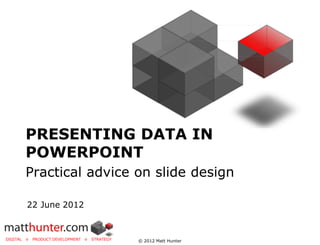
How to Present Data in PowerPoint
- 1. PRESENTING DATA IN POWERPOINT Practical advice on slide design 22 June 2012 DIGITAL ◊ PRODUCT DEVELOPMENT ◊ STRATEGY © 2012 Matt Hunter
- 2. What are we covering today? • Slide design • Physical • Vocal delivery • Word choice for heavy delivery data • Vocal ‘tics’ • Directive • Presenting language • Slide design slides for non-data • Active speech • Answer first/ • Bad habits Pyramid Principle This presentation is about one important niche area © 2012 Matt Hunter
- 3. Overview • This presentation is a re-worked version of a one-hour lecture presented at Tsinghua University,Beijing (清华大学)for students on the International MBA; with additional explanations for Slideshare users • Our objectives are to: -Motivate you to improve your data slides -Give you some clear guidance on how to improve your data slides -Turn you into a force for good in the world of business & PowerPoint © 2012 Matt Hunter
- 4. All third party information featured in the presentation slides remains the intellectual property of their respective originators. All use of information is done under the fair use copyright principal, and I do not assert any claim of copyright for any quotation, statistic, fact, figure, data or any other content that has been sourced from the public domain. Whilst efforts are made to ensure accuracy, no warranties can be given. I do assert a claim of copyright for my domains, matthunter.com, my site design, slide design, database design, look and feel, and my logo (“the cube”). The core material in this work is shared under a creative commons licence [attribution 3.0 unported (CC by 3.0)]. Readers are free to share (copy, redistribute, transmit) and remix (adapt the work), including for commercial use; but must properly attribute the original work to me. Such attribution should not suggest that I make any endorsement of the user or their derived use of my material. Further viewing of this presentation indicates your understanding of and consent to these conditions. DIGITAL ◊ PRODUCT DEVELOPMENT ◊ STRATEGY © 2012 Matt Hunter
- 5. AGENDA Why Presenting Data in PowerPoint matters 5 Principles of Good Slide Design Slide Dissection Reflection About © 2012 Matt Hunter
- 6. Sometimes, you get to present unusual, exciting stuff © 2012 Matt Hunter
- 7. More often, you just have to present stacks of data © 2012 Matt Hunter
- 8. People make judgements about the quality of your work based on just your PowerPoint (You and a handful of PowerPoint slides) (Hundreds of hours of market research, Excel analysis, crunching accounts, …) © 2012 Matt Hunter
- 9. Poor PowerPoint can limit your career • Your work is worthless unless people act on it • If your slides are unclear, you force people to think too much • The more effort people must exert to understand you, the greater the chance they will ignore you • © 2012 Matt Hunter
- 10. Remember your objectives when you are making data slides • Most presentations aim to achieve agreement on a course of action • By the end of the meeting, you want to have moved people closer to making a valuable decision • To do this, you establish credibility and build trust • You string together a series of logical statements that lead to your conclusion • You use data as supporting evidence that the statements are correct • If the data is clear, reliable and agrees with your interpretation, your audience believes your story • Gaining credibility and trust, you persuade your audience to accept your recommendation © 2012 Matt Hunter
- 11. Our focus right now is on making the “supporting evidence” do its job well © 2012 Matt Hunter
- 12. Of course, not all presentations are exactly the same © 2012 Matt Hunter
- 13. Sometimes, the data might not be central • A large audience (Conference, annual general meeting) is probably there for entertainment, not statistics • An initial chat with investors might focus on broad concepts – not an illustrated business forecast • A 500 word blog post probably doesn’t have enough reader engagement to need heavy-duty data the whole way through © 2012 Matt Hunter
- 14. In these special settings, you can bend the rules Original alternatives to graphs and charts can amuse an audience & express your creativity In a day full of corporate presentations, being the special guy can help you to be remembered © 2012 Matt Hunter
- 15. In the usual corporate setting, more formal rules apply • You want people to focus on your content not your presentation • Graphs and tables need to convey information, not distract from your message • Clarity and credibility are paramount Follow the principles described in this presentation © 2012 Matt Hunter
- 16. AGENDA Why Presenting Data in PowerPoint matters 5 Principles of Good Slide Design Slide Dissection Reflection About © 2012 Matt Hunter
- 17. 5 Key Principles © 2012 Matt Hunter
- 18. Principle #1: Help the eye to compare the data © 2012 Matt Hunter
- 19. Imagine… After 100 hours of work, you’ve finally completed the critical analysis your team needs to see The results are amazing You can’t wait to tell your team You print out the spread sheet & call a meeting © 2012 Matt Hunter
- 20. When you show your team, you feel the evidence is clear © 2012 Matt Hunter
- 21. But your team sees things differently © 2012 Matt Hunter
- 22. Human brains aren’t designed for reading spread sheets Cognition happens in the cerebral cortex at the front of the brain • Recently evolved • Still in Beta • Slow, with limited bandwidth Seeing happens in the visual cortex at the back of the brain • Pre-attentive visual processing automatically occurs in the brain prior to conscious awareness • Specialist neurons make us receptive to size, colour, intensity, shape, … • And we remember pictures better than facts © 2012 Matt Hunter 2
- 23. So - present the data in a way which makes the most of human capabilities • Humans can visually perceive 2D space well • But humans struggle with lots of other things -Estimating depth -Estimating colour intensity -Measuring distance on a curve • And some things people cannot judge accurately at all © 2012 Matt Hunter
- 24. Can you pick out the highest dot? Can you pick out two dots close together? Source: Juice Analytics © 2012 Matt Hunter
- 25. Can you pick out the highest dot? Can you pick out two dots close together? Judging distance in two dimensions is pretty easy Source: Juice Analytics © 2012 Matt Hunter
- 26. Can you find the tallest? The shortest? Source: Juice Analytics © 2012 Matt Hunter
- 27. Can you find the tallest? The shortest? Source: Juice Analytics © 2012 Matt Hunter
- 28. Judging relative height in 2D is pretty simple © 2012 Matt Hunter
- 29. Which bars are widest? Thinnest? Source: Juice Analytics © 2012 Matt Hunter
- 30. Which bars are widest? Thinnest? Source: Juice Analytics © 2012 Matt Hunter
- 31. Judging width is more difficult © 2012 Matt Hunter
- 32. Which is the largest piece? © 2012 Matt Hunter
- 33. Judging distance on a curve is difficult © 2012 Matt Hunter
- 34. What values are shown in the graph? 3D Perspective • The chart on the left appears Problems to show that: Column A is a little under 1 3 Column B is a little under 2 Column C is a little under 3 2 1 0 Column Column A Column B C Source: Juice Analytics © 2012 Matt Hunter
- 35. What values are shown in the graph? 3D Perspective • The chart on the left appears Problems to show that: Column A is a little under 1 3 Column B is a little under 2 Column C is a little under 3 2 • However, the data in the graph is: Column A = 1 1 Column B = 2 Column C = 3 0 Column Column A Column B C Source: Juice Analytics © 2012 Matt Hunter
- 36. 3 Dimensions can makes things needlessly complex © 2012 Matt Hunter
- 37. This has strong implications for how we visualise data Human capability Implication • People can judge some things very • Bar charts and dot plots work with our accurately: natural strengths - Length of a line, position of something in 2D space, … • People judge some things semi- • Pie-charts and area graphs test our inaccurately: abilities and should be used sparingly - Width, area, length of a curved line, … • And some things people cannot • Never make 2D graphs into 3D graphs judge accurately at all - Three dimensions is tough Source: Juice Analytics © 2012 Matt Hunter
- 38. Let’s talk about colour © 2012 Matt Hunter
- 39. Which dot catches your attention? Colour guides the eye: use for emphasis © 2012 Matt Hunter
- 40. However, remember that the meaning of colour is NOT universal © 2012 Matt Hunter
- 41. Using a culturally inappropriate colour scheme can confuse you audience 100% 100% 75% 75% 50% 50% 25% 25% 0% 0% Stuff Stuff © 2012 Matt Hunter
- 42. Generally, corporate presenters favour conservative colour schemes © 2012 Matt Hunter
- 43. This means gentle gradient colour schemes are fashionable Forecast Profit Before Tax, '07-'15 Profit Before Tax (£ Million) Historic data Forecast data 160 Legend: Product Lines 140 Other 120 Van 100 Energy 80 60 Travel 40 Personal 20 Loans 0 -20 07 08 09 10 11 F12 F13 F14 F15 Year © 2012 Matt Hunter
- 44. This means gentle gradient colour schemes are fashionable But being “tooProfit Before Tax, '07-'15 Forecast gentle” can cause problems Profit Before Tax (£ Million) Historic data Forecast data 160 Legend: Product Lines 140 Other 120 Van 100 Energy 80 60 Travel 40 Personal 20 Loans 0 -20 07 08 09 10 11 F12 F13 F14 F15 Year © 2012 Matt Hunter
- 45. This means gentle gradient colour schemes are fashionable But being “tooProfit Before Tax, '07-'15 Forecast gentle” can cause problems Readers can’t easily pick out each data Profit Before Tax (£ Million) Historic data Forecast data series 160 Legend: Product Lines 140 Other 120 Van 100 Energy 80 60 Travel 40 Personal 20 Loans 0 -20 07 08 09 10 11 F12 F13 F14 F15 Year © 2012 Matt Hunter
- 46. And colour gradation has its own meaning © 2012 Matt Hunter
- 47. Avoid excessive colour contrast High contrast images can confuse the eye, making static imagines appear to move and pulse © 2012 Matt Hunter
- 48. Strong (but inoffensive) colour clashes come from opposite sides of a “colour wheel” Source: Kingdom of Style © 2012 Matt Hunter
- 49. The brain is highly attentive to colour – make conscious use of this • Use differentiated colours to mark out different series • Use colour gradations to portray a general trend in something • Be aware of colour weaknesses -Avoid very high contrast colour combinations which can annoy the eye -Around 1/10th of Western males over the age of 40 are partially colour blind and struggle to discern the difference between blue and green -The colour red communicates different meanings in different cultures (Danger Vs. Luck) © 2012 Matt Hunter
- 50. What does all this mean for how we present data? • Bar graphs, line charts and scatter plots work well with our natural abilities – use abundantly • Pie charts, bubble charts and other area graphs are more troublesome – use with reservation • People are poor at judging anything in 3D so never needlessly add 3D effects to things • And colour is hugely powerful - but always consider possible cultural bias before use Image: Rollins College © 2012 Matt Hunter
- 51. Principle #2: Tell the truth © 2012 Matt Hunter
- 52. What is wrong here? Sales ($US) Bamburger Department Store Retail Sales, 2008-2010 25 24 23 22 21 20 19 18 2008 2009 2010 © 2012 Matt Hunter
- 53. Because the Axis doesn’t start at zero, chart “lies” Sales ($US) Bamburger Department Store Retail Sales, 2008-2010 25 24 23 22 21 20 19 18 2008 2009 2010 2009 sales appear twice as tall (suggesting twice as big) as 2008. In reality, they are just 10% more © 2012 Matt Hunter
- 54. Q: Which firm has the lowest level of purchases? Firm A Firm B Firm C Annual Purchases, Annual Purchases, Annual Purchases, '06-'15 '06-'15 '06-'15 US$ Billion US$ Billion US$ Billion 15 11 10 14 9 10 13 8 12 9 7 11 6 8 10 5 7 9 4 8 6 3 7 2 5 6 1 5 4 - © 2012 Matt Hunter
- 55. They are all the same - All show identical data but with different scales on the Y-axes Firm A Firm B Firm C Annual Purchases, Annual Purchases, Annual Purchases, '06-'15 '06-'15 '06-'15 15 11 10 14 9 10 13 8 12 9 7 11 6 8 10 5 7 9 4 8 6 3 7 2 5 6 1 5 4 - Mixing up scales on Y-axes means we can’t compare the height of the line from graph to another. This is a common way to “accidentally lie” to your audience © 2012 Matt Hunter
- 56. Keeping Axes the same between slides sometimes means leaving a lot of white space on one slide… Scenario 1 Business Unit PBT (£M) NPV 08-15: £307M £200 Axis maximum value is chosen to make comparison with the values on the next slide £180 easy £160 £140 £120 £100 £80 £60 £40 Product 3 £20 Product 2 Product 1 £0 2007 2008 2009 2010 2011 2012 2013 2014 2015 © 2012 Matt Hunter
- 57. …but this ensures the change in values on the next slide is properly understood Scenario 2 Business Unit PBT (£M) NPV 08-15: £632M £200 £180 Product 3 £160 £140 Product 2 £120 £100 £80 £60 Product 1 £40 £20 £0 2007 2008 2009 2010 2011 2012 2013 2014 2015 © 2012 Matt Hunter
- 58. Beware of truncated axes • People lie with axes more than they realise -PowerPoint & Excel will often automatically reset the Y-axis to a number greater than zero -When you are being lazy and copying and pasting other people’s graphs into your presentation, the odds are every graph will use a slightly different scale -Shifting the Y-axis between graphs on different slides makes it extremely difficult to compare data • This breaks one of the most important rules about being honest with data: If a number is 2X as big as another, the bar should be 2X as long (or the height of a line twice as high) © 2012 Matt Hunter
- 59. In an effort to make presentations “more interesting” many lies are told • Here a money bag is used • In this version, a single to represent $1 million and icon has been scaled up. two moneys bags to However, now it is roughly represent $2m, a sum twice the HEIGHT & twice which is twice as much. the WIDTH of the $1 million Twice the sum = twice the bag: making it more like 4x area the area for just 2x the sum Source: United Nations Statistical Commission © 2012 Matt Hunter
- 60. Finally, the triple threat: 3D, curves and abuse of area As described earlier, humans struggle to judge angles or distance on a curve, and struggle to perceive things intended to be in three dimensions. For these reasons alone, 3D pie charts are to be avoided. However, there is another problem. We’ve also established that when we use area to represent data, the amount of area something occupies should be proportional to the sum represented. In the given chart, the 3D angle and depth effect used means segments at the “front” of the pie chart receive more visible chart area than those at the back. This chart is hard to read, and it lies to the audience. Source: United Nations Statistical Commission © 2012 Matt Hunter
- 61. Key lessons from this section • The length of bars should be directly proportional to the value they represent (if a number is 2x bigger, the bar should be 2x longer) • When using areas, the area should be proportional to the value represented (if a number is 2x bigger, the area used should be 2x as big) Source: Juice Analytics © 2012 Matt Hunter
- 62. Principle #3: Take away the distractions © 2012 Matt Hunter
- 63. Fundamental rule of chart design Reduce Increase chart junk data:ink ratio (Anything repetitive, (Communicate meaning) ornamental or distracting) Source: Edward Tufte © 2012 Matt Hunter
- 64. What is the main problem here? Total Sales Revenue Before & After 6,000,000 Total weekly sales revenue 5,000,000 4,000,000 3,000,000 2,000,000 1,000,000 0 10 11 10 11 12 13 14 15 16 17 18 19 20 21 22 23 24 25 26 27 12 4 5 6 7 8 9 1 2 3 4 5 6 7 8 9 2 3 After 1 “Before” Hunter © 2012 Matt “After”
- 65. The eye tries to make a line – so give the eye what is wants Total Sales Revenue Before & After 6,000,000 Total weekly sales revenue 5,000,000 4,000,000 3,000,000 2,000,000 1,000,000 0 10 11 10 11 12 13 14 15 16 17 18 19 20 21 22 23 24 25 26 27 12 4 5 6 7 8 9 1 2 3 4 5 6 7 8 9 2 3 After 1 “Before” Hunter © 2012 Matt “After”
- 66. Reducing the ink used in a graph usually helps Reducing the ink used in a data slide typically reduces the cognitive processing the reader has to go through & helps the important information stand out © 2012 Matt Hunter
- 67. This is Tim Bray’s example in reducing “chart junk” to a minimum 1 2 3 4 5 6 © 2012 Matt Hunter
- 68. Bray’s changes show how less can achieve more Before After • Colour background lowers • With detail stripped out the contrast between the the data sits in higher bars contrast • Gridlines cut across the • Simplicity frees the data image adding confusion © 2012 Matt Hunter
- 69. Let’s look at the most common distractions • Colour backgrounds • Making people turn their heads • Over-powered gridlines • Using too many digits • Repetition of information • Overloading a single chart or slide © 2012 Matt Hunter
- 70. Avoid using strong colour backgrounds White backgrounds increase the contrast of the data items on your slide, making comprehension easier Weak Contrast Strong Contrast Strong 50 50 45 45 40 40 35 35 30 30 25 25 20 20 15 15 10 10 5 5 0 0 The main possible exception to this rule is the use of gridlines © 2012 Matt Hunter
- 71. Gridlines can aid reading – but use with consideration If gridlines are used, they need to be visible but easily distinguishable from the main data line Intrusive gridlines Assisting gridlines Strong 50 50 45 45 40 40 35 35 30 30 25 25 20 20 15 15 10 10 5 5 0 0 • Use a faint colour that contrasts with the main data • Consider using a pale background to lessen the contrast between the gridlines and the background © 2012 Matt Hunter
- 72. Don’t obsessively use titles, legends AND axis labels With a single series of data in your chart, you don’t really need to use an axis label, title and a legend Repetition High effect Strong Sales, $ Sales, $ $ Sales 50 50 45 45 40 40 35 35 Sales 30 30 25 25 20 20 15 15 10 10 5 5 0 0 Don’t repeat yourself © 2012 Matt Hunter
- 73. Try not to make people “turn their heads” Vertical labels aren’t readable. Use a mild angle, or abbreviate labels and keep them horizontal (“Jan” or “J” vs “January”) 90 degrees 45 degrees Strong 50 50 45 45 40 40 35 35 30 30 25 25 20 20 15 15 10 10 5 5 0 0 March May February September June April August July January October November December If it is hard to read, assume people won’t try © 2012 Matt Hunter
- 74. Use fewer digits wherever possible • Which is the bigger number: 12,573,981 or 11,894,397? • To process the relative size of these numbers, the brain goes through the following steps: • Help the brain – It’s easier to understand if they are written as: 12.6 million and 11.9 million Source: United Nations Statistical Commission , OECD, Local Govt. Dept (Wales) http://www.unece.org © 2012 Matt Hunter
- 75. The most common problem with “too many digits” is on the axes of graphs $ World Rough Diamond Production 20,000,000,000 18,000,000,000 16,000,000,000 14,000,000,000 12,000,000,000 10,000,000,000 8,000,000,000 6,000,000,000 4,000,000,000 2,000,000,000 - 2006 2007 2008 2009 2010 2011 2012 Additional zeros do not help the reader © 2012 Matt Hunter
- 76. Changing the axis to “billions”, and adding totals to each bar, sets the data free World Rough Diamond Production $Billion 20 17.6 18 16.9 16.3 15.9 16 14.9 14 13.4 13.3 12 10 8 6 4 2 - 2006 2007 2008 2009 2010 2011 2012 © 2012 Matt Hunter
- 77. Don’t overload a single chart with more information than it should handle Version 1: Two data series together £Billion Sales & Profits (2004-2011) 5 4 Revenue 3 Net Profit 2 1 0 -1 2004 2005 2006 2007 2008 2009 2010 2011 © 2012 Matt Hunter
- 78. Often a “2 Up” slide allows easier comparison than putting all the data in a single chart Version 2: separate charts Sales Profits £Billion £Billion 5 0.4 0.3 4 0.2 3 0.1 0 2 -0.1 1 -0.2 0 -0.3 2004 2005 2006 2007 2008 2009 2010 2011 2004 2005 2006 2007 2008 2009 2010 2011 © 2012 Matt Hunter
- 79. Remember, you are (usually) allowed to use more slides • How many important points are you trying to make for your audience? -A rough guide is “one or two points to one chart” • Just because you can stick all the data in one graph or one slide doesn’t mean you should -Unless your boss has imposed some crazy limit (“Jim, you can only present 5 slides”) remember that extra slides are free! Use as many as needed to convey your message without confusing the audience (If you do have a crazy boss, try to negotiate: accept a time-limit on your presentation instead of a slide limit) © 2012 Matt Hunter
- 80. When to stop stripping away distractions? © 2012 Matt Hunter
- 81. Sometimes you can get rid of charts completely: tables have their place • Graphs interact with our visual system • Tables interact with our verbal/reasoning system • We process information in a sequential fashion, reading down columns or across rows, comparing one number to another… • Tables force greater mental engagement by the audience, which can be both a pro (more attention) and a con (more chance of audience giving up) Use tables when: • Readers need to look up or compare individual values • Readers require precise values • Values involve multiple units of measure Source: Information Builders © 2012 Matt Hunter
- 82. However, bad tables are just as common and destructive as bad graphs Avoid the most pointless errors: • Put data that readers must compare into columns, not rows • Right align data in columns • Remove excess digits © 2012 Matt Hunter
- 83. Comparison is easier in a column, not a row Country Germany United Kingdom Luxembourg Population 81,538,628 58,491,643 406,589 Working along the row, the eye must jump back and fore to compare the digits, with the reader attempting to identify what the value of each digit is Country Population Germany 81,538,628 United Kingdom 58,491,643 Luxembourg 406,589 With the digits in a column and right justified, it is easy to compare digits in the “tens of millions” column and see Germany is the largest, followed by the UK, with Luxembourg far behind © 2012 Matt Hunter
- 84. Right justification is the right justification Slide designers often like to “centre align” tables because it gives a sense of symmetry - however, it also makes it harder to compare digits. Here, it almost looks as if Luxembourg has a “4” in the “tens of millions” column Country Population Germany 81,538,628 United Kingdom 58,491,643 Luxembourg 406,589 Right justification keeps the digits aligned and sets the data free Country Population Germany 81,538,628 United Kingdom 58,491,643 Luxembourg 406,589 © 2012 Matt Hunter
- 85. Tables also usually benefit from using fewer digits As described earlier, the brain struggles to digest long numbers There are too Check the size of Right, let’s start many digits to deal the numbers – comparing …. with! both millions… Country Population Germany 81,538,628 United Kingdom 58,491,643 Luxembourg 406,589 Cutting out digits saves on brain processing power Country Population (Millions) Germany 81.5 United Kingdom 58.5 Luxembourg 0.4 © 2012 Matt Hunter
- 86. Principle #4: Be as complicated as necessary © 2012 Matt Hunter
- 87. Sometimes PowerPoint makes the news PA Consulting prepared the diagram on the next page when working with the US Army It appeared in the New York Times alongside a piece that attacked the military for falling victim to “Death by PowerPoint” © 2012 Matt Hunter
- 88. © 2012 Matt Hunter
- 89. The New York Times have no idea what they are talking about PA Consulting’s counter insurgency diagram uses the principles of system dynamics, developed by MIT’s Jay Forrester (pictured). This “influence diagram” links together the multiple elements at play in the Afghan war. It assists high-level strategists in identifying points of leverage where positive or negative feedback allows a small action to have a great impact. This is not a slide for public consumption by lay people. But it’s a Powerful piece of work for those who know the tools. © 2012 Matt Hunter
- 90. “Lot’s of complicated, difficult to understand problems have simple, easy to understand wrong answers” © 2012 Matt Hunter
- 91. Be as complex as you need to be • PowerPoint users face pressure to be succinct • There is a pressure to make things perfectly easy for the audience (“Keep it simple, stupid”) • But PowerPoint is not a substitute for thought or dialogue Sometimes complexity is appropriate © 2012 Matt Hunter
- 92. Principle #5: Control the audience © 2012 Matt Hunter
- 93. You can achieve impact with even the worst slides if you control the audience © 2012 Matt Hunter
- 94. Let’s play a game • On the next page, I will give you some numbers that fit a pattern I am thinking of • When you think you know the pattern, turn the page and check whether your answer is correct or not © 2012 Matt Hunter
- 95. What is the pattern I am thinking of? • 1,3,5 • 20,22,24 • 1006,1008,1010 • 50,52,54 • 8,10,12 When you think the know the pattern, turnover © 2012 Matt Hunter
- 96. The pattern I am thinking of is… • “Any three ascending numbers” • Is this what you guessed? Probably not. • Most people will have guessed “numbers rising by 2” or something similar • Why? © 2012 Matt Hunter
- 97. Most people don’t assess all the options • “Numbers rising by 2” is a pattern that fits all the examples given - but not the only one • Most people come up with an hypothesis early on and then look at the other sets of numbers to see if the hypothesis fits • If it does, they believe in their first hypothesis – they don’t generate more hypotheses, or notice that many other hypotheses would also explain the data © 2012 Matt Hunter
- 98. This is an example of “confirmation bias” • Confirmation bias is a tendency of people to favour information that confirms their beliefs or hypotheses • People display this bias when they gather or remember information selectively, or when they interpret it in a biased way • Experiments suggest people are biased towards confirming their existing beliefs • People commonly tend to test ideas in a one-sided way, focusing on one possibility and ignoring alternatives • Confirmation bias is mostly driven by a combination of wishful thinking and the limited human capacity to process information © 2012 Matt Hunter
- 99. In a PowerPoint setting, the headline on a slide can encourage confirmation bias in the audience • A strong headline implants an idea in the minds of the audience • The audience then views the rest of the slide in an attempt to prove / disprove this idea • The audience is far less likely to generate their own original interpretations of the evidence provided on the slide • In short, a strong headline controls the audience and stops them thinking for themselves © 2012 Matt Hunter
- 100. Consider the same slide with a passive or strong headline • The passive headline tells the audience • An active headline changes the audience what is on the slide, but not what it experience means • This headline tells the audience to look • The audience might generate several for a dip in emerging markets, followed conclusions: by a strong bounce “Emerging markets and the S&P 500 are • The eyes scan the lines and confirm the highly correlated” interpretation they have been told to “There’s little performance difference look for between the emerging markets and the S&P 500” • Most audience members will then … not raise alternative data interpretations © 2012 Matt Hunter
- 101. Be aware of what you are doing when you use strong headlines Giving your audience strong headlines helps you. By pushing the audience to focus on things you think are important, you keep a presentation moving in the direction you have intended, and avoid lengthy tangential discussions. Giving your audience strong headlines can also help the audience. Some of your audience may be uncomfortable reading data (no matter how well presented) and the assistance a headline gives removes stress. However, promoting confirmation bias can also inhibit dialogue. You can encourage the audience to become passive. You can even deceive the audience into believing false conclusions. Don’t use headlines for evil © 2012 Matt Hunter
- 102. Recap: 5 Key Principles © 2012 Matt Hunter
- 103. AGENDA Why Presenting Data in PowerPoint matters 5 Principles of Good Slide Design Slide Dissection Reflection About © 2012 Matt Hunter
- 104. This section puts things into practice • We capture some real world slides in the wild and then dissect them • These concrete examples demonstrate how doing many small things right (or wrong) alters the impact of a slide © 2012 Matt Hunter
- 105. This slide is functional but could use basic improvements to aid clarity Axis has excess units: it is in millions but should be in billions Headline is too passive / cryptic 3D effect adds nothing and makes graphs harder to read © 2012 Matt Hunter
- 106. This Zero2IPO chart makes several basic errors Axis has excess units: it is in millions but should be in billions This is a two It’s also not There are axis graph but clear what effectively two is unclear currency this chart titles, which data is, as the repeating series goes on currency themselves which axis. information is This can be listed in the worked out by legend looking at the legend but this is easily missed Bar totals have unnecessary extra digits, going to 2 decimal places Overlapping data series makes it hard to read individual totals. If all of this information is actually important, the author should place this data on to two separate graphs © 2012 Matt Hunter
- 107. This bubble chart loses impact because the axes are unclear and the headline is passive Passive headline Rotated axis is Circle colour gradients hard to make overlapping objects read easier to see X-Axis label is hard to find © 2012 Matt Hunter
- 108. The below chart is ineffective and contains area-lies Size difference between pie-charts is misleading The radius of the right hand pie chart is 32% greater than the left This makes the area 74% greater However, the value of expenses/revenue = only 59% greater The area of the right hand chart overstates the difference by 15% points The slide repeats colours in each of the pie-charts but they have different meanings – confusing the reader Pie charts are ineffective – using stacked bar charts would be superior © 2012 Matt Hunter
- 109. This chart shows proportions within a category well but misses comparison across categories At a glance, the reader see almost as much dark purple as light purples. This leads to the conclusion that there are almost as many VC-backed listings as there are non-VC backed listings. However, when we look at the values in the charts we see this is not the case: Mainland China is by far the single biggest market and is predominantly non- VC backed The marimekko chart overleaf would have been superior in illustrating this data © 2012 Matt Hunter
- 110. This chart displays the same information as a marimekko, allowing the size of Mainland China to stand out Choice of Listing Market: VC-backed Vs. Non-VC-backed Total: 1,604 217 121 121 15 2,078 100%- VC backed 75%- 50%- Non VC backed 25%- 0%- Mainland China Hong Kong S’pore US Other © 2012 Matt Hunter
- 111. There are many features working together to ensure this bar chart is readable at a glance Axis label is clear, with Chart has no “black units ($) and “Billions” frame” to distract rather than 9 zeros attention content Title in bold & centred on the chart Bars have values clearly marked aiding interpretation Gridlines assist the eye in reading the height of bar. Gridlines All bars have solid are faintly visible and shape outlines in a unobtrusive. NB: dark colour to increase Using gridlines & bar background contrast totals is “overkill” Axis units are double Years are clearly Coloured background digits: E.g “20” not marked without is faint and does not “20,000,000,000” excess detail (“2006” lower contrast with Vs. “2006.01”) main data items © 2012 Matt Hunter
- 112. This line chart is clearly readable and high contrast with minimal distraction Heading in bold & Chart has no “black Axis label is clear centred on the chart frame” to distract attention content Legend marks two series; with top-most Series data is shown series in graph at using strongly listed at the top of the differentiated colours legend Gridlines assist the eye in reading the height of bar. Gridlines are faintly visible and Chart has no “black unobtrusive frame” to distract attention content Axis units are Coloured background Date periods are appropriate: “100” not is faint and does not clearly market with no “100.00” lower contrast with excess data (“Jul- main data items 2011” Vs. “01-Jul- 2011”) © 2012 Matt Hunter
- 113. A complex and unusual area chart, but clearly labelled to be intelligible to subject matter experts Chart uses 3D to display additional data (rather than an embellishment on a 2D slide) Gridlines aid reading of height Axis label is clear Gradated colour scheme gives a perception of depth Axis uses appropriate increments: “0.5%” rather than the default “0.1%”; Axis labels are listed keeping detail at different heights to under control avoid overlap © 2012 Matt Hunter
- 114. 3D may be used legitimately if it allows you to display additional information (and is not just decoration) Chart uses 3D to display additional data (rather than an embellishment on a 2D Gridlines aid reading slide) of height Axis label is clear Meaning of negative numbers clearly explained Axis label is clear, with distance from labels to aid easy reading © 2012 Matt Hunter
- 115. AGENDA Why Presenting Data in PowerPoint matters 5 Principles of Good Slide Design Slide Dissection Reflection About © 2012 Matt Hunter
- 116. Some final thoughts For better or for worse, PowerPoint is a critical tool in most businesses. Most people under-estimate its importance. You are judged on the work you present, not the work you do. Therefore, always take time to deliver high quality slides. Humans are generally weak at understanding data. Visualisations exploit the brain’s natural hardware, making it easier for your audience to understand and remember your data. Good slide design works by exploiting human physiology and psychology. Use colour to communicate meaning. Use height and area consistently. Remove unnecessary detail to optimise contrast. Use strong headlines to control your audience’s perception. There are pressures to make all PowerPoint presentations into “sales pitches”: brief, linear, simple and unchallenging for the audience. Often, this is the easiest path to “get to yes” and persuade people to agree with us. However, remember that at times creating understanding and encouraging dialogue is the more important objective. This is especially true when presenting on issues around risk. If critical matters are at stake, have the courage to ignore prevailing conventional wisdom and to be as complex, wordy and detailed as you deem necessary. © 2012 Matt Hunter 1
- 117. AGENDA Why Presenting Data in PowerPoint matters 5 Principles of Good Slide Design Slide Dissection Reflection About © 2012 Matt Hunter
- 118. Email: ProfessionalEnquiries@Gmail.com LinkedIn: http://cn.linkedin.com/in/digitaldirector DIGITAL ◊ PRODUCT DEVELOPMENT ◊ STRATEGY © 2012 Matt Hunter
- 119. DIGITAL ◊ PRODUCT DEVELOPMENT ◊ STRATEGY Email: ProfessionalEnquiries@Gmail.com LinkedIn: http://cn.linkedin.com/in/digitaldirector © 2012 Matt Hunter
