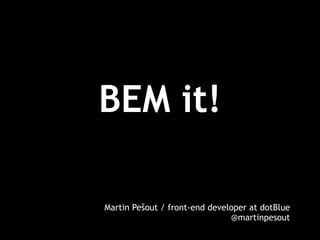
BEM it!
- 1. BEM it! Martin Pešout / front-end developer at dotBlue @martinpesout
- 3. What is BEM? WHAT + WHY + HOW
- 4. Milestone 2013 • 2013 • boom of responsive design (RWD) • RWD means also more complex CSS styles
- 5. Milestone 2013 • 2013 • boom of responsive design (RWD) • RWD means also more complex CSS styles • 2014 • boom of optimization of developed responsive webpages • Fluid web doesn’t mean fast web on mobile connection
- 6. Web development in 2014 needs methodology We really need good rules ! ! … rather than frameworks
- 7. Why has been BEM created? • The way how to organize code for whole team on big project • Reusable components • Long-standing components • Easy to learn for new team members
- 8. It’s not magic BEM is not hard to learn. A lot of articles and examples everywhere.
- 9. Don’t use #ID selectors!
- 10. BEM = block + element + modifier
- 11. Block • Standalone part of interface • button • menu • heading
- 12. Block • Standalone part of interface • button • menu • heading • Reusable • Independent on other styles
- 13. Element • An internal part of block • button • menu • heading
- 14. Element • An internal part of block • button - icon • menu - item • heading - logo
- 15. Element • An internal part of block • button - icon • menu - item • heading - logo • No standalone meaning outside of a block • Some blocks have no element(s)
- 16. Modifier • Defines the state of property on a block or element • button • menu - item • heading
- 17. Modifier • Defines the state of property on a block or element • button - color • menu - item - active state • heading - level
- 18. BEM uses class names to describe block, elements and modifiers
- 19. Naming convenction block btn menu heading
- 20. Naming convenction block__element btn__icon menu__item heading__logo
- 21. Naming convenction block__element––modifier btn––large btn__icon––arrow menu––secondary menu__item––active
- 23. Header <div class="header header--main"> <h1 class=“header__title">Brian & Jessica</h1> <div class=“header__description”> Main information about our wedding </div> </div>
- 24. Common mistakes <div class="header header--main"> <h1>Brian & Jessica</h1> <p> Main information about our wedding </p> </div> • Don’t use shared styles • No common resets (only normalize.css is allowed) • No CSS definition outside of block
- 26. Button <a href="#love-story" class="action-btn action-btn–– arrow-down”></a>
- 27. Banner <div class=“banner"> <img src="/images/main-banner-large.jpg" alt="Bride and groom” class="banner__img"> <div class="banner__title">Soon together</div> <a href="#love-story" class="banner__btn action-btn action-btn--arrow-down"></a> </div>
- 28. Banner <div class=“banner"> <img src="/images/main-banner-large.jpg" alt="Bride and groom” class="banner__img"> <div class="banner__title">Soon together</div> <a href="#love-story" class="banner__btn action-btn action-btn--arrow-down"></a> </div> • We can combine more blocks together
- 29. Independent styles • You can always change syntax and have always the same look <ul class=“menu”> <li class=“menu__item”>Home</li> <li class=“menu__item menu__item––active”>Contact</li> </ul> <div class=“menu”> <div class=“menu__item”>Home</div> <div class=“menu__item menu__item––active”>Contact</div> </div>
- 30. Another best practices • Preprocessor can help you to organize your styles to better file structure • Use prefix js- class or ID prefix for JavaScript selectors
- 31. Thank you Martin Pešout / front-end developer at dotBlue @martinpesout
