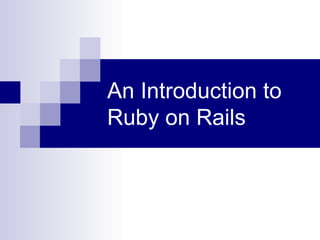
Introduction to Ruby on Rails
- 1. An Introduction to Ruby on Rails
- 2. Outline What is Ruby? Tool for Ruby. What is Rails? Major Ruby features. Rails overview. Sample RoR application and also with Spree gem. Where to go for more information. An Introduction to Ruby and Rails 2
- 3. What is Ruby? Ruby is a pure object oriented programming language. It was created on February 24, 1993 by Yukihiro Matsumoto of Japan. Ruby is a general-purpose, interpreted programming language like PERL and Python. What is irb Interactive Ruby (irb) provides a shell(command prompt) for experimentation. Within the IRb shell, you can immediately view expression results, line by line. An Introduction to Ruby and Rails 3
- 4. What is Rails? Rails is a web application development framework written in the Ruby language. It is designed to make programming web applications easier by making assumptions about what every developer needs to get started. It allows you to write less code while accomplishing more than many other languages and frameworks. An Introduction to Ruby and Rails 4
- 5. Must have tool #1: irb Interactive ruby console: Experiment on the fly $irb … An Introduction to Ruby and Rails 5
- 6. Ruby in a nutshell : Like all interpreted scripting languages, you can put code into a file. $vi test1.rb puts “Hello ruby” $ruby test1.rb o/p: Hello ruby An Introduction to Ruby and Rails 6
- 7. Objects are everywhere Everything in ruby is an object: An Introduction to Ruby and Rails 7
- 8. Objects have methods Bang on the tab key in irb to see the methods that are available for each object. An Introduction to Ruby and Rails 8
- 9. Variables Local variables - start with lower case: foo bar Global variables - start with dollar sign: $foo $bar Constants and Classes – start with capital letter: CONSTANT Class Instance variables – start with at sign: @foo @bar Class variables – start with double at sign: @@foo @@bar An Introduction to Ruby and Rails 9
- 10. Arrays An Introduction to Ruby and Rails 10
- 11. Hashes An Introduction to Ruby and Rails 11
- 12. Blocks & Iterators An Introduction to Ruby and Rails 12
- 13. It’s easy to build classes ruby> class Fruit def set_kind(k) # a writer @kind = k end def get_kind # a reader @kind end end ruby> f1 = Fruit.new #<Fruit:0xfd7e7c8c> ruby> f1.set_kind("peach") # use the writer An Introduction to Ruby and Rails 13 "peach"
- 14. Other notes on Classes Ruby only has single inheritance(<). This makes things simpler. An Introduction to Ruby and Rails 14
- 15. Example: class Mammal def breathe puts "inhale and exhale" end end class Cat < Mammal def speak puts "Meow" An Introduction to Ruby and Rails 15
- 16. Few gotchas Despite the principle of least surprise: Zero isn’t false: No increment operator (foo++). Instead use: foo += 1 foo = foo + 1 An Introduction to Ruby and Rails 16
- 17. RubyGems Manual http://docs.rubygems.org/ Examples: gem install paperclip --version ">= 2.7.0" gem uninstall paperclip gem list … An Introduction to Ruby and Rails 17
- 18. Want to learn more Ruby? Simple and beginner’s tutorial: http://www.troubleshooters.com/codecorn/ruby/basictutorial.htm An Introduction to Ruby and Rails 18
- 19. Browser sends requests Controller interacts with model Model checks with the database Controller invokes view View renders next browser screen An Introduction to Ruby and Rails 19
- 20. Quick Rails Demo: $ rails new RoRApp $ cd RoRApp (Use an Aptana studio IDE) We have 3 environments( in config/database.yml) 1.Development 2.Test 3.Production An Introduction to Ruby and Rails 20
- 21. Configuring the Database: If we want to configure the database as mysql2(default database is sqllite), open the file config/database.yml and modify the database name and options. development: adapter: mysql2 encoding: utf8 database: db/development/dev username: root Password: '123456' And also we need to add myspl2 gem in Gemfile as gem 'mysql2' An Introduction to Ruby and Rails 21
- 22. Now we need to bundle update which installs the mysql2 gem for our application. $ bundle update Create a Database : Now we have our database is configured, it’s time to have Rails create an empty database. We can do this by running a rake command: $ rake db:create An Introduction to Ruby and Rails 22
- 23. 1.rails s (or) (default port is 3000) 2.rails server (or) 3.rails s -p 4000 Verify whether the rails app is working properly or not by browsing http://localhost:3000 Here the default page is rendering from public/index.html An Introduction to Ruby and Rails 23
- 25. If we want to display a user defined text or anything in our home page, we need to create a controller and a view $ rails generate controller home index Rails will create several files, including app/views/home/index.html.erb and app/controllers/home_controller.rb To make this index file as the home page, 1st we need to delete the default public/index.html page $ rm public/index.html An Introduction to Ruby and Rails 25
- 26. Now, we have to tell Rails where your actual home page is located. For that open the file config/routes.rb and edit as root :to => "home#index" Check whether our home page is rendering proper page or not, for that we need to start the rails serve as $ rails s An Introduction to Ruby and Rails 26
- 27. Scaffolding Rails scaffolding is a quick way to generate some of the major pieces of an application. If you want to create the models, views, and controllers for a new resource in a single operation, scaffolding is the tool for the job. Example: Creating a Resource for sessionApp: We can start by generating a scaffold for the Post resource: this will represent a single blog posting. $ rails generate scaffold Post name:string title:string content:text An Introduction to Ruby and Rails 27
- 28. File Purpose db/migrate/20120606184725_create_p Migration to create the posts table in osts.rb your database (your name will include a different timestamp) app/models/post.rb The Post model config/routes.rb Edited to include routing information for posts app/controllers/posts_controller.rb The Posts controller app/views/posts/index.html.erb A view to display an index of all posts app/views/posts/edit.html.erb A view to edit an existing post app/views/posts/show.html.erb A view to display a single post app/views/posts/new.html.erb A view to create a new post An Introduction to Ruby and Rails 28
- 29. Running a Migration: One of the products of the rails generate scaffold command is a database migration. Migrations are Ruby classes that are designed to make it simple to create and modify database tables. Rails uses rake commands to run migrations, and it’s possible to undo a migration ($ rake db:migrate rollback) after it’s been applied to your database. An Introduction to Ruby and Rails 29
- 30. If we look in the db/migrate/20120606184725_create_posts.rb class CreatePosts < ActiveRecord::Migration def change create_table :posts do |t| t.string :name t.string :title t.text :content t.timestamps end end At this point, we can use a rake command to run the migration: $ rake db:migrate An Introduction to Ruby and Rails 30
- 31. Rails will execute this migration command and tell you it created the Posts table. == CreatePosts: migrating ================================================== == -- create_table(:posts) -> 0.0019s == CreatePosts: migrated (0.0020s) =========================================== An Introduction to Ruby and Rails 31
- 32. Adding a Link: We can add a link to the home page. Open app/views/home/index.html.erb and modify it as follows: <h1>Hello, Rails!</h1> <%= link_to "New Post", posts_path %> When we run the server it displays the home page as An Introduction to Ruby and Rails 32
- 33. The Model: The model file, app/models/post.rb is class Post < ActiveRecord::Base attr_accessible :content, :name, :title end Active Record supplies a great deal of functionality to our Rails models for free, including basic database CRUD (Create, Read, Update, Destroy) operations, data validation, An Introduction to Ruby and Rails 33
- 34. Adding Some Validation: Rails includes methods to help you validate the data that you send to models. Open the app/models/ post.rb file and edit it: class Post < ActiveRecord::Base attr_accessible :content, :name, :title validates :name, :presence => true validates :title, :presence => true, :length => {:minimum => 5} end An Introduction to Ruby and Rails 34
- 35. Listing All Posts How the application is showing us the list of Posts. Open the file app/controllers/posts_controller.rb and look at the index action: def index @posts = Post.all respond_to do |format| format.html # index.html.erb format.json { render :json => @posts } end end An Introduction to Ruby and Rails 35
- 36. The HTML format(format.html) looks for a view in app/views/posts/ with a name that corresponds to the action name(index). Rails makes all of the instance variables from the action available to the view. Here’s app/views/posts/index.html.erb: An Introduction to Ruby and Rails 36
- 37. <h1>Listing posts</h1> <table> <tr> <th>Name</th> <th>Title</th> <th>Content</th> <th></th> <th></th> <th></th> </tr> <% @posts.each do |post| %> <tr> <td><%= post.name %></td> <td><%= post.title %></td> <td><%= post.content %></td> <td><%= link_to 'Show', post %></td> <td><%= link_to 'Edit', edit_post_path(post) %></td> <td><%= link_to 'Destroy', post, :confirm => 'Are you sure?', :method => :delete %></td> </tr> <% end %> </table> <br /> <%= link_to 'New post', new_post_path %> An Introduction to Ruby and Rails 37
- 38. Creating an App using spree: Spree is a full featured commerce platform written for the Ruby on Rails framework. It is designed to make programming commerce applications easier by making several assumptions about what most developers needs to get started. Spree is a production ready store. An Introduction to Ruby and Rails 38
- 39. Now we are going to see how we create e-commerce(spree) application. $ rails new SpreeApp $ cd SpreeApp $ spree install Would you like to install the default gateways? (yes/no) [yes] yes Would you like to run the migrations? (yes/no) [yes] yes Would you like to load the seed data? (yes/no) [yes] yes Would you like to load the sample data? (yes/no) [yes] yes Admin Email [spree@example.com] Admin Password [spree123] Would you like to precompile assets? (yes/no) [yes] yes $ rails server An Introduction to Ruby and Rails 39
- 40. An Introduction to Ruby and Rails 40
- 41. Where to go for more information Books: Online material: First edition of Pickaxe online for free http://www.ruby-doc.org/ why’s (poignant) guide to Ruby http://rubyonrails.org/ Planet Ruby on Rails An Introduction to Ruby and Rails 41
- 42. An Introduction to Ruby and Rails 42
