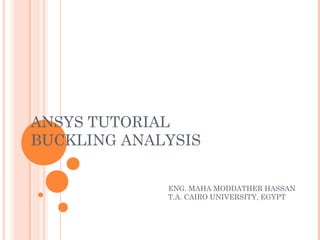
Buckling Analysis in ANSYS
- 1. ANSYS TUTORIAL BUCKLING ANALYSIS ENG. MAHA MODDATHER HASSAN T.A. CAIRO UNIVERSITY, EGYPT
- 2. SESSION OUTLINE Introduction Buckling of Column with well-defined End Conditions. Buckling of Special Column. Second Order Analysis of a Simple Beam. Buckling of Frame. Home Work
- 3. INTRODUCTION ANSYS is a finite element program that can perform: Static Linear Analyses Static Nonlinear Analyses Dynamic Linear Analyses Dynamic Nonlinear Analyses Heat Transfer Problems Fluid Problems Electromagnetic Problems
- 4. INTRODUCTION ANSYS can be used for analyzing Skeletal Structures Non-skeletal Structures 2D 3D Domes Slabs Beams Trusses Frames
- 5. INTRODUCTION ANSYS Preprocessing Post processing Analysis Steps Solution Geometry Material Properties Apply Boundary Conditions (Restraints) Obtaining Results Type of Problem Apply Loads Choose Elements Solution Control
- 6. INTRODUCTION General View of ANSYS Program :
- 10. BUCKLING OF COLUMN WITH WELL-DEFINED END CONDITIONS 600cm Column Section 20 cm 10 cm P P Get Pcr using Eigen buckling analysis in Ansys and compare with manual solution? (E = 2000 t/cm2 )
- 11. BUCKLING OF COLUMN WITH WELL-DEFINED END CONDITIONS 600cm P P Exact Solution: Pcr = Π2 EI/L2 Pcr = Π2 (2000)I/6002 = 91.4 ton Ix = 10(20)3 /12 = 6666.67 cm4 Iy = 20(10)3 /12 = 1666.67 cm4
- 12. BUCKLING OF COLUMN WITH WELL-DEFINED END CONDITIONS 600cm P P Using ANSYS 12.0:Preprocessing Phase: 1.Define key points Preprocessor > Modeling > create > keypoints > In active CS Y X 1 2 POINT ( X , Y) 1 ( 0 , 0) 2 ( 0 , 600)
- 13. BUCKLING OF COLUMN WITH WELL-DEFINED END CONDITIONS 600cm P P Y X 1 2 POINT ( X , Y) 1 ( 0 , 0) 2 ( 0 , 600)
- 14. BUCKLING OF COLUMN WITH WELL-DEFINED END CONDITIONS 600cm P P Y X 1 2 POINT ( X , Y) 1 ( 0 , 0) 2 ( 0 , 600)
- 15. BUCKLING OF COLUMN WITH WELL-DEFINED END CONDITIONS 600cm P P Y X 1 2 Using ANSYS 12.0:Preprocessing Phase: 2. Define line between keypoints Preprocessor > Modeling > Create > Lines > Lines > In Active Coord
- 16. BUCKLING OF COLUMN WITH WELL-DEFINED END CONDITIONS Using ANSYS 12.0:Preprocessing Phase: 2. Pick points 1,2
- 17. BUCKLING OF COLUMN WITH WELL-DEFINED END CONDITIONS Using ANSYS 12.0:Preprocessing Phase: 3. Define type of element Preprocessor > Element Type > Add/Edit/Delete For this problem we will use the BEAM3 (Beam 2D elastic) element. This element has 3 degrees of freedom (translation along the X and Y axes, and rotation about the Z axis).
- 18. BUCKLING OF COLUMN WITH WELL-DEFINED END CONDITIONS
- 19. BUCKLING OF COLUMN WITH WELL-DEFINED END CONDITIONS Using ANSYS 12.0:Preprocessing Phase: 4. Define real constants Preprocessor > Real Constants... > Add In the 'Real Constants for BEAM3' window, enter the following geometric properties: i. Cross-sectional area AREA: 200 ii. Area moment of inertia IZZ: 1666.67 iii. Total Beam Height HEIGHT: 20
- 20. BUCKLING OF COLUMN WITH WELL-DEFINED END CONDITIONS
- 21. BUCKLING OF COLUMN WITH WELL-DEFINED END CONDITIONS Using ANSYS 12.0:Preprocessing Phase: 5. Define Material Properties Preprocessor > Material Props > Material Models > Structural > Linear > Elastic > Isotropic In the window that appears, enter the following geometric properties : i. Young's modulus EX: 2000 ii. Poisson's Ratio PRXY: 0.3
- 22. BUCKLING OF COLUMN WITH WELL-DEFINED END CONDITIONS Using ANSYS 12.0:Preprocessing Phase: 6. Define Mesh Preprocessor > Meshing > Size Cntrls > ManualSize > Lines > All Lines... For this example we will specify an element edge length of 10 cm (10 element divisions along the line).
- 23. BUCKLING OF COLUMN WITH WELL-DEFINED END CONDITIONS Using ANSYS 12.0:Preprocessing Phase: 7. Apply Mesh Preprocessor > Meshing > Mesh > Lines > click 'Pick All'
- 24. BUCKLING OF COLUMN WITH WELL-DEFINED END CONDITIONS Using ANSYS 12.0:Solution Phase: 1. Define Analysis Type Solution > Analysis Type > New Analysis > Static 2. Activate prestress effects To perform an eigenvalue buckling analysis, prestress effects must be activated. Select Solution > Analysis Type > sol’n control change the [SSTIF][PSTRES] item to 'Prestress ON', which ensures the stress stiffness matrix is calculated. This is required in eigenvalue buckling
- 25. BUCKLING OF COLUMN WITH WELL-DEFINED END CONDITIONS
- 26. BUCKLING OF COLUMN WITH WELL-DEFINED END CONDITIONS Using ANSYS 12.0:Solution Phase: 3. Apply Constraints Solution > Define Loads > Apply > Structural > Displacement > On Keypoints Select Keypoint 1 and Fix Ux and Uy.
- 27. BUCKLING OF COLUMN WITH WELL-DEFINED END CONDITIONS Using ANSYS 12.0:Solution Phase: 3. Apply Constraints Solution > Define Loads > Apply > Structural > Displacement > On Keypoints Select Keypoint 2 and Fix in X direction.
- 28. BUCKLING OF COLUMN WITH WELL-DEFINED END CONDITIONS Using ANSYS 12.0:Solution Phase: 4. Apply Loads Solution > Define Loads > Apply > Structural > Force/Moment > On Keypoints The eignenvalue solver uses a unit force to determine the necessary buckling load. Applying a load other than 1 will scale the answer by a factor of the load. Apply a vertical (FY) point load of -1 ton to the top of the beam (keypoint 2).
- 29. BUCKLING OF COLUMN WITH WELL-DEFINED END CONDITIONS Using ANSYS 12.0:Solution Phase: 5. Solve the system Solution > Solve > Current LS
- 30. BUCKLING OF COLUMN WITH WELL-DEFINED END CONDITIONS Using ANSYS 12.0: Post Processing Phase: 1. Exit solution phase Close the solution menu and click FINISH at the bottom of the Main Menu. Normally at this point you enter the post processing phase. However, with a buckling analysis you must re-enter the solution phase and specify the buckling analysis. Be sure to close the solution menu and re-enter it or the buckling analysis may not function properly.
- 31. BUCKLING OF COLUMN WITH WELL-DEFINED END CONDITIONS Using ANSYS 12.0: Second SolutionPhase: 1. Define Analysis Type Solution > Analysis Type > New Analysis > Eigen Buckling 2. Specify Buckling Analysis Options Select Solution > Analysis Type > Analysis Options
- 32. BUCKLING OF COLUMN WITH WELL-DEFINED END CONDITIONS Using ANSYS 12.0: Second SolutionPhase: Complete the window as shown below: 3. Solve the system Solution > Solve > Current LS
- 33. BUCKLING OF COLUMN WITH WELL-DEFINED END CONDITIONS Using ANSYS 12.0: Second SolutionPhase : 4. Exit solution phase Close the solution menu and click FINISH at the bottom of the Main Menu as before Using ANSYS 12.0: Post Processing Phase: 1. View the buckling load To display the minimum load required to buckle the beam select General Postproc > List Results > Detailed Summary Buckling load as calculated before
- 34. BUCKLING OF COLUMN WITH WELL-DEFINED END CONDITIONS Using ANSYS 12.0: Post Processing Phase: 2. Display buckling mode Select General Postproc > Read Results > Last Set to bring up the data for the last mode calculated Select General Postproc > Plot Results > Deformed Shape
- 35. BUCKLING OF SPECIAL COLUMN 450cm Section 10 cm 10 cm P Get Pcr using approximate analysis, exact analysis, and Eigen buckling analysis in Ansys and compare? (E = 2000 t/cm2 ) P 300cm
- 36. BUCKLING OF SPECIAL COLUMN Approximate Solution: Pcr = Π2 EI/Lmax 2 Pcr = Π2 (2000)I/4502 = 81.231 ton Ix = 10(10)3 /12 = 833.333 cm4 Exact Solution: From lecture notes : Pcr = 5.89EI/Lmin 2 = 5.89 (2000)x833.33/3002 = 109.0 ton
- 37. BUCKLING OF SPECIAL COLUMN Using ANSYS 12.0:Preprocessing Phase: 1.Define key points Preprocessor > Modeling > create > keypoints > In active CS 450cm 1 300cm 2 3 POINT ( X , Y) 1 ( 0 , 0) 2 ( 300 , 0) 3 ( 750 , 0) Y X
- 38. BUCKLING OF SPECIAL COLUMN Using ANSYS 12.0:Preprocessing Phase: 2. Define line between keypoints Preprocessor > Modeling > Create > Lines > Lines > In Active Coord Define line between (1 and 2) then between (2 and 3)
- 39. BUCKLING OF SPECIAL COLUMN Using ANSYS 12.0:Preprocessing Phase: 3. Define type of element Preprocessor > Element Type > Add/Edit/Delete For this problem we will use the BEAM3 (Beam 2D elastic) element. This element has 3 degrees of freedom (translation along the X and Y axes, and rotation about the Z axis).
- 40. BUCKLING OF SPECIAL COLUMN Using ANSYS 12.0:Preprocessing Phase: 4. Define real constants Preprocessor > Real Constants... > Add In the 'Real Constants for BEAM3' window, enter the following geometric properties: i. Cross-sectional area AREA: 100 ii. Area moment of inertia IZZ: 833.33 iii. Total Beam Height HEIGHT: 10
- 41. BUCKLING OF SPECIAL COLUMN Using ANSYS 12.0:Preprocessing Phase: 5. Define Material Properties Preprocessor > Material Props > Material Models > Structural > Linear > Elastic > Isotropic In the window that appears, enter the following geometric properties : i. Young's modulus EX: 2000 ii. Poisson's Ratio PRXY: 0.3 6. Define Mesh Preprocessor > Meshing > Size Cntrls > ManualSize > Lines > All Lines... For this example we will specify an element edge length of 10 cm (10 element divisions along the line). 7. Apply Mesh Preprocessor > Meshing > Mesh > Lines > click 'Pick All'
- 42. BUCKLING OF SPECIAL COLUMN Using ANSYS 12.0:Solution Phase: 1. Define Analysis Type Solution > Analysis Type > New Analysis > Static 2. Activate prestress effects To perform an eigenvalue buckling analysis, prestress effects must be activated. Select Solution > Analysis Type > sol’n control change the [SSTIF][PSTRES] item to 'Prestress ON', which ensures the stress stiffness matrix is calculated. This is required in eigenvalue buckling
- 43. BUCKLING OF SPECIAL COLUMN
- 44. BUCKLING OF SPECIAL COLUMN Using ANSYS 12.0:Solution Phase: 3. Apply Constraints Solution > Define Loads > Apply > Structural > Displacement > On Keypoints Select Keypoint 1 and Fix Ux and Uy.
- 45. BUCKLING OF SPECIAL COLUMN Using ANSYS 12.0:Solution Phase: 3. Apply Constraints Solution > Define Loads > Apply > Structural > Displacement > On Keypoints Select Keypoint 2 and 3, then Fix Uy.
- 46. BUCKLING OF SPECIAL COLUMN
- 47. BUCKLING OF SPECIAL COLUMN Using ANSYS 12.0:Solution Phase: 4. Apply Loads Solution > Define Loads > Apply > Structural > Force/Moment > On Keypoints The eignenvalue solver uses a unit force to determine the necessary buckling load. Applying a load other than 1 will scale the answer by a factor of the load. Apply a vertical (Fx) point load of -1 ton to the top of the beam (keypoint 3).
- 48. BUCKLING OF SPECIAL COLUMN Using ANSYS 12.0:Solution Phase: 5. Solve the system Solution > Solve > Current LS
- 49. BUCKLING OF SPECIAL COLUMN Using ANSYS 12.0: Post Processing Phase: 1. Exit solution phase Close the solution menu and click FINISH at the bottom of the Main Menu. Normally at this point you enter the post processing phase. However, with a buckling analysis you must re-enter the solution phase and specify the buckling analysis. Be sure to close the solution menu and re-enter it or the buckling analysis may not function properly.
- 50. BUCKLING OF SPECIAL COLUMN Using ANSYS 12.0: Second SolutionPhase: 1. Define Analysis Type Solution > Analysis Type > New Analysis > Eigen Buckling 2. Specify Buckling Analysis Options Select Solution > Analysis Type > Analysis Options
- 51. BUCKLING OF SPECIAL COLUMN Using ANSYS 12.0: Second SolutionPhase: Complete the window as shown below: 3. Solve the system Solution > Solve > Current LS
- 52. BUCKLING OF SPECIAL COLUMN Using ANSYS 12.0: Second SolutionPhase : 4. Exit solution phase Close the solution menu and click FINISH at the bottom of the Main Menu as before Buckling load as calculated before Using ANSYS 12.0: Post Processing Phase: 1. View the buckling load To display the minimum load required to buckle the beam select General Postproc > List Results > Detailed Summary
- 53. BUCKLING OF SPECIAL COLUMN Using ANSYS 12.0: Post Processing Phase: 2. Display buckling mode Select General Postproc > Read Results > Last Set to bring up the data for the last mode calculated Select General Postproc > Plot Results > Deformed Shape
- 54. SECOND ORDER ANALYSIS 200cm Section 50 cm 30 cm 10ton Get the value of max bending moment and deflection using : first order analysis, exact analysis, and ANSYS? (E = 2000 t/cm2 ( 300cm 300cm 10ton P = 80 ton P = 80 ton
- 55. SECOND ORDER ANALYSIS Using first order Analysis: Mmax = 3000 t.cm Ymax = 0.312 cm Exact Solution: From lecture notes : using superposition or exact analysis: Mmax = 3025 t.cm Ymax = 0.3146 cm
- 56. SECOND ORDER ANALYSIS Using ANSYS 12.0:Preprocessing Phase: 1.Define key points Preprocessor > Modeling > create > keypoints > In active CS 1 2 4 POINT ( X , Y) 1 ( 0 , 0) 2 ( 300 , 0) 3 ( 500 , 0) 4 ( 800 , 0) Y X 200cm 10ton 300cm 300cm 10ton 3
- 57. SECOND ORDER ANALYSIS Using ANSYS 12.0:Preprocessing Phase: 2. Define line between keypoints Preprocessor > Modeling > Create > Lines > Lines > In Active Coord Define line between (1 and 2( then between (2 and 3( then between (3 and 4(
- 58. SECOND ORDER ANALYSIS Using ANSYS 12.0:Preprocessing Phase: 3. Define type of element Preprocessor > Element Type > Add/Edit/Delete For this problem we will use the BEAM3 (Beam 2D elastic( element. This element has 3 degrees of freedom (translation along the X and Y axes, and rotation about the Z axis(.
- 59. SECOND ORDER ANALYSIS Using ANSYS 12.0:Preprocessing Phase: 4. Define real constants Preprocessor > Real Constants... > Add In the 'Real Constants for BEAM3' window, enter the following geometric properties: i. Cross-sectional area AREA: 1500 ii. Area moment of inertia IZZ: 312500 iii. Total Beam Height HEIGHT: 50
- 60. SECOND ORDER ANALYSIS Using ANSYS 12.0:Preprocessing Phase: 5. Define Material Properties Preprocessor > Material Props > Material Models > Structural > Linear > Elastic > Isotropic In the window that appears, enter the following geometric properties : i. Young's modulus EX: 2000 ii. Poisson's Ratio PRXY: 0.3 6. Define Mesh Preprocessor > Meshing > Size Cntrls > ManualSize > Lines > All Lines... For this example we will specify an element edge length of 10 cm (10 element divisions along the line(. 7. Apply Mesh Preprocessor > Meshing > Mesh > Lines > click 'Pick All'
- 61. SECOND ORDER ANALYSIS Using ANSYS 12.0:Solution Phase: 1. Define Analysis Type Solution > Analysis Type > New Analysis > Static 2. Activate prestress effects To perform an large deflection analysis, prestress effects must be activated. Select Solution > Analysis Type > sol’n control change the [SSTIF][PSTRES] item to 'Prestress ON', which ensures the stress stiffness matrix is calculated. This is required in eigenvalue buckling analysis.
- 63. SECOND ORDER ANALYSIS Using ANSYS 12.0:Solution Phase: 3. Apply Constraints Solution > Define Loads > Apply > Structural > Displacement > On Keypoints Select Keypoint 1 and Fix Ux and Uy.
- 64. SECOND ORDER ANALYSIS Using ANSYS 12.0:Solution Phase: 3. Apply Constraints Solution > Define Loads > Apply > Structural > Displacement > On Keypoints Select Keypoint 4, then Fix Uy.
- 65. BUCKLING OF SPECIAL COLUMN
- 66. BUCKLING OF SPECIAL COLUMN Using ANSYS 12.0:Solution Phase: 4. Apply Loads Solution > Define Loads > Apply > Structural > Force/Moment > On Keypoints Apply -10 tons at points (2 and 3( in Fy direction.
- 67. SECOND ORDER ANALYSIS Using ANSYS 12.0:Solution Phase: 5. Solve the system Solution > Solve > Current LS
- 68. SECOND ORDER ANALYSIS Using ANSYS 12.0: Post Processing Phase: 1. Exit solution phase Close the solution menu and click FINISH at the bottom of the Main Menu. Normally at this point you enter the post processing phase. However, with a buckling analysis you must re-enter the solution phase and specify the buckling analysis. Be sure to close the solution menu and re-enter it or the buckling analysis may not function properly.
- 69. SECOND ORDER ANALYSIS Using ANSYS 12.0: Post Processing Phase: 1. Display deformed shape select General Postproc > Plot Results > Deformed Shape Max y = 0.3148 cm
- 70. SECOND ORDER ANALYSIS Using ANSYS 12.0: Post Processing Phase: 2. Display moment select General Postproc > element table > define table
- 72. SECOND ORDER ANALYSIS Using ANSYS 12.0: Post Processing Phase: 2. Display moment select General Postproc > element table > plot elem table
- 73. SECOND ORDER ANALYSIS Max Moment = 3025 t.cm
- 74. BUCKLING OF FRAMES Section 50 cm 30 cm 600cm 600cm P P Get Pcr using Eigen buckling analysis in Ansys and compare with manual solution? (E = 2000 t/cm2 ( Also, compare with the value extracted from alignment charts.
- 75. BUCKLING OF FRAMES Exact Solution: Pcr = 1.815EI/L2 = 1.82x2000x I /6002 = 3151 ton I = 30(50(3 /12 = 312500 cm4 Using Alignment Charts: For sway frame Case: GA = 10 GB = EI/Lcol/EI/Lbeams = 1 K = 1.88 Pcr = 1.88EI/L2 = 1.83x2000x I /6002 = 3264 ton
- 76. BUCKLING OF FRAMES Using ANSYS 12.0:Preprocessing Phase: 1.Define key points Preprocessor > Modeling > create > keypoints > In active CS POINT ( X , Y) 1 ( 0 , 0) 2 ( 0 , 600) 3 ( 600 , 600) 4 ( 600 , 0) 2 3 1 4X Y
- 77. BUCKLING OF FRAMES Using ANSYS 12.0:Preprocessing Phase: 2. Define line between keypoints Preprocessor > Modeling > Create > Lines > Lines > In Active Coord
- 78. BUCKLING OF FRAMES Using ANSYS 12.0:Preprocessing Phase: 2. Pick points 1,2 then 2,3 then 3,4
- 79. BUCKLING OF FRAMES Using ANSYS 12.0:Preprocessing Phase: 3. Define type of element Preprocessor > Element Type > Add/Edit/Delete For this problem we will use the BEAM3 (Beam 2D elastic) element. This element has 3 degrees of freedom (translation along the X and Y axes, and rotation about the Z axis).
- 81. BUCKLING OF FRAMES Using ANSYS 12.0:Preprocessing Phase: 4. Define real constants Preprocessor > Real Constants... > Add In the 'Real Constants for BEAM3' window, enter the following geometric properties: i. Cross-sectional area AREA: 1500 ii. Area moment of inertia IZZ: 312500 iii. Total Beam Height HEIGHT: 50
- 83. BUCKLING OF FRAMES Using ANSYS 12.0:Preprocessing Phase: 5. Define Material Properties Preprocessor > Material Props > Material Models > Structural > Linear > Elastic > Isotropic In the window that appears, enter the following geometric properties : i. Young's modulus EX: 2000 ii. Poisson's Ratio PRXY: 0.3
- 84. BUCKLING OF FRAMES Using ANSYS 12.0:Preprocessing Phase: 6. Define Mesh Preprocessor > Meshing > Size Cntrls > ManualSize > Lines > All Lines... For this example we will specify an element edge length of 10 cm (10 element divisions along the line).
- 85. BUCKLING OF FRAMES Using ANSYS 12.0:Preprocessing Phase: 7. Apply Mesh Preprocessor > Meshing > Mesh > Lines > click 'Pick All'
- 87. BUCKLING OF FRAMES Using ANSYS 12.0:Solution Phase: 1. Define Analysis Type Solution > Analysis Type > New Analysis > Static 2. Activate prestress effects To perform an eigenvalue buckling analysis, prestress effects must be activated. Select Solution > Analysis Type > sol’n control change the [SSTIF][PSTRES] item to 'Prestress ON', which ensures the stress stiffness matrix is calculated. This is required in eigenvalue buckling
- 89. BUCKLING OF FRAMES Using ANSYS 12.0:Solution Phase: 3. Apply Constraints Solution > Define Loads > Apply > Structural > Displacement > On Keypoints Select Keypoint 1 and 4 and Fix Ux and Uy.
- 91. BUCKLING OF FRAMES Using ANSYS 12.0:Solution Phase: 4. Apply Loads Solution > Define Loads > Apply > Structural > Force/Moment > On Keypoints The eignenvalue solver uses a unit force to determine the necessary buckling load. Applying a load other than 1 will scale the answer by a factor of the load. Apply a vertical (FY) point load of -1 ton to the top of the beam (keypoint 2 and 3).
- 93. BUCKLING OF FRAMES Using ANSYS 12.0:Solution Phase: 5. Solve the system Solution > Solve > Current LS
- 94. BUCKLING OF FRAMES Using ANSYS 12.0: Post Processing Phase: 1. Exit solution phase Close the solution menu and click FINISH at the bottom of the Main Menu. Normally at this point you enter the post processing phase. However, with a buckling analysis you must re-enter the solution phase and specify the buckling analysis. Be sure to close the solution menu and re-enter it or the buckling analysis may not function properly.
- 95. BUCKLING OF FRAMES Using ANSYS 12.0: Second SolutionPhase: 1. Define Analysis Type Solution > Analysis Type > New Analysis > Eigen Buckling 2. Specify Buckling Analysis Options Select Solution > Analysis Type > Analysis Options
- 96. BUCKLING OF FRAMES Using ANSYS 12.0: Second SolutionPhase: Complete the window as shown below: 3. Solve the system Solution > Solve > Current LS
- 97. BUCKLING OF FRAMES Using ANSYS 12.0: Second SolutionPhase : 4. Exit solution phase Close the solution menu and click FINISH at the bottom of the Main Menu as before Using ANSYS 12.0: Post Processing Phase: 1. View the buckling load To display the minimum load required to buckle the beam select General Postproc > List Results > Detailed Summary Buckling load as calculated before
- 98. BUCKLING OF FRAMES Using ANSYS 12.0: Post Processing Phase: 2. Display buckling mode Select General Postproc > Read Results > Last Set to bring up the data for the last mode calculated Select General Postproc > Plot Results > Deformed Shape
- 99. HOME WORK 400cm Column Section 40 cm 20 cm P P Get Pcr using Eigen buckling analysis in Ansys and compare with manual solution? (E = 2100 t/cm2 )
- 100. HOME WORK 700cm Section 20 cm 20 cm P Get Pcr using approximate analysis, exact analysis, and Eigen buckling analysis in Ansys and compare? (E = 2000 t/cm2 ) P 350cm EI 2EI
- 101. HOME WORK Section 60 cm 25 cm Get the value of max bending moment and deflection using : first order analysis, exact analysis, and ANSYS? (E = 2000 t/cm2 ) 400cm 400cm 10ton P = 90 ton P = 90 ton
- 102. THANK YOU
