Quick start dt hi q avr usb isp
•
0 gostou•361 visualizações
Quick start dt hi q avr usb isp
Denunciar
Compartilhar
Denunciar
Compartilhar
Baixar para ler offline
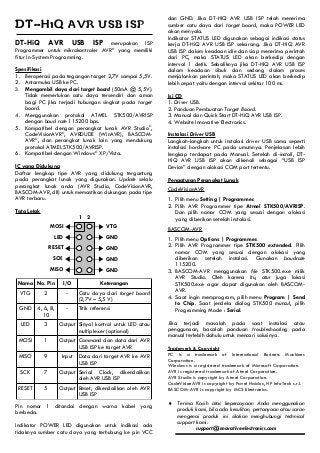
Recomendados
Recomendados
Mais conteúdo relacionado
Último
Último (9)
Metode numerik Bidang Teknik Sipil perencanaan.pdf

Metode numerik Bidang Teknik Sipil perencanaan.pdf
Materi Asesi SKK Manajer Pelaksana SPAM- jenjang 6.pptx

Materi Asesi SKK Manajer Pelaksana SPAM- jenjang 6.pptx
Destaque
More than Just Lines on a Map: Best Practices for U.S Bike Routes
This session highlights best practices and lessons learned for U.S. Bike Route System designation, as well as how and why these routes should be integrated into bicycle planning at the local and regional level.
Presenters:
Presenter: Kevin Luecke Toole Design Group
Co-Presenter: Virginia Sullivan Adventure Cycling AssociationMore than Just Lines on a Map: Best Practices for U.S Bike Routes

More than Just Lines on a Map: Best Practices for U.S Bike RoutesProject for Public Spaces & National Center for Biking and Walking
Destaque (20)
AI Trends in Creative Operations 2024 by Artwork Flow.pdf

AI Trends in Creative Operations 2024 by Artwork Flow.pdf
Content Methodology: A Best Practices Report (Webinar)

Content Methodology: A Best Practices Report (Webinar)
How to Prepare For a Successful Job Search for 2024

How to Prepare For a Successful Job Search for 2024
Social Media Marketing Trends 2024 // The Global Indie Insights

Social Media Marketing Trends 2024 // The Global Indie Insights
Trends In Paid Search: Navigating The Digital Landscape In 2024

Trends In Paid Search: Navigating The Digital Landscape In 2024
5 Public speaking tips from TED - Visualized summary

5 Public speaking tips from TED - Visualized summary
Google's Just Not That Into You: Understanding Core Updates & Search Intent

Google's Just Not That Into You: Understanding Core Updates & Search Intent
The six step guide to practical project management

The six step guide to practical project management
Beginners Guide to TikTok for Search - Rachel Pearson - We are Tilt __ Bright...

Beginners Guide to TikTok for Search - Rachel Pearson - We are Tilt __ Bright...
Unlocking the Power of ChatGPT and AI in Testing - A Real-World Look, present...

Unlocking the Power of ChatGPT and AI in Testing - A Real-World Look, present...
More than Just Lines on a Map: Best Practices for U.S Bike Routes

More than Just Lines on a Map: Best Practices for U.S Bike Routes
Quick start dt hi q avr usb isp
- 1. DT-HiQ AVR USB ISP DT-HiQ AVR USB ISP merupakan ISP Programmer untuk mikrokontroler AVR® yang memiliki fitur In-System Programming. Spesifikasi 1. Beroperasi pada tegangan target 2,7V sampai 5,5V. 2. Antarmuka USB ke PC. 3. Mengambil daya dari target board (50mA @ 5,5V). Tidak memerlukan catu daya tersendiri dan aman bagi PC jika terjadi hubungan singkat pada target board. 4. Menggunakan protokol ATMEL STK500/AVRISP dengan baud rate 115200 bps. 5. Kompatibel dengan perangkat lunak AVR Studio©, CodeVisionAVR©, AVRDUDE (WinAVR), BASCOM-AVR ©, dan perangkat lunak lain yang mendukung protokol ATMEL STK500/AVRISP. 6. Kompatibel dengan Windows® XP/Vista. IC yang Didukung Daftar lengkap tipe AVR yang didukung tergantung pada perangkat lunak yang digunakan. Update selalu perangkat lunak anda (AVR Studio, CodeVisionAVR, BASCOM-AVR, dll) untuk memastikan dukungan pada tipe AVR terbaru. Tata Letak Nama No. Pin I/O Keterangan VTG 2 - Catu daya dari target board (2,7V – 5,5 V) GND 4, 6, 8, 10 - Titik referensi LED 3 Output Sinyal kontrol untuk LED atau multiplexer (optional) MOSI 1 Output Command dan data dari AVR USB ISP ke target AVR MISO 9 Input Data dari target AVR ke AVR USB ISP SCK 7 Output Serial Clock, dikendalikan oleh AVR USB ISP RESET 5 Output Reset, dikendalikan oleh AVR USB ISP Pin nomor 1 ditandai dengan warna kabel yang berbeda. Indikator POWER LED digunakan untuk indikasi ada tidaknya sumber catu daya yang terhubung ke pin VCC dan GND. Jika DT-HiQ AVR USB ISP telah menerima sumber catu daya dari target board, maka POWER LED akan menyala. Indikator STATUS LED digunakan sebagai indikasi status kerja DT-HiQ AVR USB ISP sekarang. Jika DT-HiQ AVR USB ISP dalam keadaan idle dan siap menerima perintah dari PC, maka STATUS LED akan berkedip dengan interval 1 detik. Sebaliknya jika DT-HiQ AVR USB ISP dalam keadaan sibuk dan sedang dalam proses menjalankan perintah, maka STATUS LED akan berkedip lebih cepat yaitu dengan interval sekitar 100 ms. Isi CD 1. Driver USB. 2. Panduan Pembuatan Target Board. 3. Manual dan Quick Start DT-HiQ AVR USB ISP. 4. Website Innovative Electronics. Instalasi Driver USB Langkah-langkah untuk instalasi driver USB sama seperti instalasi hardware PC pada umumnya. Penjelasan lebih lengkap terdapat pada Manual. Setelah di-install, DT-HiQ AVR USB ISP akan dikenali sebagai “USB ISP Device” dengan alokasi COM port tertentu. Pengaturan Perangkat Lunak CodeVisionAVR 1. Pilih menu Setting | Programmer. 2. Pilih AVR Programmer tipe Atmel STK500/AVRISP. Dan pilih nomor COM yang sesuai dengan alokasi yang diberikan setelah instalasi. BASCOM-AVR 1. Pilih menu Options | Programmer. 2. Pilih AVR Programmer tipe STK500 extended. Pilih nomor COM yang sesuai dengan alokasi yang diberikan setelah instalasi. Gunakan baudrate 115200. 3. BASCOM-AVR menggunakan file STK500.exe milik AVR Studio. Oleh karena itu, atur juga lokasi STK500.exe agar dapat digunakan oleh BASCOM-AVR. 4. Saat ingin memprogram, pilih menu Program | Send to Chip. Saat jendela dialog STK500 muncul, pilih Programming Mode : Serial. Jika terjadi masalah pada saat instalasi atau penggunaan, bacalah panduan troubleshooting pada manual terlebih dahulu untuk mencari solusinya. Trademark & Copyright PC is a trademark of International Business Machines Corporation. Windows is a registered trademark of Microsoft Corporation. AVR is registered trademark of Atmel Corporation. AVR Studio is copyright by Atmel Corporation. CodeVisionAVR is copyright by Pavel Haiduc, HP InfoTech s.r.l. BASCOM-AVR is copyright by MCS Electronics. ¨ Terima Kasih atas kepercayaan Anda menggunakan produk kami, bila ada kesulitan, pertanyaan atau saran mengenai produk ini silakan menghubungi technical support kami: support@innovativeelectronics.com VTG GND GND GND GND MOSI LED RESET SCK MISO 1 2