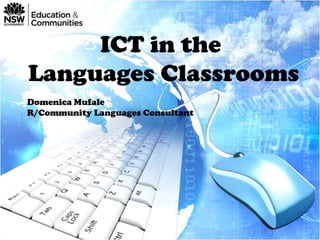
Primary ICT Workshop
- 1. ICT in the Languages Classrooms Domenica Mufale R/Community Languages Consultant
- 2. Changing nature of students and education • In order to be informed and active participants in our changing society, students, now and in the future, will need to be self-directed learners, able to identify issues, pose questions, synthesise ideas and develop solutions to problems. • Teacher is no longer the bearer of all wisdom. • The evolution of technology necessitates a continual, ongoing learning process in order to harness it.
- 3. Using ICT In each year, from Kindergarten to Year 12, students should participate in activities that assist in the development of their ability to: • use ICT to locate, access, evaluate, manipulate, create, store and retrieve information; • express ideas and communicate with others, using ICT; • develop an awareness of the range of applications of ICT in society; • discriminate in the choice and use of ICT for a given purpose; • develop the confidence to explore, adapt and shape technological understandings and skills in response to challenges now and in the future.
- 4. Making Connections with ICT • ICT is mandated in the K-10 syllabus • ICT provides a different way of learning for the students and an alternative way for teachers to present information and skills • ICT can be more engaging and motivating for students by tapping into their cultural experience and assisting in the development of a sense of personal relevance • ICT can be used as part of the process and product of rich assessment tasks • ICT enriched activities can be used effectively to enhance deep understandings
- 5. Moving between ICT • Word processing - Word, PowerPoint, email, comics • Synchronous and asynchronous communication - E-mail, Instant Messenger, Video conferencing • Internet - information search, web quests, on-line dictionaries • On-line learning - software programs and Internet based language lessons • Teacher and Student centred approaches allowing self discovery learning and traditional teacher focused presentations
- 6. www.wordle.net Wordle Wordle is a toy for generating “word clouds” from text that you provide. The clouds give greater prominence to words that appear more frequently in the source text. You can tweak your clouds with different fonts, layouts, and color schemes. The images you create with Wordle are yours to use however you like. You can print them out, or save them to the Wordle gallery to share with your friends. Students cannot type in script, however ALT codes can be used for European characters. Useful Websites
- 7. Tagxedo Note: You can type in Script in this site but Microsoft Silverlight should be installed in advance. Tagxedo turns words -- famous speeches, news articles, slogans and themes, even your love letters -- into a visually stunning word cloud, words individually sized appropriately to highlight the frequencies of occurrence within the body of text. http://www.tagxedo.com
- 8. Image Chef Visual Poetry tool You can use it to: •Inspire creativity •Independent writing •Display •Consolidating vocabulary •Making calligrams http://www.imagechef.com/
- 9. Bubbl.us http://bubbl.us Bubbl.us is a mind-mapping product which makes it easy for anyone to start planning and sorting out their ideas through the use of linked text bubbles.
- 11. Microsoft Photo Story • A presentation program you can use to create media presentations with digital photos • Add transitions, music, narration, and special effects to create a movie • Free to download
- 12. Glogster “Poster yourself”! This is a fantastic website to support writing skills. Students register, then create their own topic-based posters, appropriate to any Stage of learning. They can add their own images, sound files, movie files, text, graphics, etc. Students can type special characters and accents (e.g. è, ß), and Chinese and Japanese are available. Perfect for primary students through to Stage 6. http://www.glogster.com/ http://edu.glogster.com/
- 13. Audacity A free audio editor and recorder that can be used to record and edit sounds. The program has multiple methods of editing including copying, cutting and pasting audio files http://audacity.sourceforge.net/
- 14. Voki Is a brilliant site allowing students to create an avatar, type in their script and hear the avatar speak! Students can create their own avatar (choosing character, hair and eye colour, mouth colour and size and clothing, accessories...), even voices...! http://www.voki.com/create.php
- 15. Voice thread http://voicethread.com/ Using VoiceThread, students can realise the power of voice as a tool of expression.
- 16. iTunes • Songs are among the best ways of teaching a language • Download and use ITunes to download songs/music/podcasts www.apple.com/au/itunes/
- 18. Quia • 30 day free trial or school subscription • Many activities already created in different languages www.quia.com/web • Create 16 types of games and learning activities: Matching game Flashcards Concentration game Word search puzzle Jumbled words Ordered list activity Picture perfect activity Pop-ups • Create quizzes with 10 types of questions: Multiple choice True-false Pop-up Multiple correct Fill-in Battleship Challenge board Columns activity Hangman game Rags-to-riches game Scavenger hunt Cloze activity Patterns Initial answer Short answer Essay Matching Ordering
- 19. Quizlet Quizlet is the largest flash cards and study games website with over 5 million free sets of flashcards covering every possible subject. http://quizlet.com/ An online flashcard maker and vocabulary learner. You can create your own flashcards, or students can create their own sets of vocabulary (by chapter, by topic, etc.) and then learn the vocabulary through a series of steps and games. You can also access existing games created by other teachers and students (Caution: there may be errors!). All languages available.
- 21. PowerPoint Games • Sale of the Century • Who wants to be a Millionaire • Mystery letter/word • Reveal a picture • Wheel of Fortune • Jeopardy • Twenty Questions http://people.uncw.edu/ertzbergerj/ppt_games.html http://jc-schools.net/tutorials/PPT-games/
- 22. JeopardyLabs.com JeopardyLabs allows you to create a customized jeopardy template without PowerPoint. The games you make can be played online from anywhere in the world. Building your own jeopardy template is a piece of cake. Just use our simple editor to get your game up and running. http://jeopardylabs.com/
- 23. Hot Potatoes The Hot Potatoes suite includes six applications, enabling you to create interactive multiple-choice, short-answer, jumbled-sentence, crossword, matching/ordering and gap-fill exercises for the World Wide Web. http://hotpot.uvic.ca/index.php
- 24. Classmarker http://www.classmarker.com/ ClassMarker allows you to add your own tests to be taken online and graded instantly and accurately.
- 25. Dvolver Is a great site to get students creating a mini animation. Students can: • choose backgrounds, scenes, characters, music • write the script which will appear in the speech bubbles • give the animation a title • name the director (themselves) • students can write one (or several) scenes and change the characters • email the movie to you or classmates! The site is very easy to use and can be used immediately. Note: Students cannot type in script, however ALT codes can be used for European characters http://www.dvolver.com/live/moviemaker.html
- 26. Goanimate http://goanimate4schools.com/public_index http://goanimate.com/ Go Animate! enables students to make their own cartoons and animations, choosing characters, scenes, props, soundtracks, special FX, etc. It is a great tool for encouraging students’ writing skills and embedding ICT. European characters can be inserted using the ALT codes.
- 27. Kerpoof Kerpoof's multimedia software is used by kids worldwide to create original artwork, animated movies, stories, greeting cards and more. The site is meant to be fun, but we're serious about its educational value. Elementary and middle school teachers can use Kerpoof in many ways to enhance classroom activities while meeting a range of educational standards. http://www.kerpoof.com/
- 28. Lesson ideas: story-telling, talking about the cultural aspects . Xtranormal http://www.xtranormal.com/ Xtranormal Xtranormal is a text-to-movie website which allows you and your students to create short films with your own scripts using very clever text-to speech technology. This means your students write a script and then feed it into Xtranormal to produce films with characters enacting it.
- 29. Animoto http://animoto.com/features Animoto provides an array of tools for creating video slideshows in your classroom from your photos, video clips, and music.. http://animoto.com/education Note: You can use your own images and photos to create a video.
- 30. Toondoo Make a comic strip. http://www.toondoo.com/
- 31. This is a comic strip generating tool. It is very easy to use as no sign-up required. You can type and tag in Script. The above is just a minimum of what you can do in the site. Your students might be able to be more creative and artistic if you show how to use tools. Here is the link to video tutorial: http://stripgenerator.com/video/ STRIPGENERATOR http://stripgenerator.com/
- 32. Pikistrips http://www.pikistrips.com/ Students create comic strips using their own photos and write descriptions. Not for scripted languages (note: students can type in script but, when published, the script will disappear). Note: Students need to sign in and upload own images, so preparation required.
- 33. Pixton http://www.pixton.com/uk/ Pixton provides a visual writing tool. From fully posable characters to dynamic panels, props, and speech bubbles, every aspect of a comic can be controlled in an intuitive click-n-drag motion. Comics can be published and shared, enabling classmates to view and comment. Languages available: Arabic, Chinese, French, Greek, Japanese, Korean, Spanish (+ ALT codes can be used).
- 34. StoryJumper is a place to create and discover stories for kids. StoryJumper www.storyjumper.com
- 35. Lingt The Lingt editor is simple enough for anyone to use while remaining flexible enough to allow implementation of almost any spoken or written exercise. You can create: spoken dialogues dictations pronunciation practice oral examinations or diagnostics reading practice image or video commentary your own inventions Lingt allows students to listen to teachers' and their own recordings as many times as they'd like, making it perfect for pronunciation and comprehension exercises. http://lingtlanguage.com/
- 36. Storybird Storybirds are short, art-inspired stories you make to share, read, and print. Read them like books, play them like games, and send them like greeting cards. http://storybird.com/ http://mfl-storybirds.wikispaces.com/
Notas do Editor
- Word clouds creation tool Quick and easy Can’t type in Korean Lesson ideas: summary of main concepts of a unit, book covers and so forth. Starters Introduce a topic Introduce, learn, memorise, revise or practice vocabulary Analyse the content and gist of a longer text Compare two texts at different levels Teach pupils how to do a presentation without reading from a sheet Use key words as a writing promtPupils create a “Key Words” wordlePupils put written work into Wordle to check that they haven’t been too repetitive.
- Using Audacity You will need: Audacity on your machines and a LAME encoder (this converts your sound file into mp3 format) Microphone / headphones / speakers A script To make your recording Plug your headphones into the FRONT of your computer, making sure that you match the colours correctly Check that the sound levels are set correctly and that you have the “microphone” set properly Click the red record button to record your voice. You know it’s recording when you see the blue soundwaves. Saving your work Go to “file” and then go down to “export project as mp3”. This will mean that you can use it however you want afterwards. What can you do with it now? Get pupils to save it onto their mp3 players / iPods Upload it to your newly created blog for pupils to access Upload it to a “podcasting platform” (like a blogging platform) such as Podomaticwww.podomatic.comMake vokis www. Voki.com
- Students create their own online avatars. Students register, then create their avatar, customising their chosen character with different facial features and colours, clothing, ‘bling’, voice and background. Students can type in text and then select Accent/Language to have their text generated into spoken language, or students may record their own voices. Great fun and quick and easy to use! Creations may be published and/or emailed. Languages available include: Chinese, French, German, Greek, Italian, Japanese, Korean, Spanish. Make speaking activities more interesting Use for Speaking Assessments Create one account for all pupils to access Make the sound recording in Audacity before they make the VokiCreate a talking avatar How to do it Create an account Create your VokiVOKI This is a great fun tool to create your own online voice avatars. After creating your voki, you can insert it as a ‘plugin’ in your wiki page. The Korean language is available for typing and voicing. Go to www.voki.com Sign up Log on to the site Now make a voki1) Create a new voki2) Customise your character 3) Give it a voice 4) Insert a background 5) Choose a player colour 6) Publish 7) Get a code 8) Paste the code into your wiki page Do you want your students to create vokis in the class? A PowerPoint file, which shows how to create vokis with picture instructions, is saved on the wiki site
- http://www.nottinghamhighmfl.co.uk/2009/10/6-1-pupils-make-movies-in-spanish-part-1/
- http://langwitch.wikispaces.com/http://langwitchchronicles.blogspot.com/
- Register at www.storybird.com 2. Click on “Create” at the top, choose an artist, and click on “create a storybird with …’s artwork”… and away you go! 3. When you have finished your Storybird, you can set privacy options, publish your storybird, embed it, and email it to friends. Task: Write a short Storybird.Have a Storybirdwikispace: http://mfl-storybirds.wikispaces.com/ How does it work ? Open a free account and this is how your home page looks Start a new story by choosing art .. or by choosing a theme The interface Write a book Develop creative writing Pick out key words Reading comprehesionSome MFL teacher have already made several Storybirds which can be found here:
