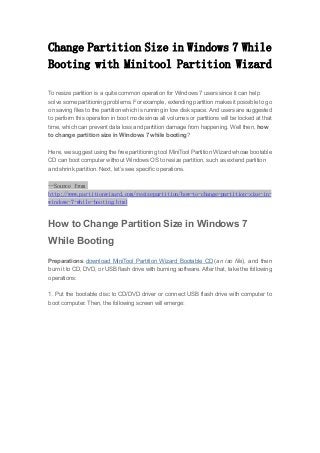
Change partition size in windows 7 while booting with minitool
- 1. Change Partition Size in Windows 7 While Booting with Minitool Partition Wizard To resize partition is a quite common operation for Windows 7 users since it can help solve some partitioning problems. For example, extending partition makes it possible to go on saving files to the partition which is running in low disk space. And users are suggested to perform this operation in boot mode since all volumes or partitions will be locked at that time, which can prevent data loss and partition damage from happening. Well then, how to change partition size in Windows 7 while booting? Here, we suggest using the free partitioning tool MiniTool Partition Wizard whose bootable CD can boot computer without Windows OS to resize partition, such as extend partition and shrink partition. Next, let’s see specific operations. --Source from http://www.partitionwizard.com/resizepartition/how-to-change-partition-size-in- windows-7-while-booting.html How to Change Partition Size in Windows 7 While Booting Preparations: download MiniTool Partition Wizard Bootable CD (an iso file), and then burn it to CD, DVD, or USB flash drive with burning software. After that, take the following operations: 1. Put the bootable disc to CD/DVD driver or connect USB flash drive with computer to boot computer. Then, the following screen will emerge:
- 2. 2. Please choose "Boot from Partition Wizard Boot Disc (Safe Mode)".
- 3. 3. Select a display resolution or just wait until Partition Wizard selects the default one. After that, we can see main interface of the free partitioning tool:
- 4. 4. Click on the partition which needs resizing and choose a suitable function from the left pane. Note: since all partitions are locked for data security, there is no drive letter; please select the target one according to partition capacity, file system, or other features. Here, we take extending the first partition for example, so we need to select it and choose "Extend Partition" to get the following interface: 5. Choose an existing partition or unallocated space to take free space to enlarge the partition, and then drag sliding button to decide how much free space to take. After that, click on "OK" button to go back to the main interface:
- 5. 6. Click on "Apply" to apply all pending operations. After application, take out bootable disc and the problem how to change partition size in Windows 7 while booting is solved.