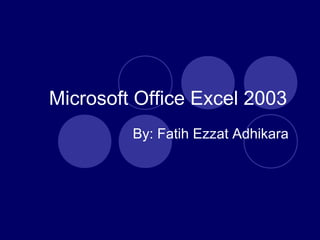Recommended
More Related Content
What's hot
What's hot (20)
Recover Deleted Outlook Contacts from MS Outlook and Hard Drives !!

Recover Deleted Outlook Contacts from MS Outlook and Hard Drives !!
Chap 1 of 5. Microsoft Excel for absolute beginners - Getting started with Excel

Chap 1 of 5. Microsoft Excel for absolute beginners - Getting started with Excel
GO16_WD_CH02_GRADER_2E_HW - Job Listings 1.0 (completed solution)

GO16_WD_CH02_GRADER_2E_HW - Job Listings 1.0 (completed solution)
Excel Training for Sales, Marketing, Online Managers

Excel Training for Sales, Marketing, Online Managers
Viewers also liked
Viewers also liked (16)
Self-Awareness: the key to leadership effectiveness 

Self-Awareness: the key to leadership effectiveness
Similar to Excel 2003 Guide
Similar to Excel 2003 Guide (20)
Libre Office Calc Lesson 1: Introduction to spreadsheets

Libre Office Calc Lesson 1: Introduction to spreadsheets
This site provides illustrative experience in the use of Excel for d.pdf

This site provides illustrative experience in the use of Excel for d.pdf
Describe how to open a file in Excel What is the difference between.pdf

Describe how to open a file in Excel What is the difference between.pdf
Microsoft excel 2007 programme for effective tertiary institution result grading

Microsoft excel 2007 programme for effective tertiary institution result grading
Recently uploaded
Recently uploaded (20)
A Journey Into the Emotions of Software Developers

A Journey Into the Emotions of Software Developers
Dev Dives: Streamline document processing with UiPath Studio Web

Dev Dives: Streamline document processing with UiPath Studio Web
Nell’iperspazio con Rocket: il Framework Web di Rust!

Nell’iperspazio con Rocket: il Framework Web di Rust!
DevoxxFR 2024 Reproducible Builds with Apache Maven

DevoxxFR 2024 Reproducible Builds with Apache Maven
TeamStation AI System Report LATAM IT Salaries 2024

TeamStation AI System Report LATAM IT Salaries 2024
Gen AI in Business - Global Trends Report 2024.pdf

Gen AI in Business - Global Trends Report 2024.pdf
Generative AI for Technical Writer or Information Developers

Generative AI for Technical Writer or Information Developers
The Fit for Passkeys for Employee and Consumer Sign-ins: FIDO Paris Seminar.pptx

The Fit for Passkeys for Employee and Consumer Sign-ins: FIDO Paris Seminar.pptx
WordPress Websites for Engineers: Elevate Your Brand

WordPress Websites for Engineers: Elevate Your Brand
Unraveling Multimodality with Large Language Models.pdf

Unraveling Multimodality with Large Language Models.pdf
What's New in Teams Calling, Meetings and Devices March 2024

What's New in Teams Calling, Meetings and Devices March 2024
Tampa BSides - Chef's Tour of Microsoft Security Adoption Framework (SAF)

Tampa BSides - Chef's Tour of Microsoft Security Adoption Framework (SAF)
DevEX - reference for building teams, processes, and platforms

DevEX - reference for building teams, processes, and platforms
Transcript: New from BookNet Canada for 2024: BNC CataList - Tech Forum 2024

Transcript: New from BookNet Canada for 2024: BNC CataList - Tech Forum 2024
Excel 2003 Guide
- 1. Microsoft Office Excel 2003 By: Fatih Ezzat Adhikara
- 2. How to run the program? Click “start” button on the bottom bar. Search Microsoft Office Excel 2007. (If the file is not in here, click “all programs” and find “Microsoft Office” Click “Microsoft Office Excel 2007”
- 3. Entering Data Type some number in a column that is empty (Ex: number 6 in cell G4) Type any number in another cell (Ex: number 7 in cell K5) Type the formula in the formula bar (Ex: =6*7) After you type the formula in the formula bar, click enter. The result will appear in the box that you chosen.
- 4. How to save the file? First, click “File” on the top of the toolbar Then click “Save as”. Gave the name of the file than click “Save”
- 5. How to open the file that saved? Firstly, click “File” on the top of the toolbar. Then, click “Open” or Ctr+O. Then select the file that you save in your document folder and click “Open”.
- 6. How to decorate the table Select some tables in the column. Then, click “Fill Color” icon on the top of the bar. Then, select some colors if you want to choose. The column will colored automatically. You can change the color font To change, click “Font Color” next click “Fill Font Color” to change the color. The color will change automatically.
- 7. Formula Create formulas in Microsoft Excel is not difficult. Just combine the cell references of your data with the correct mathematical operator. The formula: - Subtraction - Minus sign (-) - Addition – Plus sign (+) - Division – forward slash (/) - Multiplication – asterisk (*) - Exponentiation – caret (^)
- 8. THANK YOU