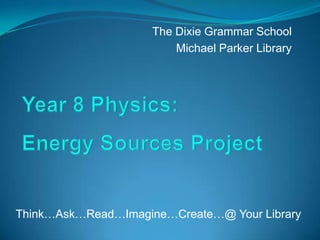
Energy Resources Research Project
- 1. Think…Ask…Read…Imagine…Create…@ Your Library The Dixie Grammar School Michael Parker Library
- 2. Energy Sources Biofuels Fossil fuels Geothermal Nuclear Solar Wind Water Gordon River Dam by david_pointing on Flickr
- 3. Task Working in a group, research your given energy resource. Present your findings to the rest of the class.
- 4. 1. On your own, use a note- taking sheet and answer the questions using the resources provided. 2. Note your sources of information, including images, diagrams etc. 3. Working in your group, create a PowerPoint presentation with a slide for each question. 4. Limit the number of words on your slides. 5. Use images, diagrams, video. 6. When you present, do not read from your PowerPoint - make a script! 7. Last slide must be a list of your sources. Method
- 5. Using a note-taking sheet to stop cut-and-paste! This will be marked.
- 6. Make your notes here! Make your notes here! Make your notes here!
- 7. Make your notes here! Make your notes here! Make your notes here! Books: Author, Title Websites: Title, URL Images: Title, URL
- 8. Use the books which have been selected for you.
- 9. Use the Research Guide made by the Librarian.
- 10. How do I find the Research Guide?
- 11. Either Go to the main Library site, Library Online, and follow the link: http://library-online.org.uk
- 13. Or Go straight to the Research Guide at: http://library- online.libguides.com/science- energy
- 15. Click on “Selected Websites” to find loads of links.
- 16. Click on “How to Research” to help with your skills.
- 17. P = Purpose Plan and be prepared L = Location Search for and find your information U = Use Make notes, organise and create S = Self Evaluation Did I work well?
- 19. Use your notes to write your presentation.
- 21. Assessment Your Teacher - will mark your work looking at: Subject content on your PowerPoint - did you answer the questions? How well your team has worked together, sharing out the tasks. Your presentation skills as a group – have you used a script rather than reading from the screen? Use of appropriate diagrams, images, animations and video. Your Librarian - will mark your work looking at: Quality of the notes in your Note- taking Sheet. Do your notes relate to the content of your PowerPoint? Have you avoided cut-and-paste and used your own words? Have you listed your sources properly on the Note-taking Sheet and on your PowerPoint?
- 22. Write a scriptNo Cut & Paste! Tips for good presentations
- 23. Reminders Make notes on your sheet using a range of resources: • Books • Websites, starting with the Research Guide made by the Librarian Make sure you answer all of the questions. Use your Note-taking Sheet to write your PowerPoint. Write a script so that you do not read from the screen. Make sure you have listed your sources properly on the Note- taking Sheet and on your PowerPoint. Google or Google Images are NOT sources!!!! You must hand in: Electronic copy of your presentation. Your Note-Taking Sheets. Your Script.
