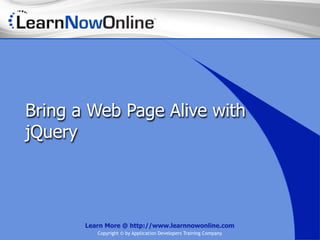
Bring a Web Page Alive with jQuery
- 1. Bring a Web Page Alive with jQuery Learn More @ http://www.learnnowonline.com Copyright © by Application Developers Training Company
- 2. Objectives Learn More @ http://www.learnnowonline.com Copyright © by Application Developers Training Company
- 3. Objectives • Learn about how you can use jQuery to change Web page content and structure Learn More @ http://www.learnnowonline.com Copyright © by Application Developers Training Company
- 4. Objectives • Learn about how you can use jQuery to change Web page content and structure • See how you can use jQuery animations to make a page come alive and enhance its usability Learn More @ http://www.learnnowonline.com Copyright © by Application Developers Training Company
- 5. Objectives • Learn about how you can use jQuery to change Web page content and structure • See how you can use jQuery animations to make a page come alive and enhance its usability • Explore the jQuery UI library to add rich functionality to a page’s user interface Learn More @ http://www.learnnowonline.com Copyright © by Application Developers Training Company
- 6. Introduction Learn More @ http://www.learnnowonline.com Copyright © by Application Developers Training Company
- 7. Introduction • Once you know the basics of jQuery, there are many ways to put it to use Learn More @ http://www.learnnowonline.com Copyright © by Application Developers Training Company
- 8. Introduction • Once you know the basics of jQuery, there are many ways to put it to use • Need to find a balance between using HTML/CSS and jQuery Learn More @ http://www.learnnowonline.com Copyright © by Application Developers Training Company
- 9. Introduction • Once you know the basics of jQuery, there are many ways to put it to use • Need to find a balance between using HTML/CSS and jQuery • In general, to implement a design feature: Learn More @ http://www.learnnowonline.com Copyright © by Application Developers Training Company
- 10. Introduction • Once you know the basics of jQuery, there are many ways to put it to use • Need to find a balance between using HTML/CSS and jQuery • In general, to implement a design feature: 1. Use HTML when you can Learn More @ http://www.learnnowonline.com Copyright © by Application Developers Training Company
- 11. Introduction • Once you know the basics of jQuery, there are many ways to put it to use • Need to find a balance between using HTML/CSS and jQuery • In general, to implement a design feature: 1. Use HTML when you can 2. If HTML can’t do it, use CSS Learn More @ http://www.learnnowonline.com Copyright © by Application Developers Training Company
- 12. Introduction • Once you know the basics of jQuery, there are many ways to put it to use • Need to find a balance between using HTML/CSS and jQuery • In general, to implement a design feature: 1. Use HTML when you can 2. If HTML can’t do it, use CSS 3. If CSS can’t do it, use jQuery Learn More @ http://www.learnnowonline.com Copyright © by Application Developers Training Company
- 13. Introduction • Once you know the basics of jQuery, there are many ways to put it to use • Need to find a balance between using HTML/CSS and jQuery • In general, to implement a design feature: 1. Use HTML when you can 2. If HTML can’t do it, use CSS 3. If CSS can’t do it, use jQuery • Design with progressive enhancement Learn More @ http://www.learnnowonline.com Copyright © by Application Developers Training Company
- 14. Introduction • Once you know the basics of jQuery, there are many ways to put it to use • Need to find a balance between using HTML/CSS and jQuery • In general, to implement a design feature: 1. Use HTML when you can 2. If HTML can’t do it, use CSS 3. If CSS can’t do it, use jQuery • Design with progressive enhancement • We’ll go beyond HTML and CSS here Learn More @ http://www.learnnowonline.com Copyright © by Application Developers Training Company
- 15. Work with Page Elements Learn More @ http://www.learnnowonline.com Copyright © by Application Developers Training Company
- 16. Work with Page Elements • Probably the most common thing you’ll do Learn More @ http://www.learnnowonline.com Copyright © by Application Developers Training Company
- 17. Work with Page Elements • Probably the most common thing you’ll do Make changes based on user or environment Learn More @ http://www.learnnowonline.com Copyright © by Application Developers Training Company
- 18. Work with Page Elements • Probably the most common thing you’ll do Make changes based on user or environment • Manipulating CSS with jQuery Learn More @ http://www.learnnowonline.com Copyright © by Application Developers Training Company
- 19. Work with Page Elements • Probably the most common thing you’ll do Make changes based on user or environment • Manipulating CSS with jQuery Read and write CSS properties Learn More @ http://www.learnnowonline.com Copyright © by Application Developers Training Company
- 20. Work with Page Elements • Probably the most common thing you’ll do Make changes based on user or environment • Manipulating CSS with jQuery Read and write CSS properties Add and remove CSS classes Learn More @ http://www.learnnowonline.com Copyright © by Application Developers Training Company
- 21. Hiding and Showing Page Elements Learn More @ http://www.learnnowonline.com Copyright © by Application Developers Training Company
- 22. Hiding and Showing Page Elements • Use the show, hide, and toggle methods Learn More @ http://www.learnnowonline.com Copyright © by Application Developers Training Company
- 23. Hiding and Showing Page Elements • Use the show, hide, and toggle methods • Works by setting CSS display property Learn More @ http://www.learnnowonline.com Copyright © by Application Developers Training Company
- 24. Changing Element Content Learn More @ http://www.learnnowonline.com Copyright © by Application Developers Training Company
- 25. Changing Element Content • Not limited to changing appearance Learn More @ http://www.learnnowonline.com Copyright © by Application Developers Training Company
- 26. Changing Element Content • Not limited to changing appearance text method Learn More @ http://www.learnnowonline.com Copyright © by Application Developers Training Company
- 27. Changing Element Content • Not limited to changing appearance text method html method Learn More @ http://www.learnnowonline.com Copyright © by Application Developers Training Company
- 28. Changing Element Content • Not limited to changing appearance text method html method val method Learn More @ http://www.learnnowonline.com Copyright © by Application Developers Training Company
- 29. Changing Element Content • Not limited to changing appearance text method html method val method • When used to read content, get content only from first element in matched set Learn More @ http://www.learnnowonline.com Copyright © by Application Developers Training Company
- 30. Changing Element Content • Not limited to changing appearance text method html method val method • When used to read content, get content only from first element in matched set • When used to write content, affects all elements in the set Learn More @ http://www.learnnowonline.com Copyright © by Application Developers Training Company
- 31. Adding and Removing Page Learn More @ http://www.learnnowonline.com Copyright © by Application Developers Training Company
- 32. Adding and Removing Page • Can dynamically add and remove elements Learn More @ http://www.learnnowonline.com Copyright © by Application Developers Training Company
- 33. Adding and Removing Page • Can dynamically add and remove elements Rewrite the page on the fly with jQuery Learn More @ http://www.learnnowonline.com Copyright © by Application Developers Training Company
- 34. Adding and Removing Page • Can dynamically add and remove elements Rewrite the page on the fly with jQuery Possible in JavaScript, but hard Learn More @ http://www.learnnowonline.com Copyright © by Application Developers Training Company
- 35. Adding and Removing Page • Can dynamically add and remove elements Rewrite the page on the fly with jQuery Possible in JavaScript, but hard • html method can sort of add elements Learn More @ http://www.learnnowonline.com Copyright © by Application Developers Training Company
- 36. Adding and Removing Page • Can dynamically add and remove elements Rewrite the page on the fly with jQuery Possible in JavaScript, but hard • html method can sort of add elements Requires that you build a string Learn More @ http://www.learnnowonline.com Copyright © by Application Developers Training Company
- 37. Adding and Removing Page • Can dynamically add and remove elements Rewrite the page on the fly with jQuery Possible in JavaScript, but hard • html method can sort of add elements Requires that you build a string • Methods Learn More @ http://www.learnnowonline.com Copyright © by Application Developers Training Company
- 38. Adding and Removing Page • Can dynamically add and remove elements Rewrite the page on the fly with jQuery Possible in JavaScript, but hard • html method can sort of add elements Requires that you build a string • Methods insertBefore and insertAfter methods Learn More @ http://www.learnnowonline.com Copyright © by Application Developers Training Company
- 39. Adding and Removing Page • Can dynamically add and remove elements Rewrite the page on the fly with jQuery Possible in JavaScript, but hard • html method can sort of add elements Requires that you build a string • Methods insertBefore and insertAfter methods prependTo and appendTo methods Learn More @ http://www.learnnowonline.com Copyright © by Application Developers Training Company
- 40. Adding and Removing Page • Can dynamically add and remove elements Rewrite the page on the fly with jQuery Possible in JavaScript, but hard • html method can sort of add elements Requires that you build a string • Methods insertBefore and insertAfter methods prependTo and appendTo methods remove method Learn More @ http://www.learnnowonline.com Copyright © by Application Developers Training Company
- 41. Adding and Removing Page • Can dynamically add and remove elements Rewrite the page on the fly with jQuery Possible in JavaScript, but hard • html method can sort of add elements Requires that you build a string • Methods insertBefore and insertAfter methods prependTo and appendTo methods remove method • Changes only the in-memory DOM Learn More @ http://www.learnnowonline.com Copyright © by Application Developers Training Company
- 42. Use Animations and Effects Learn More @ http://www.learnnowonline.com Copyright © by Application Developers Training Company
- 43. Use Animations and Effects • DOM enables dynamic effects Learn More @ http://www.learnnowonline.com Copyright © by Application Developers Training Company
- 44. Use Animations and Effects • DOM enables dynamic effects JavaScript makes it all possible Learn More @ http://www.learnnowonline.com Copyright © by Application Developers Training Company
- 45. Use Animations and Effects • DOM enables dynamic effects JavaScript makes it all possible But can be overwhelming Learn More @ http://www.learnnowonline.com Copyright © by Application Developers Training Company
- 46. Use Animations and Effects • DOM enables dynamic effects JavaScript makes it all possible But can be overwhelming • Perfect task for jQuery Learn More @ http://www.learnnowonline.com Copyright © by Application Developers Training Company
- 47. Use Animations and Effects • DOM enables dynamic effects JavaScript makes it all possible But can be overwhelming • Perfect task for jQuery Core library includes basic animation support Learn More @ http://www.learnnowonline.com Copyright © by Application Developers Training Company
- 48. Use Animations and Effects • DOM enables dynamic effects JavaScript makes it all possible But can be overwhelming • Perfect task for jQuery Core library includes basic animation support Provides tools to enhance pages Learn More @ http://www.learnnowonline.com Copyright © by Application Developers Training Company
- 49. Use Animations and Effects • DOM enables dynamic effects JavaScript makes it all possible But can be overwhelming • Perfect task for jQuery Core library includes basic animation support Provides tools to enhance pages Remember that there are extensions Learn More @ http://www.learnnowonline.com Copyright © by Application Developers Training Company
- 50. Use Animations and Effects • DOM enables dynamic effects JavaScript makes it all possible But can be overwhelming • Perfect task for jQuery Core library includes basic animation support Provides tools to enhance pages Remember that there are extensions • Don’t get carried away! Learn More @ http://www.learnnowonline.com Copyright © by Application Developers Training Company
- 51. Hovering Effects Learn More @ http://www.learnnowonline.com Copyright © by Application Developers Training Company
- 52. Hovering Effects • Commonly need to change appearance when mouse hovers over an element Learn More @ http://www.learnnowonline.com Copyright © by Application Developers Training Company
- 53. Hovering Effects • Commonly need to change appearance when mouse hovers over an element • Several methods Learn More @ http://www.learnnowonline.com Copyright © by Application Developers Training Company
- 54. Hovering Effects • Commonly need to change appearance when mouse hovers over an element • Several methods mouseover and mouseout methods Learn More @ http://www.learnnowonline.com Copyright © by Application Developers Training Company
- 55. Hovering Effects • Commonly need to change appearance when mouse hovers over an element • Several methods mouseover and mouseout methods mousedown and mouseup methods Learn More @ http://www.learnnowonline.com Copyright © by Application Developers Training Company
- 56. Hovering Effects • Commonly need to change appearance when mouse hovers over an element • Several methods mouseover and mouseout methods mousedown and mouseup methods mouseenter and mouseleave methods Learn More @ http://www.learnnowonline.com Copyright © by Application Developers Training Company
- 57. Hovering Effects • Commonly need to change appearance when mouse hovers over an element • Several methods mouseover and mouseout methods mousedown and mouseup methods mouseenter and mouseleave methods • Sample page Learn More @ http://www.learnnowonline.com Copyright © by Application Developers Training Company
- 58. Hovering Effects • Commonly need to change appearance when mouse hovers over an element • Several methods mouseover and mouseout methods mousedown and mouseup methods mouseenter and mouseleave methods • Sample page Mouse over row in table Learn More @ http://www.learnnowonline.com Copyright © by Application Developers Training Company
- 59. Hovering Effects • Commonly need to change appearance when mouse hovers over an element • Several methods mouseover and mouseout methods mousedown and mouseup methods mouseenter and mouseleave methods • Sample page Mouse over row in table User clicks a row in table Learn More @ http://www.learnnowonline.com Copyright © by Application Developers Training Company
- 60. Hovering Effects • Commonly need to change appearance when mouse hovers over an element • Several methods mouseover and mouseout methods mousedown and mouseup methods mouseenter and mouseleave methods • Sample page Mouse over row in table User clicks a row in table Button can toggle row click highlighting Learn More @ http://www.learnnowonline.com Copyright © by Application Developers Training Company
- 61. Hovering Effects • Commonly need to change appearance when mouse hovers over an element • Several methods mouseover and mouseout methods mousedown and mouseup methods mouseenter and mouseleave methods • Sample page Mouse over row in table User clicks a row in table Button can toggle row click highlighting Button clears all click highlights Learn More @ http://www.learnnowonline.com Copyright © by Application Developers Training Company
- 62. Hiding and Showing Content Learn More @ http://www.learnnowonline.com Copyright © by Application Developers Training Company
- 63. Hiding and Showing Content • Can animate appearance and disappearance of content Learn More @ http://www.learnnowonline.com Copyright © by Application Developers Training Company
- 64. Hiding and Showing Content • Can animate appearance and disappearance of content Avoids sudden jarring changes to page Learn More @ http://www.learnnowonline.com Copyright © by Application Developers Training Company
- 65. Hiding and Showing Content • Can animate appearance and disappearance of content Avoids sudden jarring changes to page Don’t have to last long Learn More @ http://www.learnnowonline.com Copyright © by Application Developers Training Company
- 66. Hiding and Showing Content • Can animate appearance and disappearance of content Avoids sudden jarring changes to page Don’t have to last long • Two types of methods Learn More @ http://www.learnnowonline.com Copyright © by Application Developers Training Company
- 67. Hiding and Showing Content • Can animate appearance and disappearance of content Avoids sudden jarring changes to page Don’t have to last long • Two types of methods Dedicated animation methods Learn More @ http://www.learnnowonline.com Copyright © by Application Developers Training Company
- 68. Hiding and Showing Content • Can animate appearance and disappearance of content Avoids sudden jarring changes to page Don’t have to last long • Two types of methods Dedicated animation methods Methods that animate incidentally Learn More @ http://www.learnnowonline.com Copyright © by Application Developers Training Company
- 69. The animate Method Learn More @ http://www.learnnowonline.com Copyright © by Application Developers Training Company
- 70. The animate Method • All animation methods so far have been focused Learn More @ http://www.learnnowonline.com Copyright © by Application Developers Training Company
- 71. The animate Method • All animation methods so far have been focused Some flexibility, but not much Learn More @ http://www.learnnowonline.com Copyright © by Application Developers Training Company
- 72. The animate Method • All animation methods so far have been focused Some flexibility, but not much • When other methods fall short, use animate() Learn More @ http://www.learnnowonline.com Copyright © by Application Developers Training Company
- 73. The animate Method • All animation methods so far have been focused Some flexibility, but not much • When other methods fall short, use animate() All other animation methods use this one Learn More @ http://www.learnnowonline.com Copyright © by Application Developers Training Company
- 74. The animate Method • All animation methods so far have been focused Some flexibility, but not much • When other methods fall short, use animate() All other animation methods use this one Method is flexible and customizable Learn More @ http://www.learnnowonline.com Copyright © by Application Developers Training Company
- 75. The animate Method • All animation methods so far have been focused Some flexibility, but not much • When other methods fall short, use animate() All other animation methods use this one Method is flexible and customizable Will have to do some work Learn More @ http://www.learnnowonline.com Copyright © by Application Developers Training Company
- 76. The animate Method • All animation methods so far have been focused Some flexibility, but not much • When other methods fall short, use animate() All other animation methods use this one Method is flexible and customizable Will have to do some work • Works by letting you set targets for CSS properties Learn More @ http://www.learnnowonline.com Copyright © by Application Developers Training Company
- 77. The animate Method • All animation methods so far have been focused Some flexibility, but not much • When other methods fall short, use animate() All other animation methods use this one Method is flexible and customizable Will have to do some work • Works by letting you set targets for CSS properties Starts at current calculated value Learn More @ http://www.learnnowonline.com Copyright © by Application Developers Training Company
- 78. The animate Method • All animation methods so far have been focused Some flexibility, but not much • When other methods fall short, use animate() All other animation methods use this one Method is flexible and customizable Will have to do some work • Works by letting you set targets for CSS properties Starts at current calculated value Transitions to the new value Learn More @ http://www.learnnowonline.com Copyright © by Application Developers Training Company
- 79. The animate Method • All animation methods so far have been focused Some flexibility, but not much • When other methods fall short, use animate() All other animation methods use this one Method is flexible and customizable Will have to do some work • Works by letting you set targets for CSS properties Starts at current calculated value Transitions to the new value • Perform singly or chain together Learn More @ http://www.learnnowonline.com Copyright © by Application Developers Training Company
- 80. Forms of animate() Learn More @ http://www.learnnowonline.com Copyright © by Application Developers Training Company
- 81. Forms of animate() • Pass a JavaScript object literal Learn More @ http://www.learnnowonline.com Copyright © by Application Developers Training Company
- 82. Forms of animate() • Pass a JavaScript object literal .animate( properties, [duration], [easing], [complete] ) Learn More @ http://www.learnnowonline.com Copyright © by Application Developers Training Company
- 83. Forms of animate() • Pass a JavaScript object literal .animate( properties, [duration], [easing], [complete] ) • Pass properties and options Learn More @ http://www.learnnowonline.com Copyright © by Application Developers Training Company
- 84. Forms of animate() • Pass a JavaScript object literal .animate( properties, [duration], [easing], [complete] ) • Pass properties and options .animate( properties, options ) Learn More @ http://www.learnnowonline.com Copyright © by Application Developers Training Company
- 85. Forms of animate() • Pass a JavaScript object literal .animate( properties, [duration], [easing], [complete] ) • Pass properties and options .animate( properties, options ) • Properties is the only required argument Learn More @ http://www.learnnowonline.com Copyright © by Application Developers Training Company
- 86. Forms of animate() • Pass a JavaScript object literal .animate( properties, [duration], [easing], [complete] ) • Pass properties and options .animate( properties, options ) • Properties is the only required argument Default values are pixels (px), but em and % work Learn More @ http://www.learnnowonline.com Copyright © by Application Developers Training Company
- 87. Forms of animate() • Pass a JavaScript object literal .animate( properties, [duration], [easing], [complete] ) • Pass properties and options .animate( properties, options ) • Properties is the only required argument Default values are pixels (px), but em and % work Can animate a few non CSS properties Learn More @ http://www.learnnowonline.com Copyright © by Application Developers Training Company
- 88. Forms of animate() • Pass a JavaScript object literal .animate( properties, [duration], [easing], [complete] ) • Pass properties and options .animate( properties, options ) • Properties is the only required argument Default values are pixels (px), but em and % work Can animate a few non CSS properties Make relative changes with += and -= Learn More @ http://www.learnnowonline.com Copyright © by Application Developers Training Company
- 89. Limitations to animate() Learn More @ http://www.learnnowonline.com Copyright © by Application Developers Training Company
- 90. Limitations to animate() • Can only set single numeric CSS properties Learn More @ http://www.learnnowonline.com Copyright © by Application Developers Training Company
- 91. Limitations to animate() • Can only set single numeric CSS properties • Doesn’t support shorthand CSS properties Learn More @ http://www.learnnowonline.com Copyright © by Application Developers Training Company
- 92. Limitations to animate() • Can only set single numeric CSS properties • Doesn’t support shorthand CSS properties • Multiword property names must be camel cased Learn More @ http://www.learnnowonline.com Copyright © by Application Developers Training Company
- 93. Limitations to animate() • Can only set single numeric CSS properties • Doesn’t support shorthand CSS properties • Multiword property names must be camel cased backgroundColor Learn More @ http://www.learnnowonline.com Copyright © by Application Developers Training Company
- 94. Limitations to animate() • Can only set single numeric CSS properties • Doesn’t support shorthand CSS properties • Multiword property names must be camel cased backgroundColor borderRight Learn More @ http://www.learnnowonline.com Copyright © by Application Developers Training Company
- 95. The jQuery User Interface Library Learn More @ http://www.learnnowonline.com Copyright © by Application Developers Training Company
- 96. The jQuery User Interface Library • Makes use of CSS-based themes Learn More @ http://www.learnnowonline.com Copyright © by Application Developers Training Company
- 97. The jQuery User Interface Library • Makes use of CSS-based themes • Easy to see why Microsoft adopted jQuery! Learn More @ http://www.learnnowonline.com Copyright © by Application Developers Training Company
- 98. The jQuery User Interface Library • Makes use of CSS-based themes • Easy to see why Microsoft adopted jQuery! No brainer to also embrace jQuery UI Learn More @ http://www.learnnowonline.com Copyright © by Application Developers Training Company
- 99. Downloading the jQuery UI Library Learn More @ http://www.learnnowonline.com Copyright © by Application Developers Training Company
- 100. Downloading the jQuery UI Library • Huge library if you include every feature Learn More @ http://www.learnnowonline.com Copyright © by Application Developers Training Company
- 101. Downloading the jQuery UI Library • Huge library if you include every feature Split into many files Learn More @ http://www.learnnowonline.com Copyright © by Application Developers Training Company
- 102. Downloading the jQuery UI Library • Huge library if you include every feature Split into many files Use whatever you need Learn More @ http://www.learnnowonline.com Copyright © by Application Developers Training Company
- 103. Downloading the jQuery UI Library • Huge library if you include every feature Split into many files Use whatever you need • Can customize the library download Learn More @ http://www.learnnowonline.com Copyright © by Application Developers Training Company
- 104. Creating a jQuery UI Library Theme Learn More @ http://www.learnnowonline.com Copyright © by Application Developers Training Company
- 105. Creating a jQuery UI Library Theme • Highly unlikely that standard themes will work for you perfectly Learn More @ http://www.learnnowonline.com Copyright © by Application Developers Training Company
- 106. Creating a jQuery UI Library Theme • Highly unlikely that standard themes will work for you perfectly CSS files are fairly complex, so hard to create from scratch Learn More @ http://www.learnnowonline.com Copyright © by Application Developers Training Company
- 107. Creating a jQuery UI Library Theme • Highly unlikely that standard themes will work for you perfectly CSS files are fairly complex, so hard to create from scratch May just need to tweak a standard theme Learn More @ http://www.learnnowonline.com Copyright © by Application Developers Training Company
- 108. Creating a jQuery UI Library Theme • Highly unlikely that standard themes will work for you perfectly CSS files are fairly complex, so hard to create from scratch May just need to tweak a standard theme Use the ThemeRoller tool Learn More @ http://www.learnnowonline.com Copyright © by Application Developers Training Company
- 109. Learn More! Learn More @ http://www.learnnowonline.com Copyright © by Application Developers Training Company
- 110. Learn More! • This is an excerpt from a larger course. Visit www.learnnowonline.com for the full details! Learn More @ http://www.learnnowonline.com Copyright © by Application Developers Training Company
- 111. Learn More! • This is an excerpt from a larger course. Visit www.learnnowonline.com for the full details! Learn More @ http://www.learnnowonline.com Copyright © by Application Developers Training Company
- 112. Learn More! • This is an excerpt from a larger course. Visit www.learnnowonline.com for the full details! • Learn more about jQuery on SlideShare! Learn More @ http://www.learnnowonline.com Copyright © by Application Developers Training Company
- 113. Learn More! • This is an excerpt from a larger course. Visit www.learnnowonline.com for the full details! • Learn more about jQuery on SlideShare! The jQuery Library Learn More @ http://www.learnnowonline.com Copyright © by Application Developers Training Company
Notas do Editor
- \n
- \n
- \n
- \n
- \n
- \n
- \n
- \n
- \n
- \n
- \n
- \n
- \n
- \n
- \n
- \n
- \n
- \n
- \n
- \n
- Demo: rest of section, Inspecting Results with Firebug, \n
- Demo: rest of section, Inspecting Results with Firebug, \n
- Demo: rest of section, Inspecting Results with Firebug, \n
- Demo: rest of section, Inspecting Results with Firebug, \n
- Demo: rest of section, Inspecting Results with Firebug, \n
- DEMO: rest of section\n
- DEMO: rest of section\n
- DEMO: rest of section\n
- DEMO: rest of section\n
- DEMO: rest of section\n
- DEMO: rest of section\n
- DEMO: rest of section\n
- DEMO: rest of section\n
- DEMO: rest of section\n
- DEMO: rest of section\n
- DEMO: rest of section\n
- DEMO: rest of section\n
- DEMO: rest of section\n
- DEMO: rest of section\n
- DEMO: rest of section\n
- DEMO: rest of section\n
- DEMO: rest of section\n
- DEMO: rest of section\n
- \n
- \n
- \n
- \n
- \n
- \n
- \n
- \n
- \n
- \n
- \n
- \n
- DEMO: rest of section\n
- DEMO: rest of section\n
- DEMO: rest of section\n
- DEMO: rest of section\n
- DEMO: rest of section\n
- DEMO: rest of section\n
- DEMO: rest of section\n
- DEMO: rest of section\n
- DEMO: rest of section\n
- DEMO: rest of section\n
- DEMO: rest of section, Fading Text In and Out, Toggling Appearance, Hide or Show Content, Execute Code When Animation Completes, Chaining Animations Together, \n
- DEMO: rest of section, Fading Text In and Out, Toggling Appearance, Hide or Show Content, Execute Code When Animation Completes, Chaining Animations Together, \n
- DEMO: rest of section, Fading Text In and Out, Toggling Appearance, Hide or Show Content, Execute Code When Animation Completes, Chaining Animations Together, \n
- DEMO: rest of section, Fading Text In and Out, Toggling Appearance, Hide or Show Content, Execute Code When Animation Completes, Chaining Animations Together, \n
- DEMO: rest of section, Fading Text In and Out, Toggling Appearance, Hide or Show Content, Execute Code When Animation Completes, Chaining Animations Together, \n
- DEMO: rest of section, Fading Text In and Out, Toggling Appearance, Hide or Show Content, Execute Code When Animation Completes, Chaining Animations Together, \n
- \n
- \n
- \n
- \n
- \n
- \n
- \n
- \n
- \n
- \n
- \n
- \n
- \n
- \n
- \n
- \n
- \n
- \n
- DEMO: rest of section\n
- DEMO: rest of section\n
- DEMO: rest of section\n
- DEMO: rest of section\n
- DEMO: rest of section\n
- \n
- \n
- \n
- \n
- \n
- \n
- \n
- \n
- \n
- \n
- \n
- DEMO: rest of section, Exploring the jQuery UI Library\n
- DEMO: rest of section, Exploring the jQuery UI Library\n
- DEMO: rest of section, Exploring the jQuery UI Library\n
- DEMO: rest of section, Exploring the jQuery UI Library\n
- DEMO: rest of section\n
- DEMO: rest of section\n
- DEMO: rest of section\n
- DEMO: rest of section\n
