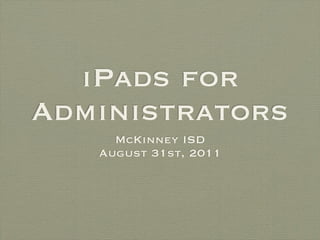
Ipads Intro To Administration 2011
- 1. iPads for Administrators McKinney ISD August 31st, 2011
- 2. Welcome Home
- 3. Wireless and Filter • Go to Settings Click on Wi-fi and then click on MISDWIFI. Put in your Munis ID and Password and submit. • You can connect to your home as well by following the steps above but choose your wirelss name and put in your wireless password. • iPads are filtered at a student level...
- 4. Email Setup Setting up your e-mail is very simple. 1. Press your settings icon on your home page. 2. Then press Mail, Contacts and Calendars. 3. The box similar to the one on the left appears. Fill in the box with your information as seen on the left and click next. Mckinneyisd 4. The correct server will show up on the next screen. Press next again and adjust your settings and then you are complete. Note: If it asks you to delete or merge your contacts, merge them so that you don’t lose your current ones.
- 5. iTunes • Download the latest version of iTunes from Apple.com onto your PC or Macbook. • Using the USB cord in your box, plug in your ipad to your computer. • Download the latest update for your ipad. It is suggested to download only and then update your device later. This allows you to keep working with your ipad while the software downloads to your machine in the background. • Always go to “My Computer” find your device and copy your pictures to your hard drive before updating. • In addition, always click on File> Transfer Purchases to copy your new purchases to your machine before updating to the latest version. Both of these steps ( this and the bullet point above) are important to avoid frustration and disappointment later. • To save information and have the ability to update on multiple computers, go to Store> Authorize This Computer. You can share your device with 5 computers. Please do not change your • To share your iTunes Music library and other purchases between computers go to Advanced > Home Sharing and put in your iTunes registration information. device name in iTunes.
- 6. Creating an itunes account 1. 4. 2. 5. 3.
- 7. Camera and Video • These are the cameras. • Yes, there are two! • Record yourself and/or record others during meetings... or during model lessons. • Record and send a message to your staff. Surprise them.
- 8. Secret Menu 1.Double click your home button to see the secret menu. 2.Drag the menu to the right to see an opportunity to lock your screen. 3. Adjust your screen Brightness with this:
- 9. Tricks • Take a screen shot by holding the home key down and quickly pressing the power button. Release both immediately. Find your screen shot in your photos icon. • When taking a photo of something in front of you, tap the screen to zoom. • Reverse from the front camera to the back while using your camera by clicking on the spinning camera icon. • Add an app-like bookmark to your iPad screen by clicking on this icon in Safari.
- 10. Learning Opportunities 1. Ipads in Schools 2. iPads in Administration 3. Learning with the iPads 4. Administrators with the iPads 5. iTunes University 6. 50 iPads Tips and Tricks 7. Schrocks iPad
- 11. This app allows administration to send you apps that you can easily access. It is like a mini App store via MISD. Go now and see some downloads we found for you. • Share Point App • Eduphoria! App for PDAS • MISDGO If you change your iPad name it makes it more difficult for us to push apps to your device through Casper.
- 12. Don’t Try This At Home
- 13. You have the Power
Notas do Editor
- \n
- \n
- \n
- \n
- \n
- \n
- \n
- \n
- \n
- \n
- \n
- \n
- \n
