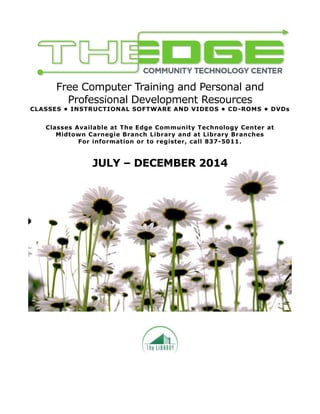
the_edge_completed
- 1. Free Computer Training and Personal and Professional Development Resources CLASSES • INSTRUCTIONAL SOFTWARE AND VIDEOS • CD-ROMS • DVDs Classes Available at The Edge Community Technology Center at Midtown Carnegie Branch Library and at Library Branches For information or to register, call 837-5011. JULY – DECEMBER 2014
- 2. 2 Improve your career and personal skills with free computer and Internet classes or self-guided instructional videos and software available through the Edge Community Technology Center. Courses are available at the Edge, located on the lower level of the Midtown Carnegie Branch Library, and at branch libraries throughout the Springfield-Greene County Library District. FOR INFORMATION OR TO REGISTER, CALL (417) 837-5011. Table of Contents Edge Class Schedule..............................................2 Basic Computer Skills...........................................3 Intermediate Computer Skills................................4 Edge Mobile Schedule............................................6 Learn It! Self-Paced Tutorials. ..............................7 Instructional Software and Videos ........................9 Interactive Instructional Software..........................9 Non-Interactive Training Videos..........................10 Other Instructional Software and Training Videos.................................................................10 Career and Personal Develop.m.ent Skill Builders..................................................................13 DVD and CD-ROM Topics..................................13 Get more from the Library!...................................19 For more information call the Edge at (417) 837-5011 or visit thelibrary.org/edge The Edge The Edge Community Technology Center Located on the lower level of the Midtown Carnegie Branch Library, 397 E. Central St. INCLEMENT WEATHER CLOSING POLICY: Springfield-Greene County library District facilities will open at 10 am if the corresponding public school district in your community closes, due to inclement weather. Early or all-day closing of facilities will be announced through the media and at thelibrary.org
- 3. 3 Edge Class Schedule Basic Computer Skills Meet the Computer Learn the basics of computing including how to use the mouse and keyboard. This class is designed for beginners. Prerequisites: None. Class Information Registration July 15, 5:15-7:17 p.m. July 1 July 24, 1-3 p.m. July 10 July 30, 1-3 p.m. July16 August 4, 1-3 p.m. July 21 August 19, 5:15-7:17 p.m. August 5 August 28, 1-3 p.m. August 14 September 3, 1-3 p.m. August 20 September 8, 1-3 p.m. August 25 September 23, 5:15-7:17 p.m. September 9 October 2, 1-3 p.m. September 18 October 8, 1-3 p.m. September 24 October 20, 1-3 p.m. October 6 October 28, 5:15-7:17 p.m. October 14 November 6, 1-3 p.m. October 23 November 12, 1-3 p.m. October 29 November 24, 1-3 p.m. November 10 December 2, 5:15-7:17 p.m. November 18 December 11, 1-3 p.m. November 26 December 17, 1-3 p.m. December 3 Computer Skills I Brush up on existing mouse and keyboard skills and learn the basics of word processing, including simple formatting, saving and printing documents. Prerequisites: Meet the Computer or experience using keyboard and mouse. Class Information Registration July 2, 1-3 p.m. June 18 July 7, 1-3 p.m. June 23 July 22, 5:15-7:15 p.m. July 8 July 31, 1-3 p.m. July 17 August 6, 1-3 p.m. July 23 August 11, 1-3 p.m. July 28 August 26, 5:15-7:15 p.m. August 12 September 4, 1-3 p.m. August 21 September 10, 1-3 p.m. August 27 September 15, 1-3 p.m. August 29 September 30, 5:15-7:15 p.m. September 16 October 9, 1-3 p.m. September 25 October 15, 1-3 p.m. October 1 October 27, 1-3 p.m. October 10 November 4, 5:15-7:15 p.m. October 21 November 13, 1-3 p.m. October 30 November 19, 1-3 p.m. November 5 December 1, 1-3 p.m. November 17 December 9, 5:15-7:15 p.m. November 25 December 18, 1-3 p.m. December 4 Computer Skills II Learn to identify common Windows elements, work with windows, use the taskbar, start menu, and explore control panel settings, including various display options. Prerequisites: Computer Skills I or experience using keyboard and mouse. Class Information Registration July 3, 1-3 p.m. June 19 July 9, 1-3 p.m. June 25 July 14, 1-3 p.m. June 30 July 29, 5:15-7:15 p.m. July 15 August 7, 1-3 p.m. July 24 August 13, 1-3 p.m. July 30 August 18, 1-3 p.m. August 4 September 2, 5:15-7:15 p.m. August 19 September 11, 1-3 p.m. August 28 September 17, 1-3 p.m. September 3 September 22, 1-3 p.m. September 8 October 7, 5:15-7:15 p.m. September 23 October 16, 1-3 p.m. October 2 October 22, 1-3 p.m. October 8 November 3, 1-3 p.m. October 20 November 20, 1-3 p.m. November 6 November 26, 1-3 p.m. November 12 December 8, 1-3 p.m. November 24 December 16, 5:15-7:15 p.m. December 2 Internet Basics Learn how to navigate the Internet using your browser's menus and toolbars. Access websites by typing in a Web address or using search engines, directories or other starter points. Prerequisites: Computer Skills I or experience using keyboard and mouse. Class Information Registration July 1, 5:15-7:15p.m. June 17 July 10, 1-3 p.m. June 26 EdgeClassSchedule
- 4. 4 July 16, 1-3 p.m. July 2 July 21, 1-3 p.m. July 7 August 5, 5:15-7:15 p.m. July 22 August 14, 1-3 p.m. July 31 August 20, 1-3 p.m. August 6 August 25, 1-3 p.m. August 11 September 9, 5:15-7:15 p.m. August 26 September 18, 1-3 p.m. September 4 September 24, 1-3 p.m. September 10 September 29, 1-3 p.m. September 15 October 14, 5:15-7:15 p.m. September 30 October 23, 1-3 p.m. October 9 October 29, 1-3 p.m. October 15 November 10, 1-3 p.m. October 27 November 18, 5:15-7:15 p.m. November 4 December 3, 1-3 p.m. November 19 December 15, 1-3 p.m. December 1 Email for Beginners Learn how to register for and use free Web-based email services and how to compose, read, reply to, save and forward email. Prerequisites: Internet Basics and experience using keyboard and mouse. Class Information Registration July 25, 1-3 p.m. July 10 August 12, 5:15-7:15 p.m. July 29 September 12, 1-3 p.m. August 29 October 6, 1-3 p.m. September 22 November 7, 1-3 p.m. October 24 December 10, 1-3 p.m. November 26 Learning Windows 8 Learn how to personalize the Metro Interface (the start screen), use the search feature, work with windows and utilize the desktop. Find out about available apps and how to download them from the Windows Store. Prerequisites: Experience using keyboard and mouse. Class Information Registration July 18, 1-3 p.m. July 3 August 21, 5:15-7:15 p.m. August 7 September 25, 1-3 p.m. September 11 October 21, 1-3 p.m. October 7 November 17, 1-3 p.m. November 3 December 19, 1-3 p.m. December 5 Mac Basics Learn to identify common Mac elements including the desktop, Finder, Dock, menu bar, Spotlight and Notification Intermediate Center. You'll also find out how to search, use the menu bar and explore various settings to personalize your Mac experience. Seating is limited. Prerequisites: Experience using keyboard and mouse. Class Information Registration July 11, 1-3 p.m. June 27 August 22, 5:15-7:15 p.m. August 8 September 19, 1-3 p.m. September 5 October 30, 1-3 p.m. October 16 November 14, 1-3 p.m. October 31 Intermediate Computer Skills Computer Skills beyond Google: Internet Searching Improve searching skills with an in-depth look at search engines, directories and the invisible web, including advanced searching options and tips. Prerequisites: Internet Basics and experience using keyboard and mouse. Class Information Registration August 27, 1-3 p.m. August 13 October 31, 1-3 p.m. October 17 December 22, 1-3 p.m. December 8 Introduction to Digital Photos Learn the basics of digital imaging including camera types, picture formats, file sizes and megapixe1s. Also learn basic image manipulation, make back-up CDs and organize albums using free Picasa software. Prerequisites: Internet Basics and experience using keyboard and mouse. Class Information Registration August 29, 1-3 p.m. August 15 October 24, 1-3 p.m. October 10 December 4, 1-3 p.m. November 20 EdgeClassSchedule
- 5. 5 Downloading Made Easy Learn how to download audiobooks, pictures, ga.m.es, plug-ins, updates and other software programs from the Internet and protect your computer from viruses, adware and spyware. Prerequisites: Internet Basics and experience using keyboard and mouse. Class Information Registration July 23, 1-3 p.m. July 9 September 5, 1-3 p.m. August 22 November 25, 5:15-7:15 p.m. November 10 File Management Learn to save, organize, copy, move, rename, delete, find and manage files and folders on your computer or external storage device. Prerequisites: Computer Skills II or experience using keyboard and mouse. Class Information Registration July 28, 1-3 p.m. July 14 August 15, 1-3 p.m. August 1 September 16, 5:15-7:15 p.m. September 2 October 1, 1-3 p.m. September 17 December 12, 1-3 p.m. November 26 Introduction to E-Readers and Other Digital Devices Tryout and compare a variety of e-readers, iPads, tablets and Chromebook devices in this hands-on session. Learn how to check out and download e- books from the Library, plus how to access Library and Web resources using these mobile devices. If you've already got a gadget, you are welcome to bring it with you and follow along. Prerequisites: Internet Basics and experience using keyboard and mouse. Class Information Registration July 17, 1-3 p.m. July 3 August 8, 1-3 p.m. July 25 October 10, 1-3 p.m. September 26 November 21, 1-3 p.m. November 7 Maintaining and Securing Your PC Learn how to keep your computer in good health by taking precautions to protect it from viruses and performing the appropriate tasks to maintain it. Prerequisites: Internet Basics and experience using keyboard and mouse. Class Information Registration July 8, 5:15-7:15 p.m. June 24 September 26, 1-3 p.m. September 12 October 17, 1-3 p.m. October 3 November 5, 1-3 p.m. October 22 Introduction to Social Networking Learn what social networking is all about. Explore different types of social networking sites and learn how to create a Facebook and/or Twitter account and friend the Library or receive our tweets. Prerequisites: Internet Basics and experience using keyboard and mouse. Class Information Registration August 1, 1-3 p.m. July 18 October 3, 1-3 p.m. September 19 December 5, 1-3 p.m. November 21 EdgeClassSchedule
- 6. 6 Edge Mobile Schedule Thousands of adults have taken advantage of the wide variety of computer courses offered at the Edge Community Technology Center. Now with the Edge Mobile Classes, you can receive this training at a library branch that's near you. Edge staff brings portable laptop labs to provide hands-on training for beginners and advanced students in Internet basics, email, resume writing and computer software applications. For more information, or to register, call your Branch Library. Computer Skills I Brush up on existing mouse and keyboard skills and learn the basics of word processing, including simple formatting, saving and printing documents. Prerequisites: Experience using keyboard and mouse. Brentwood Branch Library: 883-1974 Class Information Registration July 11, 10 a.m.-noon June 1 September 12, 10 a.m.-noon August 1 November 14, 10 a.m.-noon October 1 Library Center: 882-0714 Class Information Registration July 8, 10 a.m.-noon June 1 September 9, 10 a.m.-noon August 1 November 25, 10 a.m.-noon October 1 Library Station: 865-1340 Class Information Registration July 2, 1-3 p.m. June 1 September 3, 1-3 p.m. August 1 November 5, 1-3 p.m. October 1 Republic Branch Library: 732-7284 Class Information Registration July 18, 10 a.m.-noon June 1 September 5, 10 a.m.-noon August 1 November 7, 10 a.m.-noon October 1 Computer Skills II Learn to identify common Windows elements, use the taskbar, start and program menus, and explore control panel settings, including various display options. Prerequisites: Computer Skills I or experience using keyboard and mouse. Brentwood Branch Library: 883-1974 Class Information Registration July 25, 1-3 p.m. June 1 September 26, 1-3 p.m. August 1 Library Center: 882-0714 Class Information Registration July 22, 1-3 p.m. June 1 September 23, 1-3 p.m. August 1 Library Station: 865-1340 Class Information Registration July 16, 10 a.m.-noon June 1 September 17, 10 a.m.-noon August 1 November 19, 10 a.m.-noon October 1 Republic Branch Library: 732-7284 Class Information Registration September 19, 1-3 p.m. August 1 November 21, 1-3 p.m. October 1 Downloading Made Easy Learn how to download audiobooks, pictures, games, plug-ins, updates and other software programs from the Internet. Prerequisites: Internet Basics and experience using keyboard and mouse. Library Station: 865-1340 Class Information Registration December 17, 1-3 p.m. November 1 Republic Branch Library: 732-7284 Class Information Registration December 19, 1-3 p.m. November 1 Email for Beginners Learn how to register for and use free Web-based email services and how to compose, read, reply to, save and forward email. EdgeMobileSchedule
- 7. 7 Prerequisites: Internet Basics and experience using keyboard and mouse. Brentwood Branch Library: 883-1974 Class Information Registration October 24, 1-3 p.m. September 1 Library Center: 882-0714 Class Information Registration October 15, 1-3 p.m. September 1 Library Station: 865-1340 Class Information Registration October 28, 10 a.m.-noon September 1 Republic Branch Library: 732-7284 Class Information Registration October 17, 1-3 p.m. September 1 File Management Learn to save, organize, copy, move, rename, delete, find and manage files and folders on your computer or external storage device. Prerequisites: Computer Skills II or experience using keyboard and mouse. Brentwood Branch Library: 883-1974 Class Information Registration August 22, 1-3 p.m. July 1 Library Center: 882-0714 Class Information Registration August 26, 1-3 p.m. July 1 Library Station: 865-1340 Class Information Registration August 20, 10 a.m.-noon July 1 Republic Branch Library: 732-7284 Class Information Registration August 15, 1-3 p.m. July 1 Internet Basics Learn how to navigate the Internet using your browser's menus and toolbars. Access websites by typing in a Web address or using search engines, directories or other starter points. Prerequisites: Computer Skills I or experience using keyboard and mouse. Brentwood Branch Library: 883-1974 Class Information Registration August 8, 10 a.m.-noon July 1 October 10, 10 a.m.-noon September 1 December 12, 10 a.m.-noon November 1 Library Center: 882-0714 Class Information Registration August 12, 10 a.m.-noon July 1 October 14, 10 a.m.-noon September 1 December 9, 10 a.m.-noon November 11 Library Station: 865-1340 Class Information Registration August 6, 1-3 p.m. July 1 October 1, 1-3 p.m. September 1 December 3, 1-3 p.m. November 1 Republic Branch Library: 732-7284 Class Information Registration August 1, 10 a.m.-noon July 1 October 3, 10 a.m.-noon September 1 December 5, 10 a.m.-noon November 1 Learn It! Self-Paced Tutorials. Learn computer, Internet and software skills at your own pace using instructional software and videos. Topics include basic computer skills, Windows, Internet Explorer, Photoshop, QuickBooks, Web design, Microsoft Office, Apple products, MAC OS and more. We also offer computer-instructed keyboarding to help you gain new typing skills or improve the skills you already have. Prerequisites: Experience using keyboard and mouse. Ash Grove Branch Library: 751-2933 Class Information Registration July 7, 1:30-3:30 p.m. June 1 August 4, 1:30-3:30 p.m. July 1 September 8, 1:30-3:30 p.m. August 1 October 6, 1:30-3:30 p.m. September 1 November 3, 1:30-3:30 p.m. October 1 December 1, 1:30-3:30 p.m. November 1 EdgeMobileSchedule
- 8. 8 Brentwood Branch Library: 883-1974 Class Information Registration July 11, 1-3 p.m. June 1 July 25, 10 a.m.-noon June 1 August 8, 1-3 p.m. July 1 August 22, 10 a.m.-noon July 1 September 12, 1-3 p.m. August 1 September 26, 10 a.m.-noon August 1 October 10, 1-3 p.m. September 1 October 24, 10 a.m.-noon September 1 November 14, 1-3 p.m. October 1 December 12, 1-3 p.m. November 1 Fair Grove Branch Library: 759-2637 Class Information Registration July 21, 1:30-3:30 p.m. June 1 August 18, 1:30-3:30 p.m. July 1 September 22, 1:30-3:30 p.m. August 1 October 20, 1:30-3:30 p.m. September 1 November 17, 1:30-3:30 p.m. October 1 December 15, 1:30-3:30 p.m. November 1 Library Center: 882-0714 Class Information Registration July 8, 1-3 p.m. June 1 July 22, 10 a.m.-noon June 1 August 12, 1-3 p.m. July 1 August 26, 10 a.m.-noon July 1 September 9, 1-3 p.m. August 1 September 23, 10 a.m.-noon August 1 October 14, 1-3 p.m. September 1 October 28, 10 a.m.-noon September 1 November 25, 1-3 p.m. October 1 December 9, 1-3 p.m. November 1 Library Station: 865-1340 Class Information Registration July 2, 10 a.m.-noon June 1 July 16, 1-3 p.m. June 1 August 6, 10 a.m.-noon July 1 August 20, 1-3 p.m. July 1 September 3, 10 a.m.-noon August 1 September 17, 1-3 p.m. August 1 October 1, 10 a.m.-noon September 1 October 15, 1-3 p.m. September 1 November 5, 10 a.m.-noon October 1 November 19, 1-3 p.m. October 1 December 3, 10 a.m.-noon November 1 December 12, 1-3 p.m. November 1 Republic Branch Library: 732-7284 Class Information Registration July 18, 1-3 p.m. June 1 August 1, 1-3 p.m. July 1 August 15, 10 a.m.-noon July 1 September 5, 1-3 p.m. August 1 September 19, 10 a.m.-noon August 1 October 3, 1-3 p.m. September 1 October 17, 10 a.m.-noon September 1 November 7, 1-3 p.m. October 1 November 21, 10 a.m.-noon October 1 December 5, 1-3 p.m. November 1 December 19, 10 a.m.-noon November 1 Strafford Branch Library: 736-9233 Class Information Registration July 21, 10 a.m.-noon June 1 August 10, 10 a.m.-noon July 1 September 22, 10 a.m.-noon August 1 October 20, 10 a.m.-noon September 1 November 17, 10 a.m.-noon October 1 December 15, 10 a.m.-noon November 1 Willard Branch Library: 742-4258 Class Information Registration July 7, 10 a.m.-noon June 1 August 4, 10 a.m.-noon July 1 September 8, 10 a.m.-noon August 1 October 6, 10 a.m.-noon September 1 November 3, 10 a.m.-noon October 1 December 1, 10 a.m.-noon November 1 EdgeMobileSchedule
- 9. 9 Instructional Software and Videos We have a variety of instructional software, both interactive and non-interactive, and training videos to help you learn some of the most commonly used computer programs, at a speed you're comfortable with. Interactive Instructional Software Put on your headphones and follow along step-by- step as an online teacher guides you through new technology and software skills. Didn't understand something? Just back up and go over it again. Interactive sessions allow you the opportunity to take part in practice exercises and quizzes to reinforce your skills as you go. Learn at your own pace. Mouse Tutorial Teaches basic skills of moving, clicking, double- clicking and dragging. Basic Skills Teaches basic skills for working with Windows. Computer Basics Teaches essential computer concepts and terminology. Computer-Instructed Keyboarding Learn or improve your keyboarding or to-key number pad skills. This software customizes typing lessons in English or Spanish. File Management Teaches basic skills for working with the computer's filing system. Covers creating and saving files, finding files, opening and modifying files, folders, shortcuts and more. Exploring the Web Teaches concepts and skills needed for working with the Web. Beginning Word Processing (Using MS Word) Teaches creating documents, entering and adding text, saving, opening, formatting, fonts, spelling and grammar, printing and more. Intermediate Word Processing (Using MS Word) Teaches views, spacing, bullets, numbering, header and footer, breaks, hyperlinks, clip art, tables, columns and more. Basic Spreadsheets (Using MS Excel) Teaches entering and editing data, formulas, functions, saving and opening workbooks, alignment, sizing, printing and more. InstructionalSoftwareandVideos Learn It! Self-Paced Tutorials Learn computer, Internet and software skills at your own pace using instructional software and videos. Topics include basic computer skills, Windows, Internet Explorer, Photoshop, QuickBooks, Web design, Microsoft Office, Apple products, MAC’s and more. We also offer Computer-Instructed Keyboarding to help you gain new typing skills or improve the skills you already have. Prerequisites: Experience using keyboard and mouse. The Edge Technology Center / Midtown Carnegie Branch Library July 1-December 22 (except July 4 and 5, September 1, October 13, November 11 and 27) Edge Mobile For information or registration call: Ash Grove Branch Library: 751-2933 Brentwood Branch Library: 883-1974 Fair Grove Branch Library: 759-2637 Library Center: 882-0714 Library Station: 865-1340 Republic Branch Library: 732-7284 Strafford Branch Library: 736-9233 Willard Branch Library: 742-4258
- 10. 10 Intermediate Spreadsheets (Using MS Excel) Teaches inserting and deleting rows and columns, modifying formulas, cell borders, adding clip art and charts. Basic Presentations (Using PowerPoint) Teaches adding and editing slides, backgrounds, bullets, saving a slide show, print setup and printing. Intermediate Presentations (PowerPoint) Teaches adding text boxes, clip art, pictures, drawings, tables, charts, movies, sounds, and transitions and templates. Non-Interactive Training Videos Learn new software skills through Web-based video instruction. Most combine explanation and demonstration and many include optional practice labs. These resources are also available at public computers at all branch libraries. Call the Reference Department at your neighborhood branch for available times and course details. Access Excel Word Outlook PowerPoint Web Design Other Instructional Software and Training Videos These great training resources combine explanation and video demonstration instruction at a pace you control and in language you can understand. Many topics have practice exercises to help you learn. Home Computing From basic computing to photo and video editing, learn to make the most of your home computer with lessons on Windows, Mac OS, social networking, iPhone and iPad, home office, personal finance, general photography, video, music and more. Android Blackboard for Students Computer Literacy for the Mac Computer Literacy for Windows Computer Privacy and Security Training Corel Paint Shop Creating an Effective Resume eBay for Buyers eBay for Sellers Excel Facebook Flickr Garage Band Gmail Google Calendar Google Docs Google Drive Google+ iCloud iDVD iMovie iPad Music Production iPad Tips and Tricks iPhone and iPod Touch iPhoto iTunes iWeb Mac OS (several versions) MobileMe Moodie for Students Outlook PayPal Photoshop Elements Picasa Pinterest PowerPoint Premiere Elements Publisher Quickbooks Quicken Scanning Techniques Switching from Windows to Mac Twitter Vimeo Windows Word InstructionalSoftwareandVideos This is only a partial list of all the courses available. Call The Edge for more titles and course details.
- 11. 11 Word for Mac WordPerfect YouTube Business Learn how you can make your business computer work for your business with courses covering business skills, office suites, databases, operating systems, presentation creation, productivity, accounting and finance, project management, networking and online marketing. Access Acrobat Adobe Connect Blackboard for Instructors Camtasia Captivate Contribute Creating an Effective Resume eBay for Sellers Training Effective Email EverNote Excel Facebook File Maker Pro Gmail Gmail for Power Users Google Calendar Google Docs Google Drive Google Sites Google+ iPad Tips and Tricks Keynote Linkedln Mac OS Moodie for Teachers OneNote Online Surveys OpenOffice Outlook PayPal PowerPoint Prezi Project Publisher QuickBooks Quicken Scanning Techniques Share Point Social Media Marketing w/ Facebook and Twitter Tumblr Twitter Up & Running with Prezi Vimeo Training Viseo WebEx Windows Word YouTube Training 3D+ Animation Interested in developing 3D and animation skills? These courses will help you learn character design, character animation, modeling, game design, visual effects, CAD architecture and more. 3ds Max AutoCAD CINEMA4D Google SketchUp Maya Photoshop Revit Architecture zBrush Audio Training Take digital music and other audio files to the next level with courses on music production, recording, mixing and mastering, scoring and composition and plug-ins. GarageBand Logic Pro Pro Tools Soundbooth Soundtrack Pro Design Training Are you a graphic artist or interested in learning to use graphic design software? Keep your skills up-to- date with programs on digital imaging, digital illustration, color, layout, typography and projects. Corel Painter CorelDRAW Illustrator InstructionalSoftwareandVideos
- 12. 12 InDesign Photoshop QuarkXPress Photography Training Whether you’re an amateur or professional photographer, courses on cameras and gear, photo editing, photo management, lighting, printing and sharing can help you make the most of your photos. Adobe Creative Cloud Aperture Creating Photo EBooks with Blurb Digital Photography Principles Family Photography Flickr Essential Training Foundations of Photography iPhoto Photo Restoration with Photoshop Photoshop Photoshop Elements Photoshop Lightroom Picasa Scanning Techniques Shooting with Wireless Flash Video Training Break into the world of video production or update your skills with training on visual effects, motion graphics, editing, Web and mobile, DVD authoring, compression and compositing. After Effects Compressor Encore Final Cut iMovie Motion Photoshop Premiere Pro Vimeo Windows Live Movie Maker YouTube Essential Training Web, Interactive and Developer Skills Learn to build and update software and websites with courses on development tools, platforms, databases, languages, mobile and application servers, HTML, CSS, graphics and animation, projects, scripting languages, CMS and blogs. ActionScript Blackboard for Students Camtasia ColdFusion Contribute CSS Dreamweaver Drupal Fireworks Flash Flex HTMLS Illustrator InDesign JavaScript Joomia! jQuery Mobile Web Design and Development Photoshop SharePoint SQL Visio WordPress XHTML InstructionalSoftwareandVideos
- 13. 13 Career and Personal Development Skill Builders Go at your own pace with these DVDs and interactive CD-ROMs that will help you learn the skills you need to succeed in life and the workplace. DVD and CD-ROM Topics 21st Century Leadership Learn how to motivate your team, how to use coaching for outstanding results and the secrets of exceptional managers. Part 1: 37 minutes; Part 2: 43 minutes Achieving Your Goals Set yourself up for success by learning to set realistic goals that can be broken into meaningful action steps. 25 minutes The Art of Communication. Learn to write compelling business documents, deliver show-stopping presentations and conduct productive meetings. Discover new brainstorming techniques and ways to turn on your natural creativity. 1-2 hours The Art of Organization Become an organizational wizard by learning the three Rs of organization: Reduce, Refer and Rearrange. 1-2 hours The Art of Stress Management Learn stress management skills and techniques to increase productivity and maintain a positive attitude. 1-2 hours Assertiveness Learn how to respond appropriately to workplace challenges with these 12 powerful action steps. 1-2 hours Attitude for Success Focus on developing and renewing a positive outlook with these eight attitude adjustment techniques. 1-2 hours Be Prepared for Meetings Learn how to lead business meetings, start group participation, maintain pacing, create and stick to an agenda, control problem participants, get results and close on schedule. 24 minutes Be Prepared to Lead Learn four distinct management approaches and which employees respond best to the different methods. 27 minutes The Business of Listening Learn 10 steps to control emotional "hot buttons" and the impact of good listening skills on productivity. 1-2 hours Business Writing Fundamentals Discover the secrets to effective business writing and crafting messages that others will want to read and act on. Includes before-and-after writing samples that give you the opportunity to apply each principle and sharpen your communication skills. 1 hour, 32 minutes Calming Upset Customers Learn how to distinguish between a disturbed and upset customer and how to collaborate with each toward a positive, win-win outcome. 1-2 hours Comedy Central Presents: The Essentials of Great Service Saturday Night Live comedian Darrell Hammond walks through a deli to witness customer service in action. The camera follows employees as they repeatedly display the two behaviors that create great customer service: Anticipation of needs and doing a little something extra. 17 minutes CareerandPersonalDevelopmentSkillBuilders
- 14. 14 Conflict Resolution Fundamentals Discover how to improve your relationships with your coworkers, clients, reports, and supervisors and find your way through conflict back to cooperation. 49 minutes Creating the Repeat Customer Develop loyal customers by learning how to make a good first and lasting impression, show competence by answering customer questions quickly, give customers more service than they expect, create personal relationships with your customers and resolve conflicts immediately. 17 minutes Criticism: Giving and Taking Learn how to turn both giving and taking criticism to your benefit, the guiding rules of criticism, the three- step formula for successful criticism, how to control emotions, how to keep criticism on track and when to criticize and when not to. 21 minutes Dealing with the Irate Customer Learn how to connect with the angry customer, show empathy, guide the customer's attention toward solving the problem, use positive language, have the customer make small decisions, know what you can offer and when to draw the line. 21 minutes Delivering Effective Training Sessions Learn how to use icebreakers, audio and visual aids, group interaction and personal style to deliver an effective presentation. 1-2 hours Discovering Your Strengths This course reveals how to uncover your strengths and talents, match them to job responsibilities, and develop a path to apply those strengths at work. 56 minutes Doubling Your Productivity Discover the best ways to eliminate time wasters, new strategies for using your time, increase your personal power and make yourself more valuable and keys for staying motivated. Part 1: 58 minutes; Part 2: 40 minutes Effective Meeting Skills Learn how to spot and avoid meeting problems in advance, how to handle conflict and digression and how to improve future meetings through evaluation and feedback. 1-2 hours Effective Public Speaking Develop the confidence and skills you need to deliver an outstanding speech or presentation. 1 hour, 4 minutes Excellence in Supervision Discover the critical success factors supervisors need to create; a positive, powerful, motivating environment for employees. 1-2 hours Freelancing Fundamentals Find out how to marshal your resources, refine your portfolio for presentation to clients, and estimate your costs to avoid any surprises on the financial front. Plus, discover how to create invoices, manage your books and taxes, expand your client base with marketing, and grow your business. 2 hours, 12 minutes Getting Ahead By Getting Along Learn how to cooperate with different work styles and eliminate most co- worker conflicts. 16 minutes Giving and Receiving Feedback Learn how to offer constructive, rather than critical, suggestions for improving performance and to receive feedback with a receptive, not defensive, attitude with real-world case studies and behavioral examples. 1-2 hours Handling Conflict and Confrontation Learn tactics to help defuse volatile situations and remain in control when tempers flare and emotions overheat. 1-2 hours CareerandPersonalDevelopmentSkillBuilders
- 15. 15 How to Coach an Effective Team. Learn new communication approaches that will get everyone to pull together, while inspiring trust, commitment and respect. 1-2 hours How to De-Junk Your Life Learn easy-to-apply techniques to eliminate the junk that chitters every area of your life. The new, super- organized you will be more productive, more efficient, happier and much less stressed. 1 hour, 5 minutes How to Get Things Done Learn how to determine what's urgent, ways to overcome procrastination, how to streamline email and manage distractions. 1 hour, 9 minutes How to Have a Terrific Day, Every Day! Learn the basic habit patterns of winners, techniques for overcoming worry, how to help others be more positive, and dozens of ideas to make sure that every day is a terrific day. 1 hour, 15 minutes How to Manage Multiple Projects, Meet Deadlines and Achieve Objectives Identify habits that limit your effectiveness and learn techniques for realistic planning and better time management. 1 hour 40 minutes How to Say It Learn to slow down to think before speaking, tailor each message for its intended audience, discover the power of speaking in the active tense and choose words that gain cooperation and positive results. 18 minutes How to Supervise People Effective leadership is within your reach with this step-by-step interactive media course. 1-2 hours How to Write and Deliver Great Speeches: The Toastmasters Guide to Public Speaking This guide to public speaking gives you tips for vivid and compelling speech writing and teaches you specific presentation skills that lead to a polished delivery. You will also learn strategies to control public speaking nervousness. 35 minutes Job Search Strategies Learn the latest techniques to find jobs efficiently and effectively. 38 minutes Leadership Fundamentals Cultivate leadership traits that will help you inspire your team, successfully manage change and conflict, and better serve the needs of your organization. 1 hour, 24 minutes Leading Productive Meetings Discover how to get the most from your meetings- turning them into productive avenues for communicating, connecting, and accomplishing real work. 1 hour, 22 minutes Listening Under Pressure: The Customer Service Challenge This training video teaches you three effective listening skills that will help you stay focused and keep your customers happy by showing them you care. 14 minutes Managing Cross-Generational Team’s Learn to reduce team conflict and misunderstanding and draw out the best contributions from each person to create a richly diverse, dynamic team. Audio only; 60 minutes Managing Disagreement Learn the nine ways to approach and deal with disagreement and see examples of each of these styles illustrated in dramatic vignettes. 1-2 hours Managing Employees Who Have Rotten Attitudes or Lousy People Skills Learn to turn your most frustrating staff into valuable contributors. Audio only; 60 minutes CareerandPersonalDevelopmentSkillBuilders
- 16. 16 Managing for Commitment This course provides organizations and supervisors specifically defined steps for establishing good management skills and increasing employee trust and loyalty. 1-2 hours Managing Small Projects This course shows how a successful small project starts with planning: documenting goals, identifying risks, measuring success, and confirming decision makers. The course also covers organizing your files, estimating time and costs, building a solid team, scheduling work, and getting the project underway. Develop the skill set needed to successfully manage smaller projects. 1 hour, 37 minutes Memory Power Learn how to prepare yourself to give presentations without notes and retain information from books, seminars and important meetings and how to instantly remember names and faces. 1 hour, 55 minutes Mentoring This training explains the many styles of mentoring, how to understand mentee needs and what types of behaviors to practice and avoid, and includes handling unique situations and cross-cultural and gender issues. 1-2 hours Motivating and Engaging Employees Learn how to motivate your team and retain their valuable contributions over time. 1 hour, 50 minutes Negaholics Session 1, 2 & 3 When negativity spreads unchecked in the workplace, morale plummets, motivation vanishes, productivity slows and everyone is miserable! Get real-world examples that you can use when you encounter a Negaholic. 1-2 hours Performance Review Fundamentals This course will assist you in making performance reviews more useful and motivating, and less stressful for both you and your employees. 2 hours, 20 minutes The Platinum Rule Discover your own behavioral style and how to maximize its strengths and minimize its weaknesses; how to "read" the behavioral style of others quickly and accurately, the strengths, weaknesses, likes, dislikes, fears and goals of each style and strategies for creating instant rapport and better compatibility with each behavioral style. 1 hour, 50 minutes The Power of Positive Discipline Learn the best ways to clarify what's expected, convince the employee that change is necessary, get the employee’s agreement to change and come up with an action plan together. 21 minutes The Power of Vision Discover tools practiced by some of the most successful people to overcome obstacles and achieve even greater levels of success and new ways of using your imagination to attract more good things into your life. 2 hours, 2 minutes Power Talking Discover how to be more positive and persuasive in everyday conversational interactions, whether routinely communicating with co-workers or clients, or defusing hostile customers. 2 hours, 5 minutes The Power to Persuade These Seven Insights will inspire you to take charge of your most important aspirations. Learn how to win people over by helping them win as well. Part 1: 32 minutes; Part 2: 35 minutes. Powerful Communication Skills Learn to identify the key elements of communicating and learn specific techniques for improvement. 1-2 hours. CareerandPersonalDevelopmentSkillBuilders
- 17. 17 Powerful Presentation Skills Learn to skillfully present your ideas with impact and confidence with an innovative, practical approach. 1-2 hours Preventing Sexual Harassment in the Workplace This program includes interactive, real-world examples and assessments that demonstrate the law and examine your role, rights and responsibilities in dealing with sexual harassment. Learn how to develop and enforce a clear company policy that is in compliance with the Civil Rights Act of 1964. 1-2 hours Profit-Producing People Skills Discover practical techniques and easy- to-implement strategies for bettering your communications in all of the critical areas, including voice mail, email, thank- you notes, face-to-face communications and other subtopics. Part 1: 46 minutes; Part 2: 39 minutes The Science of Positive Focus This seminar, by one of America’s leading authorities on the development of human potential and personal effectiveness, inspires you toward peak performance and high levels of achievement. Part 1: 1 hour; Part 2: 1 hour, 4 minutes Public Speaking Fundamentals Develop the confidence and skills you need to deliver an outstanding speech or presentation. 1 hour, 4 minutes Serving Customers. Helping People Learn how making your customers feel welcome, asking and listening, giving your undivided attention, going the extra mile and showing appreciation can improve your customer relationships. 16 minutes Sexual Harassment: A Common Sense Approach for Employees The employee version of this sexual harassment training is designed to help employees with the gray areas and the obvious. Viewers will see realistic scenes that are clearly sexual harassment, and others that are probably a lapse in good judgment. 25 minutes Sexual Harassment: A Common Sense Approach for Managers Learn how to recognize and prevent sexual harassment and a supervisor's responsibilities to respond promptly and appropriately. 32 minutes Shortcuts to Creating and Maintaining Organized Files and Records Learn just how to organize your records, documents, articles, memos, computer files, email and faxes. This filing system will allow you to find anything in one minute or less and will help you maintain your system at peak efficiency. 1 hour, 7 minutes Thinking like a Leader Develop your strategic leadership by studying and making insightful connections between your company, your market and your customer. 52 minutes Time Management Fundamentals. Details a set of principles for staying organized, consolidating the workspace, keeping a clear mind and developing a time budget. Also covered are techniques for managing a full inbox, processing email and reserving time for the most important activities. 2 hours, 43 minutes Time Management: Getting Control of Your Life and Work Learn to better manage your time with proven and actionable steps, making each day more successful and more productive, but without added stress. 26 minutes The Unbreakable Laws of Self Confidence Learn critical laws for literally reprogramming your mind and boosting your self-confidence to a new level. Part 1: 48 minutes; Part 2: 50 minutes Would You Do Business With You? This course covers practical ideas on exceeding expectations, handling difficult situations, increasing internal teamwork and more. Part 1; 40 minutes; Part 2: 38 minutes CareerandPersonalDevelopmentSkillBuilders
- 18. 18 Writing Fundamentals: The Craft of Story The craft of writing a compelling story, with practical how-to advice and before-and-after writing samples. Discover how to craft a first page, zero in on your story's point, create empathy, find a character's secret goals and inner issues, translate generics into specifics, write for suspense, create cause-and-effect connections, build momentum and tension, and deftly implement setups, payoffs, flashbacks, subplots, and foreshadowing. 1 hour, 59 minutes CareerandPersonalDevelopmentSkillBuilders
- 19. 19 Get More from the Library! Once you’ve mastered Edge courses like "Beyond Google: Internet Searching” (page 4) and "Downloading Made Easy" (pages 4 and 6), you will have all the skills you need to dive into these useful and fun resources on the Library's website, thelibrary.org. Need quick, reliable information? Find it on "RESEARCH” at thelibrary.org. We have research resources on topics for every age and interest from personal enrichment to school assignments, home life to car repair, finding a job to legal matters. You can see nearly all of it wherever you have Internet access and a valid library card. Many of the resources are also mobile-friendly or have mobile apps. Find the complete list at thelibrary.org/research. If you need this… search for this: Auto repair reference: Do-It-Yourself/Self-help Job search information, cover letters, resume and interview tips: Job & Career Accelerator Academic and employment test information, HISET, ACT, SAT, Postal worker, Civil Service: Learning Express Library Missouri legal forms for wills and estates, real estate, bankruptcy, power of attorney: Gale Legal Forms Extensive research: Academic Search Elite, Literature Resource Center, Gale Virtual Reference Library Learn a foreign language: More than 60 languages on Mango, or learn signing on Signing Savvy Homework/research for all school levels: Discovering Collection, Book Collection—Nonfiction, Science Reference Center, Culture Gram’s, Biography in Context Regional, national and international newspapers, TV and radio transcripts, periodicals on business, health and science Company, industry and investment reports, market data, company histories: Business Decision, Reference USA, Value Line, Business Insights Essentials, Morningstar Genealogy research, family records: Heritage Quest Online, Ancestry.com (in-library use only), Fold3 Animated and read-aloud picture books: Tumblebooks Health information: Medline, Consumer Health Complete, Reference USA Health Care GetMorefromtheLibrary
- 20. 20 Springfield-Greene County Library District P.O. Box760 Springfield, MO 65801-0760 The Library Center 4653 S. Campbell Ave. 882-0714 Ash Grove Branch Library 101 E. Main St., Ash Grove 751-2933 Brentwood Branch Library 2214 Brentwood Blvd. 883-1974 Fair Grove Branch Library 81 S. Orchard Ave., Fair Grove 759-2637 The Library Station 2535 N. Kansas Expressway 865-1340 Midtown Carnegie Branch Library 397 E. Central St. 862-0135 Outreach Services The Mobile Library 883-5366, ext. 2 Walking Books 883-6112 Park Central Branch Library 128 Park Central Square 831-1342 Republic Branch Library 921 N. Lindsey Ave., Republic 732-7284 Strafford Branch Library 101 S. State Highway 125, Strafford·736-9233 Willard Branch Library 304 E. Jackson St., Willard 742-4258
- 21. 21