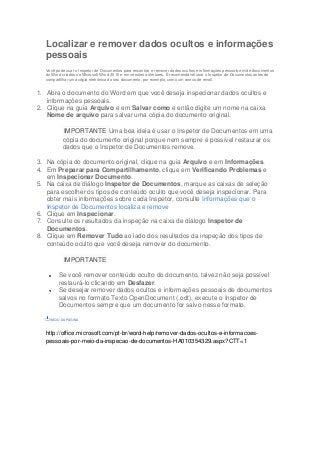
Localizar e remover dados ocultos e informações pessoais
- 1. Localizar e remover dados ocultos e informações pessoais Você pode usar o Inspetor de Documentos para encontrar e remover dados ocultos e informações pessoais em/de documentos do Word criados no Microsoft Word 2010 e em versões anteriores. É recomendável usar o Inspetor de Documentos antes de compartilhar uma cópia eletrônica do seu documento; por exemplo, como um anexo de email. 1. Abra o documento do Word em que você deseja inspecionar dados ocultos e informações pessoais. 2. Clique na guia Arquivo e em Salvar como e então digite um nome na caixa Nome de arquivo para salvar uma cópia do documento original. IMPORTANTE Uma boa ideia é usar o Inspetor de Documentos em uma cópia do documento original porque nem sempre é possível restaurar os dados que o Inspetor de Documentos remove. 3. Na cópia do documento original, clique na guia Arquivo e em Informações. 4. Em Preparar para Compartilhamento, clique em Verificando Problemas e em Inspecionar Documento. 5. Na caixa de diálogo Inspetor de Documentos, marque as caixas de seleção para escolher os tipos de conteúdo oculto que você deseja inspecionar. Para obter mais informações sobre cada Inspetor, consulte Informações que o Inspetor de Documentos localiza e remove 6. Clique em Inspecionar. 7. Consulte os resultados da inspeção na caixa de diálogo Inspetor de Documentos. 8. Clique em Remover Tudo ao lado dos resultados da inspeção dos tipos de conteúdo oculto que você deseja remover do documento. IMPORTANTE Se você remover conteúdo oculto do documento, talvez não seja possível restaurá-lo clicando em Desfazer. Se desejar remover dados ocultos e informações pessoais de documentos salvos no formato Texto OpenDocument (.odt), execute o Inspetor de Documentos sempre que um documento for salvo nesse formato. INÍCIO DA PÁGINA http://office.microsoft.com/pt-br/word-help/remover-dados-ocultos-e-informacoes- pessoais-por-meio-da-inspecao-de-documentos-HA010354329.aspx?CTT=1
