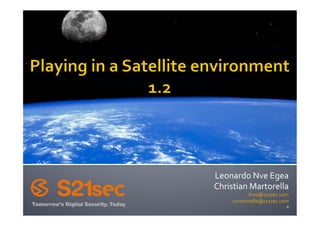
Playing in a Satellite environment
- 2. 1. Because I’m sure that some people will publish more attacks. 2. Because there are previous presentations about satellites.
- 3. ¡ Warezzman – (in 2004 at Undercon VIII first Spanish hacker CON) ¡ Jim Geovedi & Raditya Iryandi (HITBSecConf2006) ¡ Adam Laurie (Blackhat 2009 at DC) ¡ Leonardo Nve (S21sec Blog February 2009)
- 4. ¡ A satellite is a radio frequency repeater that is launched by a rocket and placed in orbit around the earth.
- 5. ¡ Orbit based satellites § Low Earth orbiting (LEO) § Geostationary orbit (GEO) § Other: Molniya, High (HEO), etc. ¡ Function based satellites § Communications § Earth observation § Other: Scientifics, ISS, etc.
- 7. ¡ Satellite GEO § UFO (UHF Follow ON) Military § Inmarsat § Meteorological (Meteosat) § SCPC / Telephony link FDMA
- 9. ¡ Standard of European Telecommunications Standards Institute (ETSI). ¡ Defines audio and video transmission, and data connections. ¡ DVB-‐S & DVB-‐S2 is the specification for satellite communications.
- 10. ¡ Transponder: Like channels (in Satellite comms) § Frecuency (C band or Ku). Ex: 12.092Ghz § Polarization. (horizontal/vertical) § Symbol Rate. Ex: 27500Kbps § FEC. ¡ Every satellite has many transponders onboard which are operating on different frequencies
- 11. Header Body 0x47 Flags PID Flags Adaptation Field Data Program ID (PID): It permits different programs at same transponder with different components [Example BBC1 PIDs: 600 (video), 601 (English audio), 603 (subtitles), 4167 (teletext)]
- 12. ¡ Temporal video links. ¡ Live emissions, sports, news. ¡ FTA – In open video.
- 17. ¡ Is widely known that the Department of Defense (DoD) and some US defense contractors use satellites and DVB for their comms. ¡ Let`s see: http://telecom.esa.int/telecom/media/document/DVB-‐RCS %20Networks%20for%20the%20US%20Defense%20Market %20(R3).pdf
- 20. ¡ How to find feeds: § Lists of channels in www § Blind Scan § Visual representations of the signal
- 21. ¡ Dr HANS § http://drhans.jinak.cz/news/index.php ¡ Zackyfiles § http://www.zackyfiles.com (in spanish) ¡ Satplaza § http://www.satplaza.com
- 22. ¡ Two scenarios § Satmodem § Satellite Interactive Terminal (SIT) or Astromodem (DVB/RCS)
- 23. INTERNET CLIENT ISP
- 24. DOWNLINK INTERNET CLIENT ISP
- 25. DOWNLINK POTS/GPRS UPLINK INTERNET CLIENT UPLINK ISP
- 26. DOWNLINK POTS/GPRS UPLINK INTERNET CLIENT UPLINK ISP
- 27. DOWNLINK ISP’s UPLINK POTS/GPRS UPLINK INTERNET CLIENT UPLINK ISP
- 28. DVB Data - Astromodem DOWNLINK & UPLINK ISP DOWNLINK & UPLINK INTERNET CLIENT ISP
- 30. Anyone with coverage can SNIFF the DVB Data, and normally it is unencrypted.
- 32. ¡ What do you need: § Skystar 2 DVB Card § linuxtv-‐dvb-‐apps § Wireshark § The antenna (Dish + LNB) § Data to point it.
- 33. I bought it for 50€!!! from an PayTV ex-‐”hacker” :P (Including a set-‐top box that I will not use)
- 36. Linux has the modules for this card by default, we only need the tools to manage it: linuxtv-‐dvb-‐apps My version is 1.1.1 and I use Fedora (Not too cool to use Debian :P).
- 37. Once the antenna and the card are installed and linuxtv-‐dvb-‐apps compiled and installed, the process is: 1-‐ Tune the DVB Card 2-‐ Find a PID with data 3-‐ Create an Ethernet interface associated to that PID We can repeat 2 to 3 any times we want.
- 38. 1-‐ Tune the DVB Card 2-‐ Find a PID with data 3-‐ Create an Ethernet interface associated to that PID
- 39. Tune DVB Card The tool we must use is szap and we need the transponder’s parameters in a configuration file. For example, for “Sirius-‐4 Nordic Beam": # echo “sirius4N:12322:v:0:27500:0:0:0" >> channels.conf
- 40. We run szap with the channel configuration file and the transponder we want use (the configuration file can have more than one). # szap –c channels.conf sirius4N We must keep it running.
- 42. The transponder parameters can be found around Internet. http://www.fastsatfinder.com/transponders.html
- 43. 1-‐ Tune the DVB Card 2-‐ Find a PID with data 3-‐ Create an Ethernet interface associated to that PID
- 44. ¡ Find a PID #dvbsnoop -‐s pidscan Search for data section on results.
- 46. 1-‐ Tune the DVB Card 2-‐ Find a PID with data 3-‐ Create an Ethernet interface associated to that PID
- 47. ¡ Create an interface associated to a PID #dvbnet -‐a <adapter number> -‐p <PID> ¡ Activate it #ifconfig dvb0_<iface number> up
- 49. Back to de pidscan results
- 51. Wireshark is our friend 16358 packets in 10 seconds
- 53. ¡ We can have more than one PID assigned to an interface, this will be very useful. ¡ Malicious users can: § Catch passwords. § Catch cookies and get into authenticated HTTP sessions. § Read emails § Catch sensitive files § Do traffic analysis § Etc ….
- 54. Reminder: In satellite communications we have two scenarios: A-‐ Satmodem, Only Downlink via Satellite B-‐ Astromodem, Both uplink and downlink via Satellite.
- 55. We can only sniff the downloaded data. We can only sniff one direction in a connection.
- 56. ¡ DNS Spoofing ¡ TCP hijacking ¡ Attacking GRE
- 57. DNS Spoofing is the art of making a DNS entry to point to an another IP than it would be supposed to point to. (SecureSphere)
- 58. ¡ What we need to perform this attack? § DNS Request ID § Source Port § Source IP § Destination IP § Name/IP asking for
- 59. ¡ It´s trivial to see that if we sniff a DNS request we have all that information and we can spoof the answer. ¡ Many tools around do this job, the only thing we also need is to be faster than the real DNS server ( jizz).
- 60. ¡ Why is this attack important? § Think in phising § With this attack, uplink sniff can be possible ▪ Rogue WPAD service ▪ Sslstrip can be use to avoid SSL connections.
- 61. ¡ DNS Spoofing ¡ TCP hijacking ¡ Attacking GRE
- 63. Seq=S1 ACK=A1 Datalen=L1 Seq=A1 ACK=S1+L1 Datalen=L2 Seq=S1+L1 ACK=A1+L2 Datalen=L3 If we sniff 1 we can predict Seq and Ack of 2 and we can send the payload we want in 2
- 65. ¡ Initially we can only have a false connection with A. ¡ In certain circumstances, we can make this attack with B, when L2 is predictable. ¡ Some tools for doing this: § Hunt § Shijack § Scapy
- 66. ¡ DNS Spoofing ¡ TCP hijacking ¡ Attacking GRE
- 67. ¡ Generic Routing Encapsulation ¡ Point to point tunneling protocol ¡ 13% of Satellite’s data traffic in our transponder is GRE
- 68. This chapter is based on Phenoelit’s discussion paper written by FX applied to satellite scenario. Original paper: http://www.phenoelit-‐us.org/irpas/gre.html
- 69. HQ INTERNET Remote Office Remote Office Remote Office
- 70. Find a target: #tshark –ni dvb0_0 –R gre –w capture.cap
- 71. GRE Packet IP d 1 est IP source 1 GRE header Payload IP dest Payload IP source Payload IP Header Payload Data
- 72. ¡ IP dest 1 and source 1 must be Internet reachable IPs ¡ The payload´s IPs used to be internal.
- 73. 1.1.1.2 1.1.1.1 INTERNET 10.0.0.54 10.0.0.5
- 74. 1.1.1.2 1.1.1.1 INTERNET (*) 10.0.0.54 10.0.0.5
- 75. (*) GRE Packet 1.1.1.1 1.1.1.2 GRE header (32 bits without flags) 10.0.0.5 10.0.0.54 Payload IP Header Payload Data
- 76. (1) 1.1.1.2 1.1.1.1 10.0.0.54 10.0.0.5
- 77. (1) GRE Packet 1.1.1.1 1.1.1.2 GRE header (32 bits without flags) 10.0.0.5 10.0.0.54 Payload IP Header Payload Data
- 78. (1) 1.1.1.2 1.1.1.1 (2) 10.0.0.54 10.0.0.5
- 79. (2) IP Packet 10.0.0.5 10.0.0.54 IP header Data
- 80. (1) 1.1.1.2 1.1.1.1 (2,3) 10.0.0.54 10.0.0.5
- 81. (3) IP Packet 10.0.0.54 10.0.0.5 IP header 2 Data 2
- 82. (4) (1) 1.1.1.2 1.1.1.1 (2,3) 10.0.0.54 10.0.0.5
- 83. (4) GRE Packet 1.1.1.2 1.1.1.1 GRE header (32 bits without flags) 10.0.0.54 10.0.0.5 Payload IP Header 2 Payload Data 2
- 84. At Phenoelit´s attack payload’s IP source is our public IP. This attack lacks when that IP isn´t reachable from the internal LAN and you can be logged. I use internal IP because we can sniff the responses. To improve the attack, find a internal IP not used.
- 85. How To Scan NSA And Cannot Be Traced
- 86. We can send a SYN packet with any destination IP and TCP port (spoofing a satellite’s routable source IP) , and we can sniff the responses. We can analyze the responses.
- 87. OR… We can configure our linux like a satellite connected host. VERY EASY!!!
- 88. ¡ What we need: § An internet connection (Let’s use it as uplink) with any technology which let you spoofing. § A receiver, a card….
- 89. ¡ Let’s rock! § Find a satellite IP not used, I ping IPs next to another sniffable satellite IP to find a non responding IP. We must sniff our ping with the DVB Card (you must save the packets). § This will be our IP!
- 90. ¡ Configure Linux to use it. We need our router ‘s MAC
- 91. Configure our dvb interface to receive this IP (I suppose that you have configure the PID…) The IP is the one we have selected and in the ICMP scan, we must get the destination MAC sniffed.
- 92. Here we get the MAC address we must configure in our DVB interface
- 93. I use netmask /32 to avoid routing problems
- 94. Now we can configure our Internet interface with the same IP and configure a default route with a false router setting this one with a static MAC (our real router’s MAC).
- 96. IT WORKS!
- 97. This is all !!! Some things you must remember: The DNS server must allow request from any IP or you must use the satellite ISP DNS server.
- 98. If you have any firewall (iptables) disable it. All the things you make can be sniffed by others users.
- 99. Now attacking GRE is very easy, you only need to configure your Linux with IP of one of the routers (the one with the satellite connection) and configure the tunneling. http://www.google.es/search? rlz=1C1GPEA_en___ES312&sourceid=chrome&ie=UTF-‐8&q=configuring +GRE+linux
- 100. ¡ I’m studying the different methods to trace illegal users. (I only have a few ideas). ¡ Now I’m studying the possibilities of sending data to a satellite via Astromodem (DVB-‐ RCS). This investigation looks fine.
- 101. ¡ Satellite communications are insecure. ¡ It can be sniffed. ¡ A lot of attacks can be made, I just talked about only few level 4 and level 3 attacks.
- 102. ¡ With this technology in our sky, an anonymous connection is possible. ¡ Many kinds of Denial of Service are possible.
- 104. Leonardo Nve Egea Christian Martorella lnve@s21sec.com cmartorella@s21sec.com
