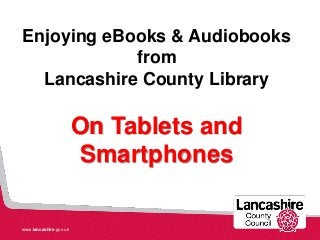
Enjoying eBooks & Audiobooks ~ downloading to tablets & smart phones
- 1. www.lancashire.gov.uk Enjoying eBooks & Audiobooks from Lancashire County Library On Tablets and Smartphones
- 2. Go to your device’s App Store* and search for BorrowBox. Click to install. *Kindle Fire & Windows Users – see information later in this guide. Get the App Before you download an eBook or Audio book
- 3. Search for your Library by typing just three letters ‘lan’. Choose Lancashire from the list that appears. Open the App You’ll now need to login
- 4. Now enter your Borrower number and library PIN Open the App You’ll now need to login
- 5. Click ‘Agree’ to the Terms & Conditions and the App will launch. Open the App You’ll now need to login
- 6. Enter your email address and name. If you tick to receive newsletters, we’ll let you know when your reservations are ready, books due to expire, etc. Registering You’ll now need to sign up
- 7. Once you’ll click ‘Done’, your bookshelf will open. Here you can see all your loans, any reservations and loan history. Your Bookshelf
- 8. To browse the library, click on the eAudio or eBook symbols. You’ll see highlights, but can view all books by clicking ‘more eBooks>’ Browse
- 9. Browse In All eBooks you can browse by category. There is also a tick box at the bottom to see only books available to download now.
- 10. You can also search for a particular title. Click the magnifying glass search symbol, choose eBooks or Audiobooks and type in your search. Search
- 11. If you click on a book, you can find further information about it, the author and similar titles Details
- 12. With eAudio, you can click ‘Preview’ to listen to an excerpt. Preview
- 13. With eBooks, you can click ‘Preview’ to read a sample of the book. ‘Preview’ within the app is not available for all books on all devices, the button may be blank, but you will be able to read a sample if you go to the library in your web browser Preview
- 14. Click to Borrow and confirm your loan. You can choose to read straightaway or download later Borrow
- 15. If a book you want shows as ‘On Loan’, you can reserve it and it will be added to your loans on the date shown. Reserve
- 16. To Download later, go to ‘Your Account’ in the App and choose the book you want from your bookshelf. Click ‘Download eBook’. Download eBooks
- 17. Audiobooks are very large and you may not want to take up memory by having the whole book on your device. These can be downloaded in parts and individual parts deleted when listened to. Download eAudio
- 18. To turn the page, you tap or swipe at the left or right edge. Tapping in the middle of the screen brings up a menu that allows you to change the text size, font and colour. Read eBooks
- 19. Listening to Audiobooks, you can move your position using the blue swiper bar and other navigation controls. On some devices you can also adjust the playback speed. Listen to eAudio
- 20. When you loan expires, the book will be removed from the app automatically. But, you can return a book early, so you can borrow more and someone else can read it… Return
- 21. If you haven’t finished a book, you can have one renewal for 14 days. Renew
- 22. If you use the BorrowBox app on more than one device, you will find that your loans, reservations and loan history are synced across all devices. However, your reading or listening progress is not synced. This means that members of the same family can share and enjoy the same book but read at their own pace. Syncing
- 23. Kindle Fire To read eBooks and listen to Audio Books on your Kindle Fire You will first need to alter your settings
- 24. Go to http://www.borrowbox.com/kindlefire/install/ and select your device. You will find complete instructions on and a link to download the App. Kindle Fire
- 25. Currently, there is not an App available for Windows phone but you can access the eBook and eAudio library via your browser at http://www.lancashire.gov.uk/ebooks Windows Phones
- 26. To download eBooks, you will need to install Adobe Digital Editions for Windows from www.adobe.com/solutions/ebook/digital- editions/download.html Windows Phones
- 27. When you open the BorrowBox app It will re-authenticate by checking your main library account. If this fails you will receive a warning. If you have changed your PIN, you will need to ‘Update Password’ Authentication
- 28. There may be a number of reasons login failed • Your PIN was entered incorrectly 3 times • Unpaid charges on your library account • Your library account has expired Contact the library to resolve these problems by clicking ‘Need Help?’ on the login page Authentication
- 29. If you experience a problem or wish to ask a question, click on the top right menu and choose ‘Send Feedback’. If you are reporting a problem, be sure to include as much detail as possible about your device, the operating system you are using and the book title(s). Alternatively >> Feedback
- 30. If you experience a problems with the app, e.g. a book ‘freezing’ or not loading correctly… We recommend that you uninstall the app and then install the latest version again from your app store, then re-download the problem book >> Problems?
- 31. If the problem still occurs, you can report it. • Click on the top right menu in the app and choose ‘Settings’. • Now press and hold on ‘Version Info’ for a few seconds >> Problems?
- 32. If the problem still occurs, you can report it. • >> When the next screen opens, click ‘Send Report’ and choose your email. • Add a Comment or description of your problem and click to send to BorrowBox. Problems?
- 33. To use the App with a different library account or another library, choose ‘Account Details’ from the menu and then click on ‘Reset app’ Reset the App
- 34. See all our guides at http://bit.ly/lancsbbhelp Help and Support We also have separate guides to eBooks and eAudio on different devices
- 35. www.lancashire.gov.uk Enjoying eBooks & Audiobooks from Lancashire County Library Note: The photos and instructions in this guide are based on the use of an Android device. Views, menus and button positions may vary slightly on other devices. Only features available on all devices are featured. Additional features may be available on some devices.
- 36. Find out more about the services Lancashire Libraries have available for you www.lancashire.gov.uk/libraries www.lancashire.gov.uk
