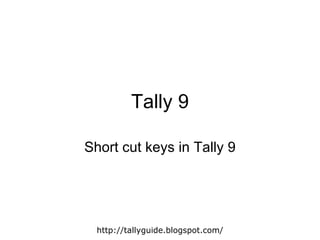
Tally 9 Shortcut
- 1. Tally 9 Short cut keys in Tally 9 http://tallyguide.blogspot.com/
- 2. Function Key Combination The shortcut keys appear in button names in the button bar (right side of the Tally screen). You can either click the button from the button bar or press the relevant function key or character underlined/double-underlined. The buttons have a function key before the button names ( Eg: F1 : Select Cmp) which means you need to press F1 key (Function Key) to select the 'Select Company' screen The buttons have an underlined character ( Eg: F3 : Cmp Info), which means you need to press ALT + F3 to select the 'Company Info' screen. Some buttons have a double-underlined character (Eg: As V oucher) which means you need to press CTRL + V to select the 'Voucher' in voucher mode. The shortcut keys available in Tally are listed in the below table: http://tallyguide.blogspot.com/
- 3. Function Key Combination http://tallyguide.blogspot.com/ At Accounting / Inventory Voucher creation and alteration screen To select the Receipt voucher F6 At Accounting / Inventory Voucher creation and alteration screen To select the Payment voucher F5 At Accounting / Inventory Voucher creation and alteration screen To select the Contra voucher F4 To change the menu period To select the company F3 To change the menu period To change the menu period F2 At all masters menu screen At the Accounting / Inventory vouchers creation and alteration screen To select a company To select Accounts Button and inventory Buttons F1 Availability Functionality Windows
- 4. Function Key Combination http://tallyguide.blogspot.com/ At Accounting / Inventory Voucher creation and alteration screen To select the Journal voucher F7 At Accounting / Inventory Voucher creation and alteration screen To select the Sales voucher F8 At Accounting / Inventory Voucher creation and alteration screen To select the Credit Note voucher F8 (CTRL+F8) At Accounting / Inventory Voucher creation and alteration screen To select the Purchase voucher F9
- 5. Function Key Combination http://tallyguide.blogspot.com/ At Accounting / Inventory Voucher creation and alteration screen To select the Debit Note voucher F9 (CTRL + F9) At Accounting / Inventory Voucher creation and alteration screen To select the Reversing Journal voucher F10 At Accounting / Inventory Voucher creation and alteration screen To select the Memorandum voucher F10 At almost all screens in TALLY To select the Functions and Features screen F11 At almost all screens in TALLY To select the Configure screen F12
- 6. Special Key Combination At List of Vouchers – adds a voucher after the one where you positioned the cursor and used this key combination. To Add a voucher ALT + A At List of Vouchers – creates a voucher similar to the one where you positioned the cursor and used this key combination To Duplicate a voucher ALT + 2 Availability Functionality Keys use
- 7. Special Key Combination At voucher entry and alteration screens, at a field where you have to select a master from a list. If the necessary account has not been created already, use this key combination to create the master without quitting from the voucher screen. To create a master at a voucher screen (if it has not been already assigned a different function, as in reports like Balance Sheet, where it adds a new column to the report) ALT + C At Voucher and Master (Single) alteration screens. Masters can be deleted subject to conditions, as explained in the manual. To delete a voucher To delete a master (if it has not been already assigned a different function, as explained above) ALT + D Availability Functionality Keys use
- 8. Special Key Combination Availability Functionality Keys use At List of Vouchers – inserts a voucher before the one where you positioned the cursor and used this key combination. To insert a voucher ALT + I At all reports screens in TALLY To export the report in ASCII, SDF, HTML OR XML format ALT + E At Voucher and Master (Single) alteration screens. Masters can be deleted subject to conditions, as explained in the manual. To delete a voucher To delete a master (if it has not been already assigned a different function, as explained above) ALT + D At voucher entry and alteration screens, at a field where you have to select a master from a list. If the necessary account has not been created already, use this key combination to create the master without quitting from the voucher screen. To create a master at a voucher screen (if it has not been already assigned a different function, as in reports like Balance Sheet, where it adds a new column to the report) ALT + C
- 9. Special Key Combination http://tallyguide.blogspot.com Availability Functionality Keys use At almost all screens in TALLY, except where a specific detail has to be given before accepting. To accept a form – wherever you use this key combination, that screen or report gets accepted as it is. CTRL + A At all voucher screens in TALLY To cancel a voucher in Day Book/List of Vouchers ALT + X At all reports screens in TALLY To bring back a line you removed using ALT + R ALT + S At all reports screens in TALLY To remove a line in a report ALT + R