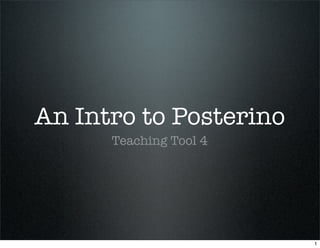
Intro to Posterino
- 1. An Intro to Posterino Teaching Tool 4 1
- 4. Go to http:// www.apple.com/ downloads/. Type “posterino” in the search field and hit the enter key. Downloading Posterino 2
- 5. Go to http:// www.apple.com/ downloads/. Type “posterino” in the search field and hit the enter key. Downloading Posterino 2
- 8. Click on the link that says Apple- Downloads- Posterino- Imaging & 3d Downloading Posterino 3
- 9. Click on the link that says Apple- Downloads- Posterino- Imaging & 3d Downloading Posterino 3
- 10. Downloading Posterino 4
- 11. Downloading Posterino 4
- 12. Click on the Download button. A pop-up window will ask what to do with the file. Select “Save to Disk” and click “OK”. Downloading Posterino 4
- 13. Click on the Download button. A pop-up window will ask what to do with the file. Select “Save to Disk” and click “OK”. Downloading Posterino 4
- 14. Click on the Download button. A pop-up window will ask what to do with the file. Select “Save to Disk” and click “OK”. Downloading Posterino 4
- 15. Click on the Download button. A pop-up window will ask what to do with the file. Select “Save to Disk” and click “OK”. Downloading Posterino 4
- 16. Click on the Download button. A pop-up window will ask what to do with the file. Select “Save to Disk” and click “OK”. Downloading Posterino 4
- 17. Using Posterino 5
- 18. Using Posterino 5
- 19. Open Posterino and browse the templates. Click on the one you want and the click “Choose”. Using Posterino 5
- 20. Open Posterino and browse the templates. Click on the one you want and the click “Choose”. Using Posterino 5
- 21. Open Posterino and browse the templates. Click on the one you want and the click “Choose”. Using Posterino 5
- 22. Using Posterino 6
- 23. Using Posterino 6
- 24. The Image Picker automatically locates images saved in iPhoto library. Using Posterino 6
- 25. The Image Picker automatically locates images saved in iPhoto library. Using Posterino 6
- 26. Using Posterino 7
- 27. Using Posterino 7
- 28. Click on the image you want to insert and hold. Drag the image to the desired placeholder and release. Using Posterino 7
- 29. Click on the image you want to insert and hold. Drag the image to the desired placeholder and release. Using Posterino 7
- 30. Click on the image you want to insert and hold. Drag the image to the desired placeholder and release. Using Posterino 7
- 31. Click on the image you want to insert and hold. Drag the image to the desired placeholder and release. Using Posterino 7
- 32. Using Posterino 8
- 33. Using Posterino 8
- 34. Repeat the drag and drop process until all the image placeholders are filled. Using Posterino 8
- 35. Repeat the drag and drop process until all the image placeholders are filled. Using Posterino 8
- 36. Repeat the drag and drop process until all the image placeholders are filled. Using Posterino 8
- 37. Repeat the drag and drop process until all the image placeholders are filled. Using Posterino 8
- 38. Using Posterino 9
- 39. Using Posterino 9
- 40. One the images are in place, edit the text. Using Posterino 9
- 41. One the images are in place, edit the text. Using Posterino 9
- 42. Using Posterino 10
- 43. Using Posterino 10
- 44. After you have entered your text, decide what other elements you want to edit. To change the background color, click on the list icon in the bottom right. Then select “Page” from the tabs. Using Posterino 10
- 45. After you have entered your text, decide what other elements you want to edit. To change the background color, click on the list icon in the bottom right. Then select “Page” from the tabs. Using Posterino 10
- 46. After you have entered your text, decide what other elements you want to edit. To change the background color, click on the list icon in the bottom right. Then select “Page” from the tabs. Using Posterino 10
- 47. Using Posterino 11
- 48. Using Posterino 11
- 49. Click on the color option and a new window will open. Choose the new background color then close the window. Using Posterino 11
- 50. Click on the color option and a new window will open. Choose the new background color then close the window. Using Posterino 11
- 51. Click on the color option and a new window will open. Choose the new background color then close the window. Using Posterino 11
- 52. Using Posterino 12
- 53. Using Posterino 12
- 54. To change the font of the text, highlight the text and then click “Fonts”. A new window will open up. Select a font and font size then close the window. Using Posterino 12
- 55. To change the font of the text, highlight the text and then click “Fonts”. A new window will open up. Select a font and font size then close the window. Using Posterino 12
- 56. To change the font of the text, highlight the text and then click “Fonts”. A new window will open up. Select a font and font size then close the window. Using Posterino 12
- 57. Using Posterino 13
- 58. Using Posterino 13
- 59. To change the alignment of the text, go to format, text, and then select the desired alignment. Using Posterino 13
- 60. To change the alignment of the text, go to format, text, and then select the desired alignment. Using Posterino 13
- 61. To change the alignment of the text, go to format, text, and then select the desired alignment. Using Posterino 13
- 62. Enjoying & Sharing Posterino Creations 14
- 63. Enjoying & Sharing Posterino Creations 14
- 64. Enjoy and share your finished poster or postcard. Posterino allows you to print, email, or export your creation. Have fun! Enjoying & Sharing Posterino Creations 14
