Digital Manual for Canon Powershot S3 1S
•
4 gostaram•5,649 visualizações
A digital manual for the Canon Powershot S3 1S. In its original form it was viewable in a linear fashion or by topic. If you would like to use this presentation, please request permission.
Denunciar
Compartilhar
Denunciar
Compartilhar
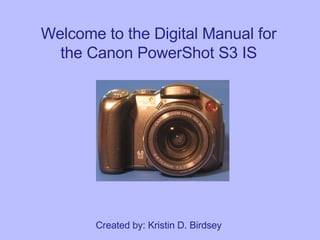
Recomendados
Mais conteúdo relacionado
Mais procurados
Mais procurados (18)
Semelhante a Digital Manual for Canon Powershot S3 1S
Semelhante a Digital Manual for Canon Powershot S3 1S (20)
What have you learnt about technologies from the process of constructing this...

What have you learnt about technologies from the process of constructing this...
Amherst Media - Field Production Guide/ Camera Workshop Sony PD 150/ 170

Amherst Media - Field Production Guide/ Camera Workshop Sony PD 150/ 170
Último
Último (20)
Russian Call Girls Lucknow Just Call 👉👉 📞 8617370543 Top Class Call Girl Serv...

Russian Call Girls Lucknow Just Call 👉👉 📞 8617370543 Top Class Call Girl Serv...
Call Girls In Sindhudurg Escorts ☎️8617370543 🔝 💃 Enjoy 24/7 Escort Service E...

Call Girls In Sindhudurg Escorts ☎️8617370543 🔝 💃 Enjoy 24/7 Escort Service E...
Top Rated Lucknow Escorts Service, ₹5000 Best Hot Call Girls With Room +91-82...

Top Rated Lucknow Escorts Service, ₹5000 Best Hot Call Girls With Room +91-82...
Jaunpur Escorts Service Girl ^ 9332606886, WhatsApp Anytime Jaunpur

Jaunpur Escorts Service Girl ^ 9332606886, WhatsApp Anytime Jaunpur
Call Girls Aligarh Just Call 8617370543 Top Class Call Girl Service Available

Call Girls Aligarh Just Call 8617370543 Top Class Call Girl Service Available
Mussafah Call Girls +971525373611 Call Girls in Mussafah Abu Dhabi

Mussafah Call Girls +971525373611 Call Girls in Mussafah Abu Dhabi
WhatsApp-(# 9711106444 #)Call Girl in Noida Sector 80 Noida (Escorts) Delhi

WhatsApp-(# 9711106444 #)Call Girl in Noida Sector 80 Noida (Escorts) Delhi
+97470301568>> buy weed, thc oil,cbd oil, kush, hash in Doha qatar}}

+97470301568>> buy weed, thc oil,cbd oil, kush, hash in Doha qatar}}
How to order fake Worcester State University diploma?

How to order fake Worcester State University diploma?
Call Girls Varanasi Just Call 8617370543Top Class Call Girl Service Available

Call Girls Varanasi Just Call 8617370543Top Class Call Girl Service Available
Digital C-Type Printing: Revolutionizing The Future Of Photographic Prints

Digital C-Type Printing: Revolutionizing The Future Of Photographic Prints
Digital Manual for Canon Powershot S3 1S
- 1. Welcome to the Digital Manual for the Canon PowerShot S3 IS Created by: Kristin D. Birdsey
- 2. User Guide Basic Operations Taking Pictures Advanced On/Off , Battery Input , Memory Card Input , & Picture Review Auto Mode , Zooming , Using the Flash , & Focusing Color Accent
- 3. Basic Operations: On Off To Turn the Camera On: With your thumb, press and hold the black button. Rotate the dial so the notch points toward the camera icon until the ON light is red. To Turn the Camera Off: Press the off button. The ON light will go off to confirm that the camera is off. User Guide Next
- 4. Basic Operations: Battery Input To Put the Batteries In: On the bottom of the camera, locate the battery door. Use your thumb to slide and hold the black button. With the button held, slide the battery door down and it will pop open and swing free. Lift the battery door and add 4 AA batteries as shown. Close the battery door. User Guide Next
- 5. Basic Operations: Memory Card Input To Insert the Memory Card: Locate the memory card door on the side of the camera. With your thumb, apply pressure and push to open the memory card door. Insert the memory card and push it until it locks in place. Close the memory card door. User Guide Next
- 6. Basic Operations: Picture Review To Review Pictures: With your thumb, press and hold the black button. Rotate the dial so the notch points toward the blue play icon until the ON light is green. Scroll through the pictures by using the directional arrow pad. User Guide Next
- 7. Taking Pictures: Auto Mode To Select Auto Mode: Rotate the dial so the white line points toward AUTO. Auto Mode automatically adjusts settings like shutter speed and white balance. Auto Mode is perfect for beginning digital photographers or for quick point and shoot action. User Guide Next
- 8. Taking Pictures: Zooming To Use the Zoom: Using your index finger, rotate the dial to zoom. To zoom out, rotate the dial so the notch points to the icon of 3 trees. To zoom in, rotate the dial so the notch points to the icon of 1 tree. User Guide Next
- 9. Taking Pictures: Using the Flash To Raise the Flash: Lift at the notch underneath the Canon logo. The flash does not pop-up automatically. The flash will only work when it is raised. In auto mode, if there is not enough natural light and the flash is lowered an indicator light and message on the display will remind you to raise the flash. User Guide Next
- 10. Taking Pictures: Focusing To Use Auto Focus: Press the silver shutter button gently halfway down. You will hear a beep and see a green square on the display to indicate the camera the area of focus. To take the picture as shown on the display, press the shutter button completely. User Guide Next
- 11. Advanced: Color Accent To Shoot with Only One Accent Color (the rest in black and white): Turn the mode dial to SCN. Use the arrow directional pad to select Color Accent. User Guide Press SET to edit the accent color. Point the window at the accent color and press the left arrow on the directional pad to set the accent color.
